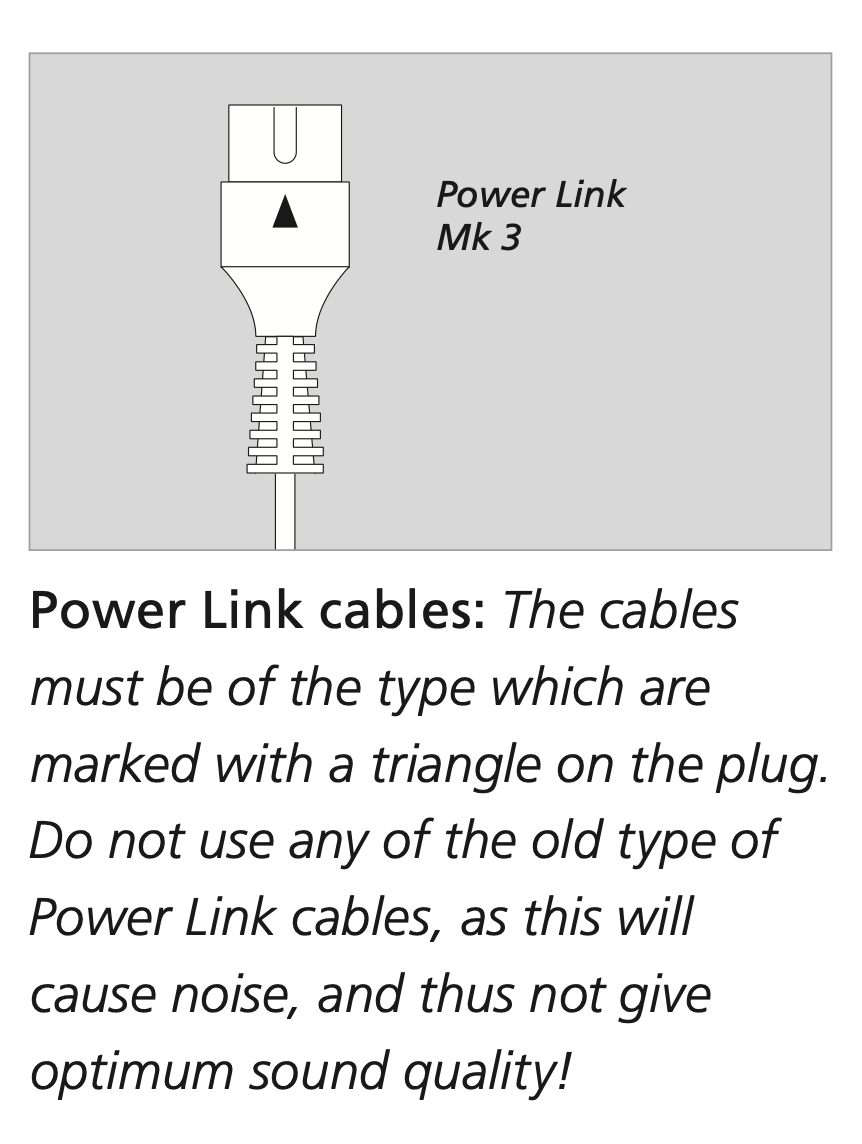Home › Forums › Product Discussion & Questions › BeoLab › Hum and buzz on BL3s to Theatre
- This topic has 11 replies, 9 voices, and was last updated 1 week, 4 days ago by
beotex.
-
AuthorPosts
-
13 March 2023 at 11:17 #44620
Hi all,
This is an issue I have intermittently dealt with on my Beolab 3s (both) connected to the Theatre. It’s actually becoming a pain just when I think I’ve got it solved, I come home and there the buzz is again. Most audible when I change volume but pretty constant.
The buzzing is quite high frequency sound. Both BL3s are connected via Powerlink mk2 fully wired and connect via a splitter into PL1 port on Theatre.
It is pretty hard to separate all the cables back there but I believe they are. Are there any tips for avoiding this issue?
thx
13 March 2023 at 12:24 #44621I am no expert, but I read in the BL3 manual that hey specifically advice tyo use Mk3 cables as others might cause noise. I just noticed you mentioned you use Mk2.
13 March 2023 at 13:19 #44622Thanks, I recall that in the manual but I always thought that MK2 was compatible with everything and being the thicker type was less susceptible to noise.
13 March 2023 at 13:44 #44623I have the exact same issue – drives me crazy.
I don’t know if my pl cables are mk2 or mk3, but they are pretty thick and have the litte triangle…
I tried to connect all speakers to the same power outlet, to rule out any ground loop, but it didn’t help.
13 March 2023 at 16:57 #44624I dont think it is the cables – or rather it is (silly)
I had the same issue taking a regular CAT7 (flat cable), connecting my Beolab3s (with RJ45 to PL connector) and the issue was bad. I could clearly hear an impulse when pressing vol +/-.
I threw out all my PL cables and RJ45’s and replaced the lot with Sound Heavenly cables. It worked but there is still a noise.
Im not sure of other peoples setups, but I think this has a good deal to do with the number of PLs connected (3 pairs of BL3s) and the way Theatre controls the signals.
Its workable, almost imperceivable unless your ear is against the driver but it is there.
To summarise,
- Have good PL cables to improve cable hygiene
- Theatre may have a PL distribution issue.
13 March 2023 at 19:00 #44625Thanks, I recall that in the manual but I always thought that MK2 was compatible with everything and being the thicker type was less susceptible to noise.
You would think so, but alas, not: Either the “spare” wires in the Mk.2 cables are picking up the noise, or else the Mk.3 cable is adding a ground. (Not specific to BL3; e.g. BV10->BL18 requires Mk.3 (4-wire) because Mk.2 (8-wire) makes that “data” chirp on volume up/dn.)
I had the same issue taking a regular CAT7 (flat cable), connecting my Beolab3s (with RJ45 to PL connector) and the issue was bad. I could clearly hear an impulse when pressing vol +/-.
Using an 8-wire RJ45-connector Cat.8 (has both pair shield & connector ground) patch cord drove BL18 without noise, ***provided a 4-wire Mk.3 PowerLink cable was used from the BV first***, before the PL-RJ converter dongle. Both flat cable & round worked; shouldn’t matter if the pair twist is to spec. Also Cat.7 should be OK if it’s SFTP (shield&foil-twisted-pair) with the grounded metallic connector head. I chose Cat.8 for the “safety” guarantee (higher data rates = better shielding), but that shouldn’t have mattered. BTW, a (so-called) “Cat.8” female-to-female connector worked OK in that chain, too.
I don’t know if my pl cables are mk2 or mk3, but they are pretty thick and have the litte triangle…
I believe that triangle on the DIN plug was just a B&O convention to help keep track. Third parties, like the folks who made my Mk.3 cable, don’t necessarily follow that convention. (One unverified source claims that generally, the triangle merely points to the positive lead, or to pin 1.)
14 March 2023 at 17:01 #44626Maybe Steve have some inputs to whether or not it could be a cable issue?! 🙂
15 March 2023 at 08:39 #44627Hi,
This issue shouldn’t occur normally, but several factors can bring it on. Lack of grounding to the digital amps in ICE Power speakers can cause a low frequency mains hum or buzz sound, but this was described as a high frequency buzz in the original post, which sounds like something different…
One option would be to connect just one speaker at a time to see if the noise is always there (does it come from the Theatre speakers as well?) and if all speakers are connected.
There may be an equipment fault in there somewhere…
Kind regards, Steve.
17 March 2023 at 21:16 #44628I built in a Powerlink cable system into the walls of my living room recently with home made Powerlink outlet sockets. I have a Beosystem 3 and Beosound 9000 and my 4 Beolab 3’s worked perfectly before the installation (connected directly to the BS3).
When all set up there was a hum/buzz. I couldn’t replace the inbuilt wiring but used various cables to try to get rid of it.
Eventually I bought my Beolab 12-3’s from my sunroom into the living room, and tried just the one. No hum. Plugged the Beolab 3’s back in, connected one and the hum stopped, unplugged it and it came back. So I have swapped 2 Beolab 3’s to the sun room an put the 2 Beolab 12-3’s in the living g room.
I was thinking of getting a subwoofer as the 4 Beolab 3’s didn’t really fill the room with sound. The new setup means I don’t think I need one as the bass is now more than adequate.
There must be something in the speakers that sort the hum out. Just to add to your thoughts really.
Stoobie
11 April 2024 at 14:33 #44629Hi, This issue shouldn’t occur normally, but several factors can bring it on. Lack of grounding to the digital amps in ICE Power speakers can cause a low frequency mains hum or buzz sound, but this was described as a high frequency buzz in the original post, which sounds like something different…
I know this is an older thread but I have the same problem but appears to be a ground hum. Steve can you describe some of those factors you mention or some advice to make sure things are grounded well? I’ve also got a mix of bl3 and BL12-3s with combination of cat 8 and converter dongles driven by a BeoSystem4.
11 April 2024 at 16:55 #44630Hi mPartio,
If you are getting a low frequency buzz or hum then this points to poor grounding. This is quite common where Cat cables have been used, particularly if some of the adapters or connectors are not suitably shielded. I suggest trying a direct cable connection from the Theatre to each speaker to give the best chance of a good connection, you can see suitable cables here:-
https://soundsheavenly.com/43-powerlink-rj45-cat5-connection-models-from-2013
Kind regards, Steve.
24 September 2024 at 20:34 #59363Reviving an old thread… Is there any way to eliminate the buzz, assuming that Cat cables were used, and it’s not an option to run new cabling?
I’m getting a constant buzz in this scenario:
Beosystem 3 (in a media closet) -> PL to Cat adaptor -> Cat cables (built into walls) -> Cat to PL adaptor -> BL 7-2
Replacing the cat cable is not an option, and I can’t run a new PL cable the whole length. Any options here?
-
AuthorPosts
- You must be logged in to reply to this topic.