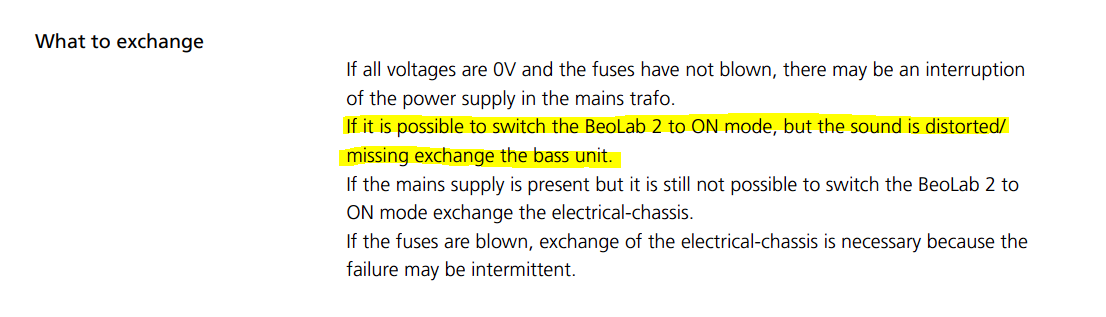Forum Replies Created
-
AuthorPosts
-
mojofml
BRONZE MemberI just got a set of foam from the nearest b&o dealer. It was no problem to just order the part. They charge €15 a piece. So you should not try to fabricate it your self for that price.
Wow that’s great! Wish the Hong Kong b&o dealer would offer the same, and price is very reasonable
29 November 2022 at 04:19 in reply to: Problem programming Beo4 remote to IR repeater/blaster #41139mojofml
BRONZE MemberThanks all! That’s correct, there is an app on my phone (Tuya) that can link to a device (IR blaster) that sends IR signals to the respective device.
I can see that my IR blaster is in fact running on 38kHz. I wish i bought the slightly more expensive model that also suppots 455kHz. Anyway I will buy that in the future and try, and report back, thanks all!
mojofml
BRONZE Membersorry disregard, just realized you’ve already addressed a wisdom relating to beolab 6000 above
mojofml
BRONZE MemberHmmm, the left one is ok. The right one is somehow “blocked”, there is a hard stop in the membran. Maybe it was overload or somebody crashed into the loudspeaker. Does it move by hand?
Yes quite noticeably something is impeding it when i press down on it, i’m trying to figure out how to take it apart. I can’t find a guide anywhere to do it, but i’m guessing I will need to unseat the spider to gain access to a few screws below it order to take it apart.
mojofml
BRONZE MemberI’ve finally caved and took my working Beolab 2 apart, and tried putting in the base unit from the non-working Beolab 2 into the working one, and it still did not work. The light does turn green and I do hear a very weak hum if I turn it up a lot though.
I’ve done the 9v battery test, and as you can see in the video the difference is very significant. What I haven’t though is to put my working Beolab 2 base unit into the non-working one to test the rest of the parts (ie. the board, amp, etc) from the non-working unit. I would like to ask, is there is any risk in putting my working base unit into the non-working Beolab 2? I don’t want to end up with 2 non-working Beolab 2.
Also, any chance I restoring the non-working base unit? thanks a lot.
mojofml
BRONZE MemberJust to update in case anyone interested – I used a 9v battery and connected the base unit +/- terminals and hear a mild clicking sound. I’ve also managed to source a multimeter, i’m getting an ~8ohms reading so I believe it’s working properly. Will try to test the board over the weekend as well.
I tried one other thing – i tried to put one of my beolab 6000 speakers through the “out” from the beolab 2, still no signal goes out to the speaker.
mojofml
BRONZE MemberFound the service manual, maybe it’s the base unit that’s faulty (the front facing piece)
Is there any way to test the base unit? I will not use my working condition Beolab 2 to test it 😀
mojofml
BRONZE MemberHave you double checked your powerlink cable, or checked that whatever you have it plugged into is set up for it – or has working powerlink sockets? I only ask as in 20+ years of dealing in B&O I have to say that the BeoLab 2 ranks as one of the most reliable and trouble free pieces of B&O I have ever dealt in… Lee
Hi there, i’m absolutely sure there’s no issue from the signal/cable end, because I have another perfectly good working condition Beolab 2! I bought this as a gamble in hopes it would work (seller didn’t have cable to test the signal), but i guess not only is it very beat up on the outside it is also the case on the inside 🙁
mojofml
BRONZE MemberIf you don’t have/know how to handle a multimeter, try to find someone who does, and has understanding of power supplies and amplifiers.
seems i have no other choices, will do thanks!
mojofml
BRONZE MemberIt is not a good idea to plug in power, having a red led and then connecting Powerlink. Can make a big PLOPP and then nothing in the future… Has it ever worked before, did you see or hear it or bought defect?
I’m sure it worked before, before I bought it
mojofml
BRONZE MemberI have a multimeter but I don’t know how to handle it haha
mojofml
BRONZE MemberYou’d have to remove both the bridges (i.e below each 120V label) and replace across the 240V. If you consider that the transformer winding terminals are numbered 1 to 8 from the left, then for a 240V supply you need 1 to be connected to 5 (hence the bridge), with the input supply connected to 4 and 8. (That’s from the service manual – avail to Silver and Gold Members!)
Thanks for your advice and the silver/gold material!
Is it really just as simple as that to change the voltage input?
Thanks!
mojofml
BRONZE MemberThank you for this!
I have a stupid question (I’m new to this) – how important is it to use the original damping foam parts from b&o? Will it make a significant difference to the sound quality? To me it just looks like foam that I can potentially source elsewhere, or at least something very similar. Is there any easy alternative someone can suggest that I can use? Someone mentioned in another forum they used a magic eraser.I called my local B&O dealer (in Hong Kong), they explicitly said they do not sell parts individually. Also, what’s shown in the picture doesn’t look like what was in my original beolab 6000, hence the questionHere’s what my original foam looks like: [url=https://postimg.cc/Fd9PMMvW][img]https://i.postimg.cc/Fd9PMMvW/IMG-20220623-210634.jpg[/img][/url]Thank you!Your dealer should be to order the foam for your BL 6000 as a spare part from B&O. In this auction can you see the number ….. https://www.ebay.de/itm/154203121920?hash=item23e738e900:g:O1IAAOSwSXFdpIDw good luck
mojofml
BRONZE MemberThanks for your great write up. I’m fixing up my BL6000 and the foam has completely fallen apart as well. I will check with my local B&O store whether I can get replacement foams (unlikely), but if not can anyone suggest what alternative foam I can use? Ie thickness, density, material, etc. Greatly appreciate your advice.
19 June 2022 at 04:01 in reply to: Besound 4000 replacement cables / Light Stays On & CD won’t play #34708mojofml
BRONZE MemberHI there,Thanks for your reply. Sorry my post got a bit confusing, because I posted a question but then I managed find the answer shortly after. The rubber I mentioned was referring to the rubber surround for the woofer, which i’ve figured out and am eagerly waiting for the part to arrive! Will definitely familiarize with the available videos.Noted on the faulty laser, will look that up, thanks!Hi mojofml,Looks like I can source the rubber and replace it without too much difficulty!
The rubber, “belt” if thats what you meaning as nothing to do with the symptoms you describe. If the CD load/unload but dont spin it’s more likely a faulty laser eye. Plenty of information about this on the old forum (search for “laser faulty” or similar since it something relvant for many beosound systems from ouverture to 9000).
I’m guessing the rubber had dried up or something and it started to fall off. Is this self-repairable, or what can I do for this? hoping for some good news, thanks!
Another common issue with beolabs 6000, the rubber surround falling appart. It’s a common repair for whoever has those speakers. Can be by yourself but depending on your skills, it can range from easy to nightmare. I consider myself as a handy and caring person but replacing surrounds on 6000’s woofer was not a sweet experience. Nevertheless, plenty of tutorials around, quite cheap repair and all in all, easy. Good luck.
16 June 2022 at 13:07 in reply to: Besound 4000 replacement cables / Light Stays On & CD won’t play #34706mojofml
BRONZE MemberI’ve managed to get the transformer and cables from Steve, thanks again for your help!
In case anyone had the same question as me, while the transformer only states 110v output, it still works fine with the unit which states 120v.
I did notice another problem though. Once I plug the power to my Beosound 4000, the light stays on, and also the CD player won’t play (the CD won’t spin). The loading/unloading works fine, and the glass opens/close as normal. Any ideas please?
**Edit: Sorry I should’ve did a search prior to posting this but I was in a bit of panic 😀
It seems this is a bit of a common issue and there are many videos online talking about this and the way to fix it. Looks like I can source the rubber and replace it without too much difficulty!I have another problem. Having started listening to music for about 15 min or so, I started hearing some buzzing noise out of the speakers. These haven’t been used for a long time, see the pics below I don’t know how to describe the part, but i’m guessing the rubber had dried up or something and it started to fall off. Is this self-repairable, or what can I do for this? hoping for some good news, thanks!
9 May 2022 at 13:11 in reply to: Besound 4000 replacement cables / Light Stays On & CD won’t play #34704mojofml
BRONZE MemberHi Johan,
Thanks so much for taking the time to provide such a helpful response! Greatly appreciate, will definitely circle back once I manage to get it up and running.
I have 2 additional questions please:
- This might be a stupid question – I see that the label on the main specifically states “120v~”. However, most of the voltage transformers that I’ve come across are rated 100v and 110v (such as this https://www.yohohongkong.com/product/9753-Super-CT-1000-1000W-%E5%96%AE%E5%90%91%E8%AE%8A%E5%A3%93%E5%99%A8). I recall that usually, electronics from North America (which is where my Beosound4000 is from) would support a range of 110-120v. Must the transformer have a 120v out?
- Is there a way to have my TV audio output through my B&O system? My Samsung LCD smart tv only has HDMI (ARC), I don’t see any other output available.
Thanks again!
Regards,
Mojo
-
AuthorPosts