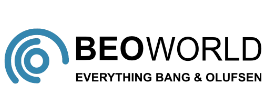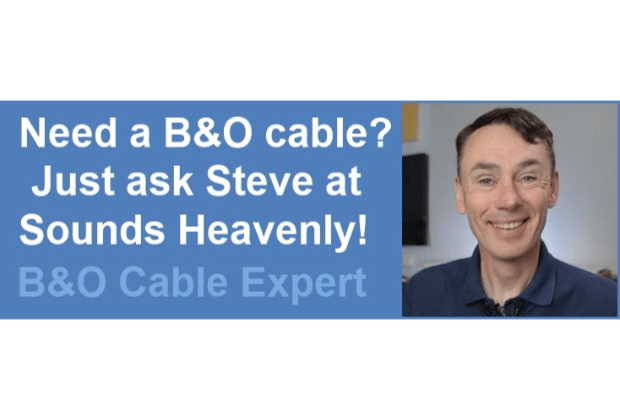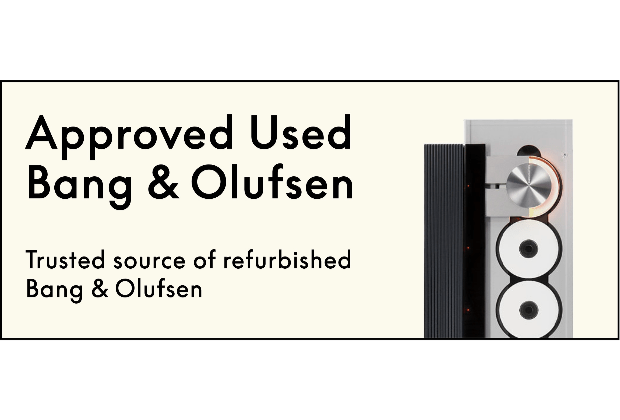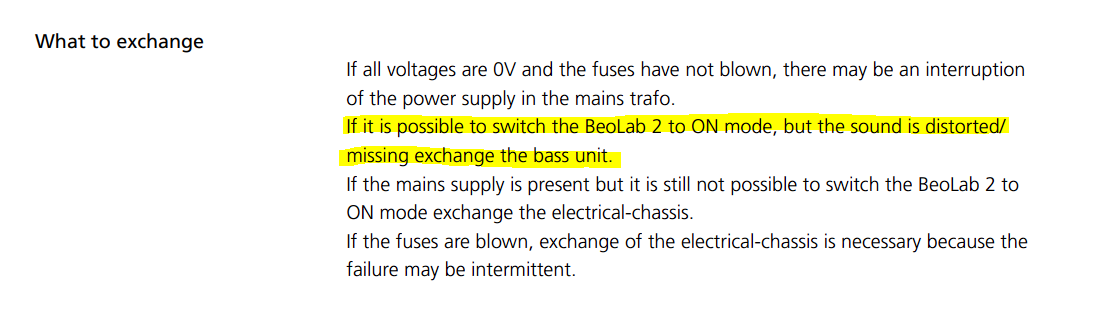Home › Forums › Product Discussion & Questions › BeoLab › Beolab 2 Powers on but no signal
- This topic has 14 replies, 5 voices, and was last updated 1 year ago by
Beojuhl.
-
AuthorPosts
-
1 September 2022 at 02:22 #38772
I picked up a very beat up Beolab 2, it powers on when plugged in (red LED), but when I plug in the powerlink cable and try to play music, there’s no sound (still red LED, does not turn green).
I took it apart and looked at the fuse, it visually appears not blown. That’s pretty much all that I know how to do. Any common causes for said symptoms? Would the only thing that I can do be replace the board/sending it somewhere for repair? thanks!
 1 September 2022 at 14:52 #38773
1 September 2022 at 14:52 #38773Hi mojofml,
Do you have a multimeter and know how to handle that?
1 September 2022 at 15:11 #38774It is not a good idea to plug in power, having a red led and then connecting Powerlink. Can make a big PLOPP and then nothing in the future…
Has it ever worked before, did you see or hear it or bought defect?
1 September 2022 at 16:32 #38775I have a multimeter but I don’t know how to handle it haha
1 September 2022 at 16:33 #38776It is not a good idea to plug in power, having a red led and then connecting Powerlink. Can make a big PLOPP and then nothing in the future… Has it ever worked before, did you see or hear it or bought defect?
I’m sure it worked before, before I bought it
1 September 2022 at 17:39 #38777If you don’t have/know how to handle a multimeter, try to find someone who does, and has understanding of power supplies and amplifiers.
1 September 2022 at 22:40 #38778Have you double checked your powerlink cable, or checked that whatever you have it plugged into is set up for it – or has working powerlink sockets?
I only ask as in 20+ years of dealing in B&O I have to say that the BeoLab 2 ranks as one of the most reliable and trouble free pieces of B&O I have ever dealt in…
Lee
2 September 2022 at 13:48 #38779If you don’t have/know how to handle a multimeter, try to find someone who does, and has understanding of power supplies and amplifiers.
seems i have no other choices, will do thanks!
2 September 2022 at 13:53 #38780Have you double checked your powerlink cable, or checked that whatever you have it plugged into is set up for it – or has working powerlink sockets? I only ask as in 20+ years of dealing in B&O I have to say that the BeoLab 2 ranks as one of the most reliable and trouble free pieces of B&O I have ever dealt in… Lee
Hi there, i’m absolutely sure there’s no issue from the signal/cable end, because I have another perfectly good working condition Beolab 2! I bought this as a gamble in hopes it would work (seller didn’t have cable to test the signal), but i guess not only is it very beat up on the outside it is also the case on the inside 🙁
2 September 2022 at 14:08 #38781Found the service manual, maybe it’s the base unit that’s faulty (the front facing piece)
Is there any way to test the base unit? I will not use my working condition Beolab 2 to test it 😀
4 September 2022 at 11:26 #38782Just to update in case anyone interested – I used a 9v battery and connected the base unit +/- terminals and hear a mild clicking sound. I’ve also managed to source a multimeter, i’m getting an ~8ohms reading so I believe it’s working properly. Will try to test the board over the weekend as well.
I tried one other thing – i tried to put one of my beolab 6000 speakers through the “out” from the beolab 2, still no signal goes out to the speaker.
4 October 2022 at 09:16 #38783I’ve finally caved and took my working Beolab 2 apart, and tried putting in the base unit from the non-working Beolab 2 into the working one, and it still did not work. The light does turn green and I do hear a very weak hum if I turn it up a lot though.
I’ve done the 9v battery test, and as you can see in the video the difference is very significant. What I haven’t though is to put my working Beolab 2 base unit into the non-working one to test the rest of the parts (ie. the board, amp, etc) from the non-working unit. I would like to ask, is there is any risk in putting my working base unit into the non-working Beolab 2? I don’t want to end up with 2 non-working Beolab 2.
Also, any chance I restoring the non-working base unit? thanks a lot.
4 October 2022 at 12:02 #38784Hmmm, the left one is ok.
The right one is somehow “blocked”, there is a hard stop in the membran. Maybe it was overload or somebody crashed into the loudspeaker.
Does it move by hand?
4 October 2022 at 13:33 #38785Hmmm, the left one is ok. The right one is somehow “blocked”, there is a hard stop in the membran. Maybe it was overload or somebody crashed into the loudspeaker. Does it move by hand?
Yes quite noticeably something is impeding it when i press down on it, i’m trying to figure out how to take it apart. I can’t find a guide anywhere to do it, but i’m guessing I will need to unseat the spider to gain access to a few screws below it order to take it apart.
8 November 2023 at 09:42 #38786Did you manage to get it to work ?
-
AuthorPosts
- You must be logged in to reply to this topic.