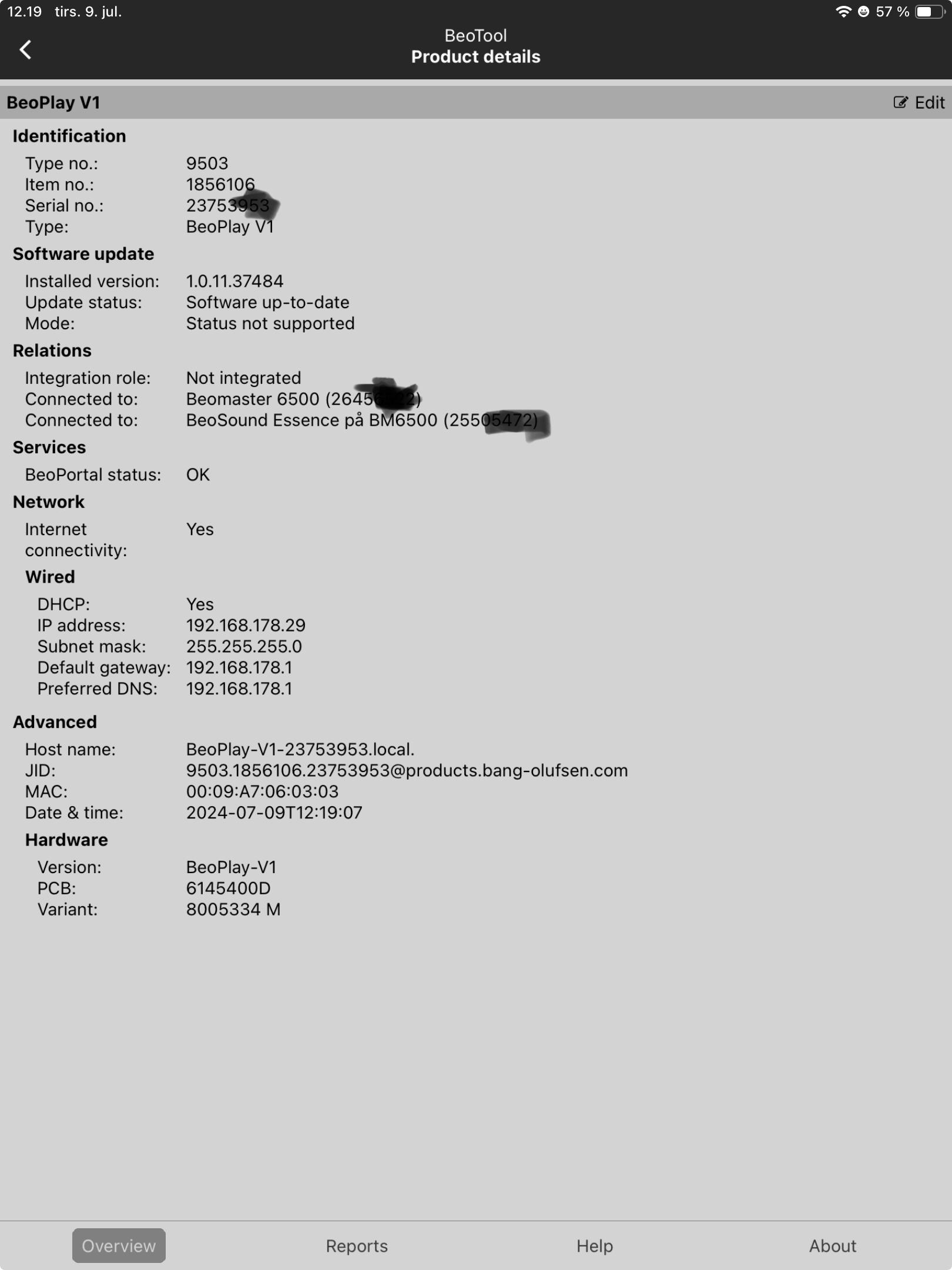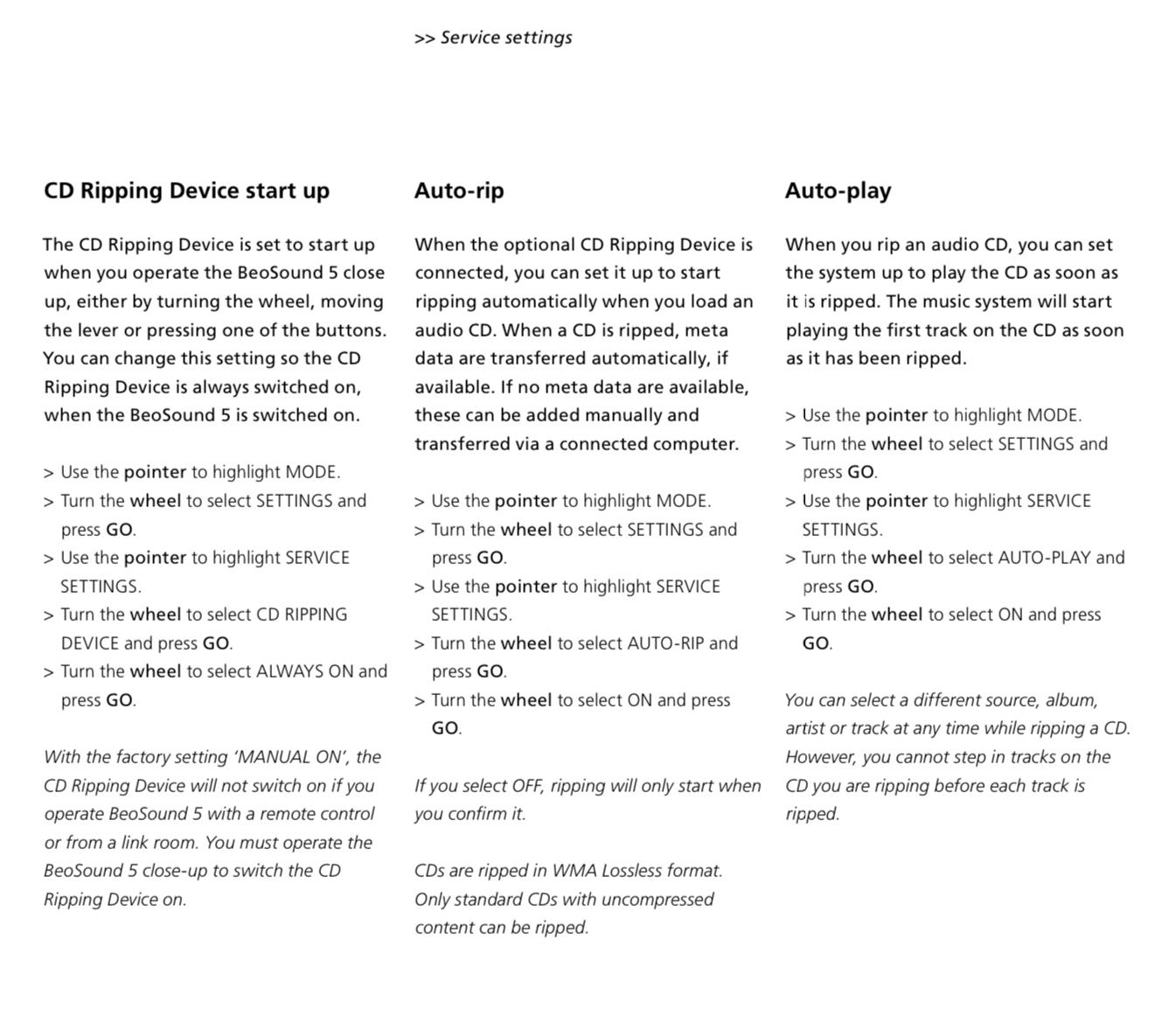Forum Replies Created
-
AuthorPosts
-
23 July 2024 at 20:27 in reply to: Bang & Olufsen and TCL announce long-term, global licensing partnership #57587
First product – for the chinese market only.
MM
Location: Flensborg————Danmark
To my knowledge there is no support for Spotify on the Beosound 5.
That was added at a certain point in its life, but afterwards removed again due to changes in the Spotify sw.
I know that some have tingered with adding ‘3.rd party support’ on the BM harddrive!
How that would work today, I do not know?
I have never heard of any restrictions regards the ‘distribution boxes’.
I used to have several junction boxes in my ML network, when I still had that.
MM
Location: Flensborg————Danmark
That thing eats batteries 😉
MM
Location: Flensborg————Danmark
Can you see, which SW version your BV11 is running?
If you happen to have the Beotool app (I do not know if that is still available for download), you can get all sorts of information of your tv….as long as it is on your home network.
Here is an example from my V1
There have been no updates for that for several years.
Same goes for the BV11’s.
P.S.
I have set up my V1 to react to the Radio button for the built-in Netradio on my BEO4/navi. On the Beoremote/ir, that I also use inthat room, I have set one of the MyButtons for a specific radio station (and Speaker Group etc….). Would be possible on the BV11’s as well!
MM
Location: Flensborg————Danmark
Net Radio on my BV11-46 Mk 4 stopped working about 3 years ago. I assume it ceased to be supported by B&O? It used to work well. Sadly all history now!
——
Netradio works fine as always on my V1, which basicly has the same engine as the BV11’s.
MM
Location: Flensborg————Danmark
You certainly can listen to the CD.
Have a look at the Guide for the device here
MMLocation: Flensborg————Danmark
I think I also decided to rip my CDs. This will be a veeeery smooth operation, basically decorrelated from the search of a new unit. I have abot 1400 CDs, 5 per day takes one year, which means that in 2 years the job will probably be done. Any suggestions for the format? FLAC, MP3, WMA, …
———————
FLAC
MM
Location: Flensborg————Danmark
OK!
In terms of backwards compatibility B&O has always been special…….one of the things that many a costumer have loved them for.
So – it is more a question of them wanting to keep their old costumers – after all they would still want to spend money on things….if they would work in their current setup.
MM
Location: Flensborg————Danmark
You are so right!
All that is left is having/buying used (preloved) products.
Luckily one can still make a damn good setup this way……….something that I would not be able to with products from other manufactors.
I am happy now that I bought the Theatre early on – today I probably would not be able to afford it.
MM
Location: Flensborg————Danmark
The short answer is: they have f*ucked up the SW 😡
If you want the polite answer: they have choosen not to implement this feature (ML sources accesable directly on NL/Mozart devices)…………..reason unknown 🥹
MM
Location: Flensborg————Danmark
If your Ouverture really is beyond repair, I’d consider the BS3000….especially if you want that and the speakers set up as one unit.
They are still affordable compaired to the 9000.
MM
Location: Flensborg————Danmark
How are those of us who do not speak french supposed to discuss this video?
What is he supposed to say there? What is the ‘good summary’ of the video?
MM
Location: Flensborg————Danmark
I’d say……if you get the Ouverture up and running again, stick to that – it still is a nice system.
When/if time comes, you may ask (yourself) the same question again.
The alternative devices, that you mention, might also need servicing. The BS9000 has gone up in price lately, you should also know.
If you are happy with searching for the CD’s, that you want to listen to, just keep on doing so….no need for all the efford ripping these. I know, that it is hard work getting things right.
Should you go for ripping – the whole or parts of the collection – you will need a server/a NAS with an appropriate SW for managing the files. You will need a player for playing these on you system and something to control the playback (usually a tablet/iPad/mobile phone). Please return for further advice, when/if that is what you’d rather aim for.
MM
Location: Flensborg————Danmark
Well done, matador 👍
MM
Location: Flensborg————Danmark
It – indeed – is weird!
However, which brand would you ‘support’ instead – who could you be ‘connecting to’, if not to B&O?
MM
Location: Flensborg————Danmark
When you order you can choose the adapter cable that you’d need.
In your case the RJ45 to Y Splitter PL/DIN.
In addition you will need the regular PL/DIN cables in the appropriate lenght…..in case you do not already have some.
MM
Location: Flensborg————Danmark
Actually you can have both (meaning the BV8 and the 3500) connected.
The Masterlink cable can (relatively) easy be splittet with one part going to the BV8 and the other to the BL3500. It is the option programming of the devices that determine how they behave.
MM
Location: Flensborg————Danmark
You could use the A.Tape 2 socket for the WiiM instead.
MM
Location: Flensborg————Danmark
-
AuthorPosts