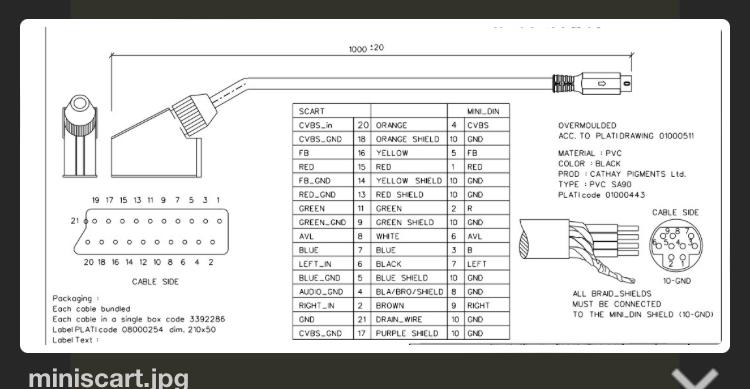Forum Replies Created
-
AuthorPosts
-
Madskp
GOLD MemberJust aquired a BS Overture with some issues for tape and CD, but the ML part of it is working fine, so I thought I might do some testing with that and the BLC 1611 and BLC 1614 boxes.
BS Overture A-opt. 2 – ML – 1611 – iphone
All video commands will activate the video input on the BLC 1611. No audio commands will do anything. Guess that the audio commands are all assigned to the internal sources, and the AUX input. But a great way to get an extra aux input for a BS Overture.
Same setup but with a BLC 1614 showed the same result, which also makes sense as there is a Audiomaster in the setup.
Also tried a quick teest with one of the BLC 1610 boxes with an external 12V supply, and set to local 1611 and tried the 1-2-3 switch in all positions but with no response. Might be that I also need a -12V supply to make it work, or that particular box is defect, or that it will not work at all.
Location: Denmark
Madskp
GOLD MemberI would suspect that 2 of the pins is Ground and probably internally connected.
If you have a multimeter you could do some continuity testing to find out if any of them is connected.
hope this could help you a little
Location: Denmark
Madskp
GOLD MemberCan you choose to control B&O TV’s in the Fire Cub settings?
if not there might be a risk that it doesn’t use 455khz Ir signals as used in B&O remotes.
Location: Denmark
Madskp
GOLD MemberJust added some extra info regarding the early SW versions that I found in the old forums
Location: Denmark
Madskp
GOLD MemberAny plans to make the stand work, or does it already?
This solution https://neomesteren.dk/en/saadan-installeres-bm-7-adapteren should be able to do that, although limited to certain tv manufactures.
Location: Denmark
Madskp
GOLD MemberBtw could I ask you to check the software version of your BL3500?
It is done by pressing menu, menu, 0, 0, GO
I have another thread where I am trying to find out which software versions that has been available, so just to see if there are some version that I don’t know of.
Thanks in advance
Location: Denmark
Madskp
GOLD MemberGood to hear that it is working now.
Always nice with an easy fix.
Location: Denmark
Madskp
GOLD MemberI don’t see you mentioning if you can play music from the BS 9000 on the BL3500, but the subject suggest that you can’t?
One thing to check for first if is Masterlink is enabled on the BL3500 by pressing
Menu, menu, 0, 9, GO with a BEO4 remote. Then you should be able to choose ML on or off with up and down arrows.
If it is on you can also check the ML status by pressing Menu, menu, 0, 2, GO
This will either show: NO ML, ML OK or an error 1-4.
Let me know what you findings are
Location: Denmark
Madskp
GOLD MemberI am trying to get a better overview over what changes there has been in the different software updates for the BL3500.
I have tried to compile a list with source links to where I have found the information. There seems to be some overlaps in what functions has been introduced in what software version, and some versions I haven’t found any info for.
Any inputs to clarify the list is very welcome:
BL35000 MKI / LCS9000
SW ver. 1.0
- several problems with many functions not translated onto the Masterlink
Source https://archivedforum.beoworld.org/forums/t/6489.aspx
- Clock not displayer when used with MCL
Source https://archivedforum.beoworld.org/forums/t/6489.aspx
SW ver. 1.1
- LCS 9000 was released with software 1.1 ? Is this true if there was a SW 1.0 ?
Source https://archivedforum2.beoworld.org/forums/p/1963/16816.aspx#16816
- Some improvements in Masterlink
Source https://archivedforum.beoworld.org/forums/t/6489.aspx
SW ver. 1.2
- ?
SW ver. 2.0
- Software version 2.0 provides full Masterlink comptability
Source https://archivedforum2.beoworld.org/forums/p/12574/109632.aspx#109632
- Fix control of linked TV’s in the same room as LCS9000/BL3500 MKI. Changing channels on TV could only be done by using number buttons in SW < 2.0
Source https://archivedforum.beoworld.org/forums/t/7175.aspx
SW ver. 2.1
- Software version 2.1 provides display text update and new source names. No new features have been added to Software 2.1.
Older versions -> Software 2.1
A.TAPE -> A.MEM
A.TAPE2 -> N.MUSIC
V.TAPE -> V.MEM
V.TAPE2 -> DVD2
CDV -> DVD?
PHONO -> N.RADIO
SAT -> DTVSource https://forum.beoworld.org/forums/topic/beolab-3500-and-1611-converter-settings/page/7/#post-14279
And https://archivedforum.beoworld.org/forums/t/36474.aspxHowever DVD also seems to be shown instead of CDV in SW 2.0 according to https://forum.beoworld.org/forums/topic/beolab-3500-and-1611-converter-settings/page/7/#post-14281
BL35000 MKII
SW ver. 2.1 ?
- Was this software available in BL3500 MKII ?
SW ver. 3.1
- Provides wireless comptability
Source https://archivedforum.beoworld.org/forums/t/36474.aspx
SW ver. 3.3
- The upgrade to version 3.3 was to allow wireless link
https://forum.beoworld.org/forums/topic/beolab-3500-and-1611-converter-settings/page/7/#post-14296
SW ver. 3.33
Support the a.aux commandand ml gateway compatible
Source https://archivedforum.beoworld.org/forums/t/36474.aspx
Edit: A.AUX command has been confirmed to work from at least SW 2.0
- Powerlink functionality in combination with Beolink Wireless 1?
Source https://archivedforum.beoworld.org/forums/t/42470.aspx
Edit: Its unclear what this means as the combination of Beolab 3500 MK2 with SW 3.1 and Beolink Wireless 1 has been confirmed working later in this thread
SW ver. 3.3.4
- ?
Source: The SW version is mentioned in this thread, without mentioning of what it does:
https://archivedforum2.beoworld.org/forums/p/34675/256398.aspx#256398Location: Denmark
Madskp
GOLD MemberI am buying an IR Eye for my BLC. After all these years, I had failed to realize that there are multiple “buttons” available. From when we first got a B&O decades ago, I had thought the only button was “LIGHT”! Well, it seems to me that a “Join” button would be spectacular, if were able to make our BL 6000 speakers to join in whatever is playing elsewhere. Or are there better-suited IR Eye options for our setup? Thanks in advance.
I don’t know if there are better suited IR options, but if you only need the IR functionality you should be able to use most of the external IR eyes B&O has made including the rectangular ones from the MCL products, as long as only GND, 5V and IR data is used and wired correctly.
But If you need the button functionality of the IR eyes you are limited to the one with the JOIN button as the other IR eyes use different BUS communication between the IR eye and the unit it is controlling.
Location: Denmark
Madskp
GOLD MemberA little searching on google lead me to this project https://github.com/jamesarbrown/Beolab-3500-Squeezebox where a BL3500 is converted to be controlled with a raspberry PI and a touchscreen, and the original display, microcomputer and crossfield PCB is removed.
Might give some inspiration as to how the BL3500 can be powered on by external 5V.
Will look further into this
Location: Denmark
Madskp
GOLD Memberhello Steve
here is the cable drawing
It is indeed scart data from pin 8 to pin 6 in the mini Din and called AVL
Location: Denmark
Madskp
GOLD MemberP.S. Will be interesting to know if it turns on the BV11, when one starts playback manually on the BC2? MM
there was a thread regarding the AV connector on the old forum where it was mentioned that the data is only one way. If that is correct this will not work, but it could be great to have it confirmed by someone with a similar setup
Location: Denmark
Madskp
GOLD MemberBut that must be true for CD playback as well.
The manual for the BC2 is not that clear in that regard. It shows selection of DVD and CD respectivly with the BEO4, however on the front panel there is only one button called disc.
Also in the chapther of DVD operation there is a box with supported formats wich also includes Audio CD.
what is unclear to me is if the DVD player part also handles CD playback when the CD command is used or if its another part of the BC2 that handle this.
Location: Denmark
Madskp
GOLD MemberQuestion for those who have tried connecting the BC2 to a BV11 this way? I suppose, that you’d only get the sound from a DVD or a CD this way – the sound from the radiotuner can not be distributed through the scart/mini socket, or??? MM
I havent tried it, but the user manual for the BC2 mentions a setting about getting DVD sound through Scart or Powerlink. If I understand that correctly it is only possible to get DVD sound through the scart connection. Also it mentions that it is possible to get DVD sound through scart while listening to radio through speakers connected directly to the BC2.
So in short, the BC2 will only have DVD related functions through scart. This also makes sense as only on source command can be assigned to an input (Scart or HDMI) on a Beovision.
Location: Denmark
Madskp
GOLD MemberAnother alternative if you dont need video signals from the BC2 to the BV11 BC2 and/or if you want the audio from the BC2 to be available for other B&O NL speakers/TV’s is a Beolink Converter NL/ML. But that might be overkill for what you want.
Location: Denmark
Madskp
GOLD MemberGuy is correct in this.
C will also work in combination with a Male-Male scart cable if you need more lenght.
In the setup menu for the AV input Beocenter 2 can be choosen the same way a PUC code is selected. Only difference is here you dont need an IR blaster as the controls happens via the scart adapter
Location: Denmark
Madskp
GOLD MemberKeiths post in this old thread https://archivedforum.beoworld.org/forums/t/42470.aspx says that the Powerlink functionality of the BL3500 in combination with the wireless 1 is from SW 3.33, so the software version of the BL3500 might indeed have something to say in how it reacts to the PL connector input.
In this newer thread https://archivedforum.beoworld.org/forums/t/36474.aspx however version 3.1 is said to provide wireless comptability, so migth not make difference up to 3.33 in that regard.
I have to find a set of wireless 1 to test this further
Location: Denmark
Madskp
GOLD MemberOne of them is an external black box for the MKII BL3500
There is a post ( https://archivedforum.beoworld.org/forums/p/31274/251443.aspx#251443 ) in one of the older forums that mentions that the box has a Masterlink and a powerlink connector, so sounds like it could be something like the Almando Masterplay.
I am beginning to wonder if that PL connector on the MKII ever was supposed to work other than with the Menu, menu, 0, 4, GO command, or if there is different behavior with newer software versions
Keiths post in this old thread https://archivedforum.beoworld.org/forums/t/42470.aspx says that the Powerlink functionality of the BL3500 in combination with the wireless 1 is from SW 3.33, so the software version of the BL3500 might indeed have something to say in how it reacts to the PL connector input.
If it is data from Powerlink pin 6 it is reacting to there might also be specific data from the wireless 1 that will make the Bl3500 react, so it migth not work with other power link inputs.
In the same thread a modification to the BL 3500 from Iconic AV is also mentioned, that should make it work like any powerlink speaker. That sounds more interesting. Of course there is no word on how comprehensive that modification is.
Location: Denmark
Madskp
GOLD MemberDid some random google searching about BL3500 and Powerlink. In a thread in one of the older forums there was a dead link to a modification from a french company. However the main site is still active and has some modifications https://www.bang-olufsen-sav.com/Kits-lb3500-bbeaaaaaa.asp
One of them is an external black box for the MKII BL3500, the other seems like an internal modification for the MKI BL3500.
Not much information about how it is working though, and the price is much higher than a used BLC 1611, so might not be that interesting.
Edit 2025.10.11: Link no longer working. snapshot on Archive.org is incomplete, but can be found here https://web.archive.org/web/20240229155823/http://www.bang-olufsen-sav.com/Kits-lb3500-bbeaaaaaa.asp
Location: Denmark
-
AuthorPosts