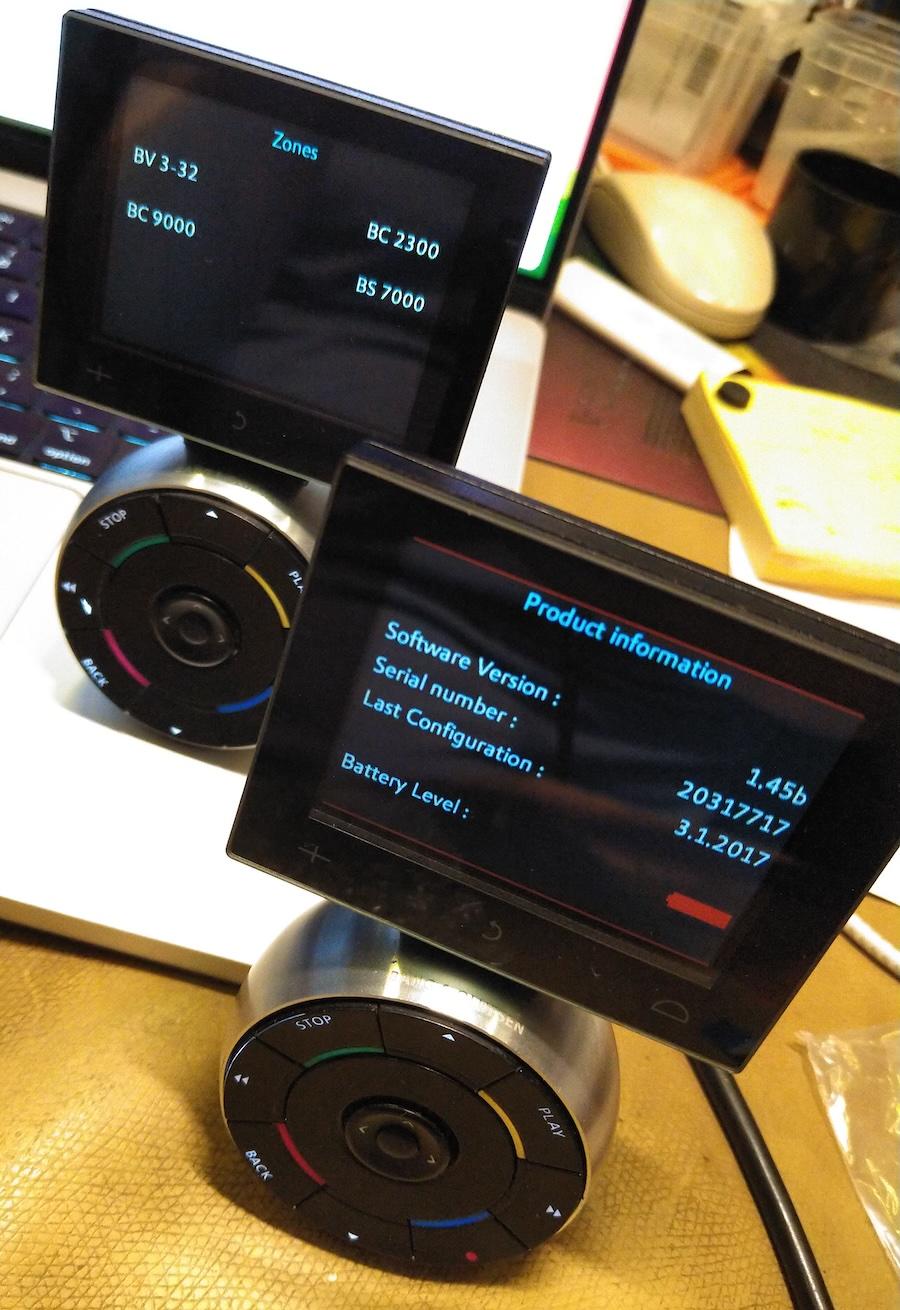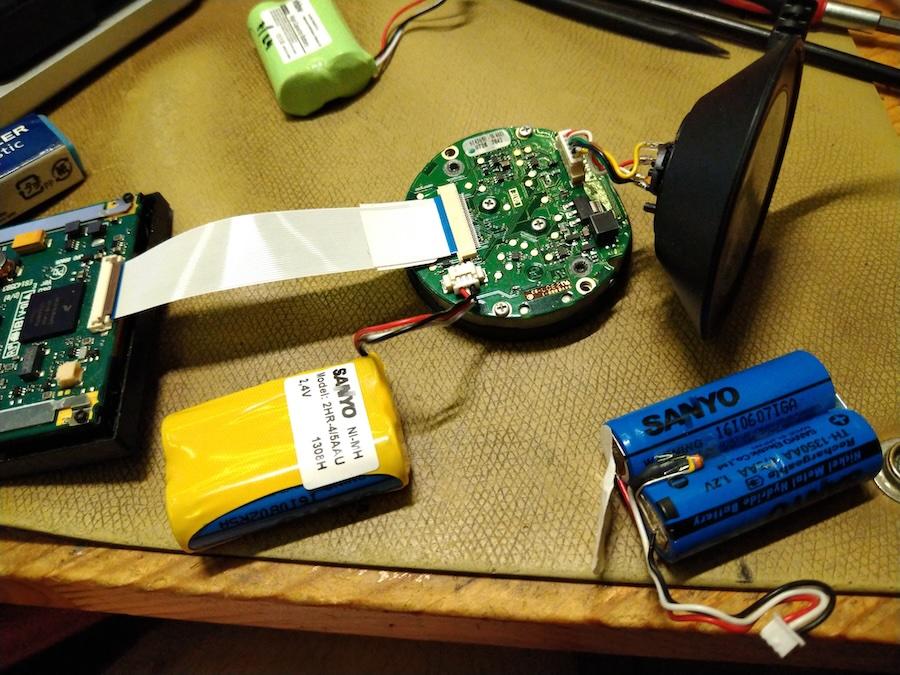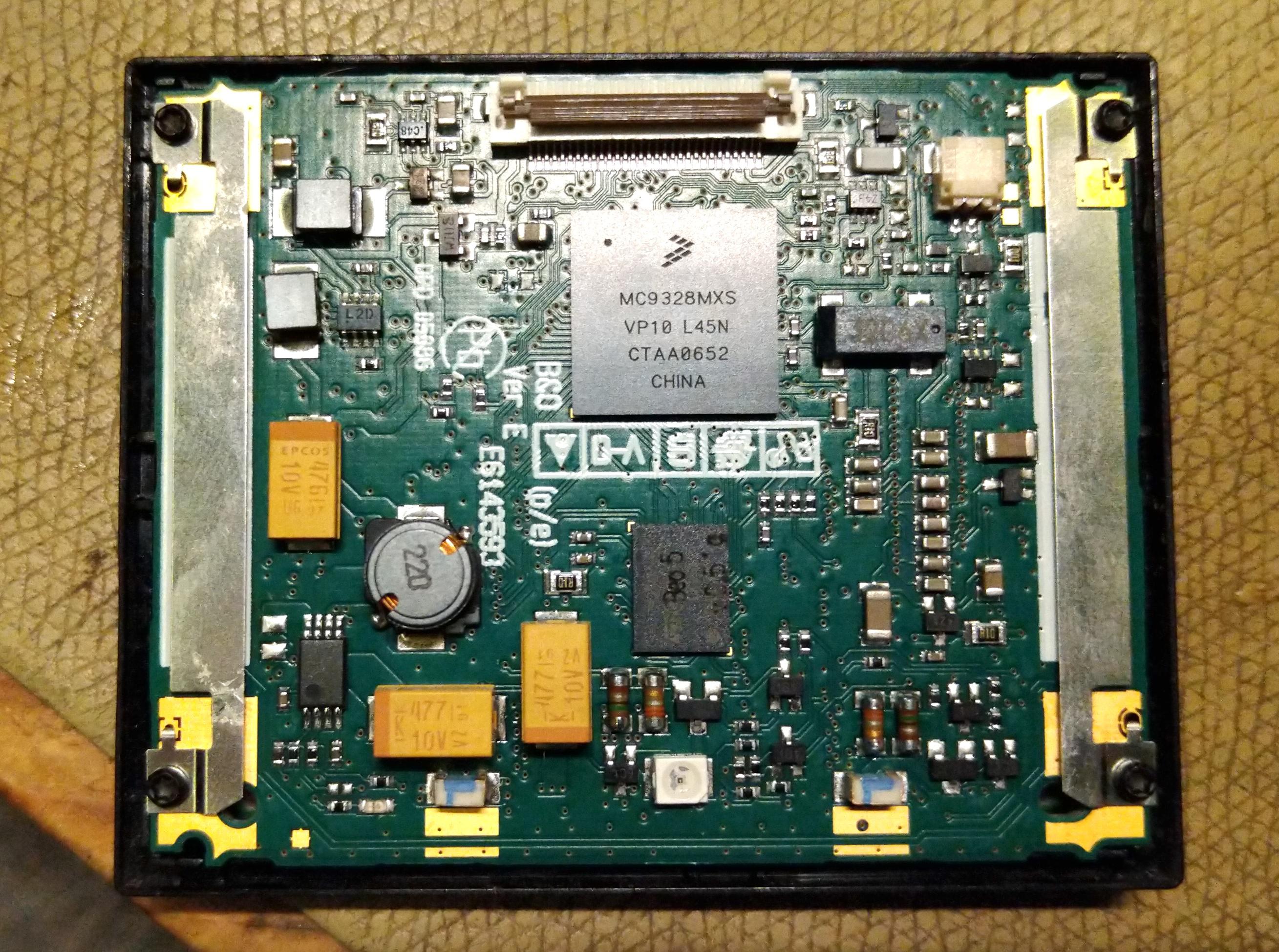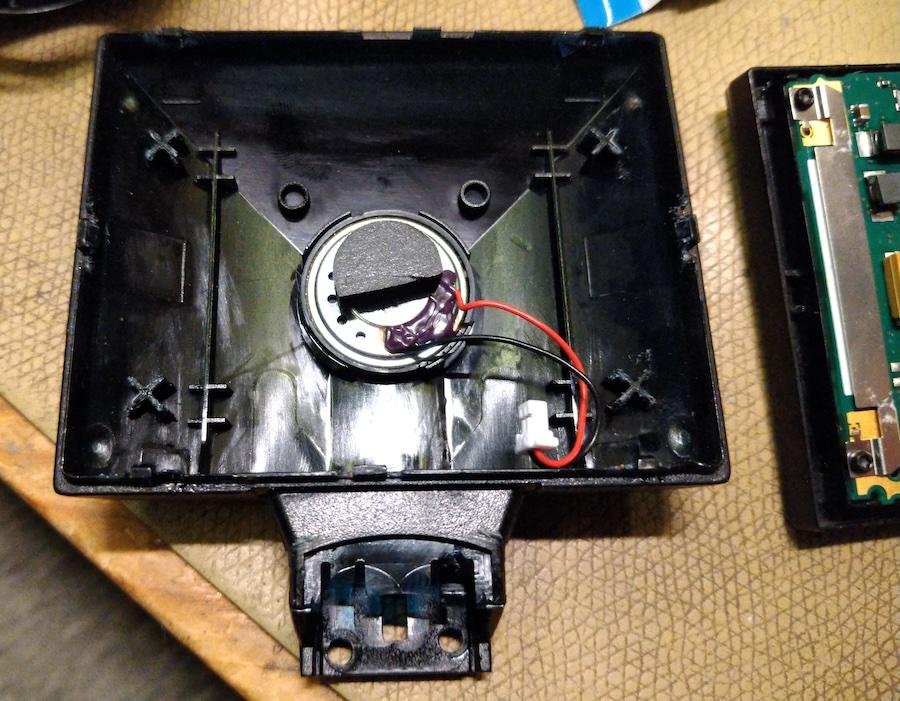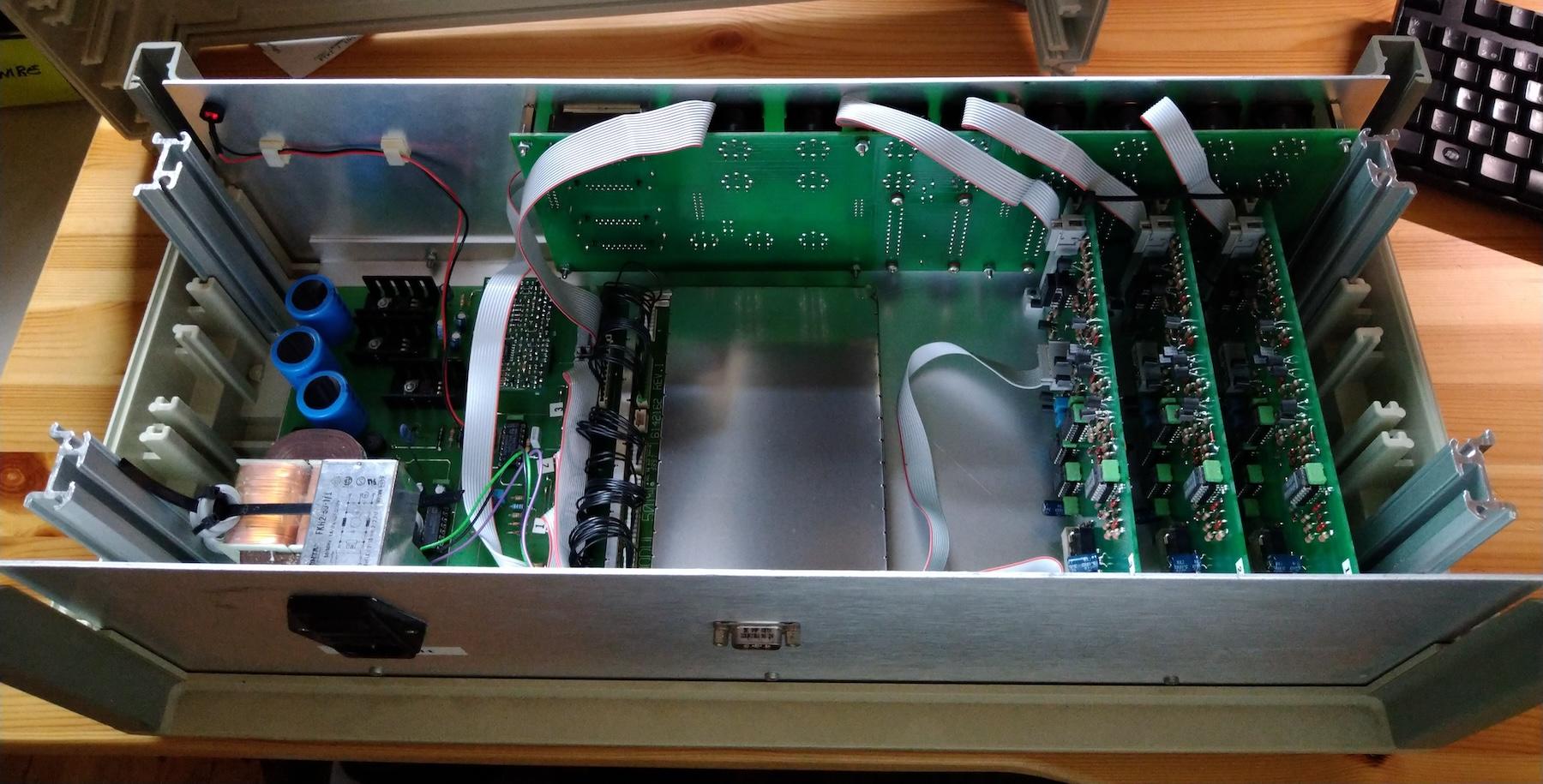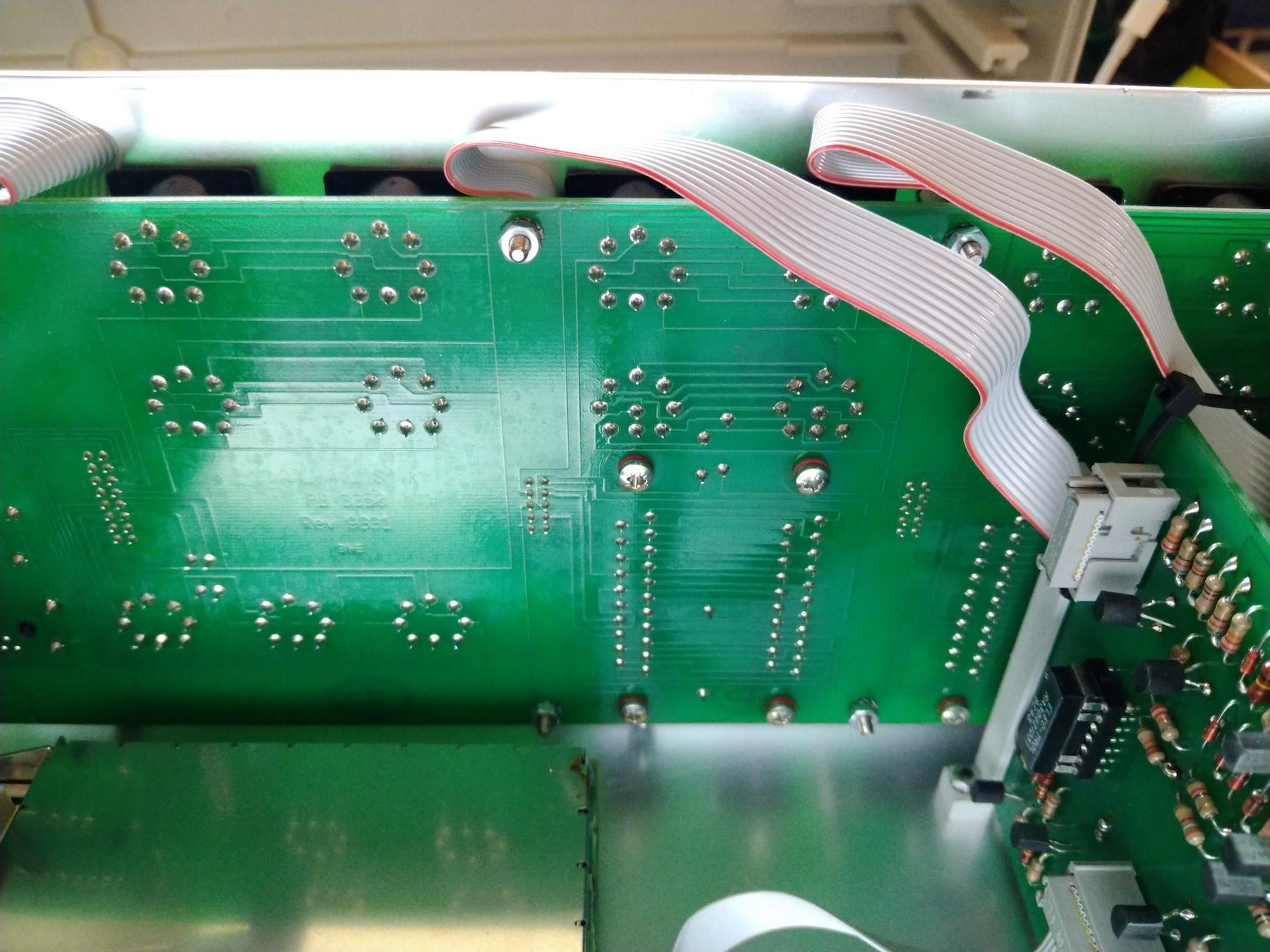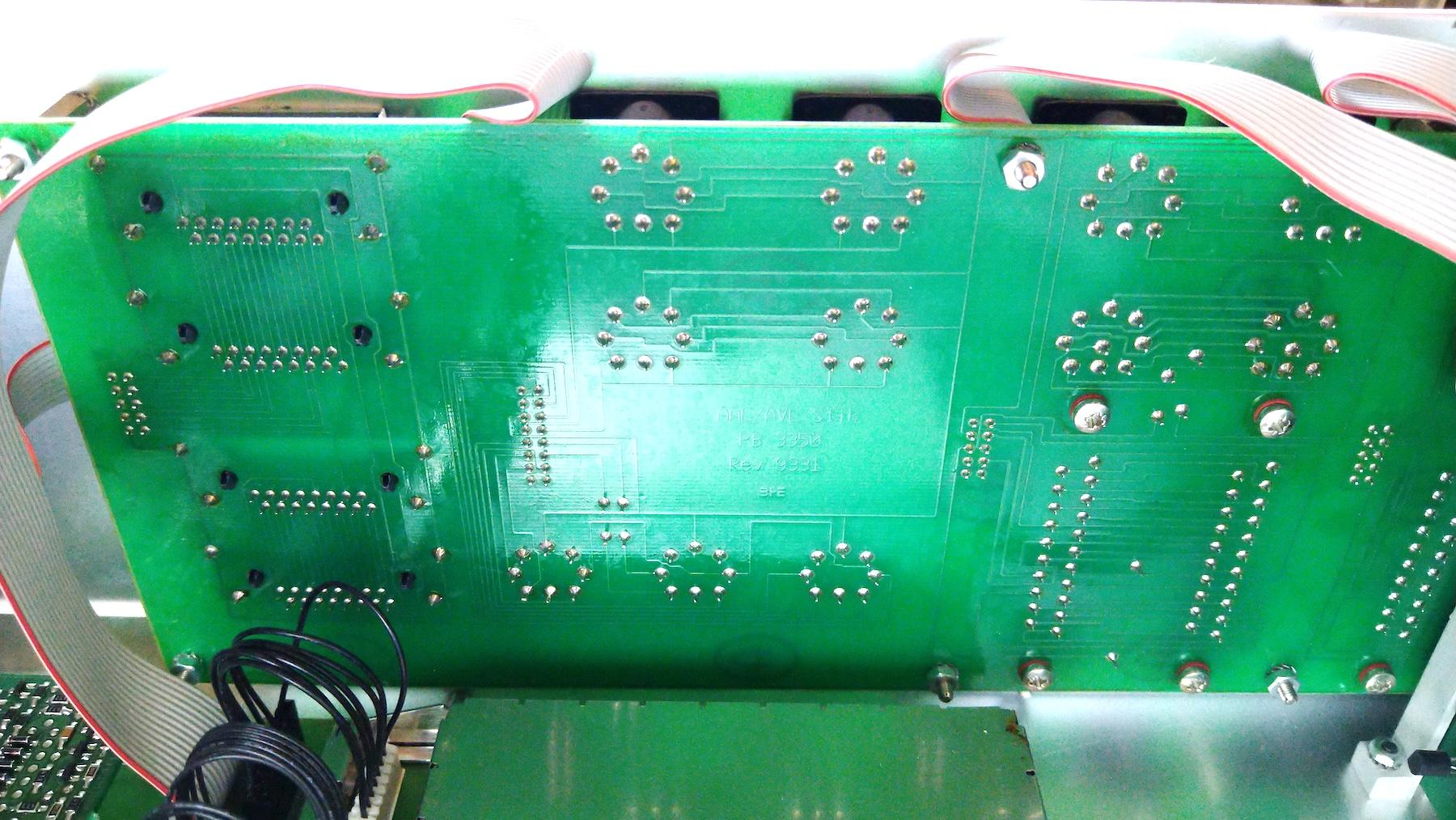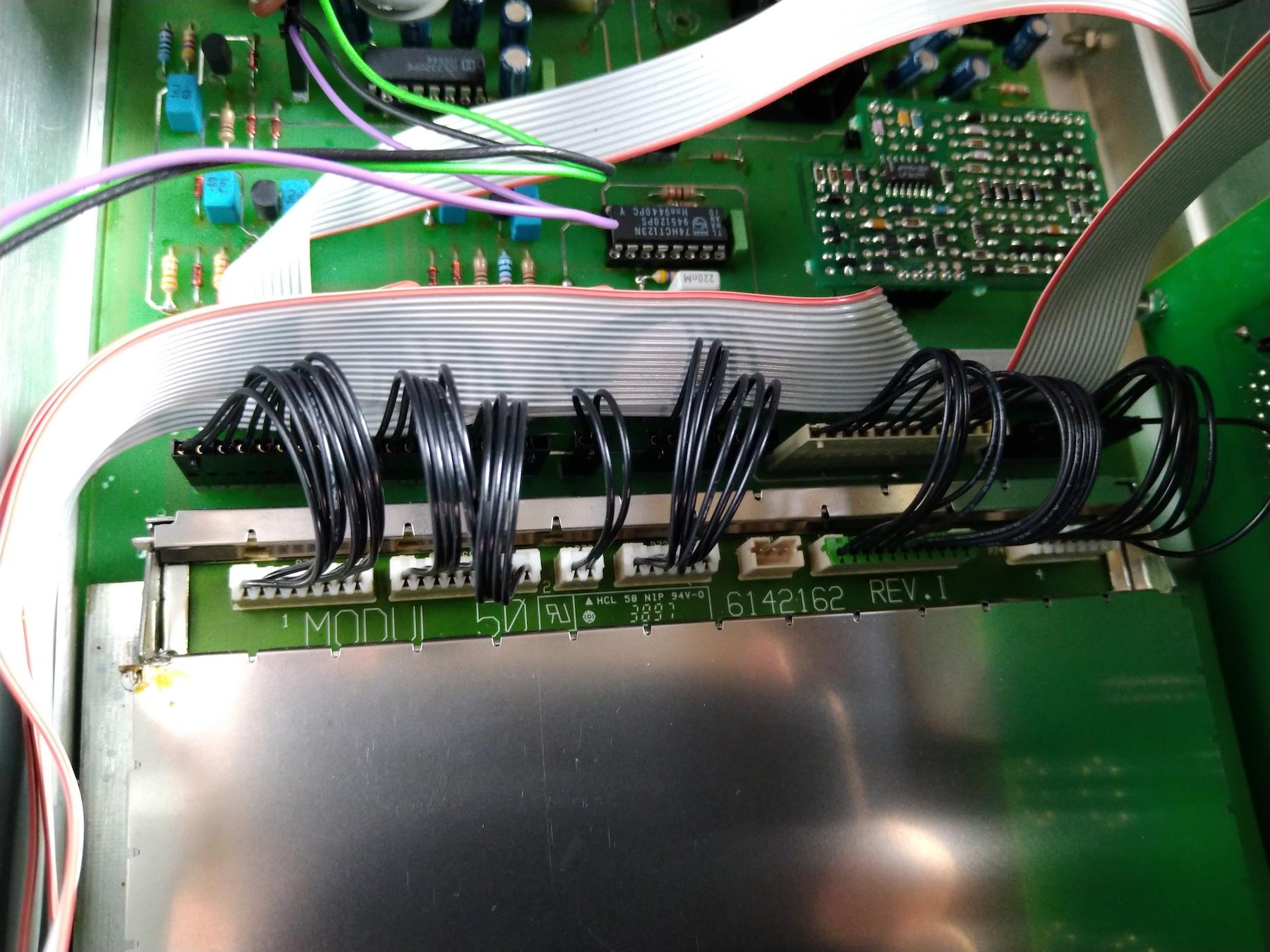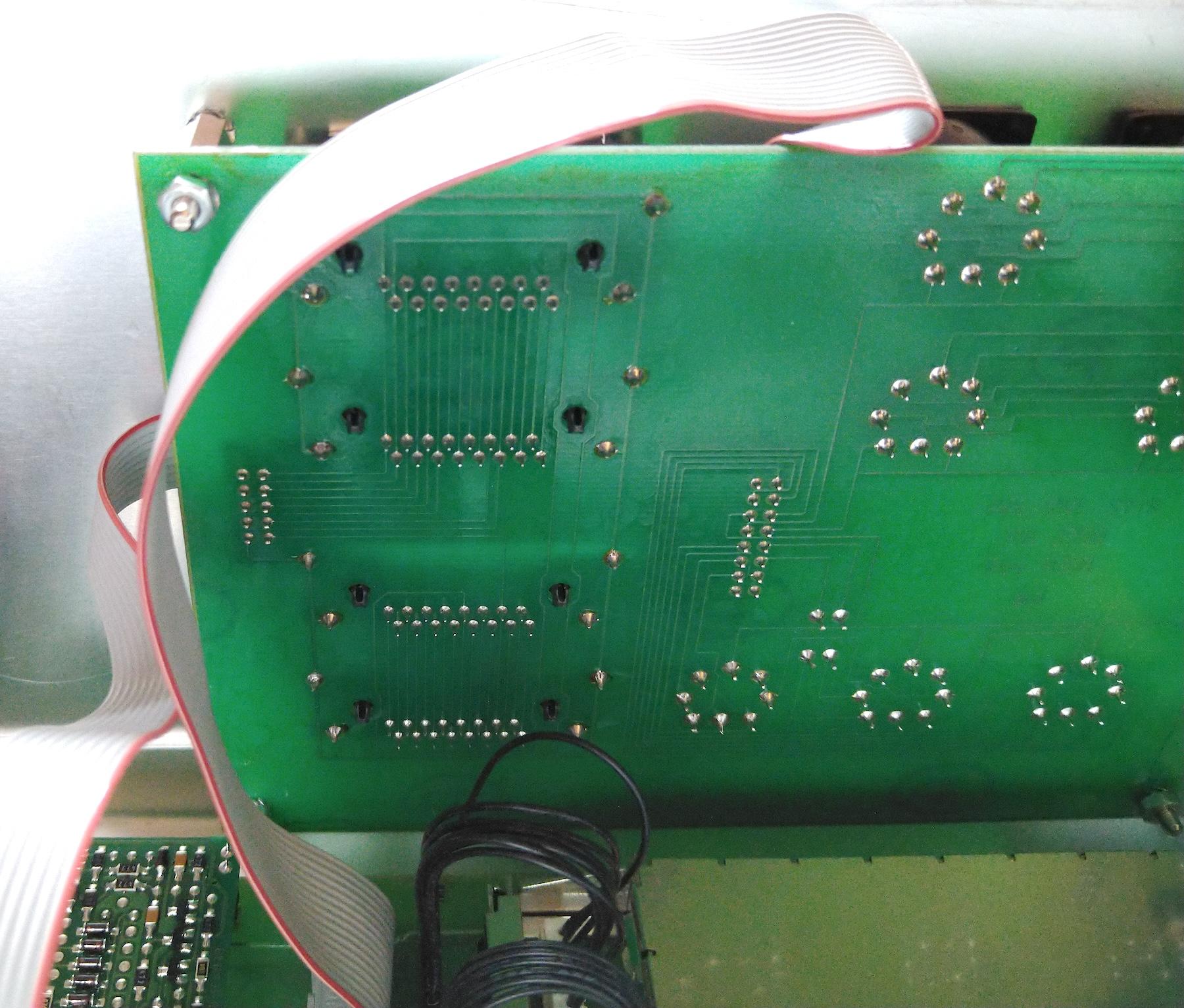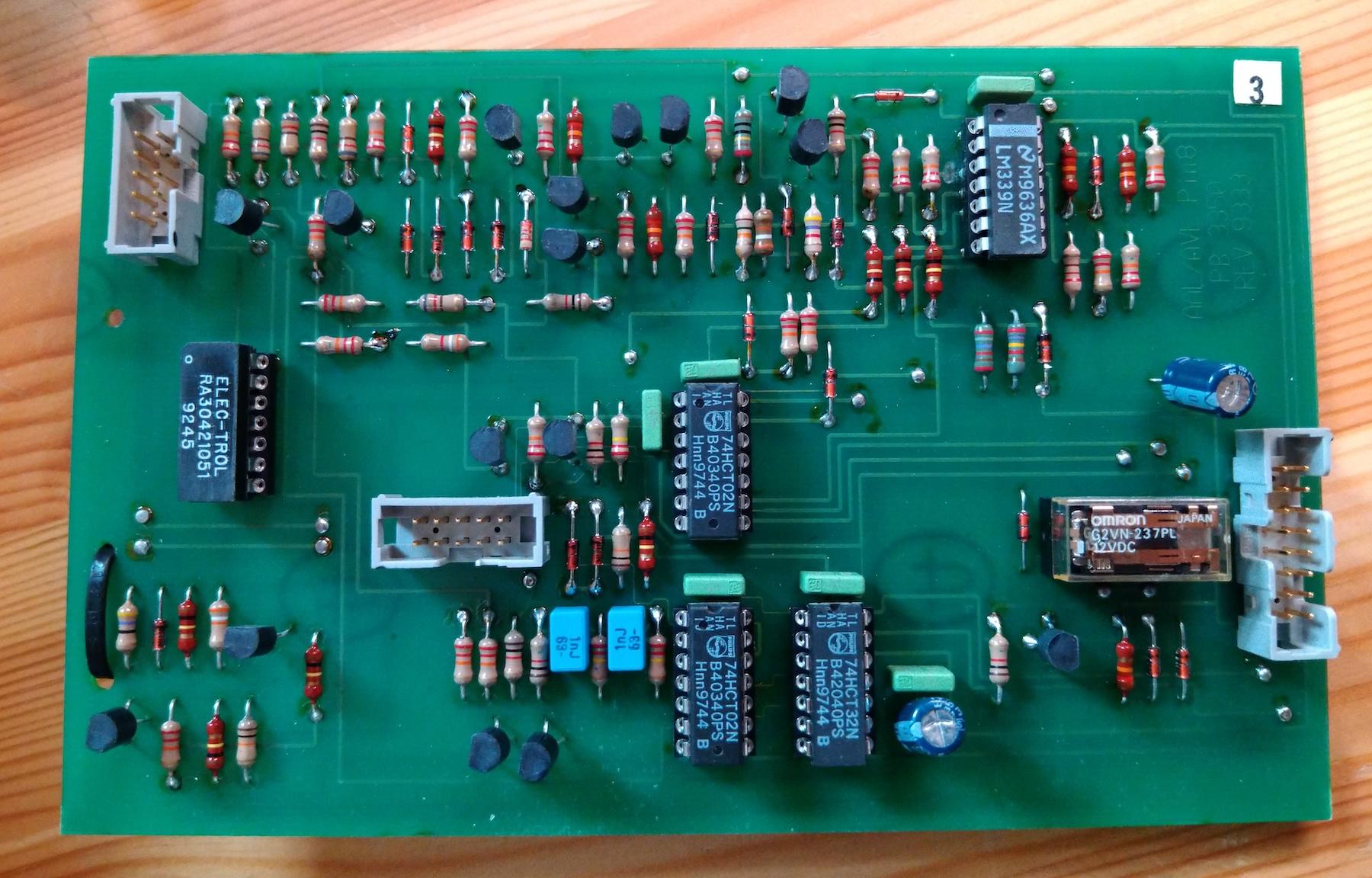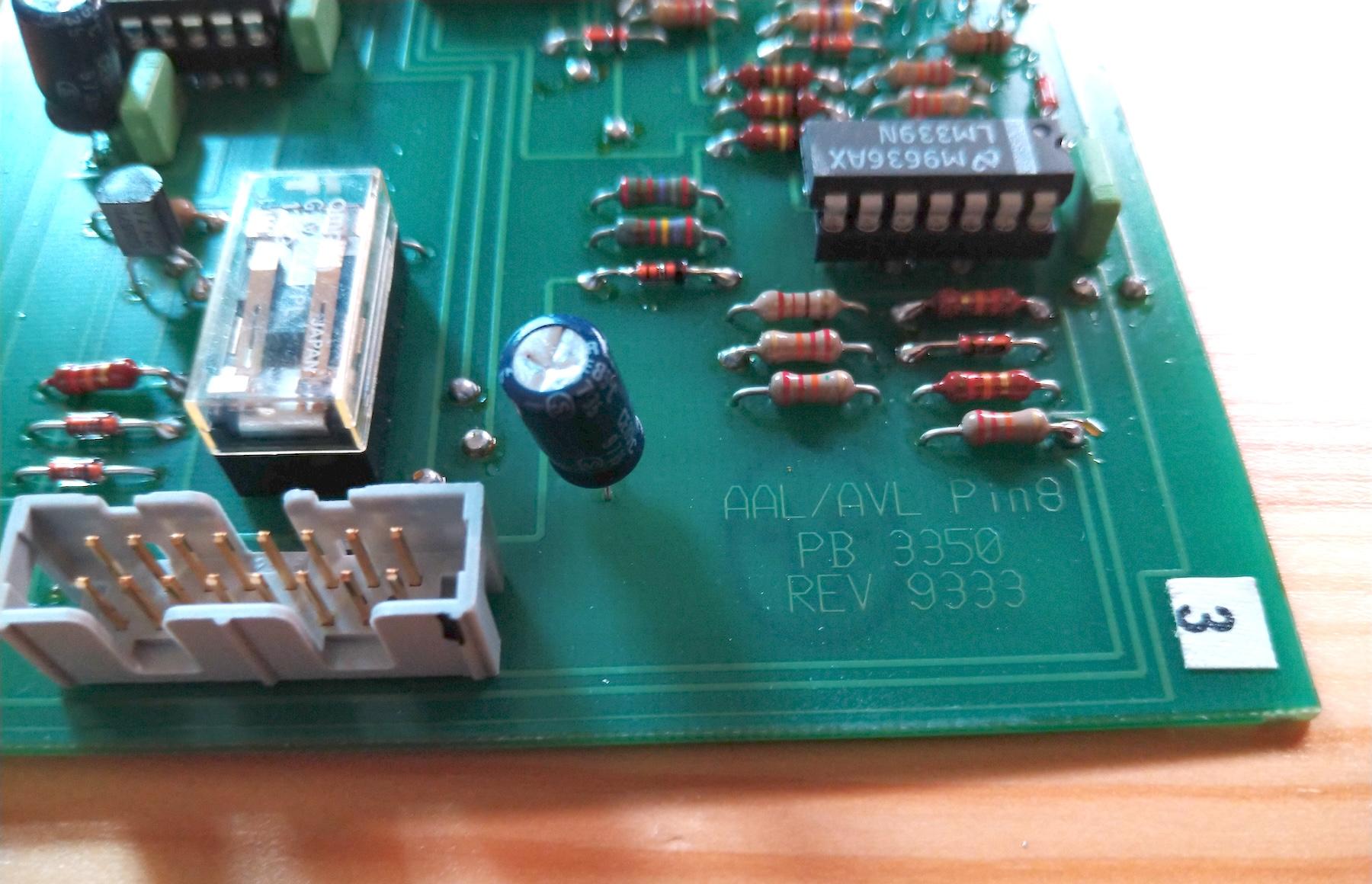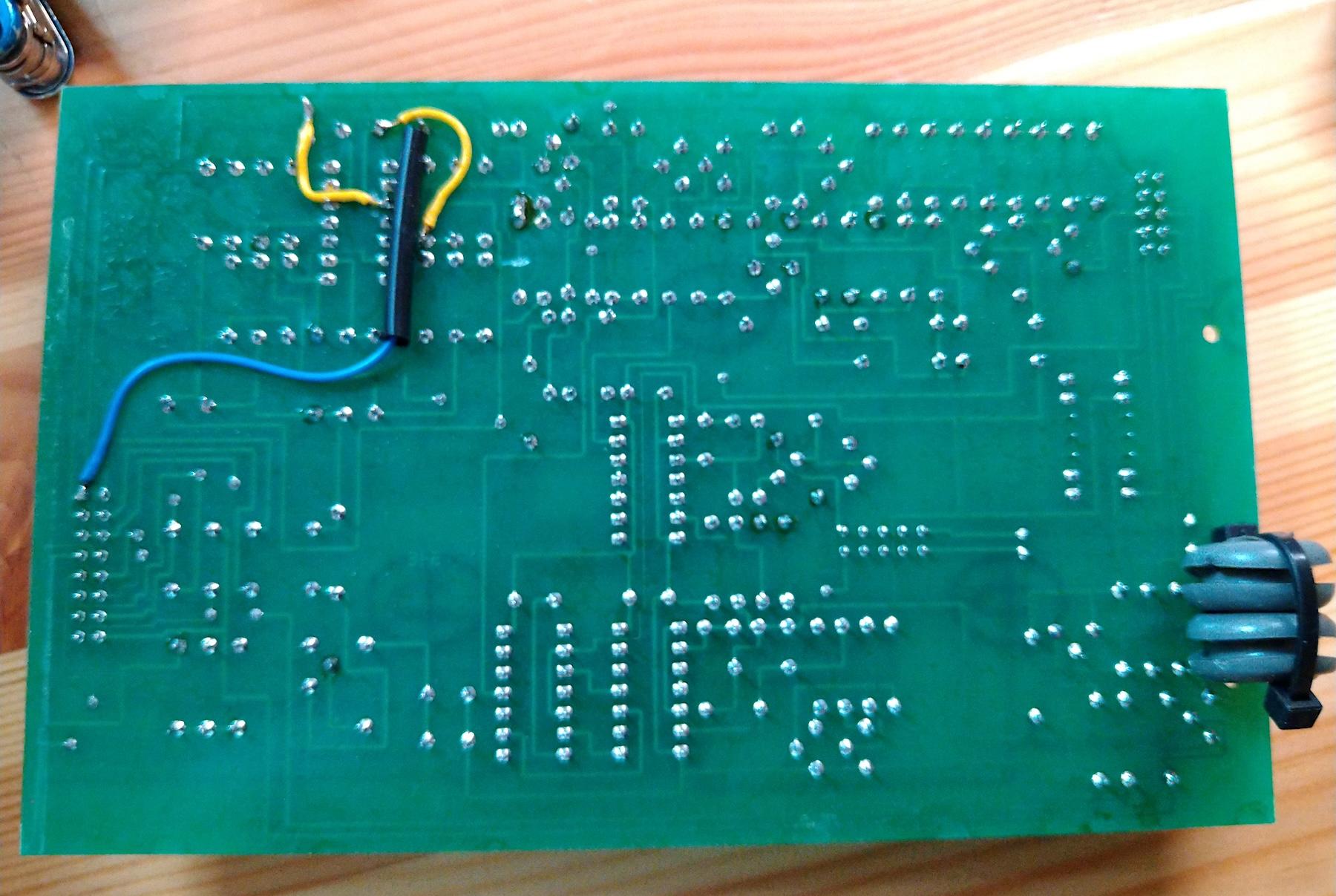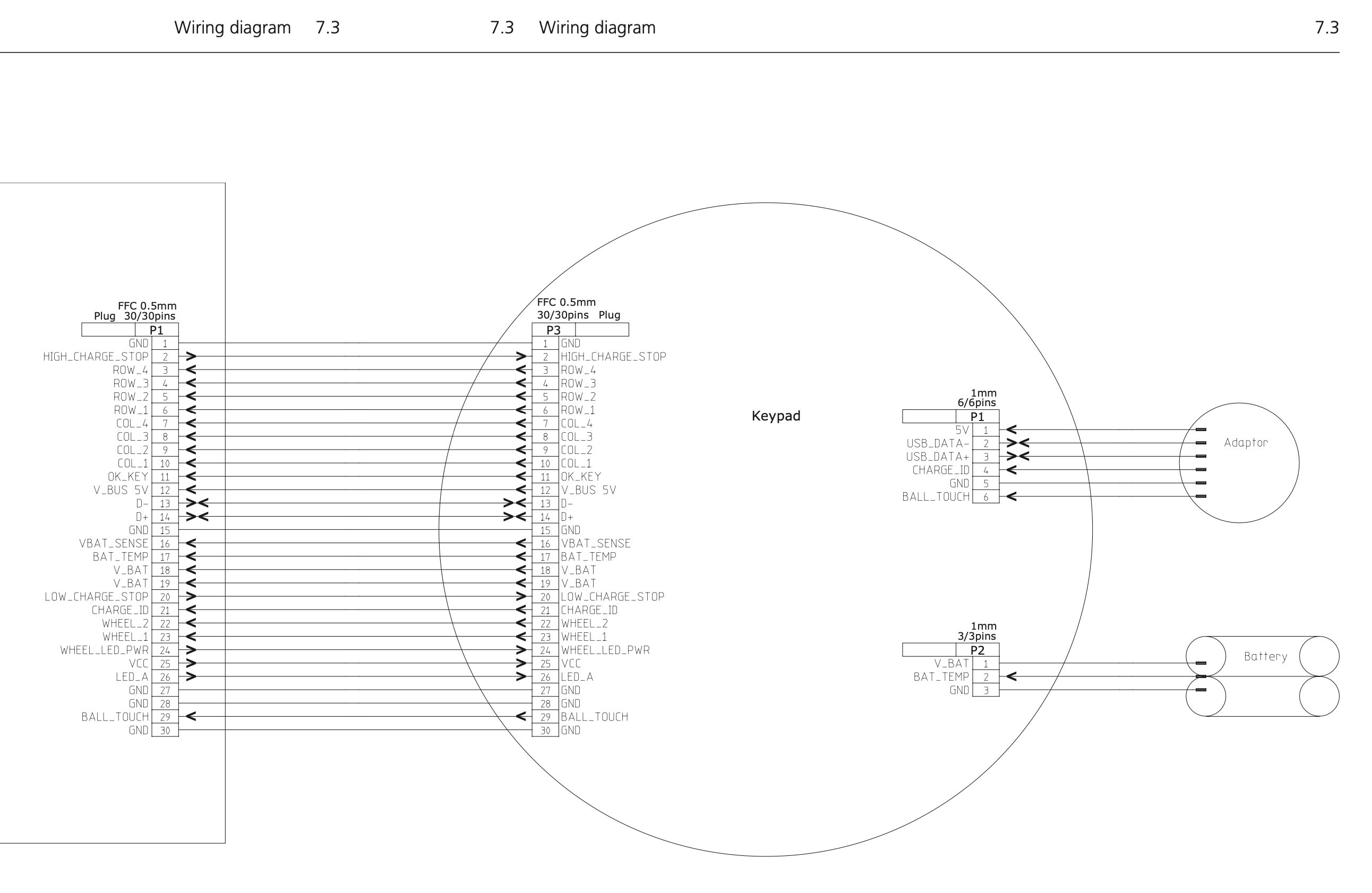Forum Replies Created
-
AuthorPosts
-
 SILVER Member
SILVER MemberRegarding disabeling of the two way. As far as I know the BL7000 decides if it is one way or two way when you register components in the setup menu on it. How that works if the product is partly capabale of two way I dont know.
Perhaps using the BL7000 in a place where it can’t reach the BM (fe. other room) and re-registering the audio master would make it operate in one-way (into the BL)?
Using the BL7000 in one-way mode is very clunky though.
Location: Helsinki - Finland
My B&O Icons:



 SILVER Member
SILVER MemberI had speed control issues on my BC2000 that I worked on years ago. Looking at my emails I ended up replacing the motor and that fixed it. There are some electrolytics on the motor control PCB (inside the motor case, where the potentiometer is) that you might want to check first.
Not related to this case but still I’ll copy-paste this here for posterity: “There’s a resistor near the voltage regulators at the cooling fin. It can burn in severe cases of overload and it will cause the motor to run at slow speed under load (wind/rewind) and eventually grind to a stop. It’s R8 and either 4,7 or 5,1 ohms”.
(Source: emails with Martin ⭐ in 2008)
Location: Helsinki - Finland
My B&O Icons:



 SILVER Member
SILVER MemberIf you are using passive speakers; are they connected to the Speaker 1 outputs? If they are in Speaker 2 they won’t mute (by design).
Location: Helsinki - Finland
My B&O Icons:



 SILVER Member
SILVER MemberThe muting relay is a likely suspect (trigger it on/off several times to see if there is any improvement).
Check if the “dummy plug” is installed in the LINE IN/OUT on the rear connections panel (if removed, the pre-amp signal won’t be going to the main amp, although this wouldn’t explain the partly working secondary speaker output…).
Also check the BALANCE adjustment.
Location: Helsinki - Finland
My B&O Icons:


 29 August 2024 at 16:10 in reply to: Question about Safety – Thermal Paste Beovision Lx4500 & Beomaster 5000 #58681
29 August 2024 at 16:10 in reply to: Question about Safety – Thermal Paste Beovision Lx4500 & Beomaster 5000 #58681 SILVER Member
SILVER MemberNever heard of it before, quickly read couple of threads (links below) and the general consensus seems that unless it’s in breathable partciles/ingested, it shouldn’t be that dangerous. I don’t think any thermal paste I’ve ever removed was anywhere close to being a powder.
Also the last link suggests that it would’ve been banned by the 90’s, and only been used in larger volumes up to 1970’s.
https://www.antiqueradios.com/forums/viewtopic.php?t=409107
https://forum.vcfed.org/index.php?threads/how-toxic-is-old-thermal-paste-beryllium-oxide.1245809/
Location: Helsinki - Finland
My B&O Icons:



 SILVER Member
SILVER MemberThanks Axel for confirming the theory.
I just went from two non-working Beo5s to two working Beo5s 🙂
I tested with parts from two remotes, new flat flex cables (seen here) and three battery packs: two older Sanyo packs (blue cells with yellow wrapping, bought years ago, suitable NTC, one dead pack, one working) and the new one (green wrapper).
I replaced the flat flex on one remote as the old one had a sharp bent and the connectors were somewhat fiddly too after several insertions and removals.
New flat flex next to the old one. I bought a 8cm one (link for the current item on eBay at the time of writing) which does fit inside the case (needs a bit of fitting) and is easier to handle during disassembly. Shorter cable would be ideal but I couldn’t find one. Cable specs: 30 pins, 0.5mm pin spacing, Type A (contacts on the same side).
This is the new battery pack into which I replaced the “more correct” NTC from the dead older pack. While I presume this is not a good practice (the NTC should be matched to the specific cells), I expect the range to be about there for the remote to detect a hot cell, and at least with the USB charging the current is so small that unless the cells go short, I guess it’ll be fine.
For reference, this is how the display module (actually the CPU board) looks inside. The clip-up connector for the flat flex is so much easier to work with than the push-to-insert one in the keypad board.
The display case is held with clips on the edges, it can be opened and closed with not too much marks on the casing.
Both remotes appear to work now, and least they both charge (first with USB as I could plug in my USB power meter to keep checking that the charge kept going and then with the original charger (400mA), keys work and with camera I can see the IR leds beaming.
Neither remote is in too good condition, both have worn key legends and scratches on the aluminum parts etc and one has a bit loose display mounting. Both remotes have my somewhat hacky configuration from years ago (that january 2017 as seen in the display is probably correct), when I only started to grasp the configuration tool before the first remote died (I presume it was a bad battery, then the later remote I bought probably had a bad ribbon cable and/or bad battery too, and I couldn’t figure this all out then).
Now I need to get the configuration utility installed and start hacking with it again to see if I can further polish the configs!
Location: Helsinki - Finland
My B&O Icons:



 SILVER Member
SILVER MemberI got the new flat flex cables. A short 8cm one is now being used in my test-setup and the remote works, so it’s good to know the cables are replaceable. The cable didn’t make any difference on the battery issue, but I did found something else.
I measured the resistance of the temp sensor. In the new battery I have (that won’t keep charging) it’s about 8.6-8.9 kOhm (in room temperature), while an older Sanyo NiMh pack (which I bought some 5 years ago, but didn’t work) has much higher value of 36-38 kOhm. (Measured between the black negative wire and the white center wire on the battery pack, I had yet another one un-wrapped pack and I verified that the NTC is connected between there).
I connected the old battery pack and it stays on charging! I am not sure if the cells will actually hold charge (it has been sit flat on parts bin for years now), but at least the difference in the temp sensor seems to have some part in the charging.
Now, if the old battery pack won’t hold charge (I’ll leave it charging overnight in the slow 0.09A on USB) then the next experiment might be taking the “good NTC” from the old battery and replacing it into the new…
Does anyone have an original B&O battery (doesn’t need to be working one) for comparison on the NTC value?
Location: Helsinki - Finland
My B&O Icons:



 SILVER Member
SILVER MemberThis?
https://www.dksoundparts.com/product/lamp-for-beomaster-900-1000-5000-stereo-on/
Location: Helsinki - Finland
My B&O Icons:


 11 August 2024 at 20:51 in reply to: Beocord 2000 Delux K – When gear is moved to play it makes mechanisl noice #58170
11 August 2024 at 20:51 in reply to: Beocord 2000 Delux K – When gear is moved to play it makes mechanisl noice #58170 SILVER Member
SILVER MemberDo you have a tape inserted? That sounds like the auto-stop mech. is not sensing the tape (and returns the deck to neutral)
Location: Helsinki - Finland
My B&O Icons:



 SILVER Member
SILVER MemberI remember at least thinking about testing one of those round IR eyes, can’t remember if I tried (and it did nothing).
Here are some more pictures of the boards. The front panel is a bit tricky to remove, but from the rear the traces (at least the ones on that side, there might be more on the front) show. The three colums seem to go into the flat cables to go into the three identical boards so it looks like the colums are independent. I’d presume most of the audio/video are just pass-thru, and the boads mainly relate to the datapins on the different buses.
Serial port has only the usual pins 2, 3 (RX/TX) and 5 (GND) connected.
Location: Helsinki - Finland
My B&O Icons:



 SILVER Member
SILVER Member@Madskp: thanks, and a nice story! I can’t find the thread now, but in one of the Beogram 4000c demonstration videos there was a clip presumably from a B&O lab with a whole bench of these original blue-case instruments still in use, that was neat.
It’s neat that B&O made these and even made the design effort to where these really work nicely together in a bench setup.
Hopefully you’ll assemble that TG7 some day and it’ll work 🙂
I presume the case feet are identical between power supplies and multimeters so I put the STL file out there if somebody else needs to print one: https://www.thingiverse.com/thing:6719913.
Location: Helsinki - Finland
My B&O Icons:



 SILVER Member
SILVER MemberSlight update; nope, I am at loss here. While the disconnected ribbon makes the keypad PCB show current draw, the battery is still not charging, I left it overnight and it’s still as low. My other Beo5 (with visually much better looking ribbon cable) shows the exact same issues with the new battery (shows 90mA current for a moment, then drops to zero) so either it is still the battery (incorrect temp sensor reading preventing the charging?) or both of me Beo5s have some identical fault with the charging.
Location: Helsinki - Finland
My B&O Icons:



 SILVER Member
SILVER MemberThe “Official merchandise Bang & Olufsen” image link at the bottom banner doesn’t go to Beoworld.org shop, but instead goes to the official B&O website (like the one left to it).
Location: Helsinki - Finland
My B&O Icons:



 SILVER Member
SILVER MemberInspired from this thread, I went and bought a new battery from ElectroPapa, I received a white-label vhbw one (identical to the first picture in this thread). I was happy to see that one of my two Beo5s (both bought second-hand, both worked for a while but died soon after and were put away) did came up with the battery, but there is still a problem as it’s not charging. I am using a USB charger with a USB power meter, and I can see that when I first put the remote to the dock, the current goes up to 90mA (matches the USB charge current in the user manual) BUT drops down to zero after just 5-10 seconds. The Beo5 says ‘charging’ but it’s clearly not, however it keeps it barely alive (if taken out of dock, it gives ‘charge battery’ but while in charger keeps going).
I disassembled the remote (again) and experiment shows that if I disconnect the display ribbon cable, it keeps charging. So I assue the charging circuitry itself is working, but the CPU (inside the display housing) tolds it to turn off. The wiring diagram confirms that there are HIGH_CHARGE_STOP, VBAT_SENSE and CHARGE_ID* signals so clearly it’s doing something with the charging. My ribbon cable was already bent and the contacts don’t look too good so I am somewhat expecting a bad cable. I ordered some new ribbons (the service manual gave me the needed info: 30-pin 0,5mm pitch, contacts on same side) and I’ll need to dig up my other Beo5 and compare what it does with the new battery. The ribbon cable is detachable on both ends (for some reason the display unit has a nice locking-tab connector while the keypad has a push-in connector in my remote). I was able to open the display housing too.
*) CHARGE_ID appears to be also a signal from the dock, I presume this identifies the wall-charger with which the charging should happen at 400mA, ie. much faster. If I can find my wall-charger, it would be interesting to measure how the detection works to bring the remote into the higher current charging mode.
I am pretty sure this is NOT a fault of the battery, but my Beo5s/the ribbon cable, as this is very much the same I had before; the remote seemingly works but it’s not really charging and eventually the remote dies.
Location: Helsinki - Finland
My B&O Icons:



 SILVER Member
SILVER MemberI’ve always wondered, what is the material of those three, dark vertical panels?
That’s a very nice-looking setup and a great solution with those towel-hooks. The “now playing” area fills the empty space nicely.
Regarding the Beogram brackets: could you add a thin shelf on top of the brackets and then the Beogram on top? Perhaps a piece of glass? Although that might not look as slim as the floating-effect with just the bracket + Beogram. So perhaps the double-sided tape (or perhaps velcro for easier removal?) is still the easiest solution.
What’s the stand you are using for the Form1 headphones? The width looks pretty much spot-on and it looks great!
The shelfs and stands are one area of B&O products that I think are really under-appreciated (not to mention rare, unfortunately). Couple of years back I was lucky to find a “System Module SM50” for cheap for my 7000-setup. The stand is so sturdily built (needs to be!) and looks great with the whole stack on top!
Location: Helsinki - Finland
My B&O Icons:



 SILVER Member
SILVER MemberI have a BC2, too, but it’s boxed away at the moment.
The specs mention that “Contrast on the display adjusts automatically to light conditions,ensuring that the display text can always be read easily” and a service bulletin lists as an issue: “The VFD display has an auto contrast function, if this fail, the light in the display can vary from very bright to almost black”. Perhaps you could try shining a light on the sensor (probably somewhere around the display) and see if the display adjusts any? If not, it’s possible that the VFD is just simply faded from use.
My unit also suffers from the aging soft-rubber surfaces, and my unit also has a faulty volume wheel (which is probably not repairable either and I haven’t bothered trying to find a replacement wing).
Location: Helsinki - Finland
My B&O Icons:



 SILVER Member
SILVER MemberEither PMs or a method to send message to an email privately would suffice, IMO.
(Also; I was able to vote without being logged in?)
Location: Helsinki - Finland
My B&O Icons:



 SILVER Member
SILVER MemberBack online – nice, thanks for all the effort!
There’s something odd about logging in; trying to access the My account page gives a “404 EROR” (yes, “eror” :D) but apparently I am logged in as I can post.
Testing: editing works. Topics started / total posts -counts seem to be off.
Location: Helsinki - Finland
My B&O Icons:



 SILVER Member
SILVER MemberIt should slide out, but if there is any battery leakage, it will make it stuck. Try pulling it with a small pick (under the edge of the tray) and hopefully it will come out with little persuation.
Location: Helsinki - Finland
My B&O Icons:



 SILVER Member
SILVER MemberHopefully they will re-appear as I recall they were quite useful.
I have at least some of the pics still, I can dig them up tomorrow if the archived thread doesn’t return.
I did get sound back for a while with a new speaker wire, but it didn’t last long (mechanical stress due to the movement with the alarm button) and I haven’t bothered to re-do the whole thing again.
Location: Helsinki - Finland
My B&O Icons:



-
AuthorPosts