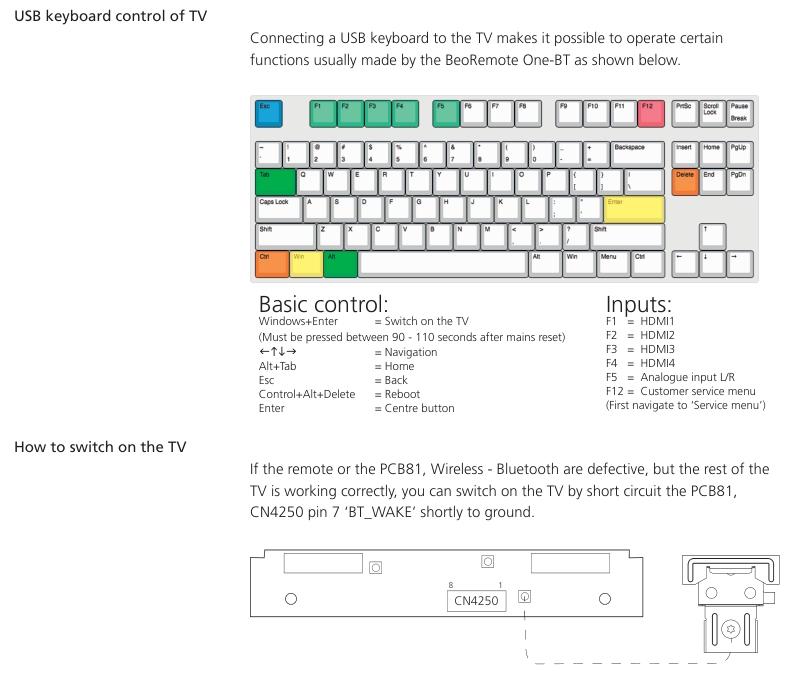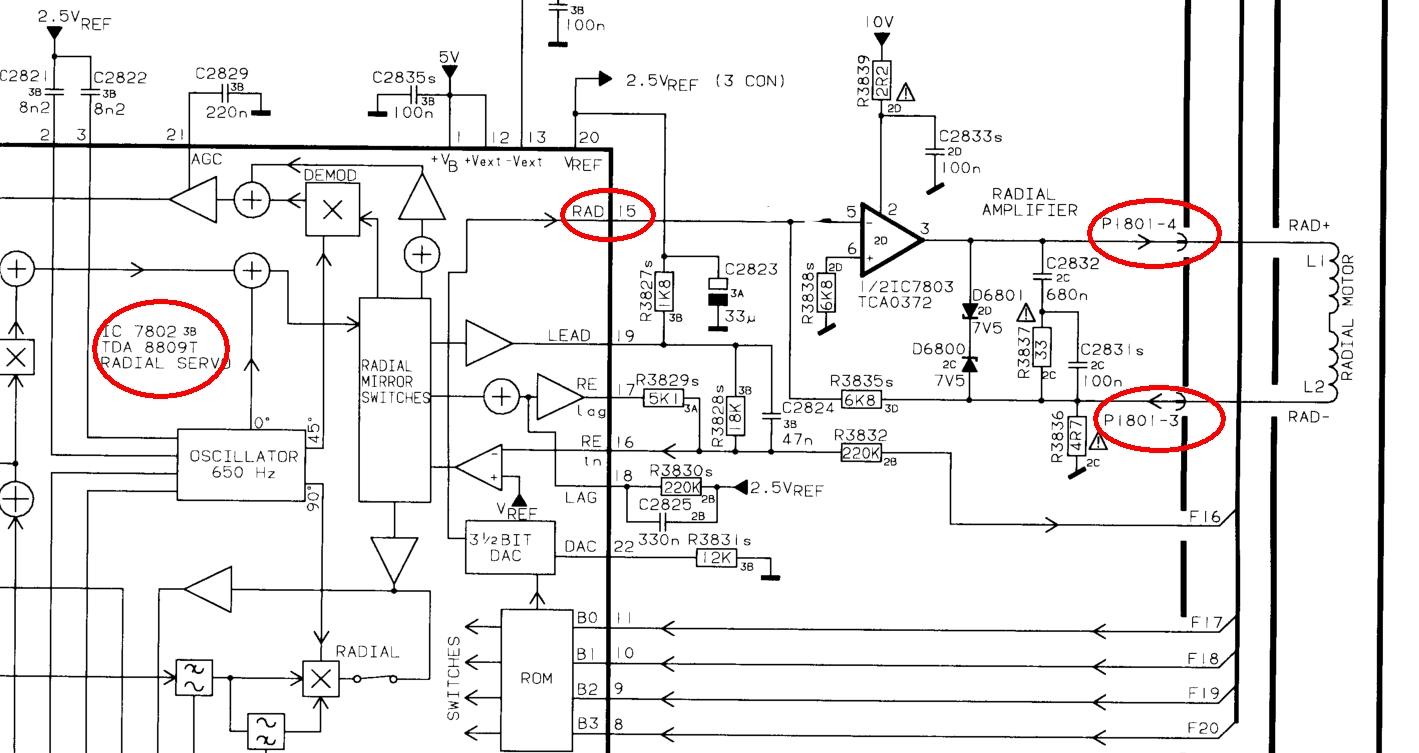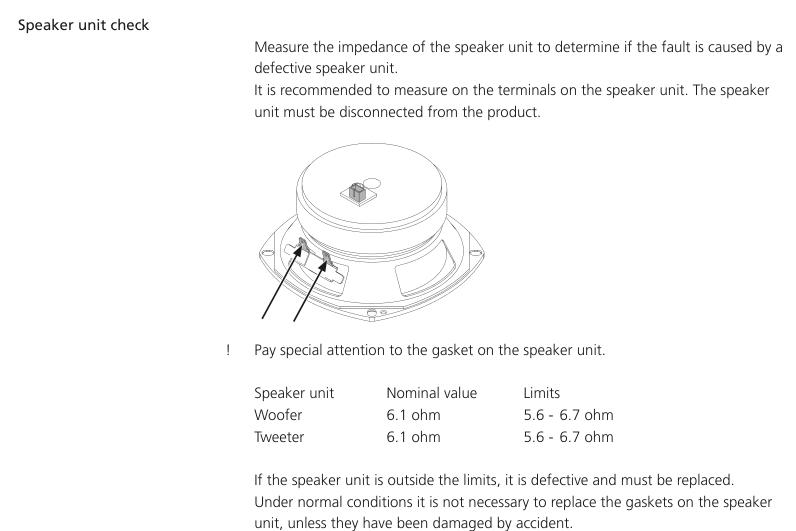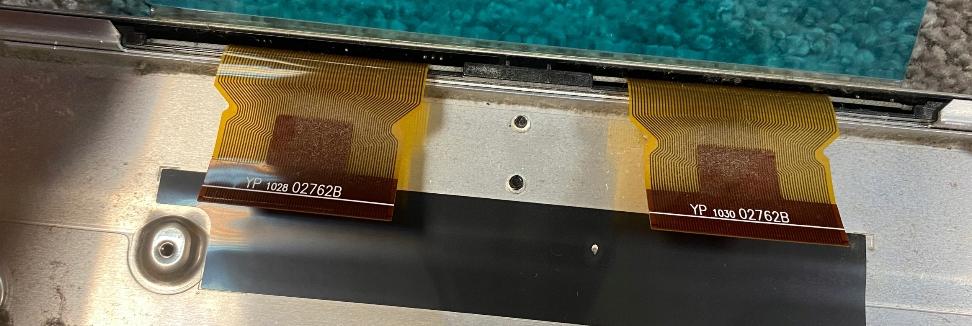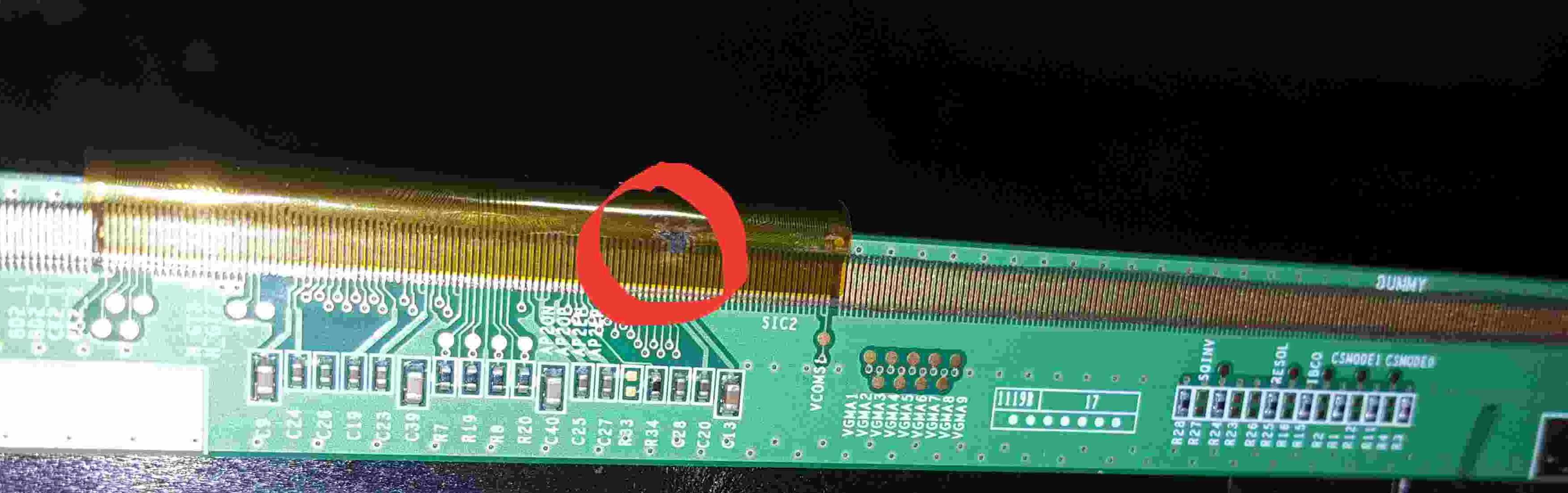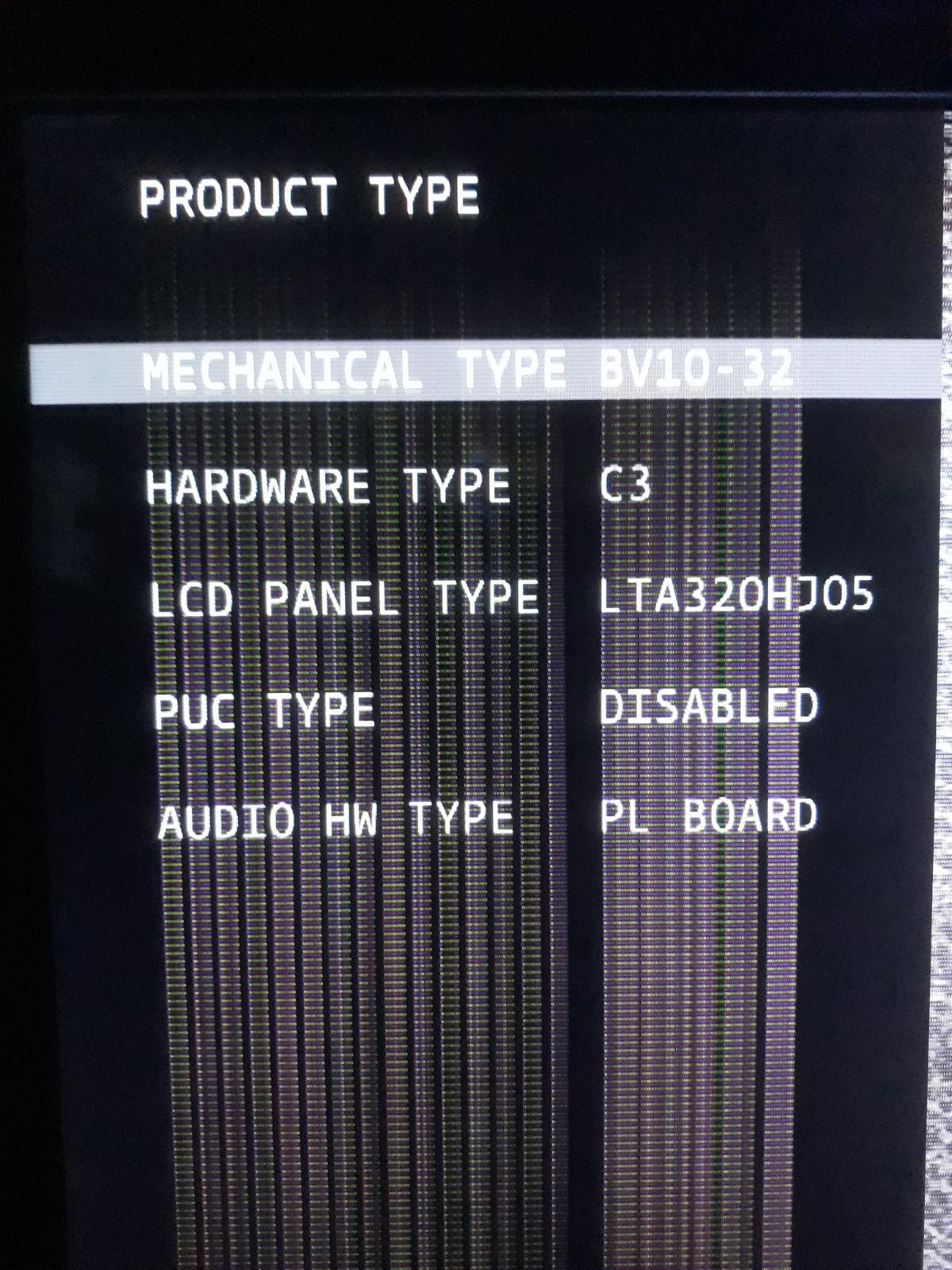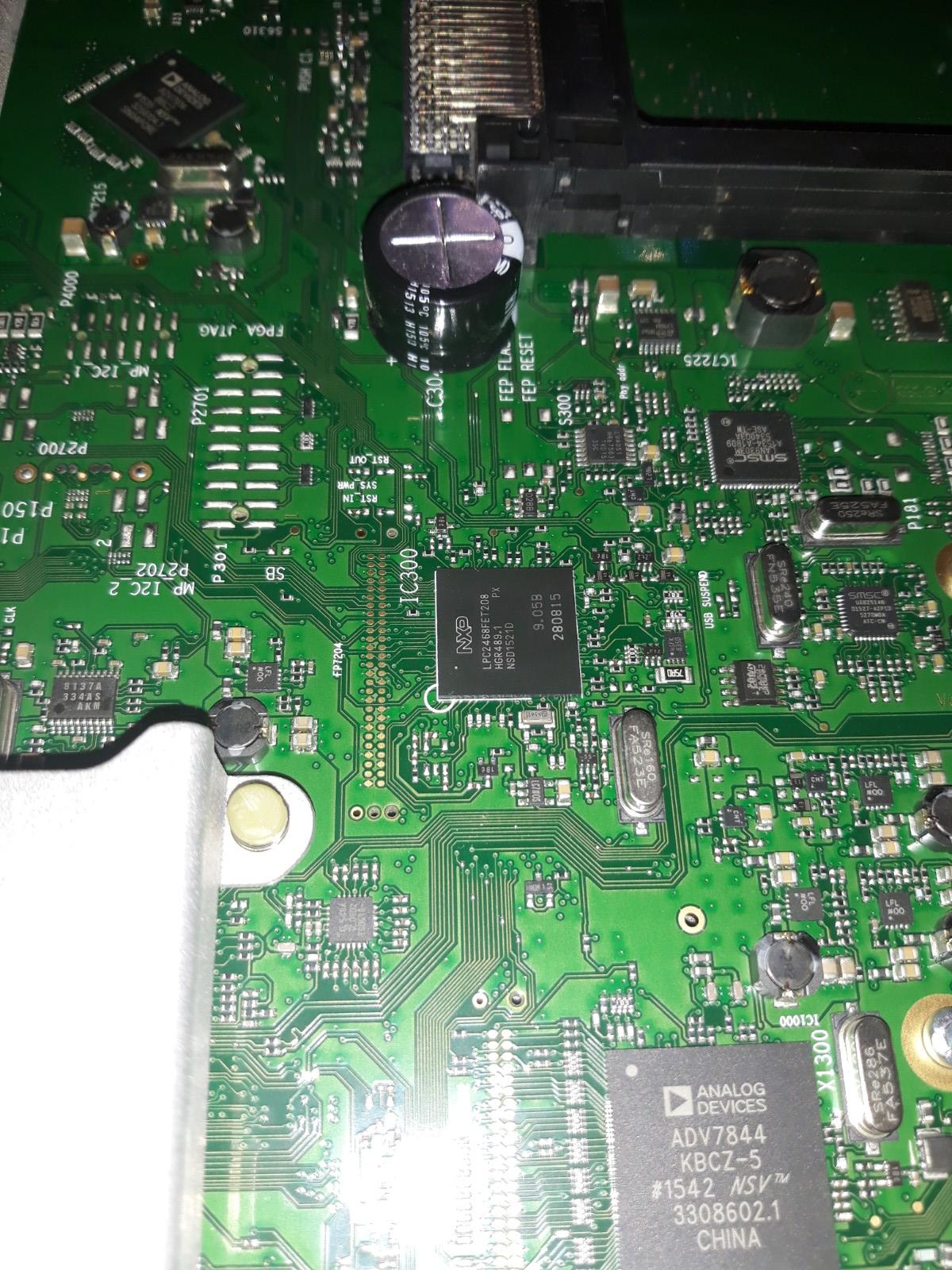Forum Replies Created
-
AuthorPosts
-
jacek1313
BRONZE MemberThe capacitor added is parallel with R131.
The value is selected when measuring the oscilloscope to eliminate disturbance.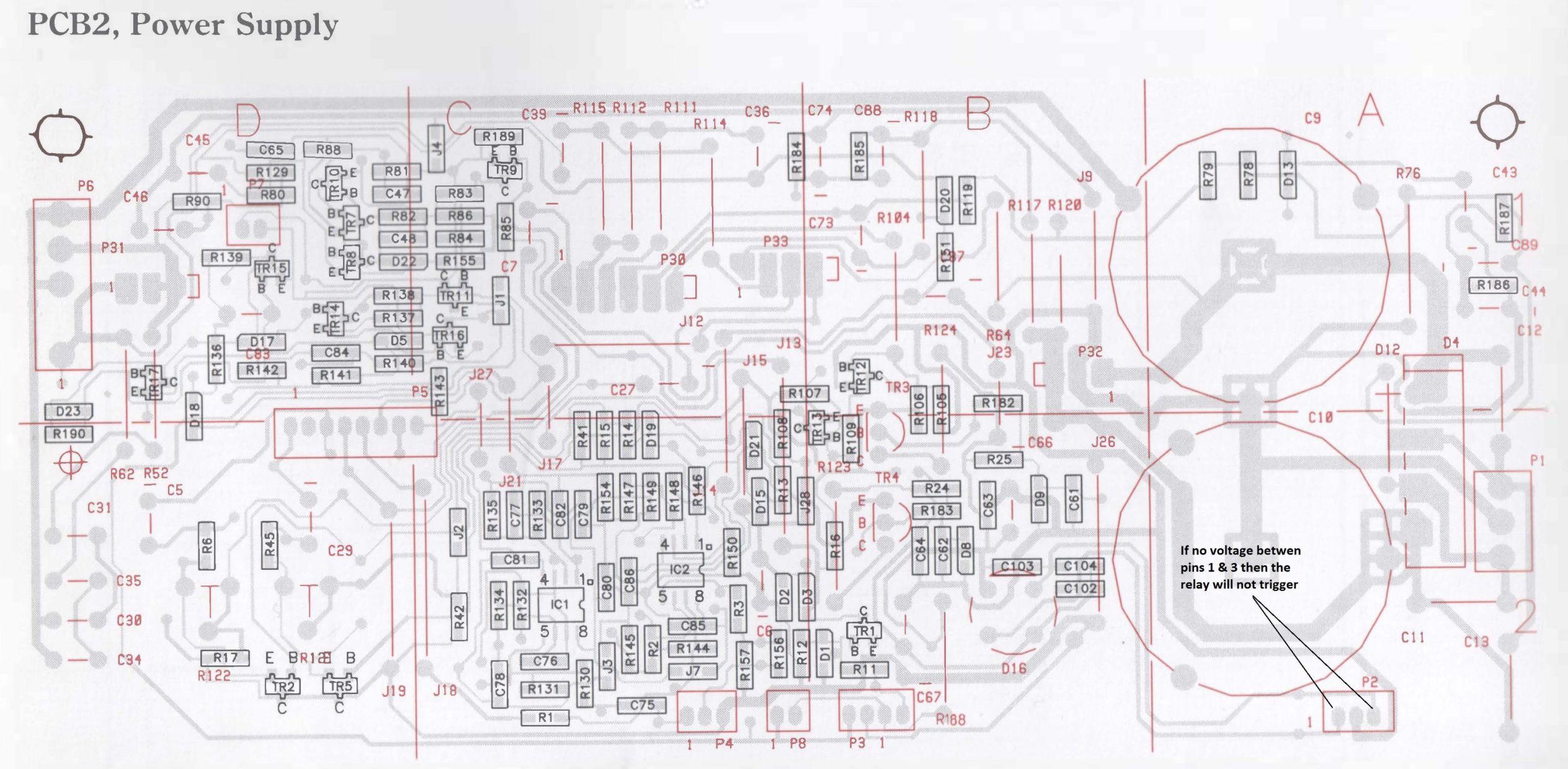
jacek1313
BRONZE MemberI had the same problem, I added a 33nF capacitor to input 5 of IC1.
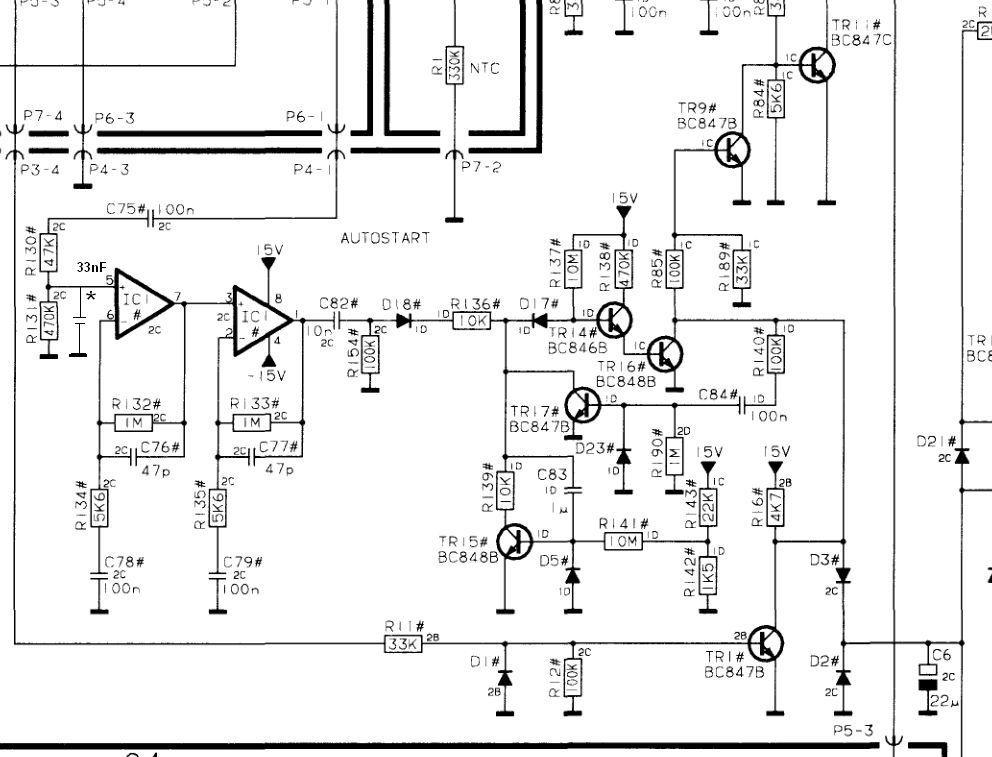
jacek1313
BRONZE MemberI had such a case and the soldering of one of the windings in the engine was damaged. At 9V the engine worked and at a lower voltage it stopped. The LED goes out because the BS9000 resets due to lack of pulses. The engine is quite easy to disassemble.
jacek1313
BRONZE MemberFile A3.1.0.11.37484_signed.xml
<?xml version=”1.0″ encoding=”utf-8″?>
<Release>
<XmlDocumentVersion type=”string”>1.0</XmlDocumentVersion>
<ReleaseVersion type=”string”>1.0.11.37484</ReleaseVersion>
<ReleaseType type=”string”>swupdate</ReleaseType>
<ReleaseDate type=”string”></ReleaseDate><!– da_DK Dansk –>
<ReleaseInformation>
<Language type=”string”>dan</Language>
<URL type=”string”>www.bang-olufsen.dk</URL>
<Note type=”string”></Note>
</ReleaseInformation><!– de_DE DEUTSCH –>
<ReleaseInformation>
<Language type=”string”>deu</Language>
<URL type=”string”>www.bang-olufsen.dk</URL>
<Note type=”string”></Note>
</ReleaseInformation><!– en_GB ENGLISH –>
<ReleaseInformation>
<Language type=”string”>eng</Language>
<URL type=”string”>www.bang-olufsen.dk</URL>
<Note type=”string”></Note>
</ReleaseInformation><!– fi_FI SUOMI –>
<ReleaseInformation>
<Language type=”string”>fin</Language>
<URL type=”string”>www.bang-olufsen.dk</URL>
<Note type=”string”></Note>
</ReleaseInformation><!– fr_FR FRANÇAIS –>
<ReleaseInformation>
<Language type=”string”>fra</Language>
<URL type=”string”>www.bang-olufsen.dk</URL>
<Note type=”string”></Note>
</ReleaseInformation><!– it_IT ITALIANO –>
<ReleaseInformation>
<Language type=”string”>ita</Language>
<URL type=”string”>www.bang-olufsen.dk</URL>
<Note type=”string”></Note>
</ReleaseInformation><!– ja_JP JAPANESE–>
<ReleaseInformation>
<Language type=”string”>jpn</Language>
<URL type=”string”>www.bang-olufsen.dk</URL>
<Note type=”string”></Note>
</ReleaseInformation><!– ko_KR Korean –>
<ReleaseInformation>
<Language type=”string”>kor</Language>
<URL type=”string”>www.bang-olufsen.dk</URL>
<Note type=”string”></Note>
</ReleaseInformation><!– nl_NL NEDERLANDS –>
<ReleaseInformation>
<Language type=”string”>dut</Language>
<URL type=”string”>www.bang-olufsen.dk</URL>
<Note type=”string”></Note>
</ReleaseInformation><!– sv_SE SVENSKA –>
<ReleaseInformation>
<Language type=”string”>sve</Language>
<URL type=”string”>www.bang-olufsen.dk</URL>
<Note type=”string”></Note>
</ReleaseInformation><!– es_ES ESPAĂ‘OL –>
<ReleaseInformation>
<Language type=”string”>esl</Language>
<URL type=”string”>www.bang-olufsen.dk</URL>
<Note type=”string”></Note>
</ReleaseInformation><!– zhtw Traditional Chinese –>
<ReleaseInformation>
<Language type=”string”>ctw</Language>
<URL type=”string”>www.bang-olufsen.dk</URL>
<Note type=”string”></Note>
</ReleaseInformation><!– zhsi SIMPLIFIED Chinese –>
<ReleaseInformation>
<Language type=”string”>chi</Language>
<URL type=”string”>www.bang-olufsen.dk</URL>
<Note type=”string”></Note>
</ReleaseInformation><!– ru_RU RUSSIAN –>
<ReleaseInformation>
<Language type=”string”>rus</Language>
<URL type=”string”>www.bang-olufsen.dk</URL>
<Note type=”string”></Note>
</ReleaseInformation><!– nb_NO NORSK –>
<ReleaseInformation>
<Language type=”string”>nor</Language>
<URL type=”string”>www.bang-olufsen.dk</URL>
<Note type=”string”></Note>
</ReleaseInformation>
</Release>25 September 2024 at 10:22 in reply to: BV Avant NG not responding to the bluetooth paired BeoRemote One #59385jacek1313
BRONZE MemberHello,
two options for turning on the TV without a remote control.jacek1313
BRONZE MemberHello, please
jacek1313
BRONZE Memberjacek1313
BRONZE MemberIn one Avant, one of the power supply transformers was squeaking; at first it seemed to be the loudspeaker. A piece of plastic and varnish solved the problem.
jacek1313
BRONZE MemberMasterlink comes from PCB12 IC4 (7,17) through PCB14 IC1-4 and IC8-9 (CD4066), so if there is no signal then PCB12 IC4 does not work or the AF or CD signal (12,13,8,9) does not reach it ). For tests, with the RADIO turned on, I would short input 12 (AF L) with output 25 through a 1kohm resistor. I think you checked all the power supplies, because there are quite a few of them.
Finger signal – you hold the screwdriver by the metal part and touch the elements, a sound should appear.jacek1313
BRONZE MemberHello, have you tried giving a “fingertip” signal to R93 and R91? Maybe you have the TR42, TR64, TR60-64 transistors driven, i.e. the MUTE signal from IC1?
jacek1313
BRONZE MemberPCB5 Digital Video Engine, IC500 SDA6000 supports PUC.
jacek1313
BRONZE MemberI had to replace the LCD screen. It is also possible that there is damage to the driver board under the LCD housing. Large selection of cables on Ebay.
jacek1313
BRONZE MemberIn the BV10-32 I once repaired, I had a similar defect, a damaged LCD screen. You can disassemble the screen and check the ribbons connecting the T-Con – LCD screen.
jacek1313
BRONZE MemberThese are photos from Avant 75.
jacek1313
BRONZE MemberThis is the original capacitor from Beosystem 4.
jacek1313
BRONZE MemberBeoSystem 4 boards already use a 3300uF capacitor.
jacek1313
BRONZE MemberI don’t have any photos. I cleaned the PCB under the capacitor to bare copper, soldered the paths with thin wires and covered them with PVB varnish.
jacek1313
BRONZE MemberHello, in my case the electrolyte from the damaged supercapacitor damaged the PCB paths that ran under it. I could barely solder them.
One of them is the signal from the IR module to the FEP IC300 processor. -
AuthorPosts