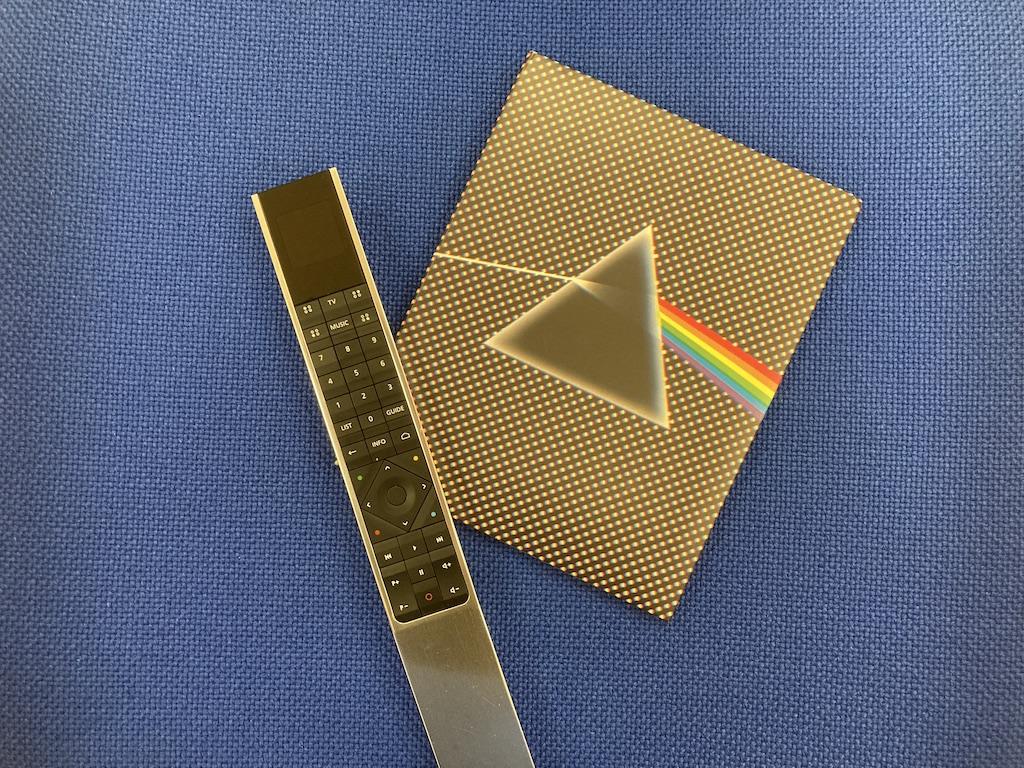Forum Replies Created
-
AuthorPosts
-
geoffmartin
BRONZE MemberA general comment:
It’s incorrect to infer that a system or device is lossy or lossless based only on a sampling rate and bit depth.
For example, an MP3 decoder can spit out 48 kHz / 24 bit audio. That doesn’t mean that it’s lossless.
geoffmartin
BRONZE MemberBack in the old-days, I tested a Beovision 11 as the only thing in the front, with a pair of Beolab 9s as the surround speakers.
This had some advantages (assuming that you’re not interested in listening to 2-channel stereo properly), including
- “hiding” the big speakers on either side of the sofa instead of the front of the room
- two big woofers (better than one subwoofer)
- the woofers were farther apart than they would have been had they been “properly configured” as a stereo pair.
Of course, this also means that the centre channel was non-existent (it’s a 4.2 system instead of a 5.1, to be honest) but the Beovision 11’s two internal speakers playing a downmixed L+C+R worked just fine!
If you’re a fan of weird setups, here’s another one if you have a pair of external front loudspeakers and an Eclipse or Harmony (but no surround loudspeakers):
- Set the external loudspeakers to Left- and Right-Front
- Set the centre output on the television to Centre Front
- Set the Left and Right internal outputs of the television to Left- and Right-Surround
If you hate this idea, then don’t do it. 🙂
geoffmartin
BRONZE MemberIt’s not so much “offloading” as it is controlling the room’s resonances because the woofers are distributed around the room.
A room mode (in one dimension) is like a guitar string. If you want the guitar string to ring as much as possible, you should pluck it in only one place with one fingernail. Similarly, if you “pluck” a room mode with one loudspeaker in one place, then it will ring as much as it can.
In the case of the guitar, this is good. In the case of a room, this is bad.
So, to “deaden” the guitar, you pluck it with all 10 fingers. Instead of ringing at one note, it will go “thump”. If you play bass out of 1o woofers around a room, the room mode can’t ring for the same reason – it can’t “fight” all those woofers telling it what to do.
In other words, in order to control a room’s resonant modes, it’s better to have a lot of woofers, all working together than it is to have one big woofer.
In a perfect situation, you have an infinite number of woofers in the room – but this leaves very little room to sit down…
geoffmartin
BRONZE MemberThis will work well for three reasons.
The first is your comment about the Beolab 28s behaving well as surround loudspeakers.
The second is that it’s smart to have the bigger woofers of the 28s helping to control room modes on the opposite wall from the Theatre.
The third is that the “narrow” beam width of the Beolab 8s is narrower than that of the 28s. This means that, for 2-channel stereo listening without the other loudspeakers, they behave very well if you have one chair and no friends.
Cheers
-geoffgeoffmartin
BRONZE Member@MM
You have to take the plastic wrap off it to play it…. 😉geoffmartin
BRONZE MemberDark Side of the Moon – lossless Atmos Mix on Blu-ray! (just arrived last night…)
One thing that’s immediately impressive is that the disc includes a nearly-complete lesson on setting up an Atmos playback system. It might be worth the price just as a calibration tool!
geoffmartin
BRONZE MemberHi Yann,
I just tested all 6 standard sampling rates (44.1, 48, 88.2, 96, 176.4, 192 kHz) at 24-bit LPCM on the coax SPDIF input on the Beolab 90s here in the listening room.
They all work fine – and since the Beolab 90s and the Beolab 50s are identical, (at least from the perspective of the signal “decoding” and routing at the input), then I’m confident that yours should work.
Now the question is: why don’t they? I suggest that we take this one off the public thread and move to a DM conversation so that we can try and figure out what’s going on. If that’s okay with you, just send me a message via Beoworld.
Cheers
-geoffgeoffmartin
BRONZE MemberTo Geoff: I have a problem with my 50s, as they seem to be unable to play 192 kHz files from the coaxial input. I noticed in the technical guide that specification, for that input, is stated “up to 192 kHz”, vs “up to and including 192 kHz” for USB Audio. Should I understand that coaxial input does not support 192 kHz files? Yann.
Hi Yann,
Beolab 50s can DEFINITELY play 192 kHz LPCM signals received on the S/PDIF coax input. I do it often, but I’ll check again tomorrow, just in case…
The optical input only supports sampling rates up to 96 kHz.
Are you certain that you’re sending LPCM – and only 192 kHz? Not 384 kHz or DSD? Those definitely won’t work. 🙂
geoffmartin
BRONZE MemberHmmm… I’m reasonably certain that this is a paraphrased interpretation of an answer I gave to a different question, and that it might not necessarily be the answer to the question posed at the top of this thread.
Although an audio device might have a digital input (say, a file loaded from a hard drive or streamed from a service) and a digital output (say, an optical or coax connector with an LPCM stream in an S/PDIF protocol) there are many things that can happen digitally between those two points in the audio chain.
That said, anything that modifies the signal can be simplified under the umbrella term “filter” because it does something, audible or inaudible (depending on the signal, your playback system, your listening situation, and you) to the signal.
THAT said, I definitely made the comment about personal preference. Just because something is measurably “better” (e.g. more like the original – whatever that is/was) doesn’t necessarily mean that you’ll like it more. Better for you is not necessarily better for anyone else.
geoffmartin
BRONZE MemberJust a small comment about the nomenclature…
Once-upon-a-time I wrote a blog posting about names like “midrange”, “full-range”, and “squawker”.
If you’re interested, you can find it here. However, the whole posting can be summed up in this excerpt:
If we’re going to be really pedantic – there’s really no such thing as a tweeter, woofer, or anything else with those kinds of names. Any loudspeaker driver can produce sound at any frequency. The only difference between them is the relative ease with which the driver plays a signal at a given frequency. You can get 20 Hz to come out of a “tweeter” – it will just be naturally a LOT quieter than the signals at around 5 kHz. Similarly, a woofer can play signals at 20 kHz, but it will be a lot quieter and/or take a lot more power than signals at 50 Hz.
geoffmartin
BRONZE MemberHi MarioA,
I now understand the problem – so thanks for the extra clarification.
Of course, I can’t promise anything – but your use-case makes your request an obvious solution to your problem.
Given the current capabilities of of the Beolab 50, I guess that one “safe” solution is to do the opposite of your current setup: Set the default startup volume to the lower value – and manually turn it up when turning on your 3rd-party surround processor. Of course, this might be less convenient, depending on the frequency of your usage… (I’m curious which surround processor you have since it would have to have enough latency adjustment control to get the other loudspeakers to wait for the Beolab 50s – unless you have more than 2 of those… but that’s a mere side-bar…)
The other solution (if it’s possible) would be to enable a volume-controlled output on your S/PDIF source. You don’t say what kind of network player you’re using – but many have the option to use an internal volume control instead of sending out full-scale and controlling the volume downstream. Any decent network streamer that does this will be scaling to a 24-bit output on the S/PDIF, which (assuming that they’re TPDF dithering the output) has a dynamic range of 141 dB. This puts the noise floor of the S/PDIF signal about 20 dB below the inherent noise floor of the Beolab 50 when at full volume. In other words, you can hypothetically do this without incurring any degradation. Of course, then, you’d be using the volume control of your network streamer using its app/remote instead of the one in your 50s… But I guess that’s obvious. 🙂
Cheers
– geoffgeoffmartin
BRONZE MemberHi MarioA,
I’m a little confused, since your request for a feature doesn’t seem to really address your problem. So, let’s deal with the issue first…
I am surprised to hear that your 50s have a change in VOLUME setting when switching from Narrow to Wide. This should not happen. Could you please confirm that I understand this correctly? My understanding is that you’re playing from your streaming device which is connected to your Coax input, and you switch from Narrow to Wide, and there is a sudden, brief jump to maximum output level – and that this is accompanied by a visible jump in the Volume setting (either on the B&O app or on the 50s web UI).
Cheers
-geoff
geoffmartin
BRONZE MemberHi MarioA,
Generally speaking, the Room Compensation filter does not extend to the frequency range covered by the tweeters; nor should it, since at higher and higher frequencies, the room’s response is increasingly non-linear (on a long-term time scale). For example, small changes in the room (like someone walking in) create large changes in the response, small changes in measurement and listening position cause large changes in response, and we increasingly rely on the direct sound to determine timbre at high frequencies – so the room plays an increasingly smaller role.
Put this together and you can say that, as you go up in frequency, the room plays less and less of a role in the filter applied to the audio signal from the loudspeakers at the listening position, and you’ll get more and more of an error in your measurement as a prediction of “how it sounds”. Diminishing returns…
Finally, just to be clear – everything I’ve said in this thread is focused on the original question and heading. I’ve only been talking about Beolab 50/90.
geoffmartin
BRONZE MemberHi Yossi,
It’s not a bug – the position of the acoustic lens can be either narrow or wide during the measurement.
geoffmartin
BRONZE MemberMaybe I can help to clarify this…
The Beam Width / Beam Direction control settings (which I normally group under the term “directivity”) and the Room Compensation perform completely separate tasks for different reasons, although the directivity has an influence on the Room Compensation. The Latency mode is also completely independent, but has an effect on the directivity and therefore the room compensation.
When the room compensation measurements are being performed, the loudspeakers are not in any Beam Width mode, because each loudspeaker driver is measured individually. Those individual measurements can be used to calculate the room’s response to the loudspeaker for any of the available directivity modes.
This is why on the Beolab 90, if you are in a Preset with a chosen Directivity (Beam Width / Beam Direction) and a Room Compensation filter and you change the directivity, a new filter is calculated using the measurements of the loudspeaker drivers.
The reason this is necessary is that each of Beolab 90’s 14 Directivity/Latency modes (or each of Beolab 50’s 4 modes) couple differently to the room – so each mode requires a different filter.
If you’re wondering what those 14 (or 4) modes are: it’s like this:
Beolab 90:
(Narrow + 5 Wide directions + Omni) * 2 Latency modes = 7 * 2 = 14Beolab 50:
(Narrow + Wide) * 2 Latency modes = 4Note that you can have any Beam Width or Beam Direction in either latency – they’re independent.
If we discuss WHY these features are there:
- Narrow mode is intended to reduce the amount of sidewall reflections
- Wide mode has the double-duty of ensuring that the beam width is wider for a wider listening area as well as matching the directivity of the Beolab 5 more closely – for someone who uses both Beolab 90/50 and Beolab 5 in a surround setup
- Omni is a background music setting – for hearing music without listening to it actively.
The Room compensation controls the resonances in the room, the behaviour of which change with changes in directivity – but which are a separate artefact that requires correcting.
(The reason for High and Low latency modes is explained in the Technical Sound Guide. I won’t repeat that here.)
The microphone measurements are ONLY used to create the Room Compensation filters. The filters that control the loudspeakers’ directivity modes were created using the measurements we did here in Struer and are unchanged by the measurements done after installation.
Hope that helps.
24 August 2023 at 12:58 in reply to: Question: BeoLab 50 external source: DAC or no DAC? (Geoff?) #48224geoffmartin
BRONZE MemberHi Yann,
Some things need clarification:
- The DPL connection on the Core does not work.
- I don’t know how you would connect your NAS drive directly to Beolab 50s – and you certainly can’t do this via Ethernet. You would need some kind of network streaming device between those two things.
- This leaves you with 4 options
- Core->BL50 via Power Link
- Core->BL50 via Optical
- Core->Theatre via analogue -> BL50 via Power Link
- Theatre->BL50 via Power Link
As you mention, one reason to put the Theatre in the chain is to have the additional room compensation if you wish. However, it may also be preferable to rely only on the Beolab 50s Room Compensation and to not do additional compensation using the Theatre. This is also an issue of personal preference. If you choose to include the Theatre in the chain, you should make two Listening Positions in the Theatre that are identical apart from the room compensation filter and make this decision yourself. To answer your specific question: Calibrate the BL50s first.
As I (hopefully) explained above, there’s no way to answer to your question… And, it should be said that any possible audible differences in audio “quality” (I put that in quotations because we’re really talking about personal preferences) may be outweighed by other factors. These include things that have nothing to do with the audio signal flow such as your preference for user interface (e.g. you can control the Theatre directly from its panel on the top) or power consumption (three devices use more electricity than two…)
The one thing that I will definitely recommend is that you keep a wired connection between your two Beolab 50s rather than connecting them with wireless, since this has an impact on the room compensation within the loudspeakers. The side-benefit of this is that you can control the loudspeakers directly in the B&O Application if you’re sending a signal to them on the optical input.
Cheers
-geoff24 August 2023 at 12:43 in reply to: Question: BeoLab 50 external source: DAC or no DAC? (Geoff?) #48222geoffmartin
BRONZE MemberYou’re welcome.
Some comments:
You can’t really ask “which would sound best?” since this is a matter of personal preference. It’s like asking which dish on the menu tastes best. Also remember that, even though an audio signal measures better, it doesn’t necessarily mean that you’ll prefer it.
There are plenty of examples that show that there’s no correlation between technical performance and preference. Vinyl and tubes/valves are the most obvious targets here… But but there’s no shame in preferring something that is “worse”.
Regarding MQA: I suggest that you read the article on Stereophile.com about MQA. MQA is not lossless – but it’s also not lossy in the same way that MP3 is, for example. Also consider that Tidal (for one) is setting its default to FLAC over MQA (see this article), which might make the question increasingly irrelevant – but the future is notoriously difficult to predict…
Finally, it’s always important to remember that any conversion device – for example a DAC, and ADC, or a Sampling Rate Converter, will have different behaviours at different I/O sampling rates. In other words, if you do a completely valid A/B test comparing a digital signal path to an analogue signal path (remember that “completely valid” means, at the very least, that it’s a blind test (you don’t know which is which) and that the levels are completely aligned to be identical at the listening position) , then the results of your test are ONLY valid for the sampling rate that you tested. In other words, if you do the test with a 192 kHz / 24 bit file, you still know nothing about a 44.1 kHz / 16 bit file. That might result in the opposite conclusion. I’ve even measured systems that (because of a sampling rate converter in the system) performed worse with a 24-bit file than a 16-bit file of the same sampling rate.
Cheers
-geoff
24 August 2023 at 08:24 in reply to: Question: BeoLab 50 external source: DAC or no DAC? (Geoff?) #48218geoffmartin
BRONZE MemberHi,
This question was one of the first ones I ever answered on Beoworld… but I can’t find it in the Archived Forum section.
So, here’s the short version of what I probably said back then…
The Technical answer is:
IF
you are playing a file / signal that is in a format that either cannot be transported digitally OR cannot be decoded by Beolab 50 (I’m specifically thinking of DSD materials, but bitreamed lossy CODECs like MP3, Ogg Vorbis, and Dolby Digital variants also fit the description)THEN
you need to decode to analogue through a DAC to get into the analogue input of the Beolab 50.The non-Technical answer is:
Any DAC can also be considered as a filter – it does SOMETHING to the audio. This is also true of the ADC at the analogue input of any system (like the Beolab 50). Therefore
IF
you prefer the filter response of that DAC+ADC combination when you connect a given player to the Beolab 50THEN
you should use the analogue path.A little update to what I probably said back then:
Personally, I sit firmly on both sides of that fence. I (still) use an Oppo 105 Blu-ray player as my source, connected using BOTH S/PDIF and Analogue (in my case, XLR but the RCA is equivalent) to the Beolab 90s. I then have the 90’s set up to give priority to the S/PDIF input.
So, when I play a PCM file (including CD, DVD-Audio, or Blu-ray audio), the Oppo outputs it on both the analogue and digital outputs, and the 90s play the digital signal (because of the priority setting). When I play DSD (either from a file or from an SACD) then the Oppo doesn’t send anything on the digital output, and the 90s automatically switch over to the analogue input.
I also have the Power Link inputs on the Beolab 90s connected to the output of a television (and it has highest priority). The Oppo is, of course, connected to the TV using an HDMI input. In addition, I’ve created a Speaker Group that has all loudspeakers set to Speaker Role = NONE. You may wonder why I have a Speaker Group that uses no speakers… This is because, when I’m using the Oppo for 2-channel audio-only, I can use the on-screen menus of the Oppo viewed on the television, but the audio signal goes directly to the Beolab 90s on either of those two paths I described above.
However, the default Speaker Group for the Oppo is to use all the loudspeakers connected to the TV, which means that, when I put in a Blu-ray, it automatically defaults to the surround output via the television.
Finally, you may be asking why I use the Oppo. There are two reasons for this:
- It still behaves really well. I measured it, and so I trust it. I never buy something new to replace something that still works.
- I still play my shiny discs a LOT.
One final small correction:
It’s not MY team – but I’m on it. I’m just the goalie. 🙂
Hope this helps.
-g
geoffmartin
BRONZE MemberThe Theatre has only been programmed to decode the full Atmos compatible data. If it cannot, or if no height speakers are detected, it defaults to a lower standard.
This is not really correct… or, perhaps we have to be a bit more specific.
If there are signals in an Atmos stream that are intended for “height” channels, but there are no outputs assigned to “height” channels in the current Listening Position, the Theatre does not “default to a lower standard” (which implied that only a subset of the total mix is decoded, e.g. 5.1).
All information in the Atmos stream is decoded. However, the channels and/or objects assigned to “height” locations are downmixed or rendered (depending on whether the information in the mix was in a channel or an object) to a non-height loudspeaker (or loudspeakers).
geoffmartin
BRONZE MemberSad news indeed…
-
AuthorPosts