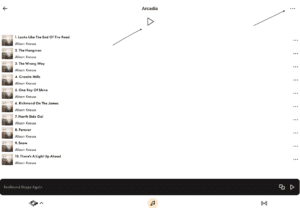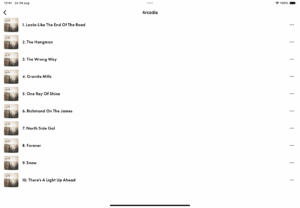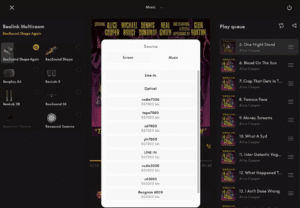Forum Replies Created
-
AuthorPosts
-
Jmen wrote:
It also was necessary to re-add my Home Media server to all IOS devices after the v7.0.0 “update”.
Not sure why there is so little effort made regarding DNLA integration. Happy to hear of any solutions found for any of the above
Ah, interesting I’ve been fighting with the B&O App for a few days now trying to get it to pick up my MinimServer which worked in the past when I was using Android phone but switched to the Apple echo system, but never came around to config the home server options until now.So are B&O ditching DLNA support in general or is it just early version bugs that we’re seeing with v7.0.0 of the app?
the trick to get Minimserver back on track is:
- delete the server (if present)
- restart the B&o app
- Now Tidal is shown instead; choose the settings icon
- choose HomeMedia
- Add new
- then restart Minimserver (on another device) and Minimserver will show up
- select the + to add Minimserver
And you will notice that the B&o app is missing some features
So, no possibility to start a whole album…..No, way to add something to a que…….Highlights:
Beovision: AV9000 – superb picture at the time and a amazing sound wrapped up in the ultimate design
Beosound: I love the design of the 90th such as the Beosystem 4500 and 6500. The sound is great and I learned a lot about the multiroom capabilities with these systems.
the most iconic B&o music design for me is the Beosound Shape though.
Beolab: the 5’s
Multiroom: Netlink – no masters no slaves. All can be extended and mixed….. even old and new
edit:
I almost forgot – the Beogram 4000 family timelessly designed
Hello, I just received from support Bang&Olufsen that this is not possible. The tablestand and wallbracket seem to be different.
greetz, Jos
They look almost the same, but the weight difference in enormously because you need some contra weight to balance the BS5 standing free.
the wallbracket is made of plastic, the table stand of metal.1. BV7 and BM7000 in same room no speakers connected to BM7000. Then BV7 in option 2; BM7000 in option 0.
connection: BV7 – ML connection to T1611 – DL & PL connection to BM7000
2. BV7 and BM7000 in two rooms Beolabs connected to the BM7000
Both set to option 2
connection: BV7 – ML connection to T1611 – DL connection to BM7000
make connections without any B&O connected to the mains, then connect everything to the mains but be sure the T1611 must be done as the last
carolpa wrote:
Today I did some work on my NL and noticed that the secondary linked products do work again!
I linked Beosystem 7000 and Beosound 3000 to one Beosound Shape. The cd3000, bg6000 (a.aux of the 3000), cd7000, ph7000 & tp7000 are sources off the Shape.
Assuming you have the BS Core with the Shape, I do not quite know what you mean.The sources from my linked (ML -> NL) BM/CD 6500 have been there all the time – I haven’t noticed any changes.
This – as an example – is with one of my M3’s:
What is bothering me, is that they still haven’t made it possible to link a ML source to the products on the Mozart platform (in my case the BS Theatre)
The ‘Join workaround’ of course is possible there.
But it would be nicer, if one could choose e.g. the CD6500 directly from the Beoremote – especially since the Theatre setup is my main room for listening to CD’s.
MMthe BS3000 and BS7000 BLC both connected to the same Shape (Beosound Core) as primary and secundary beolink.What sort of TV do you have? And what is the connection between TV and BM7000? Check that the cables are all fully inserted.
Assuming that TV and BM7000 are correctly connected, and the Pentas are connected to the TV, then the TV should be in V.OPT 2 and the BM7000 in A.OPT 0.
Using the BL1000, in the main room, with the system at stand-by:
Press SOUND then 0 then STORE (to put the BM7000 in A.OPT 0)
Press PICTURE then 0 then STORE (to put the TV in V.OPT 2)
Slip of the pen, you mean:
PICTURE 2 STORE
Why not keep the 9’s as is and add the 8’s as heights/WiSA…..I am sure, you won’t regret that.
MM
So true!
What I understand:
If Wisa connected, you should still be able to use the BL8 independably from the Theatre (when the Theatre is not playing something).If they are DPL connected this is not possible anymore.
So it all depend how you want to use your setup.
I have all types of B&o remotes, from Beomaster 6000 Commander to Beoremote Halo and almost everthing in between.
Only special ones, for example the Beolink 7000, had some kind of “back light”.
So the issue of finding a button is as old as the B&o remotes. And Yes, one seems to be easier to handle in the dark than the other!Since I got a Demo Beoremote One (IR version) before the official introduction, I’m prefer this remote.
I learned quite quickly, even in the dark, to find the right buttons. Now I owe and use on a daily base several ones. I hardly use any Beo4 anymore, sometimes I use one of the Beolink 1000 family though (because some commands are so simple to execute).Until now none of my BR1’s have had any technical issue.
did anybody try to use a fixed IP address for the BS Core?
or
without fixed IP address: what happens if the router’s lease time for an IP address is extended to for example 1 week
or
if WiFi-connected: try to push the Core to the 2.4GHz and to a fixed channel (f.e. 11)
2 August 2025 at 09:38 in reply to: Beolink NL\ML with Beosound 9000(with system diagram)…please help if you can! #68158- I asume that Networklink and Ethernet are on the same network/domain (black and green in your drawing).
- Set the BLC (Beolink NL/ML converter) as “VMaster” (or ASlave; Configuration-Settings). Note: don’t to forget SAVE after every change made!
- Tick the box of the “CD” on the page “Configuration-Experience mapped to NL” (note: here you can change the name from “CD” to f.e. “cd9000” also)
- Set the Core in your Office: in the B&o app select the Core; select “Settings”; on the “Product settings” page select “Configure”; select “Beolink”; select “Link to other Products”; in the primary selectbox select the BLC; hit the “Connect” button.
- Now goto “Your Content” (somewhat higher in the list) and select “sources”; select “in local list”; check the boxes of the sources for this Core (be sure the cd9000 is slected); click “Save”.
- Now the cd9000 source should be available as source of the Core (see your Halo) and can be joined by other NL products.
I needed to search the message option as well. If it’s gone ok you should have an private message now.
I did send you a reply. Regards
Some Beosound Shape covers cause some change of plans. All items are NEW in original box, never installed. Just out of the box to see the color. Just -40% of the new price. Excl shipment, EU only.
– 3 sets of Dampers, €225 per set
– 3 sets cover Braz. Clay, €150 per set
– 1 set no fabric, €150 per set
– 1 Wild Dove cover, €75
– 1 set Pink Kvadrat, €225
– 1 Grey Kvadrat, € 115
– 2 sets Infant. Green, € 150 per set
– 1 Infant Green cover, €75Hallo Mark,
Voor welk bedrag neem je afscheid van alle items.Private Message werkt niet, tenminste zonet niet. Misschien werkt het wel van jouw kant?
groet
Interesting, which hardware are you running minimserver on? Perhaps for context I need to mention that I am running the applications and the music on a Synology NAS, where the minimserver app is available in the package center. That one did not work for me before. The default media server from Synology does not work well either. Perhaps DSM 7.x has a better version, I am still on DSM 6.x
Thanks
For the moment and the longest time it is running on Windows. But some years ago it did run on MacOS and I did some testing with Linux (Raspberry Pi) in the past.
And minimserver also does not work
I disagree!
I use Minimserver for several years now. It is seen by all my B&o and yes, also by my Beosound 5 Encore.Plex I rejected in the past as music server. So I have no knowledge anymore about the correct settings.
EDIT: Does the “DLNA default protocol info” contain music protocols? It shows (but the box is short….) only video protocols.Can anyone help me identify this speaker?
Beolab 6002 on wall brackets
I think connecting the TT to the BLC will fix my issues… so I have to fiddle with the app to listen to my LPs… I have to do that regardless since line-in sensing doesn’t seem to work anymore.
Still curious if BeoLiving with a Halo can help anything here.
Hi,
I would try the next settings/connection:TT line-in connected to the BLC set as VMaster.
Open the B&o app, select the BLC – select the Line In of the BLC as source – expand the multiroom experience (of the BLC) to the BS Balance.You should hear the record playing on the Balance.
I just moved to a new home, but in the previous house I could start and listen to all my ML sources (ph7000, cd7000, atape7000, cd3000, cd1, cd2, cd3, cd4, cd5, cd6 of the bs9000, beocenter 2 cd, beogram 6000/4000/4002) to all my NL/Mozart devices (Shape, Essenses, M3, BS35, Theatre…… and so on) with just 3 buttons on the Halo. (new house – new settings – still have to adjust the BLi software).
is it nessescary… no… but it is fun to have these option available
It seems that they are not interested – quite a lot of users have asked that question.
Only way is to start the source (e.g. the CD) manually or with the Beo4/the BROne in ir-mode and then ‘Join in’ from the Mozart product.
I do this with my 6500 Master/CD (and the Converter) on my Theatre…..it works.
You get used to it……but it is unfortunately not ‘the real thing’.
MM
Hi MM,
I do understand your reply (and have used this workaround alot). but having the Beoliving Intelligence, I’m still in the impression they work on it. Even “new commands” with “Beoconnect encore” are shown there. But is evolves ectremely slow.
That said, I can start any ML source connected to a BLC on all my NL and Mozart devices using Beoliving Intelligence, directly!
Addition:
One can start a ML source connected to a BLC in the B&o app by selecting 1) the BLC and 2) the source. Then extend this to a NL/Mozart product.16 April 2025 at 05:12 in reply to: A.Aux Link, Masterlink and Network Link – 3 B&O generations together? #65148you´re right, stupid thinking from this side. But doesn´t the Moment have a way to stop accepting IR commands?
it is sometime ago, but my Moment was standing in a room with several other devices, and it didn´t response to IR commands, whereas the BL35 was.
14 April 2025 at 14:40 in reply to: A.Aux Link, Masterlink and Network Link – 3 B&O generations together? #65134What I’d really like to do is have all of it linked together using both converters, but I can’t find a way to do that. If I have the Beocenter 9500 as an A Master, then the Beolink Converter NL/ML cannot also be an A Master, and the Moment only plays through the speakers connected to my TV if the converter is set as A Master.
The one workaround I have been able to come up with is this – I disconnected the ML/NL Converter entirely, and connected the RJ45 Powerlink output on the Moment to the Tape 2 input of the Beocenter (using 3 cables interconnected in total!). I then changed the Moment’s Speaker settings to Line, and connected the Beocenter to the TV using the 1611 converter. I am then able to listen to the Moment if I select Tape 2 as the source on the Beocenter. The problem with that setup is that both the Beocenter and the Moment are trying to respond to the same IR commands from my Beo4 and Beo6 remotes – if I hit Radio the Moment plays TuneIn and the Beocenter plays Radio. If I hit A.Mem the Moment plays Deezer and the Beocenter plays Tape.
If anyone can think of a better solution, please let me know!
2 solutions to try:
1. as described here above. Maybe an idea to put the Moment in option 0. To start the moment on ML side give the Tape2 command and use your phone/tablet to access the Moment.2. Make a chain like this one:
BC9500 – T1611 – BLC1 (ASlave or VMaster) – Moment – BLC2 (AMaster) – BV7 – BL3500 – BL2000.
Set the Source visible in ML and Experience mapped to NL of both accordantly. -
AuthorPosts