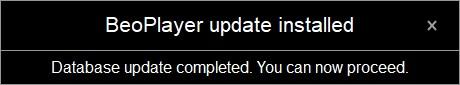Forum Replies Created
-
AuthorPosts
-
Beomaster11
BRONZE MemberHi Alex,
I found a new motherboard at a dealer. I did not get the radio database updated again. Out of misery I sold the BeoMaster. Now have a Beosound 4 via aux internet radio.
Good luck finding a motherboard.Beomaster11
BRONZE MemberHello Jens,
I managed to get a new original motherboard and did a clean install with the software you provided (service tool) on a 1T HDD. Everything is now working again. The software has been updated to 7.04.01.1945 and the radio database was also updating.
Now I have a question: There are quite a lot of radio stations that don’t work. If I look at the last radio database update, it says 31-12-2021.
Is B&O no longer doing an update for the n.radio database?Regards,
RolandBeomaster11
BRONZE MemberJens,
Thank you for your support.
I have sent you a PM
Roland
Beomaster11
BRONZE MemberHello Jens and Kirin,
Thanks for your response.
I have tried several, but in no way can I get an image out of the BM5. No bios either.
I had already measured the cmos battery and it is over 3v.
I am going to look for another motherboard and it may take some time, but I will let you know how it turns out.Greetings,
Roland
Beomaster11
BRONZE MemberIs there a way to add some radio stations of your own?
Where is the radio stations database and is it perhaps editable?
Beomaster11
BRONZE MemberI uninstalled Beoplayer with Revo Uninstaller and completely removed all registry entries.
Reinstalled Beoplayer and on N.radio no stations at all. (IntervalForCheckingUpdate got there by itself)
Added N.radio.reg and after 5 minutes(300sec) the radio stations come again. 1 per country.Waited another 20 minutes but no more stations come up. (Also tried UpdateNotifier.exe)
Beomaster11
BRONZE MemberTried this too and waited 15 minutes, no difference.
Beomaster11
BRONZE MemberCan you confirm that there is still only one radio station per country shown? As an experiment I just re-installed Beoplayer (including a registry clean up after the uninstall). On initial re-installation there are no radio stations showing. The registry entry ‘LastUpdate’ is blank and there is no ‘UserID’ nor ‘Server URL’. When I ran that Registry Editor file it added the ‘UserID’ and ‘Server ID’, but the ‘LastUpdate’ value was still blank. A few minutes later all the (>1000) radio station started to appear, and on checking the Registry the ‘LastUpdate’ field was again showing ‘2021-11-15’. You could try manually adding an ‘IntervalForCheckingUpdate’. Right click in the registry and chose ‘New’ D WORD (32-bit) value. Just name it ‘IntervalForCheckingUpdates’ and copy my Hex value of ’12c’. (It goes without saying that you are editing your Registry at your own risk. I always carry out Registry backups before playing around!) EDIT: I am pretty sure that the ‘IntervalForCheckingUpdates’ of 12c (300) corresponds to 300 seconds, hence it should check for updates every 5 minutes.
Done, waited 15 minutes, no difference.
Beomaster11
BRONZE MemberOr does anyone have a Beosound 4 with built-in Dab+ they want to sell?
Beomaster11
BRONZE Member‘IntervalForCheckingUpdates’ I don’t have.
After leaving Beoplayer on overnight, nothing changed in the registry.(picture)It seems that ‘Last Update’ being 2021-11-15 was the last update from the B&O server.
Beomaster11
BRONZE MemberThank you for your response.
Indeed only 1 radio station. I was going to use this with a BM1 that I dug out again for n.radio. The registry file is not working. Have pinged the “https://nradio.beoplayer.com/nradiodata.asp” and no connection.
How does this actually work with a BM5?
Beomaster11
BRONZE MemberHow do you guys install Beoplayer 5.04?
I am using windows 10 pro 64.
With me it shows at registration (picture)when I made a selection:
-Beomaster 5
-Beomedia 1
-NoneNow N.Radio does not work.
Who knows what causes this?regards, Roland
-
AuthorPosts