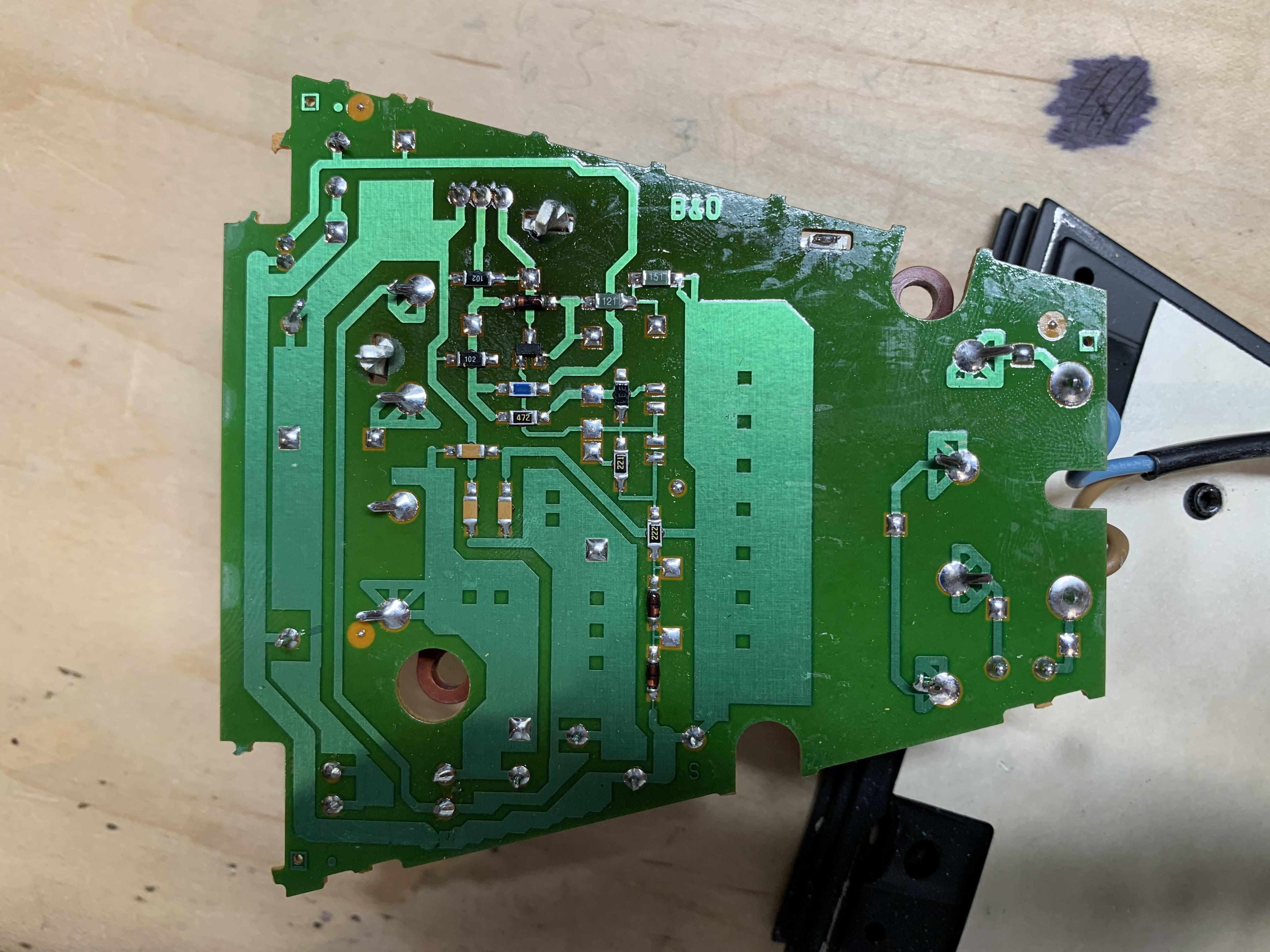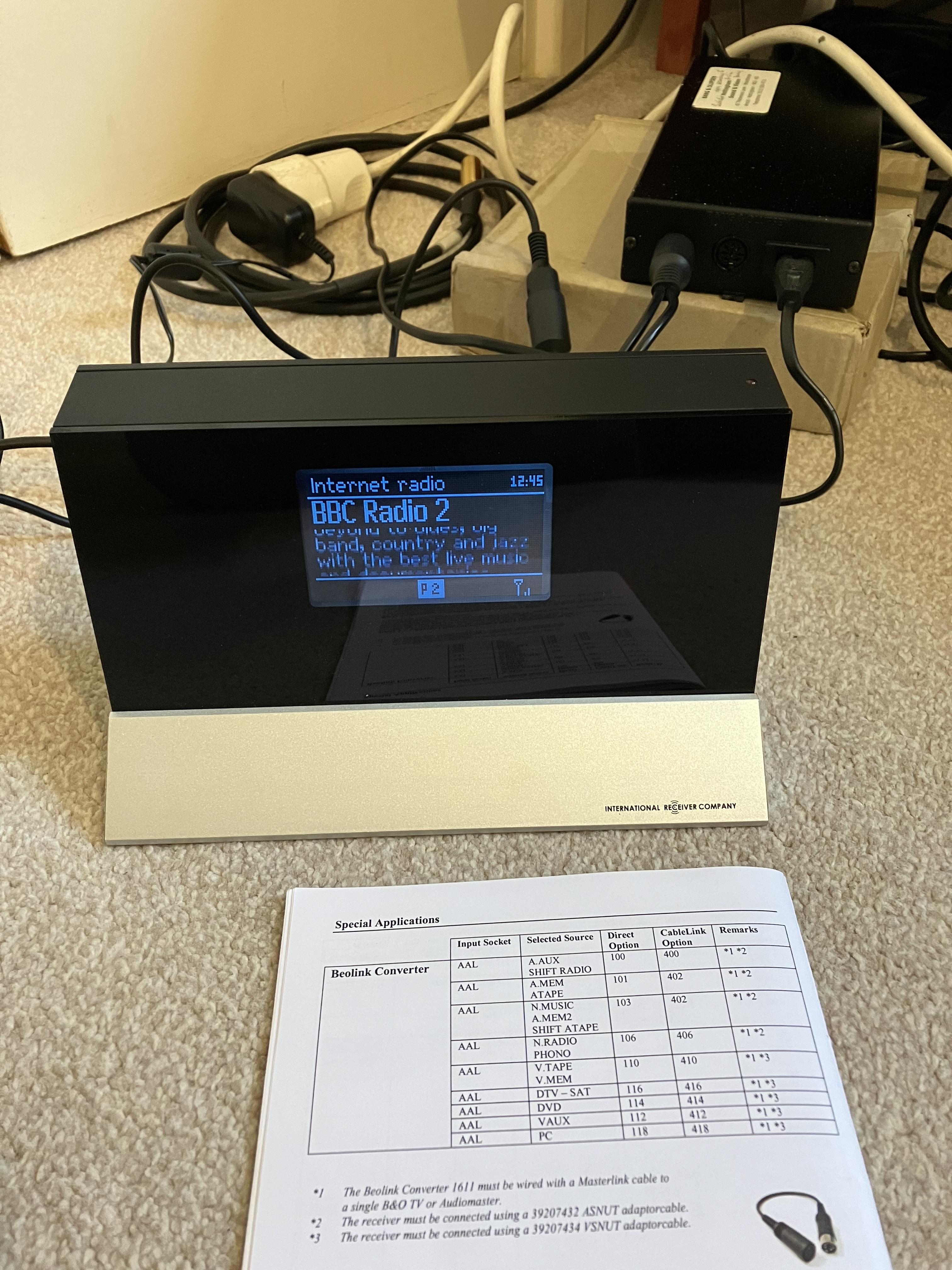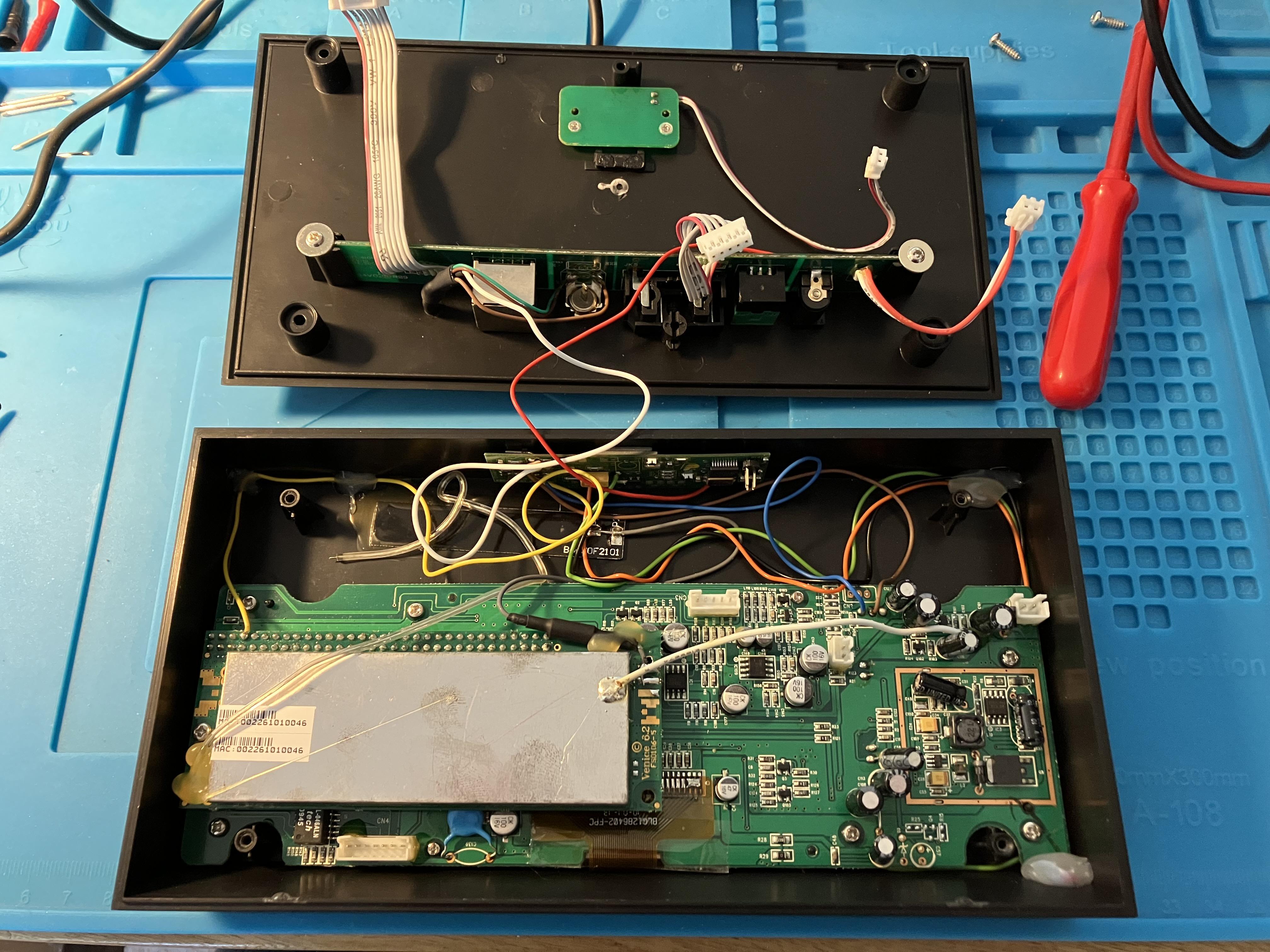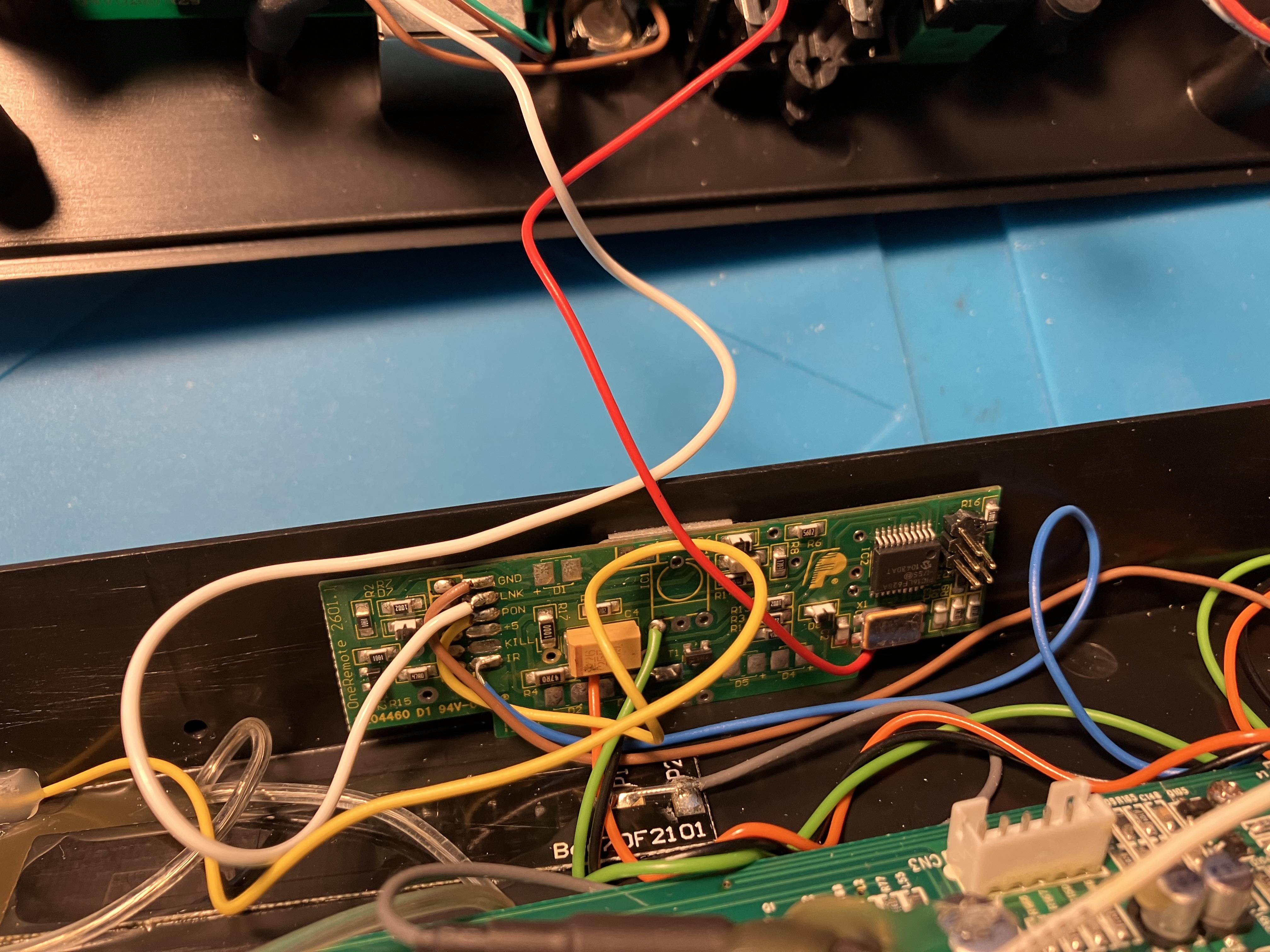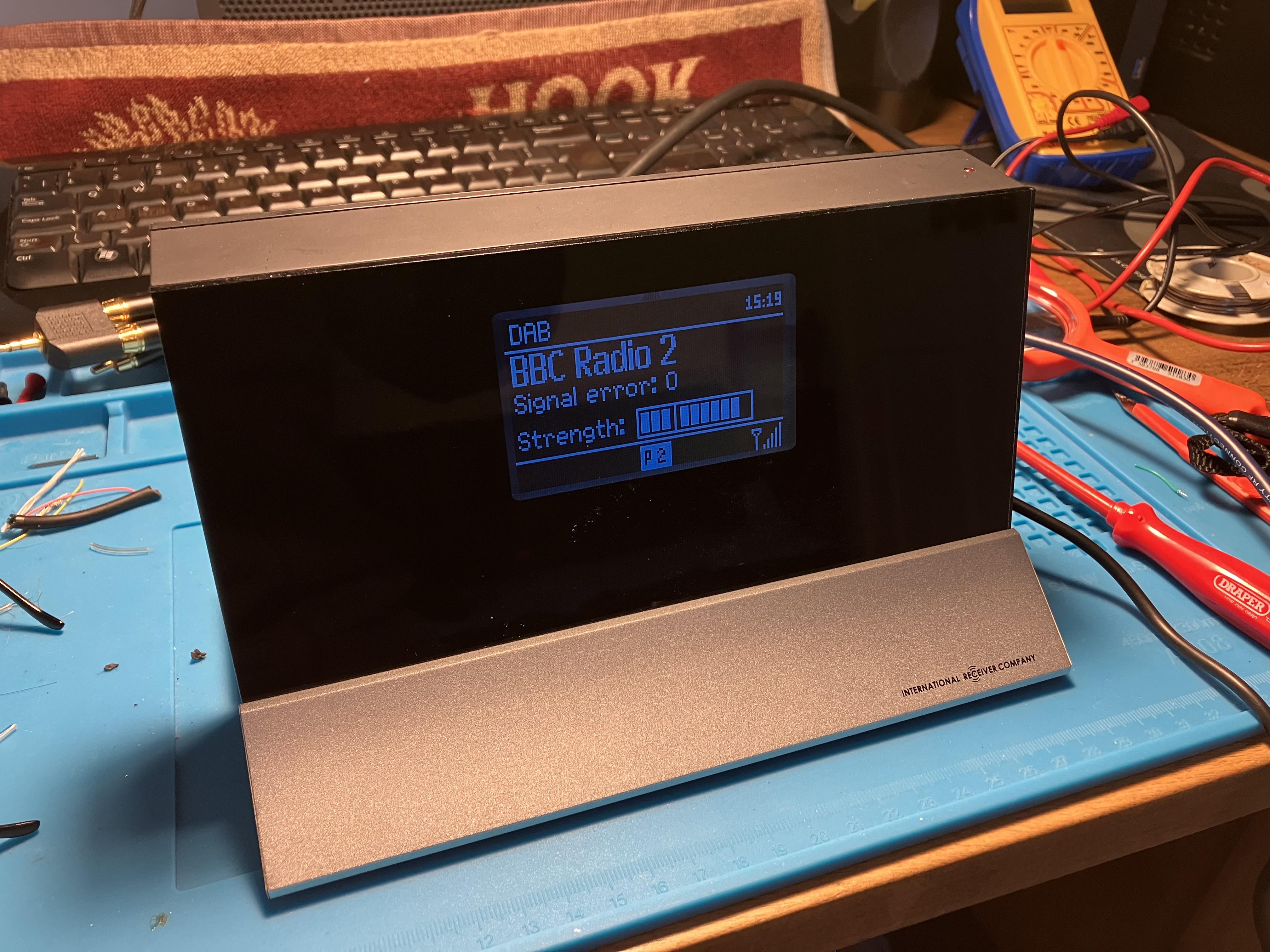Home › Forums › General Discussion & Questions › What are you working on now?
- This topic has 141 replies, 32 voices, and was last updated 3 months, 3 weeks ago by
michaelmarcos.
-
AuthorPosts
-
9 October 2023 at 13:16 #33401
They’re certainly ‘cosy’ inside!
10 October 2023 at 15:04 #33402They’re certainly ‘cosy’ inside!
The packaging is so impressive. Still blows my mind!
I have 4 of these amps to go through yet. I’m equal parts excited and terrified to ‘go back in’! 😀
16 October 2023 at 10:38 #33403Well, both Pentas are reassembled.
One seems to work but produces barely any sound, the other makes a ‘pop’ when you plug it in and goes straight into protection mode. The displays don’t work on either of them.
Looks like they’ll be converted to ‘Beovox’ Pentas for the time being to see if they work like this, as I haven’t got time to look into the amps further at the moment, and I’m supposed to be using them at the Hi-Fi WigWam show the weekend after next!
22 October 2023 at 11:40 #33404I have been working on a non working CD and tape player in a Beocenter 9300 and have now finished it with both sources working again. It has been a dream for me for many years to get one of these Beocenter systems, and here it is all lighted up and ready to play all of it’s sources 🙂
The CD player go a new laser as described in this thread
https://forum.beoworld.org/forums/topic/beocenter-9300-laser-replacement/#post-24961
The casette section needed 3 new belts.
This picture shows one of the old belts in the mechanism, and you can almost see that it has to much lenght and bends away from the straight line it should have.
Also for comparison here the old belt and the new put on top of each other
It’s not without reason that new belts make a difference. One of the smaller ones was also cracked and perished.
22 October 2023 at 13:58 #33405I just bought a pair of Penta mk1 speakers (see my freestanding post). And im planning on fixing the speaker surround foam rot and recap the amps. After doing a bit more forum research, it seems like some folks get their amp and crossover cap kits from a “Martin”. Does anyone know how I can reach that person? Or is there a link or post somewhere I’m missing? Apologies if this isn’t allowed.
22 October 2023 at 14:33 #3340622 October 2023 at 15:55 #33407Thanks this was where I was going to get them, unless there was another place tbe community went for this sort of thing. Cheers!
23 October 2023 at 16:12 #33408I just managed to modify my connection Hub to receive IR commands from my BeoRemote One IR ?
30 October 2023 at 02:32 #33409Hello Evan: Yes the charging base can be converted to run on 120. The primary of the transformer actually has two windings. For 24o, the windings are placed in series which is how yours is wired. To make it run on 120, you will need to unsolder the primary lugs from the transformer. T Lift them off and fold them over onto the other side of the PCB so that it bypasses the traces which connect the windings in series. Then you can connect the windings in parallel. You can also cut the traces on the PCB, but I prefer modifications that are non-destructive and can be reversed. Derek PS: I’m in SF as well!
Hey Derek,
Finally getting back to this topic. Here is the bottom of the PCB for the table charger. Can you show me which lugs to “disconnect”?
Thanks,
Evan31 October 2023 at 18:45 #33410Sneak peek at my ongoing project !
31 October 2023 at 19:48 #33411Sneak peek at my ongoing project !
Intriguing! Looking forward to hearing more as it develops.
(Is the MCP showing the elapsed time of the playing source? – they are only one second apart)
31 October 2023 at 19:53 #33412Sneak peek at my ongoing project !
Very interesting what this is about 🙂
31 October 2023 at 21:33 #33413(Is the MCP showing the elapsed time of the playing source? – they are only one second apart)
Well observed ! The slight difference is due to the playing app on the phone, and unrelated to my project.
I’ll open a new thread soon with all the details 😉
29 November 2023 at 18:22 #33414After discussing the UK’s transition to DAB (and possibly DAB+) on another thread, I thought that I would dig out my OneRemote receiver and check the DAB/DAB+ reception in my area. I had previously mainly used it for internet radio. I took advantage of our knowledge from the Beolink Converter 1611 Innovative Configurations thread, where I posted about the OneRemote/1611 combination here: https://forum.beoworld.org/forums/topic/beolab-3500-and-1611-converter-settings/page/9/#post-14354
Here’s a photo from that post (the BL1611 is further connected via ML to BL3500):
Anyway, I set up the OneRemote as before and had a bit of a play. The first thing that I worked out is that there are additional OneRemote ‘cablelink’ codes not shown in the table above that can be used to turn on and control the OneRemote via Datalink. I found that code 404 allows it to be selected by input ‘CD’, and code 408 by ‘RADIO’. The latter code is very useful because in a stand alone setup with BL1611 and BL3500 you can use the Beo4’s RADIO button to turn on, and RADIO obviously shows in the BL3500 display.
I searched for DAB stations and performance was poor – I thought due to my temporary antenna stretched over the wardrobe.
I also noticed that the OneRemote’s line-out volume was imbalanced – far stronger on the right than left. I checked the OneRemote’s headphone output and that was balanced nicely and at a similar level to the line out.
I decided to open up the OneRemote receiver to see if the balance issue was anything obvious (click to enlarge).
The first thing I noticed is that the antenna wire (silver from PCB lower left) had not been soldered to the back of the F-Type connector. Perhaps this was an oversight when OneRemote modified the receiver for B&O datalink/remote compatibility, so I have now connected it.
Out of interest, here’s a close up of the extra PCB that must give the datalink capability – the white (LNK) wire is connected to pin 7 on the DIN output plug:
I couldn’t see anything obvious causing the balance imbalance (?) so I cheated and moved the audio output cables internally from the line-out to the headphone-out. Headphone volume is effectively fixed anyway, so no issues.
I reassembled and all is now working fine including a strong DAB signal.
I am going to use the OneRemote in my study for a while together with the BL1611/BL3500 described earlier so I can experiment with the usability and quality of DAB versus Internet radio – I will also check DAB+ when I can find a UK DAB+ station. The OneRemote also has FM radio (which works now that the antenna is connected!) and a Music player that I can use to play music from my NAS.
I hope others find this interesting. I had a quick look at OneRemote’s site (link here) earlier and I think that their newer B&O ‘Digital Radio Solutions’ have lost the datalink capability of mine – I think that they can only be controlled directly by B&O IR remotes. Happy to be corrected if anyone knows otherwise!
29 November 2023 at 20:53 #33415Thanks for the picture, that was interesting ! Seems like the microcontroller simply emulate IR commands when it receives a datalink command.
30 November 2023 at 06:43 #33421Yes, but not sure that you are able to use a audio source command for the BL1611 in that case? At least it’s not possible on the ouverture
My trial had both datalink Beogram and BL1611 connected to BC2300, with ML cable from BL1611 to BV6-26 in another room. I was able to control the Beogram remotely via the TV. So in this case the BL1611 AAL input was receiving an audio source (pins 1 and 4) and passing it to the TV by ML.
Details in this thread: https://archivedforum2.beoworld.org/forums/p/46501/334454.aspx#334454
I think that I could also control and hear the TV from the BC2300 – but can’t be 100% sure.
Of course unlike the Ouverture the BC2300 does not have ML, hence I had to use a BL1611.
30 November 2023 at 14:45 #33416I hope others find this interesting. I had a quick look at OneRemote’s site (link here) earlier and I think that their newer B&O ‘Digital Radio Solutions’ have lost the datalink capability of mine – I think that they can only be controlled directly by B&O IR remotes. Happy to be corrected if anyone knows otherwise!
I contacted OneRemote by email yesterday, sending them a link to my post and asking about their use of datalink in their latest products. They sent me a very nice reply including the following:
Datalink Simple
Simple Datalink, the data used on DIN TP, CD, Phono inputs to control a connected Tape, CD is very limited.
It was made to control a simple cassette deck player and a record player, and therefore only has a few commands.
We have used them to control DAB receivers previously, but the few commands are not enough to make a reasonable control of a modern Internet radio.
So, we do not support the Simple Datalink control anymore.Datalink MCL
Datalink MCL is used between a connected B&O Radio and TV’. It has a lot more commands, even the colored buttons used on Beo4 and later.
On some Audiomasters the TV/AUX socket communicate with Datalink MCL format.
The adaptors we have now still can be used with Datalink MCL, as it gives the same control possibilities as directly controlled with IR.It is the Datalink MCL that you use via the Beolink Converter.
So I assume from the above (particularly the last sentence) that ‘Datalink MCL’ is the same as ‘Audio Aux Link’ since that is the only data connection that the BL1611 supports. I am tempted to start a separate ‘OneRemote Digital Radio Solutions’ thread if there are other users out there?
30 November 2023 at 15:07 #33417So I assume from the above (particularly the last sentence) that ‘Datalink MCL’ is the same as ‘Audio Aux Link’ since that is the only data connection that the BL1611 supports. I am tempted to start a separate ‘OneRemote Digital Radio Solutions’ thread if there are other users out there?
I agree on your assumption about Datalink MCL being the same as Audio Aux Link based on our findings in some of the other threads. Also looking at diagrams for Beomasters/Beocenters with MCL capability the data pins are on the same connections as the TV/Aux sockets Pin 6, which is also what is used to communicate to Beolink converters 1611 and 1614 .
30 November 2023 at 16:22 #33418Also looking at diagrams for Beomasters/Beocenters with MCL capability the data pins are on the same connections as the TV/Aux sockets Pin 6, which is also what is used to communicate to Beolink converters 1611 and 1614 .
And BeoCenters such as BC2300 have an AUX socket with both datalink on pin 7 and AAL on pin 6, so the socket can be used for both ‘simple’ control (eg a datalink turntable) and a more complicated AAL setup (either a BeoVision or via BL1611 to masterlink). It can even use both these pins at the same time if both a Beogram and BL1611 are connected using a Y-adaptor.
30 November 2023 at 16:59 #33419It can even use both these pins at the same time if both a Beogram and BL1611 are connected using a Y-adaptor.
Yes, but not sure that you are able to use a audio source command for the BL1611 in that case? At least it’s not possible on the ouverture
-
AuthorPosts
- You must be logged in to reply to this topic.
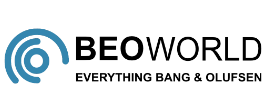






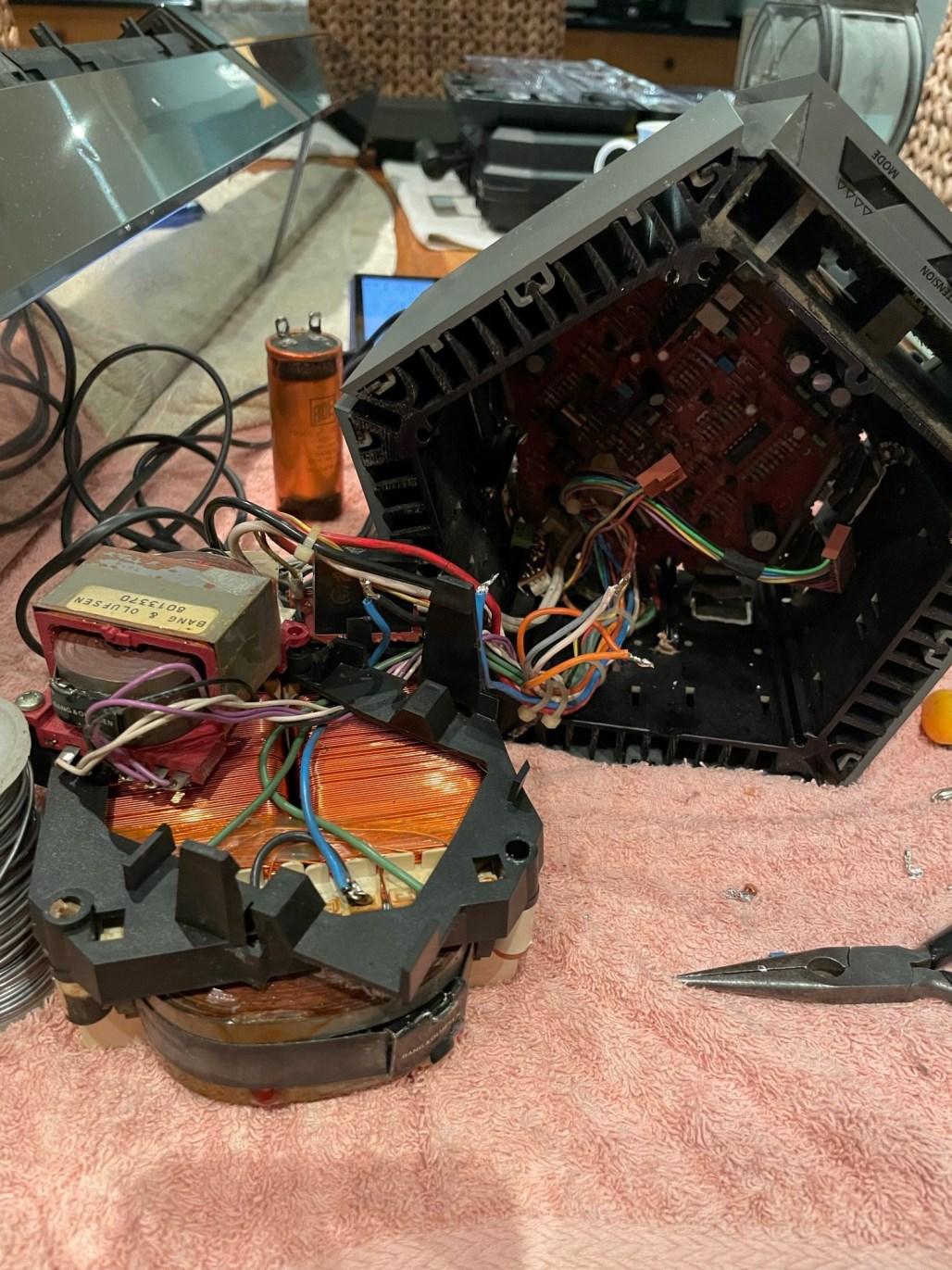

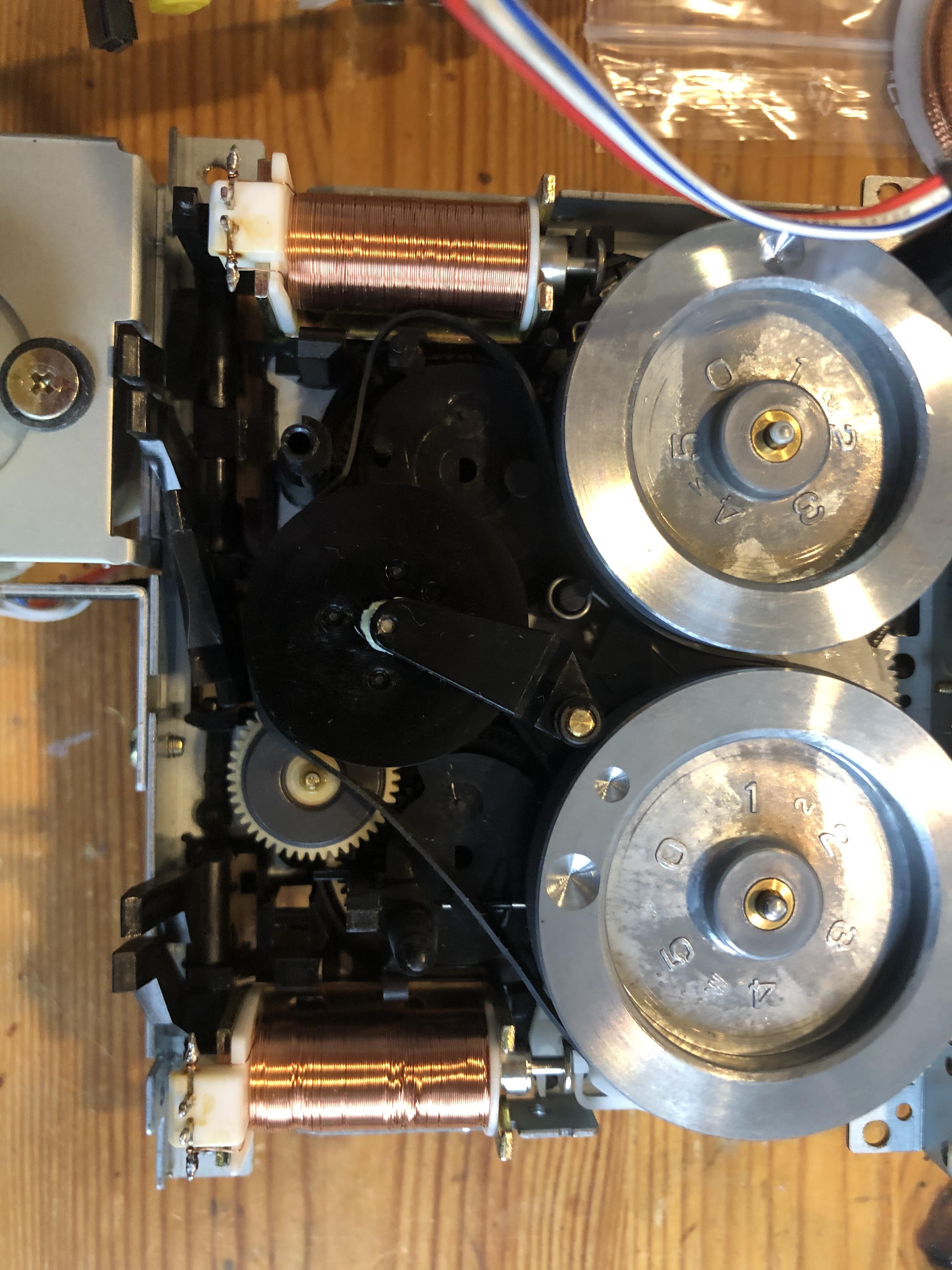 Also for comparison here the old belt and the new put on top of each other
Also for comparison here the old belt and the new put on top of each other