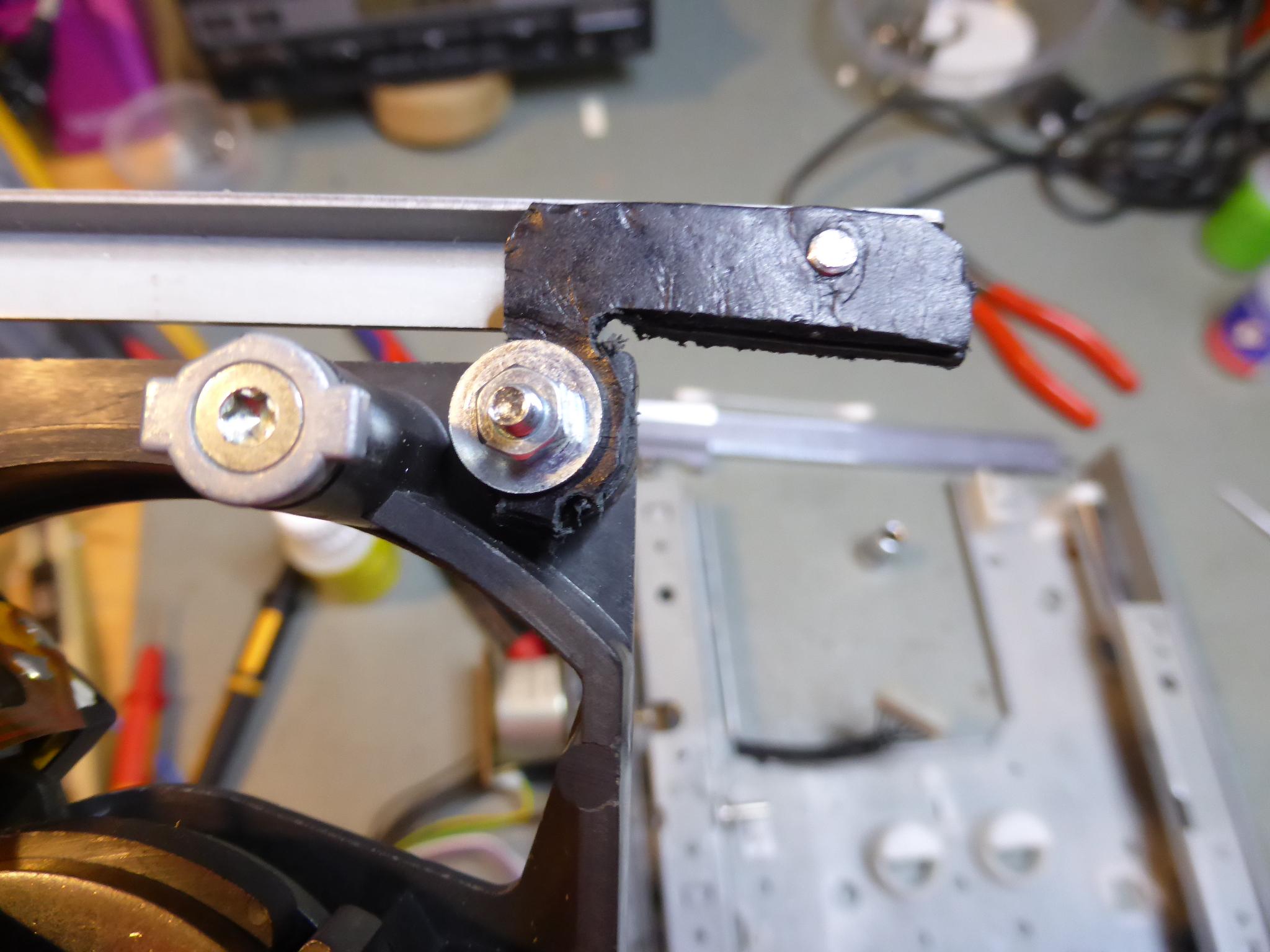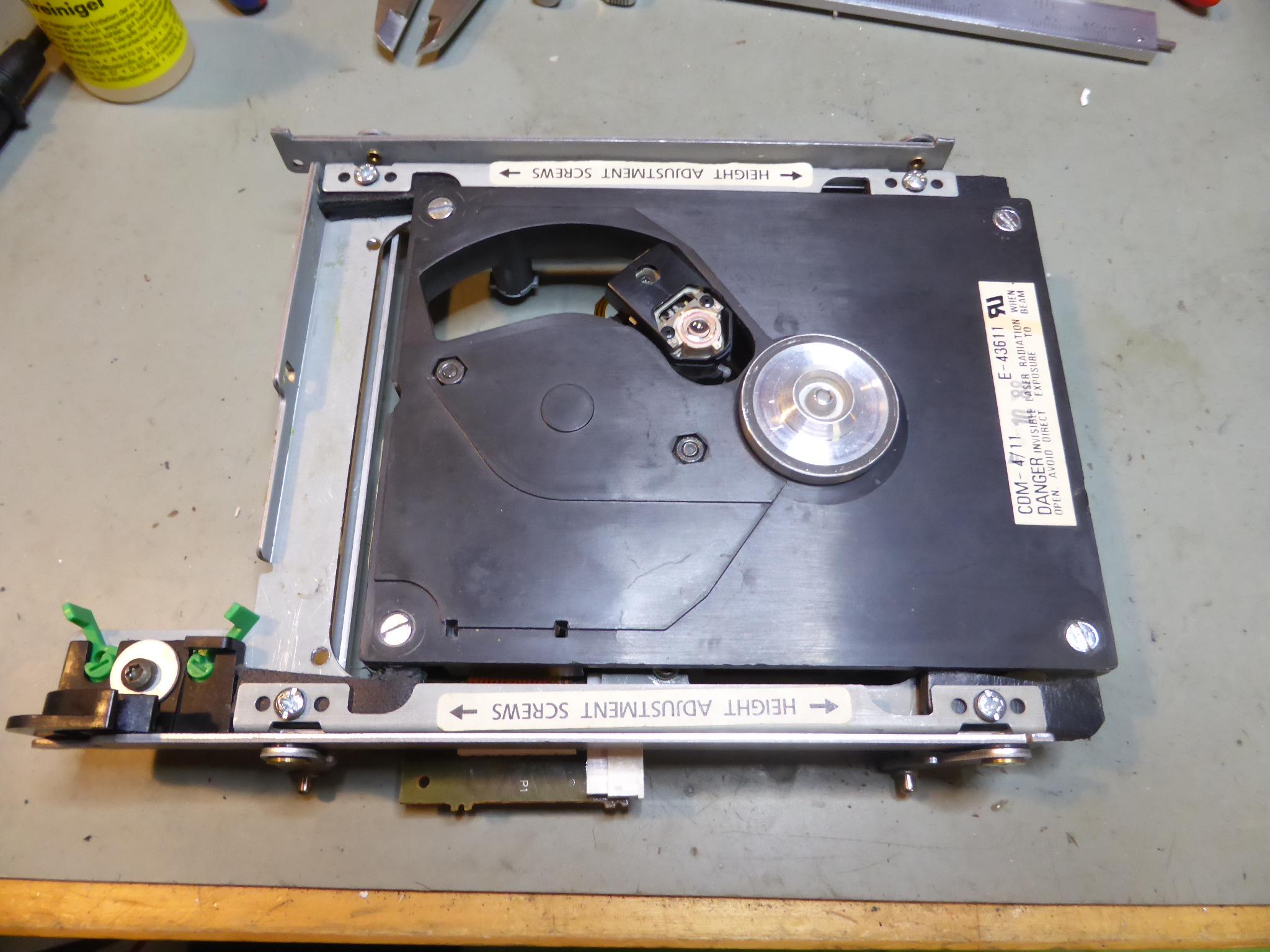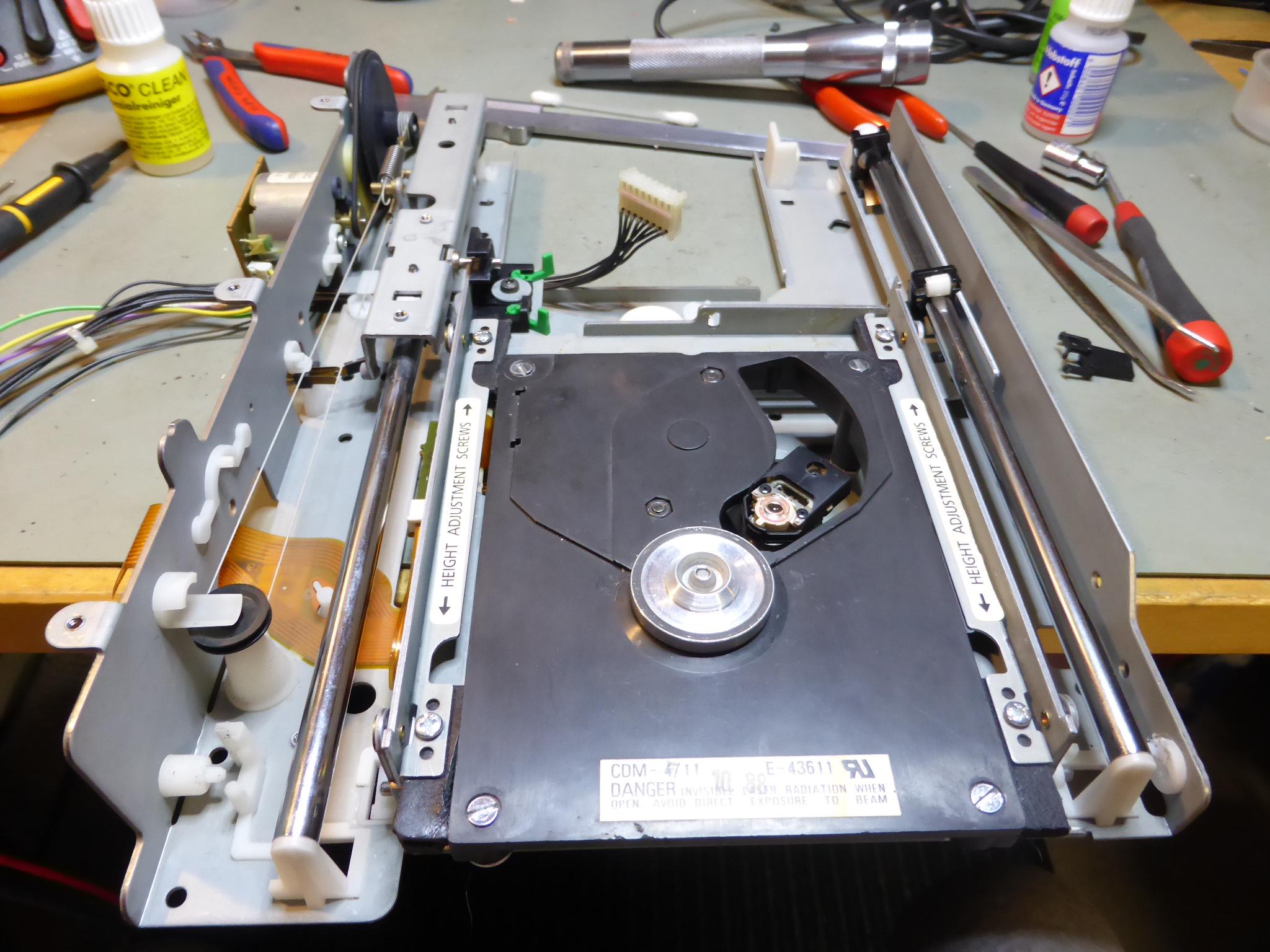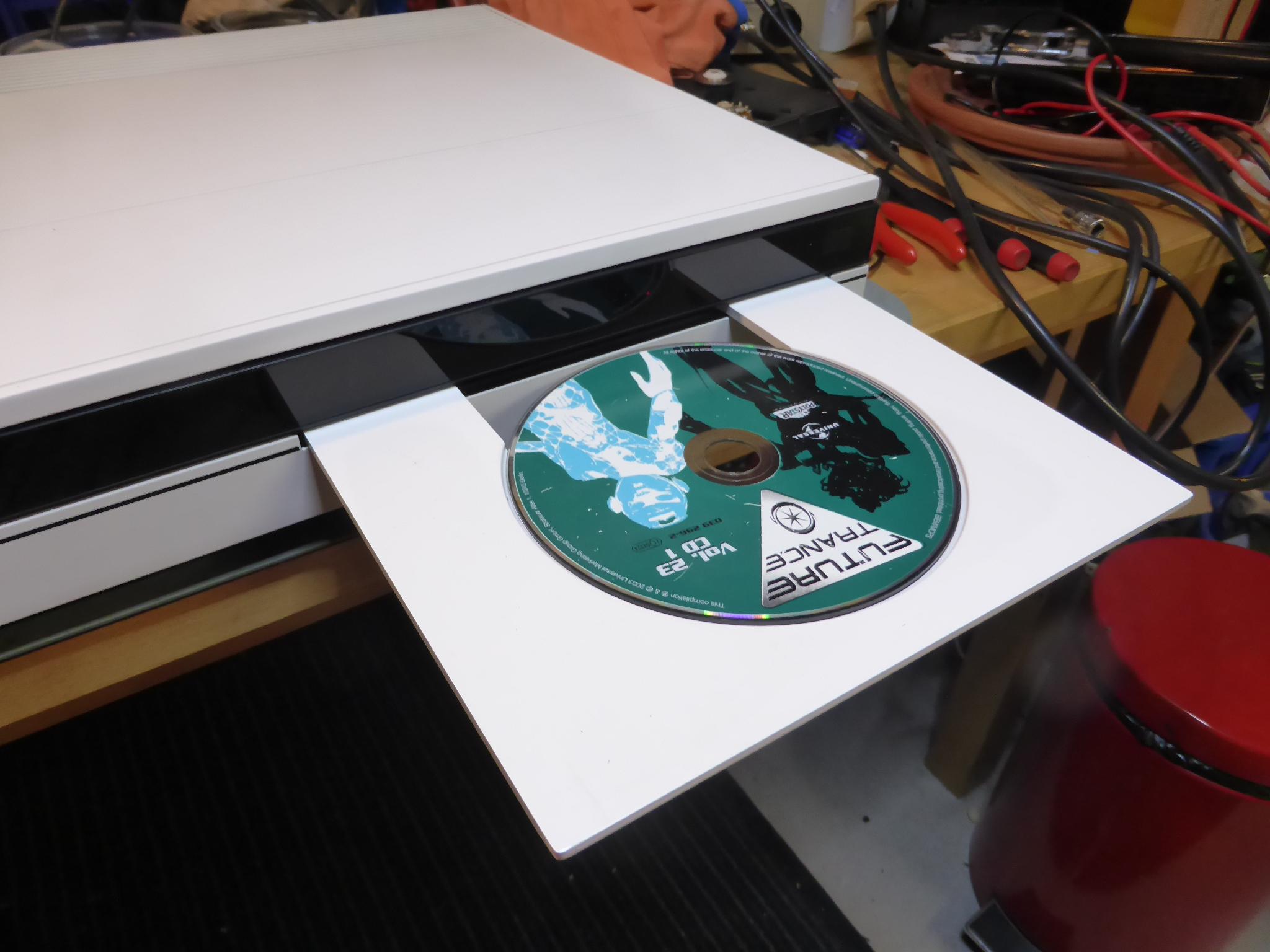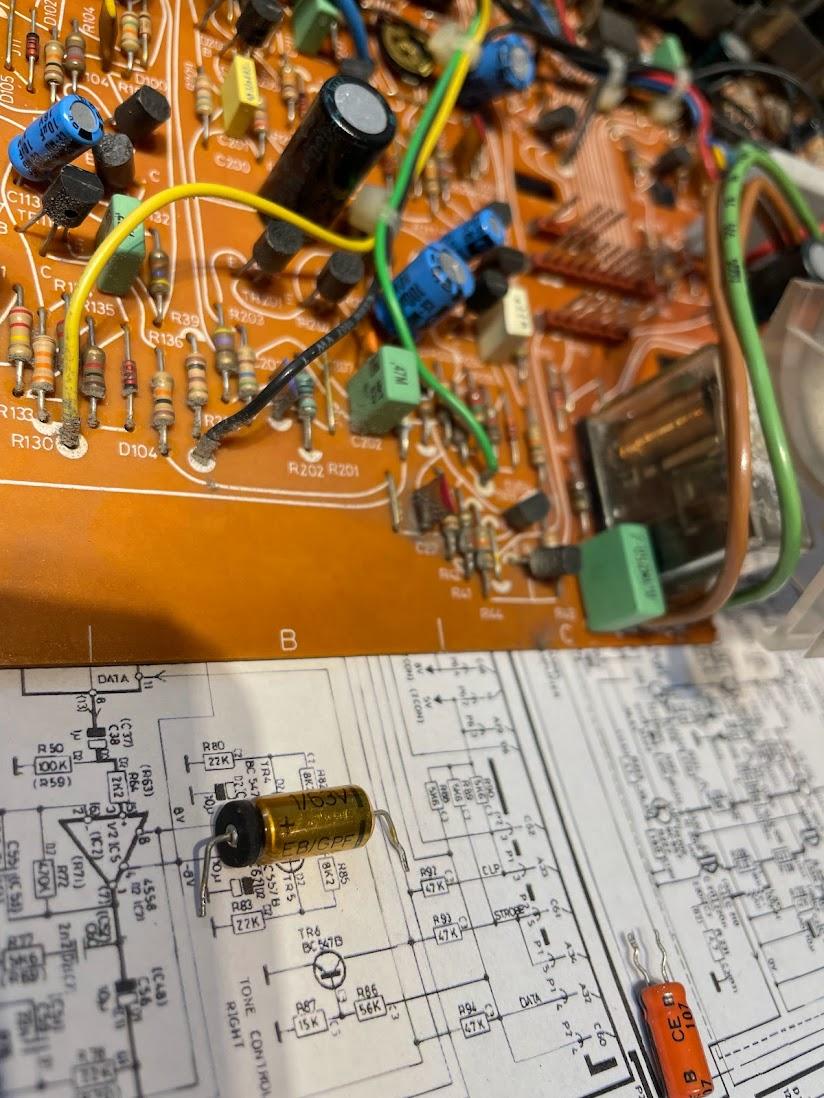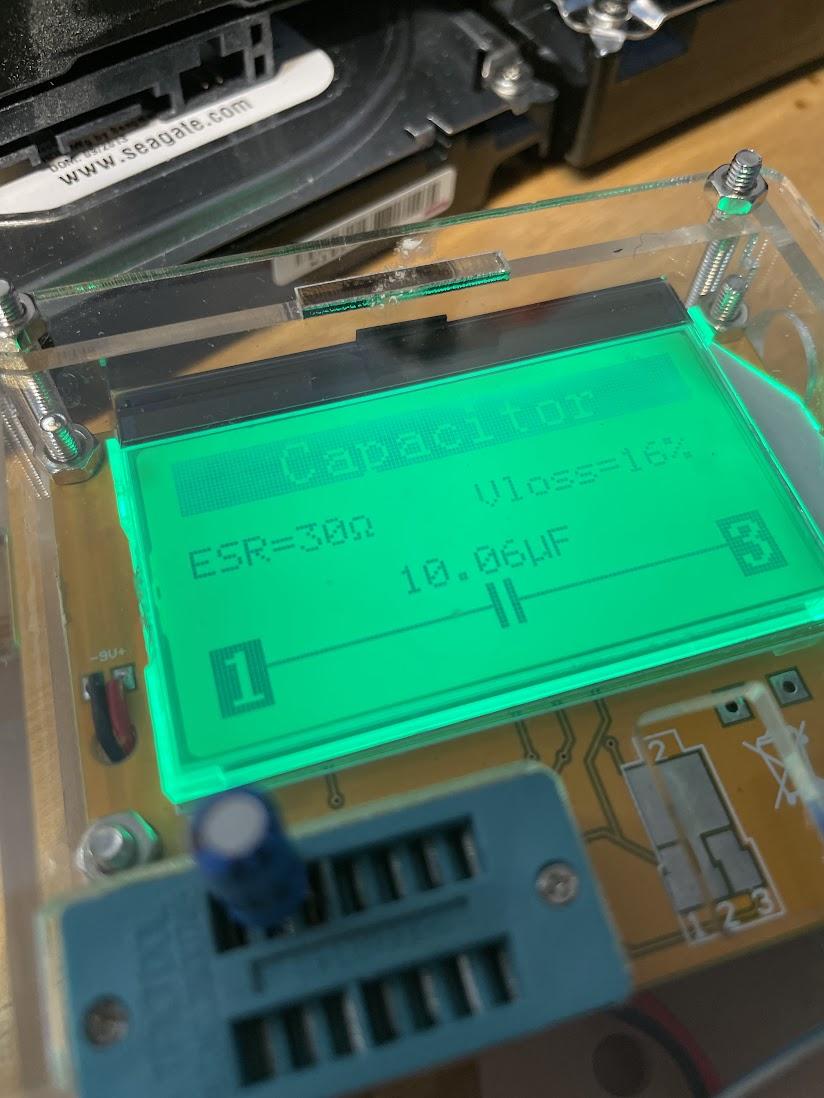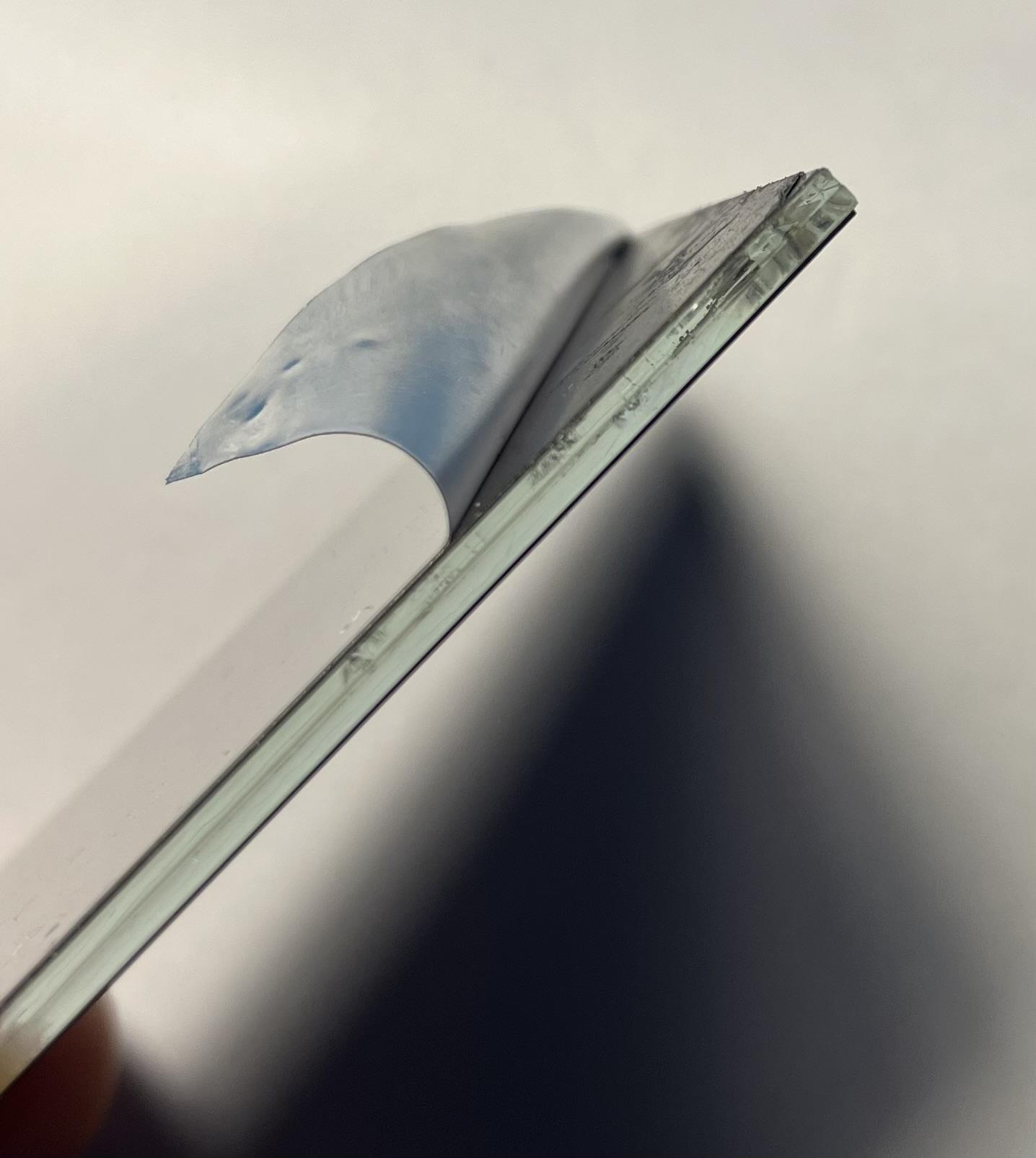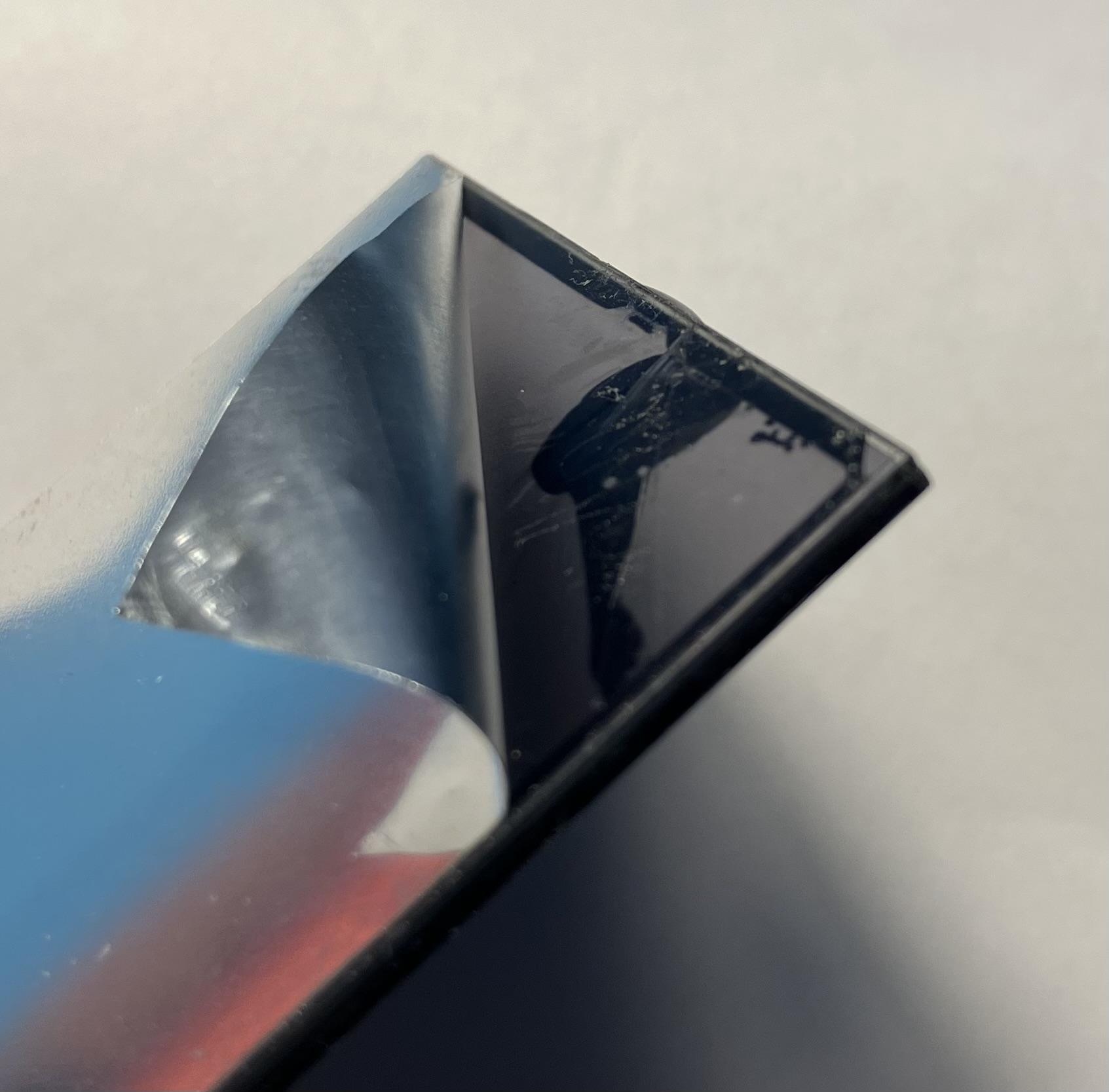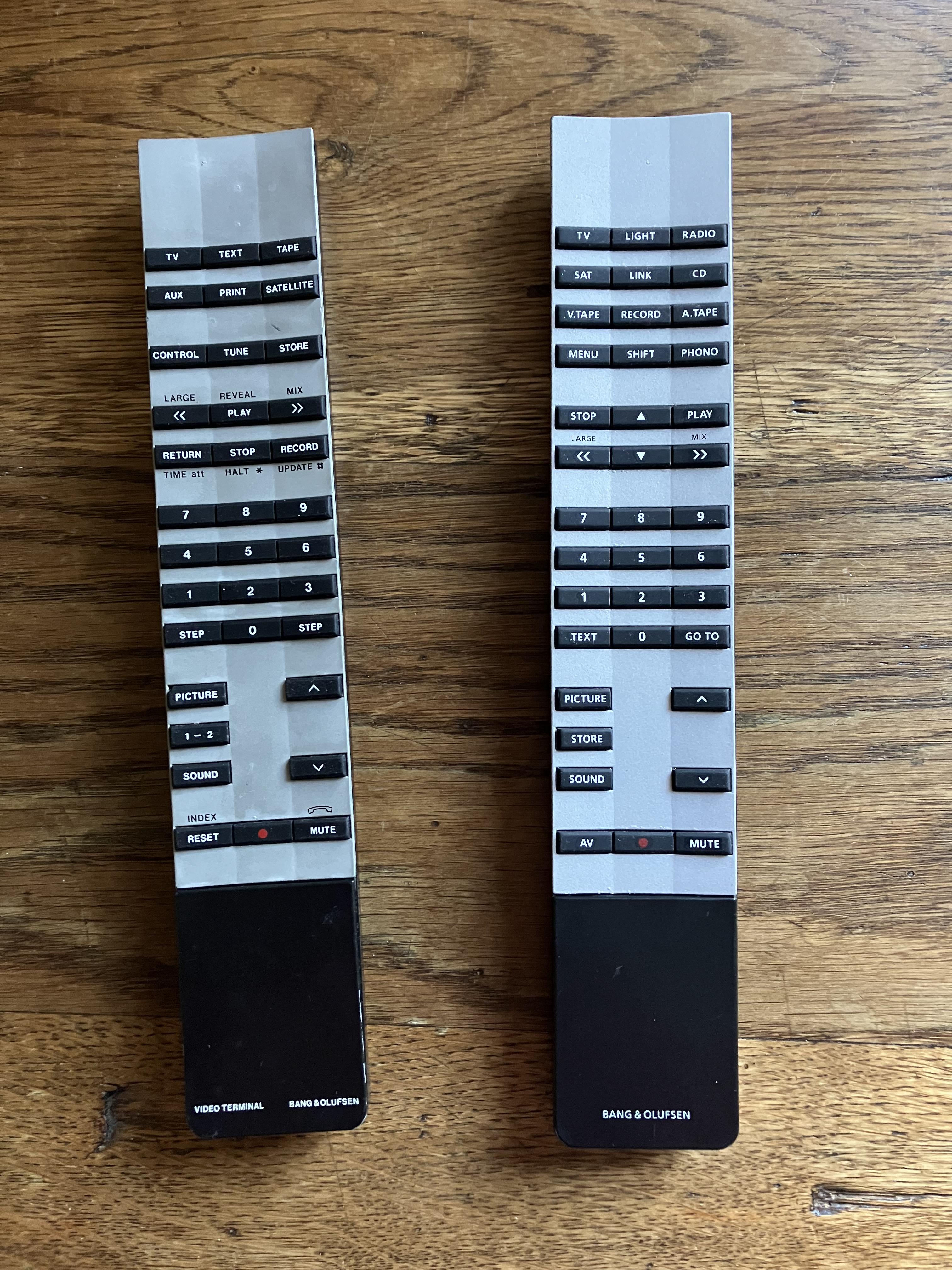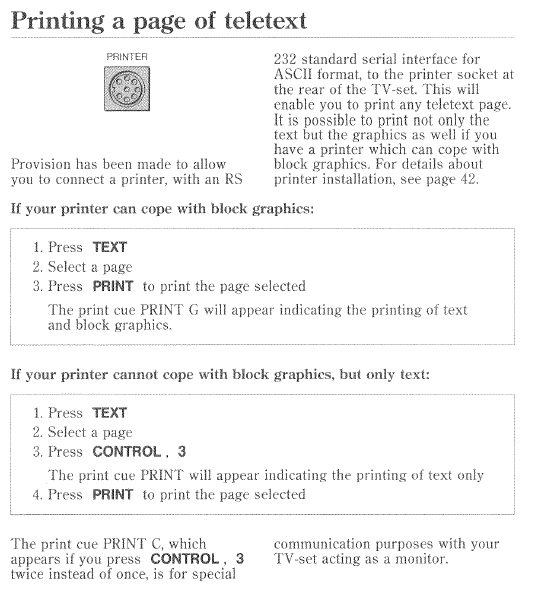Home › Forums › General Discussion & Questions › General Discussion & Questions › What are you working on now?
- This topic has 228 replies, 55 voices, and was last updated 5 hours, 37 minutes ago by
-
AuthorPosts
-
4 April 2023 at 18:48 #33361
You might want to measure your existing capacitors and go from there.
I think that is a very good tip, that is how I will proceed.
Thank you very much!4 April 2023 at 19:07 #33362I finished the Beogram CD 5500 today.
Since I was not sure if I could save the drive suspension and the drawer mechanics at all I did not directly order new suspensions from Martin. Instead I cut replacement hangers from a thick old and soft leather belt.
This worked much better than I expected. I then had to build a new mount for the small PCB under the drive for the flex lines and (for whatever reason) at least deburr additionally drilled holes. Now everything works fine again. Visually, the device after cleaning with Isoprob is a real feast for the eyes.
There is only one small downer, the CDM drive that works has no magnetic spindle. the CDs are therefore not properly clamped and slip a little bit when starting. But it still works.
Does anyone know if and if how to change the spindle in the drives?24 April 2023 at 21:05 #33363Glitch
BRONZE MemberNice work. Really clean 4k you have there! I can’t wait to work through my BM4k. I have a BG4002 with CD4 built in and can’t wait to get the duo playing together one day.
Thanks! Don’t forget to post pictures when you get your duo working. I hope someday to have the same combo but am still waiting for the right turntable to come along. Glitch
The “right” turntable finally came along… It is a BG4004 in very good cosmetic condition. The dust cover has light scratches but no cracks. There is minimal wear on the keypad. Most importantly, when I opened it up, there were no signs of anyone being in there before. I’ve been able to fix what was broken, do some cleaning/lubrication and get it playing very nicely. My next steps will be to fully restore it to collector quality.Evan: Hopefully this will provide you with some motivation to get your duo working 😉
Glitch
1 May 2023 at 22:28 #33364quattttro
BRONZE MemberBeomaster 5000. I’m shocked it worked, given how many bad caps it seems to have. It did not sound good though.
12 May 2023 at 14:53 #33365I bought a ‘spares or repair’ Beo4 on eBay and the only fault was a damaged screen – it displayed fine but had damage in the corner. Despite arriving loose in a jiffy bag, I was surprised how ‘new’ the Beo4 felt on arrival, with a nice positive click when pressing buttons.
On opening to replace the screen I noticed the test date on the chip – if I am interpreting it correctly it’s only 6 months old! Also ‘Teszt’ is Hungarian for ‘Test’ – is that where they are now made?
Picture below also shows the damaged screen and the 5.5mm socket that I keep in my desk draw so I don’t have to keep going out to the garage to get my socket set when fixing remotes!
I am not really sure about the cost effectiveness of such repairs: The Beo4 was about £20 incl P&P, a new screen about £25 and a new battery cover £4. In the past I have bought equally nice condition Beo4s for much less than £50, even a V.AUX version. Never mind, there’s a certain satisfaction in such a simple repair!
Location: Warwickshire, UK
My B&O Icons:
12 May 2023 at 15:38 #33366the only fault was a damaged screen – it displayed fine but had damage in the corner.
Wouldn’t it be possible to repair the screen? I don’t remember well how they’re made and what cause the leaking, but if it can be removed and the glass repaired, that would made a better remote that one with a missing line of pixel or very dimmed digits.
Location: Paris France
12 May 2023 at 16:47 #33367Wouldn’t it be possible to repair the screen? I don’t remember well how they’re made and what cause the leaking, but if it can be removed and the glass repaired, that would made a better remote that one with a missing line of pixel or very dimmed digits.
Looks like thin sheets of glass sandwiches together. I can peel the silver foil off the back and it seems that the rear sheet of glass is broken – this must have taken the shock when it was dropped or whatever.
I hesitate to try heating to separate the glass because I may well render it useless. I do have a tatty Beo4 (with lines missing from the display) on my desk (to answer random questions on Beoworld!), so I will probably fit in into that so that I can read the text more easily. If I can find some shiny black material I may blank off the area above and below the text to hide the damage.
Location: Warwickshire, UK
My B&O Icons:
12 May 2023 at 18:20 #33368LCD leakage is starting to spread between the glass sheets now anyway – time to give up and open a beer! ??
Location: Warwickshire, UK
My B&O Icons:
12 May 2023 at 18:41 #33369Too bad! Thank you for looking.
(It would be nice and useful to launch a thread on these Beo4 screen fault and find solution! I still dont understand when the fault is before or after the gummy band…).Enjoy the beer!
Location: Paris France
27 May 2023 at 20:19 #33370I just got hold of a pair of remotes, both listed as ‘spares or repair.
I have spent the last couple of hours stripping them down, removing the dirt and grease and re-assembling. As expected (hoped?) they both work perfectly, but I thought I’d post ‘before and after photos’ for those who want to zoom in and see the grime. Rest assured that the inside was far worse than the outside, and took quite a bit of hot water and scrubbing to remove the grease!
After:
As you can see they clean up quite well as long as you are careful not to damage the rubber keyboards. The trick is to remove/assemble when they are warm, and a hairdryer may help. There was a bit of battery acid in the Video Terminal but a little dab of vinegar dissolved this.
The Video Terminal is interesting. Initially I tried to test the AUX and TAPE button with my BeoSound 1, but then realised that it will only control video equipment, hence AUX is actually V.AUX (or DTV2) and TAPE is V.TAPE (or V.MEM). I also discovered from an old thread that PRINT sends the PC command.
Anyway it will go nicely with my Audio Terminal in a future setup.
Location: Warwickshire, UK
My B&O Icons:
28 May 2023 at 05:15 #33373We got one of these video terminals at home when I was a kid, and I remember wondering what the Print button was for. Now I may even wonder more that it it equal to the PC command. What equipement was it for?
According to this thread:https://archivedforum.beoworld.org/forums/p/38215/317414.aspx
… it was supplied with the with the LX2800 and 2500 TVs amongst others. And the PRINT button may have been for printing out Teletext, although B&O never supplied a printer.
Location: Warwickshire, UK
My B&O Icons:
28 May 2023 at 06:32 #33375Madskp
GOLD MemberWe got one of these video terminals at home when I was a kid, and I remember wondering what the Print button was for. Now I may even wonder more that it it equal to the PC command. What equipement was it for?
According to this thread:https://archivedforum.beoworld.org/forums/p/38215/317414.aspx … it was supplied with the with the LX2800 and 2500 TVs amongst others. And the PRINT button may have been for printing out Teletext, although B&O never supplied a printer.
Ok that makes kind of sense as teletext was kind of the Internet of the 80’s, even though I’m not sure how such a printer would connect to a Beovision. Might have been preparation for future use though.
Location: Denmark
28 May 2023 at 11:15 #33371Madskp
GOLD MemberAs you can see they clean up quite well as long as you are careful not to damage the rubber keyboards.
Nice result 🙂
The Video Terminal is interesting. Initially I tried to test the AUX and TAPE button with my BeoSound 1, but then realised that it will only control video equipment, hence AUX is actually V.AUX (or DTV2) and TAPE is V.TAPE (or V.MEM). I also discovered from an old thread that PRINT sends the PC command.
We got one of these video terminals at home when I was a kid, and I remember wondering what the Print button was for. Now I may even wonder more that it it equal to the PC command. What equipement was it for?
Also a funy little detail with the telephone symbol over the MUTE button as a kind of extra explanation of the function 🙂
Location: Denmark
28 May 2023 at 11:20 #33372Madskp
GOLD MemberI am not really sure about the cost effectiveness of such repairs: The Beo4 was about £20 incl P&P, a new screen about £25 and a new battery cover £4.
Wouldn’t it be possible to transfer the display from a BEO4 with another defect, or are the different versions of the display?
I have a Beo4 with navi button that are use daily for my V1, and the display is missing a line, and the black paint on the case is scratched in several places, so I was thinking of using an a older (but in nicer condition) BEO4 as a donor for freshing it up.
Location: Denmark
28 May 2023 at 17:22 #33374Wouldn’t it be possible to transfer the display from a BEO4 with another defect, or are the different versions of the display?
Yes I have often swapped components between different versions of Beo4 to fix faults – they share most components (apart from main PCB and the keyboard/dome foil for the NAVI version). Trouble is that I cannot resist then buying new spares to fix the leftover broken donor ones – it’s like an addiction!
Location: Warwickshire, UK
My B&O Icons:
28 May 2023 at 19:07 #33376Dillen
ModeratorBeovision LX2800 has a RS-232 serial interface for a printer in the form of a DIN socket at the rear of the cabinet.
See page 18 (and 42) here:
https://bnoservice.nl/handleidingen/beovision-lx-2800.pdfMartin
28 May 2023 at 19:08 #33377Madskp
GOLD MemberWouldn’t it be possible to transfer the display from a BEO4 with another defect, or are the different versions of the display?
Yes I have often swapped components between different versions of Beo4 to fix faults – they share most components (apart from main PCB and the keyboard/dome foil for the NAVI version). Trouble is that I cannot resist then buying new spares to fix the leftover broken donor ones – it’s like an addiction!
Ok great to know that it is possible, but sounds like it could end up being expensive if I end up having extra parts ?
Location: Denmark
29 May 2023 at 12:27 #33378Madskp
GOLD MemberBeovision LX2800 has a RS-232 serial interface for a printer in the form of a DIN socket at the rear of the cabinet. See page 18 (and 42) here: https://bnoservice.nl/handleidingen/beovision-lx-2800.pdf Martin
Wauw didn’t even think that something like that would have been built in. Guess many did not use this feature, but I must say that the manual is thorough regarding the setup including PIN outs and all.
Location: Denmark
30 May 2023 at 02:00 #33379quattttro
BRONZE MemberCurrently working on a Beogram CD 3300. The magnet came unglued from the spindle motor, causing all sorts of friction. Fixed that, now it won’t come out of standby (relay won’t activate) despite showing 0.00 on the display. Just a bit precarious 😉
17 June 2023 at 02:13 #33385We got one of these video terminals at home when I was a kid, and I remember wondering what the Print button was for. Now I may even wonder more that it it equal to the PC command. What equipement was it for?
According to this thread:https://archivedforum.beoworld.org/forums/p/38215/317414.aspx … it was supplied with the with the LX2800 and 2500 TVs amongst others. And the PRINT button may have been for printing out Teletext, although B&O never supplied a printer.
Ok that makes kind of sense as teletext was kind of the Internet of the 80’s, even though I’m not sure how such a printer would connect to a Beovision. Might have been preparation for future use though.
Back on the subject of the Video Terminal, I just found more about the PRINT button in the LX2800 manual:
I was actually also searching for the purpose of the ‘1 – 2’ button between ‘picture’ and ‘sound’. It is mentioned in the same manual, and was used for a few purposes:
- Switching between stereo and mono.
- Enhancing the stereo sound image.
- Switching between languages, if available.
In the back of the LX2800 manual there is also a quite complicated two-page table explaining use of the AUX and CONTROL buttons in conjunction with the ‘1 – 2’ button.
The manual also has further details of printer installation.
Location: Warwickshire, UK
My B&O Icons:
-
AuthorPosts
- You must be logged in to reply to this topic.