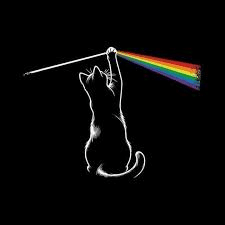Home › Forums › General Discussion & Questions › General Discussion & Questions › What are you working on now?
- This topic has 231 replies, 55 voices, and was last updated 3 days, 4 hours ago by

-
AuthorPosts
-
24 October 2025 at 16:35 #70633
 Moderator
ModeratorI was about to give up on my dead BeoSound 4 today, having told my cousin that I can’t fix it.
However, I plugged it in for one last time – no response other than red light, and the glass door will open for control and CD loading. Then I used the Beo4 to press SHIFT 9 0 2 5 8 and was surprised when this opened the Service Menu – very strange because this is not how the Service Manual says that the Service Menu is entered. (The manual says MENU GO, then 0 0 GO.)
(The SHIFT 9 0 2 5 8 sequence is actually the button sequence for Service Mode on a BeoSound 1, and possibly other systems).
Anyway, the Service Mode is the first time I have seen anything on the display. I can scroll through options, check SW versions and faults/errors*, but when I ‘test’ the CD it does not respond to test commands.
I have tried reset to default settings, and although this doesn’t make the system work, the next time I enter the Service Menu it goes to ‘initial setup’, starting with Language Selection (English). The display then goes to … DAB AERIAL ADJUST and just locks up with that on the display until I power down. There is a DAB aerial attached.
I’ll keep experimenting with the Service Mode but I am not sure how to proceed.
* Errors as follows – none are included in BS4 Service Manual decode list – but I’ll have a look in BeoSound 1 Service Manual:
NVEM: TP_MODULE_HW_ERROR_APOS (keeps re-appearing, even if I manually clear error)
VMEM: As above plus MLSL_STATUS_ERROR (VMEM errors are cleared by unplugging)
Location: Warwickshire, UK
My B&O Icons:
24 October 2025 at 17:44 #70634Madskp
GOLD MemberThen I used the Beo4 to press SHIFT 9 0 2 5 8 and was surprised when this opened the Service Menu – very strange because this is not how the Service Manual says that the Service Menu is entered. (The manual says MENU GO, then 0 0 GO.)
(The SHIFT 9 0 2 5 8 sequence is actually the button sequence for Service Mode on a BeoSound 1, and possibly other systems).
Great work thinking out of the box, but very weird that this works. Maybe different software version did change something, but nok very smart in regards to servicing.
On thing that came to mind in this regard is, could it have been updated with a wrong software? Do you have a history of it being used before not working anymore?
NVEM: TP_MODULE_HW_ERROR_APOS (keeps re-appearing, even if I manually clear error)
VMEM: As above plus MLSL_STATUS_ERROR (VMEM errors are cleared by unplugging)
I also looked in the BS4 servicemanual but could not find anything either. Then I tried a google search, and some references to the Beocenter 2 servicemanual came up.
Looking at that the MLSL_STATUS_ERROR seems to be ML related, but have different error types, so you might want to look that up to see if you can spot anything usefull.
Also a thread here with a BC2 with a similar error message, but no solution https://archivedforum2.beoworld.org/forums/t/36631.aspx
Being in the ML mindset I would suggest taking a good look at the ML connector to see if any legs are bent and touching each other. If not a survey of the ribbon cables between the socket board and the main board could be worth doing.
Location: Denmark
24 October 2025 at 19:02 #70644 Moderator
ModeratorOn thing that came to mind in this regard is, could it have been updated with a wrong software? Do you have a history of it being used before not working anymore?
I’ll have to ask my cousin, as I am not at all sure about the history. And, yes, the different software (at least for entering Service Mode) is very strange, so I will try to find out if it was changed.
I also looked in the BS4 servicemanual but could not find anything either. Then I tried a google search, and some references to the Beocenter 2 servicemanual came up.
Looking at that the MLSL_STATUS_ERROR seems to be ML related, but have different error types, so you might want to look that up to see if you can spot anything useful.
Also a thread here with a BC2 with a similar error message, but no solution https://archivedforum2.beoworld.org/forums/t/36631.aspx
That’s a great find thanks, although strange that it’s a BC2 – pity there’s no solution. On the third picture, under Product ID my BS4 says Pin: OK But I can’t get to any pin menu to enter it, or turn it off.
I really don’t want to take it apart again, and suspect that it’s still a processor/locked pin issue, but I will have a better look at the BC2 service manual to see if anything comes to mind. If I do take it apart I’ll be sure to have a good look at the ML and other connections.
My grandson has just arrived to stay for a few days, so it may be a while!
Location: Warwickshire, UK
My B&O Icons:
2 December 2025 at 16:34 #71635H Casey
BRONZE MemberI got a master control panel 6500, a Beocenter 7000, a Beocord 5000, a Beocord 8500, and a Beomaster 2400 along with five non-B&O tape decks and a couple receivers in a “Dude just wanted his livingroom back” $5 special. Not sure what works, I want to start in on testing and, if possible, repairing what I can. They’re a tad banged up but I’d really like to see if I can inject some new life into them and get them running!
Starting on the Beomaster 2400! Any advice is more than welcome as I’ve never worked with this equipment before. Sounds like I’ll want to start by replacing caps given its age and the blown fuse.
Location: Minnesota USA
3 December 2025 at 21:33 #71655That’s great — wonder what the MCP 6500 was used with, given that it’s not a natural pair for any of the other equipment?
There are some useful service parts available for the 2400 here: https://www.dksoundparts.com/product-category/beomaster/beomaster-2400/
Location: Silicon Valley
My B&O Icons:
4 December 2025 at 14:37 #71687beosince
BRONZE MemberI cleaned the volume slider on my Beomaster 4400 as it worked not only as a volume slider, but also controlled the balance. Quite difficult to get to and open up, but works like a charm again.
-
This reply was modified 2 months, 3 weeks ago by
beosince.
13 December 2025 at 10:02 #71884beosince
BRONZE MemberA few years ago, I spotted a Beogram 4000 with a clear lid on social media. I’ve never been able to find that photo again, but the idea stuck with me. I always felt the original smoked acrylic ‘hid’ the beautiful mechanical design, so I decided to fabricate a clear dust cover for mine. While I know this deviates from the original Jacob Jensen design, I feel it’s an improvement (and I can obviously always go back if I change my mind). It reminds me of the final edition Beosound 9000 – I’ve always preferred that clear glass look over the standard smoked version.23 January 2026 at 12:08 #72769Mike Clements
BRONZE MemberHi,
Currently stripped down my Lab 6000s, I purchased these second hand many years ago. Only recently came across the degrading foam issue so figured I’d open them up to have a look, no surprises as to what I found. I have ordered replacement foam, cabinet seal kit and a replacement speaker for the poorly repaired one. Noted I’ve got 2 different tweeter styles, both have corresponding numbers (2404 256 32512). I’m wondering what is the correct one for these speakers, was there an upgrade over the years, been advised the right hand one is the one they would have been supplied with. Does it matter they are different, ideally I’d like them to be the same type, you understand, so I can sleep at night. Any help on this is greatly appreciated.
Type 6822
Serial Nos. 12190122 & 12190119
Thanks
Mike
Attachments:
You must be logged in to view attached files.Location: Liverpool
Favourite Product: Beosound 9000
Signature: M. Clements
1 February 2026 at 03:19 #73002Hi all,
Pretty new here, a few years ago I made an account but never been really active.
I’m working on a networkplayer which integrates in a Beosystem 5000/5500/6500/7000.
Base housing is an old Beomaster 5500 which was in appaling state.
Hart of the system is a Raspberry Pi with Volumio Audio Streamer.
Around this 3 Led Matrix screens behind the frontpanel, An Arduino to communicate with the Beomaster and a second Pi to control the screens.
If you like it I can create a separate topic.-
This reply was modified 3 weeks, 1 day ago by
Location: Netherlands
My B&O Icons:
1 February 2026 at 18:09 #73041 Moderator
ModeratorHi all,
Pretty new here, a few years ago I made an account but never been really active.
I’m working on a networkplayer which integrates in a Beosystem 5000/5500/6500/7000.
Base housing is an old Beomaster 5500 which was in appaling state.
Hart of the system is a Raspberry Pi with Volumio Audio Streamer.
Around this 3 Led Matrix screens behind the frontpanel, An Arduino to communicate with the Beomaster and a second Pi to control the screens.
If you like it I can create a separate topic.Sounds interesting, and welcome to Beoworld!
If it’s just a couple of posts/pictures, then post here, but it could well be worth starting a new topic so that Beoworlders can follow future developments and ask questions as your project progresses.
Location: Warwickshire, UK
My B&O Icons:
1 February 2026 at 18:17 #73044In which subforum would fit such a project? Then I’ll create a separate post with more information.
The project is in a 80% state of completionLocation: Netherlands
My B&O Icons:
1 February 2026 at 18:38 #73045 Moderator
ModeratorIn which subforum would fit such a project? Then I’ll create a separate post with more information.
The project is in a 80% state of completionGiven the integration into a ‘Beosystem’, go for the subforum here: https://forum.beoworld.org/forums/forum/products-related-forums/beosystem/
Location: Warwickshire, UK
My B&O Icons:
1 February 2026 at 19:36 #73049I started a new topic, but now it is marked as spam. That doesn’t help.
Could you please check if something can be done to correct this?
I was only referring to an old topic with a link, further it was just text and a pictureLocation: Netherlands
My B&O Icons:
1 February 2026 at 19:43 #73052 Moderator
ModeratorI started a new topic, but now it is marked as spam. That doesn’t help.
Could you please check if something can be done to correct this?
I was only referring to an old topic with a link, further it was just text and a pictureYes it went to spam – all sorted now but I’ll keep an eye on the thread in case of future problems.
Edited to add link to your new thread: https://forum.beoworld.org/forums/topic/beosystem-integrating-networkplayer-project/
-
This reply was modified 3 weeks, 1 day ago by

Location: Warwickshire, UK
My B&O Icons:
2 February 2026 at 05:01 #73091TK
BRONZE MemberI hope to hear more of your project, @type81. Perhaps we can collaborate on some protocol work in the future.
It took months to find a Beolink 7000 within the realm of “affordable”, and a few more weeks to figure out how to recap it. It’s kinda-sorta working now, but still a bit twitchy.
Now that I’ve cleared that hurdle, I’m finally getting my first look at B&O’s Datalink ’86 RDS protocol implementation. Lots of BeoBabble “Invalid Message” warnings and several never-before-seen conditions yet to be coded for, and all of it yet left to decipher. I’ll hopefully make some strides in getting a rough protocol update and update the documentation within a few weeks.
I’ll be able to add RDS to the MCP iPhone app, but beyond that, its use case will be fairly limited, primarily for anyone who uses a BM7000 and still has an interest in listening to over-the-air radio. That said, the journey of discovery keeps it fun.
Attachments:
You must be logged in to view attached files.2 February 2026 at 16:50 #73099For sure, if we can help each other I’ll be happy to collaborate wich each other.
For now I work with the BL80 standard, and only need to listen to the commands.
So my usecase is pretty straight forward.
But maybe if this all is ready I can try to talk to the Beomaster for showing text on the Beolink 7000 with BL86 protocol.Edit: I did a search on your topics, pretty impressive what you already achieved!
From protocol/software perspective you’re way ahead of me-
This reply was modified 3 weeks ago by
Location: Netherlands
My B&O Icons:
8 February 2026 at 02:22 #73375Finally fixed the CD skipping on my Beosound 2300, and I’m embarrassed to say it was simpler than I thought: dried or non-existant grease on the transport rails. Drove me crazy because the skip happened at a very certain point on a CD, down to the second each time. So I thought it was a scratch in the CD — but a new copy of that same CD skipped in nearly the same place. Obviously it was that particular area of the rail that was either blocked by gunk or too dry.
Oh well, I got a CDM12 controller board re-cap out of it… (and all these SMD’s seen below tested within spec after removal, of course! 🙂
Attachments:
You must be logged in to view attached files.Location: Silicon Valley
My B&O Icons:
8 February 2026 at 16:02 #73421Madskp
GOLD MemberFinally fixed the CD skipping on my Beosound 2300, and I’m embarrassed to say it was simpler than I thought: dried or non-existant grease on the transport rails. Drove me crazy because the skip happened at a very certain point on a CD, down to the second each time. So I thought it was a scratch in the CD — but a new copy of that same CD skipped in nearly the same place. Obviously it was that particular area of the rail that was either blocked by gunk or too dry.
Oh well, I got a CDM12 controller board re-cap out of it… (and all these SMD’s seen below tested within spec after removal, of course! 🙂
Great you got it working, and great info for other owners. I might try to go back to my Ouverture that need’s two CD presses before starting. Maybe the rails can have somthing to say in this ( I have cleaned and relubricated the gears).
Location: Denmark
12 February 2026 at 16:28 #73610 SILVER Member
SILVER MemberI finally had the time and all the pieces in one place to test my Beolab 5000 (restored by Frede in 2012) + BM5000 + BV3000s + BV 2500 Cubes + Stereo Width box (+a single CX50 as a center speaker for testing). I’ve bought these piece by piece between 2011-2017. Didn’t really need any repairs other than contact cleaner on switches and new speaker plugs + re-cap of the crossovers on the speakers. These are so heavy 😁 And yes, they do sound very good! I had imagined the stereo width box doing something more exotic (like the Ambiophonic adapter) but still it does make an audible difference and I quite like it.
I didn’t remember that I had the instruction booklet for the Stereo Width box and I couldn’t see it online so I scanned and uploaded into archive.org: https://archive.org/details/bang-olufsen-type-6006-control-box-manual/mode/1up
If I ever had the time to finish up fixing my BG4000 and have it here too…
Location: Helsinki - Finland
My B&O Icons:
-
This reply was modified 2 months, 3 weeks ago by
-
AuthorPosts
- You must be logged in to reply to this topic.