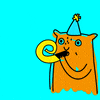Home › Forums › General Discussion & Questions › General Discussion & Questions › Playing With Beolink PC2/Beoport and old Mac…
Tagged: linplayer beoport
- This topic has 75 replies, 9 voices, and was last updated 2 weeks, 1 day ago by
beomedia.
-
AuthorPosts
-
27 January 2023 at 15:47 #43004
While there, I tried to set a timer with a radio station pre-selected.
I put the Mac to sleep and at the programmed time it wake up and started the radio.This guy Phil did a very good job…
Location: Paris France
28 January 2023 at 13:12 #43005Madskp
GOLD Memberhad a little time and tried again to connect to my BC6 with master link, and this time with the windows Beoplayer software. Again no reaction on the TV from the N.musc or N.radio sources. Just checked the connections i mys masterlink cable (which I also used for the experiments with the 1611 box) and they are all good
Guess its time to open the Beoport box and check internal soldering on the conenctor
Location: Denmark
28 January 2023 at 13:39 #43006had a little time and tried again to connect to my BC6 with master link, and this time with the windows Beoplayer software. Again no reaction on the TV from the N.musc or N.radio sources. Just checked the connections i mys masterlink cable (which I also used for the experiments with the 1611 box) and they are all good
I can try this later with Win10 laptop/Beoport and BV10-32. What option settings did you try on the TV and Beoport?
Location: Warwickshire, UK
My B&O Icons:
28 January 2023 at 13:52 #43007Madskp
GOLD Memberhad a little time and tried again to connect to my BC6 with master link, and this time with the windows Beoplayer software. Again no reaction on the TV from the N.musc or N.radio sources. Just checked the connections i mys masterlink cable (which I also used for the experiments with the 1611 box) and they are all good
I can try this later with Win10 laptop/Beoport and BV10-32. What option settings did you try on the TV and Beoport?
2 on the TV and 6 on the Beoport
Location: Denmark
28 January 2023 at 16:28 #430082 on the TV and 6 on the Beoport
With those options I can control and play the TV from the Beoport, changing channels and hearing the sound of the TV when using the PC screen or Beoport IR sensor. I had to manually add TV to the Beoport’s sources. I cannot access N.RADIO, N.MUSIC etc from the TV.
If I put the Beoport in Opt 2 (and disconnect its IR sensor) I can access the Beoport from the TV, controlling and hearing N.RADIO, N.MUSIC and CD (actually PC-CD – a disc in the laptop drawer). The only strange behaviour here is that N.RADIO still mutes when first starting and/or changing channels.
Location: Warwickshire, UK
My B&O Icons:
28 January 2023 at 16:46 #43009Madskp
GOLD Member2 on the TV and 6 on the Beoport
With those options I can control and play the TV from the Beoport, changing channels and hearing the sound of the TV when using the PC screen or Beoport IR sensor. I had to manually add TV to the Beoport’s sources. I cannot access N.RADIO, N.MUSIC etc from the TV. If I put the Beoport in Opt 2 (and disconnect its IR sensor) I can access the Beoport from the TV, controlling and hearing N.RADIO, N.MUSIC and CD (actually PC-CD – a disc in the laptop drawer). The only strange behaviour here is that N.RADIO still mutes when first starting and/or changing channels.
oh yes that might be it. I keept thinking of it as a link room where it’s actually an audio master. I will try that tomorrow and see if that works.
i have a feeling I tried opt 2 with LP2 earlier, but that was before we got avare of the distribution mode in that program, so might as well be why I had trouble in that configurationLocation: Denmark
28 January 2023 at 16:47 #43010Madskp
GOLD Member2 on the TV and 6 on the Beoport
With those options I can control and play the TV from the Beoport, changing channels and hearing the sound of the TV when using the PC screen or Beoport IR sensor. I had to manually add TV to the Beoport’s sources. I cannot access N.RADIO, N.MUSIC etc from the TV. If I put the Beoport in Opt 2 (and disconnect its IR sensor) I can access the Beoport from the TV, controlling and hearing N.RADIO, N.MUSIC and CD (actually PC-CD – a disc in the laptop drawer). The only strange behaviour here is that N.RADIO still mutes when first starting and/or changing channels.
oh yes that might be it. I keept thinking of it as a link room where it’s actually an audio master. I will try that tomorrow and see if that works. i have a feeling I tried opt 2 with LP2 earlier, but that was before we got avare of the distribution mode in that program, so might as well be why I had trouble in that configuration
and also the ML handbook also says option 6 for Beoport, but that is of course right if there is anotheraudiomaster with N sources
Location: Denmark
29 January 2023 at 13:28 #43011Madskp
GOLD MemberTesting again. Got it working i windows with Beoplayer software in option 2, working as it should. Thanks Guy. Nice to know I can rule Out ML cabling, option setting on TV etc.
Tried again with LP2 on Mac, but only working when set to no Ir Receiver (corrosponds to option 0), and not when in distribution mode.
I’ll have to play more with these settings when I have time next for experimentation.
Location: Denmark
1 February 2023 at 17:08 #43012Hi alls, Playing again here!
Today I plugged again an MCL IR eye and a lot of things did happen!
First the wiring of the eye: thank you Guy for pointing me the wiring different is different from Beolink IR eye. Since you had a doubt about Yellow or White I can clarify:
Green is 5V
White is DATA
Brown is GroundThe Beoport was set in “Respond to Audio and Video Commands” through LP2 preferences. Equivalent to OPT 2 or 6, it says.
The Beolab 3500 was set in L.OPT 0 where nothing happened and then in L.OPT 2.
From there, I was able to command LP with the Beo4 but this time in Mac mode (MM), not Distribution mode (DM). I was also able to navigate through the album (or artist or radio…) lists the iPod way. But the Beolab 3500 is still seeing the press on menu and enters Timer programmation mode. I won’t prevent you from navigate but at the same time you’re programming a random timer.
Another interesting thing is that now I can call video sources (so far I’ve just linked CD with the TV command).
LP2 shows volume level but it’s not linked to the Beolab Level: for instance when I adjust the volume, it may be at 26 on the Beolab and at 58 on LP2. When LP2 reach the max volume of 72, the Beolab continues to increase. LP2 volume is somehow attached to the Mac volume.
By the way, still no title display on the BL 3500!
All in all it seems a little bit less responsive but it needs to be confirmed because I changed the Mac and this one as only 1GB of memory.
The system still behave randomly sometimes essentially when you call N.Music. and you need to quit and relaunch LP2.
Going into Distribution mode looks to work but it don’t, it show you an album cover, the one playing if you’re lucky but from there there is not much you can do. Interestingly, in Distribution mode you can not navigate in list anymore.
In MM you can put the Beolab to standby by touching the front panel but LP2 stays active. You can then put LP2 in standby with a long press on the transceiver Mute key.In DM a short press on the Mute key put the whole system to standby.
That’s all for now!
Location: Paris France
3 April 2023 at 12:17 #43013Hi alls, me again,
Thanks to member ebnrob, I was able to activate the iTunes remote app to remotely control iTunes from any iPad or iPhone.
So I can now confirm that the setup works in distribution mode (DM) with full control from an iPhone (a 3Gs to keep up with the youngtimer mood!) or an iPad (1).
A.MEM is configured as “iTunes (external)”.
Browsing, selecting tracks or albums is made through the iTunes remote app (IRA) interface.
Beolab volume control is through the Beo4 but you can adjust the iTunes volume on IRA.Beo4 STANBY key do standby the system and stop iTunes playback.
When calling any source from Beo4 to wake it up, it will play the track that the system was playing when you stopped it: radio or song.Selecting RADIO while playing an album track do switch to radio mode and play the radio streams set in iTunes.
Selecting A.MEM while playing a radio track do switch to album mode and play the last album played.
The Beoremote also start and stop de iTunes.
Of course album browsing is not possible from the beoremote (only possible if A.MEM is mapped MUSIC, that is when LM plays the tracks directly, but then you browse in the blind with no direct access to a specific album).
But track browsing within the same album is possible with the Beoremote and reflected in IRA.
Still a pity track names are not displayed on the Beolab 3500.
Location: Paris France
4 April 2023 at 05:38 #43014Madskp
GOLD MemberSounds like this is actually beginning to be a usefull setup. I havent tried the LP software since I got a BL3500, but I might give it a go again with that just to see If I have better results than I had when connected to the BC6.
I will repport back
Location: Denmark
10 January 2024 at 11:12 #43015Madskp
GOLD MemberI forgot, something that still bugging me: Whatever the preferences I check or not no way to display song name on the Beolab 3500 screen. Any idea? Thanks.
It seems that this might never have worked for the Beolab 3500 display, but only on BS3000, BC2, and maybe other music systems according to this post https://forum.beoworld.org/forums/topic/masterlink-usb-adapter/page/2/#post-28470
Location: Denmark
22 June 2025 at 12:58 #66594Tongjie Weng
BRONZE MemberHi everyone, I bought a Beolink PC2, but I can only use it with beoport on Windows. I want to use LinkPlayer on Mac. I think the interface on Mac is too good. I am willing to buy an old version of Mac computer to experience LinkPlayer. Can you recommend a download link?
14 July 2025 at 21:36 #67071Tongjie Weng
BRONZE MemberMay I ask who can share the Mac version of Lineplayer? I want to use Beopin PC2 on my old Mac and I can pay for the related fees. Please reply when you see it. Thank you very much!
19 September 2025 at 22:00 #69785Bo Hansen Hansen
BRONZE MemberI have lost my copies of Linkplayer I and II – would someone in here be able to share a link/copy with me, so I can try setting up my old beoport once more? Thanks. Bo
15 February 2026 at 20:11 #73870beomedia
BRONZE MemberHello,
where can Linkplayer 1 and Linkplayer 2 be downloaded from please?
-
AuthorPosts
- You must be logged in to reply to this topic.