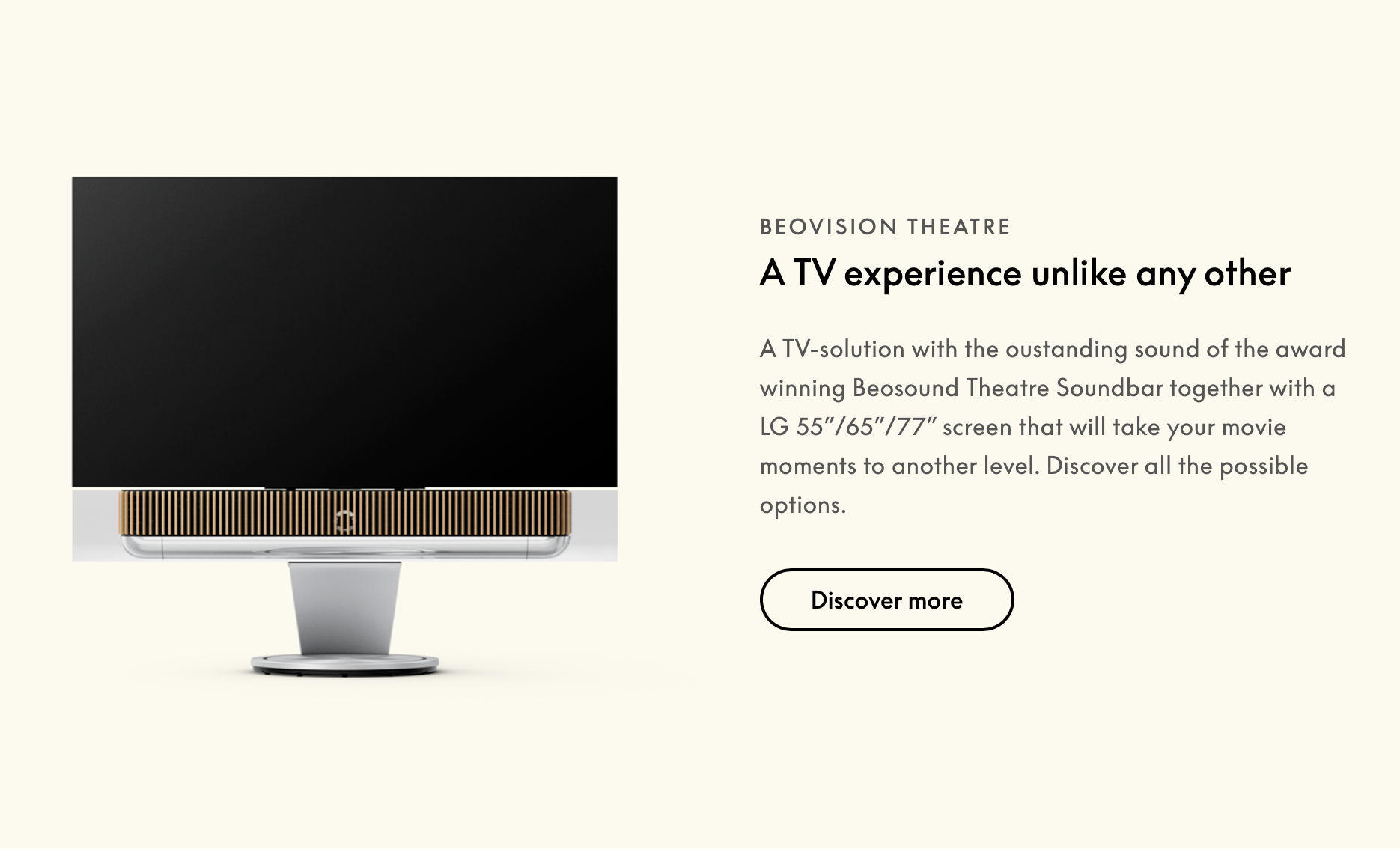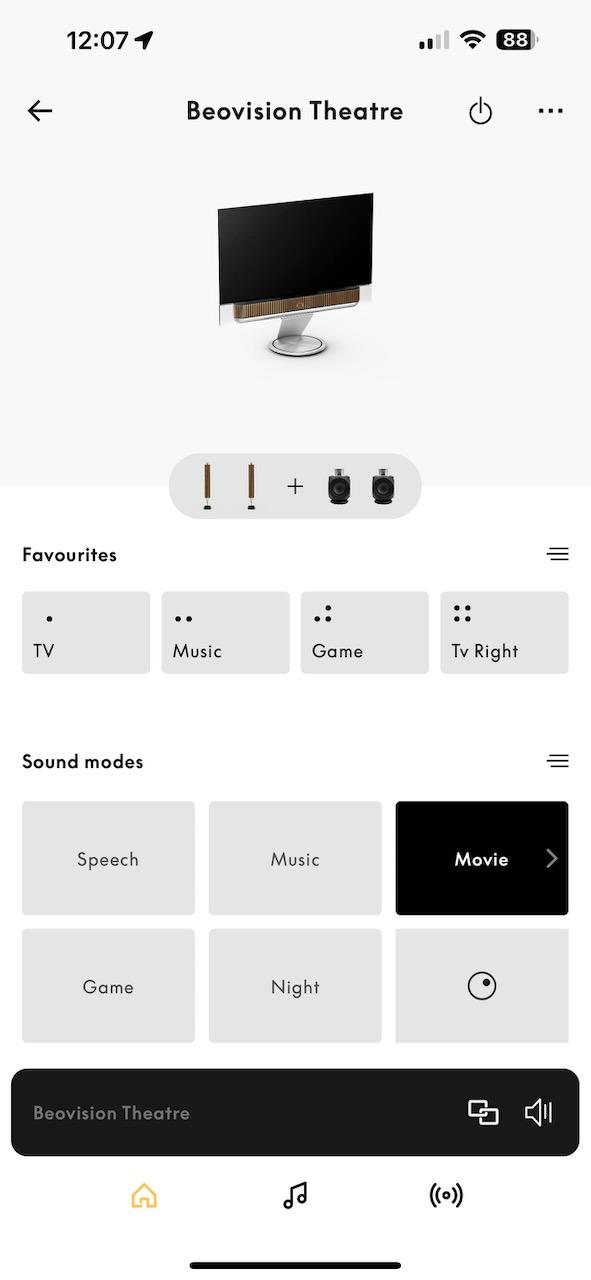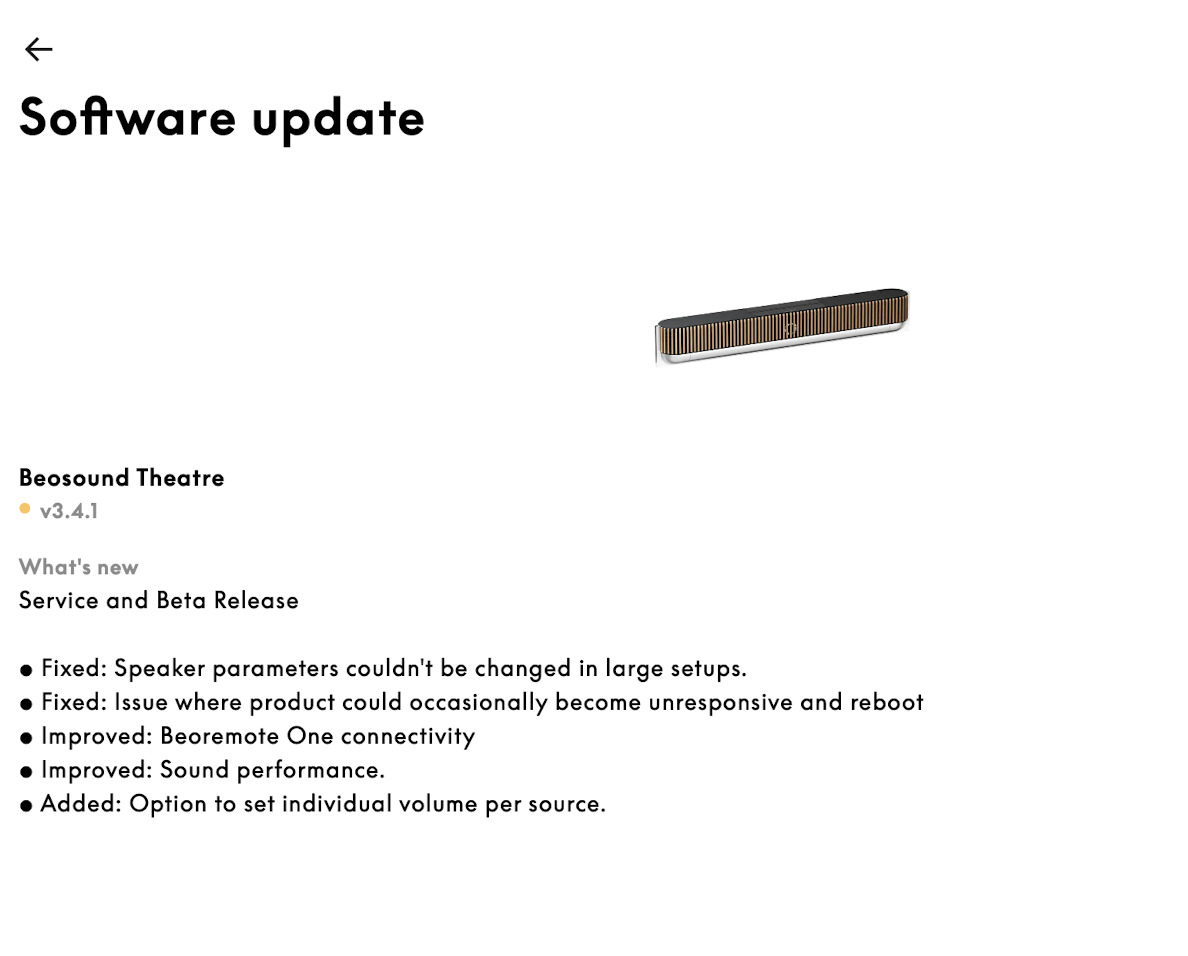Home › Forums › Product Discussion & Questions › BeoSound › Theatre › New product launch – beosound theatre?
- This topic has 1,346 replies, 114 voices, and was last updated 1 year, 1 month ago by
sven-inge.neij.
-
AuthorPosts
-
29 January 2024 at 19:12 #38482
SimonWeir
BRONZE MemberOn the website in the design drop down of the Theatre it is still referencing G2, surely it should come with the G3 or even latest G4 when available … assuming it will when bought via a store. In my real world experience the best thing I did was trading up my G2 65 for the G3 65 with MLA… made me fall in love again with movies… excellent Atmos sound & a picture second to none (maybe just to the Sony A95L) but BeoRemote One control made the LG the only choice.
30 January 2024 at 08:57 #38483solidkd
BRONZE Member2 February 2024 at 19:33 #38484Dstefan
BRONZE MemberI am very dissapointed by the Theatre, not the product itself, but the software. e.g. Spotify no longer listed in music sources, but in the tv sources list. Contacting B&O support… please sir could you do a factory reset? Have done it 4 times now and I am tired of it. You lose all your settings. Unbelievable.
3 February 2024 at 02:47 #38485splud
BRONZE MemberI completely agree with Dstefan’s post, you should be able to export/backup your current settings, so every time there is a firmware update or you have to factory re-set, you just import your settings again.
Then there is the awful BR1 remote! Please B&O work on a BR2 version, the BR1 has constant resets, drop outs, screen goes blank etc etc.
I for one do not want to use my phone as a remote, I prefer to put it away when I’m home.
My B&O Icons:
7 February 2024 at 19:36 #38486Oh my god they finally updated the icon. Work in progress as its a bit of a trick to get it working.
Location: Toronto, Canada
7 February 2024 at 20:21 #38487….how?
My app is updated to latest (of today) beta version – I am on iOS.
MM
Location: Flensborg————Danmark
7 February 2024 at 20:33 #38488You don’t even need the latest. The previous build worked too.
Go to product colour.
Choose the second option (NOTHING WILL VISUALLY CHANGE. It will just show the soundbar)
Go back.
The icon should be updated to include the TV.
Location: Toronto, Canada
7 February 2024 at 22:47 #38489Thanks – that worked!
Seems to be an easter egg ? placed by the app team….
…..to keep us guessing what has changed with every new version.MM
Location: Flensborg————Danmark
8 February 2024 at 03:35 #38490Honestly I think it’s just a bug from an incomplete beta. Thats why there are 3 different greys that look the same. In the latest webcast they mentioned it would be coming. The impressive part is that it knows somehow that I have the 65″.
Location: Toronto, Canada
8 February 2024 at 04:06 #38491solidkd
BRONZE MemberI am very dissapointed by the Theatre, not the product itself, but the software. e.g. Spotify no longer listed in music sources, but in the tv sources list. Contacting B&O support… please sir could you do a factory reset? Have done it 4 times now and I am tired of it. You lose all your settings. Unbelievable.
completely agree with you,and there is no airplay source that i can set for
8 February 2024 at 10:52 #38492swestland
BRONZE MemberOh my god they finally updated the icon. Work in progress as its a bit of a trick to get it working.
Great thanks, and it’s also aware if you have stand or not! Looks a lot better now in my app.
Favourite Product: Theatre
My B&O Icons:
11 February 2024 at 16:07 #38493darnyant
BRONZE MemberThe unveiling is today (there was a countdown on the B&O instagram but it’s now gone).
11 February 2024 at 17:37 #38494“…unveiling” of what?
MM
Location: Flensborg————Danmark
13 February 2024 at 22:09 #38495I noticed with this new firmware that the BR1 is actually responsive. Previously if I hit the volume buttons there would be a 5-10 second delay before anything happened. Now it’s instant. Yay! Only took over a year to fix too.
Location: Toronto, Canada
14 February 2024 at 16:28 #38497beomedia
BRONZE MemberPlease don’t get too excited as it might end up draining your battery within a couple of weeks like one of the previous firmwares did for the BR1…
but I hope it is resolved like I’m still waiting for the option to start and listen to a source from the NL/ML system like is possible with the Stage. Also would be nice to define which speaker is connected to a BeoLab Receiver 1.
14 February 2024 at 19:38 #38498but I hope it is resolved like I’m still waiting for the option to start and listen to a source from the NL/ML system like is possible with the Stage.
Just a note: I can almost start all connected BLC devices/sources directly on the BLC with the B&o app. Then the Theatre can be easily joined. I know the BLC sources are not Theatre sources (as with a BV11 or BL35 or…..) but it works easy and straightforward.
Only my Beosystem 7000, which is T1611 connected to a BLC wont accept direct starting commands.This way I start BS3000 CD, BS9000 CD, Beocenter 2 CD and connect/integrate BS5e, BG4000 and BG4002 in my NL system
20 February 2024 at 20:21 #38499My BR1 remote was also updated with this new Theatre update and you can now see the battery level easily on the remote.
Location: Toronto, Canada
20 February 2024 at 20:35 #38500Hi Skywalker,
No update for my Theater, is 3.4.1 a beta version?
Kind regards,
Yann.
Location: Brittany, France
My B&O Icons:
20 February 2024 at 20:59 #38501Yes I am on the beta program.
Location: Toronto, Canada
-
AuthorPosts
- You must be logged in to reply to this topic.