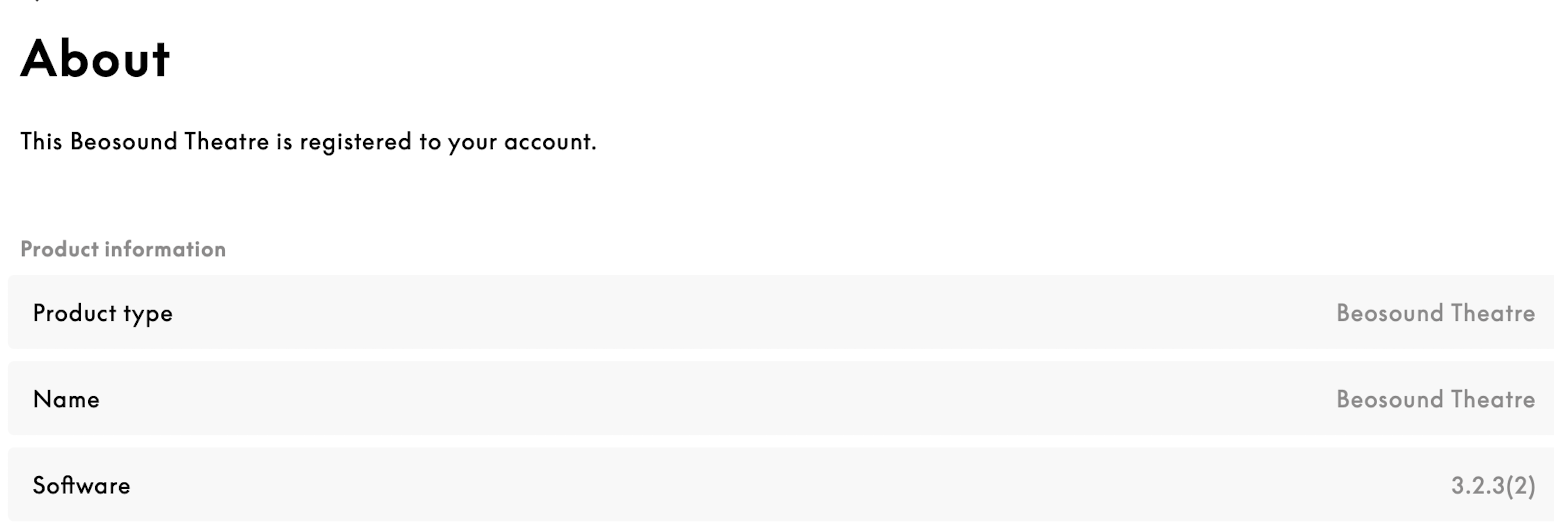Home › Forums › Product Discussion & Questions › BeoSound › Theatre › New product launch – beosound theatre?
- This topic has 1,346 replies, 114 voices, and was last updated 1 year, 1 month ago by
sven-inge.neij.
-
AuthorPosts
-
10 October 2023 at 10:39 #38442
 NQVHNWIBRONZE Member
NQVHNWIBRONZE MemberThat will be the bit of code they copied out of the Eclipse directly into the Theatre.
Not a bug……its a feature Sir!
15 October 2023 at 01:26 #38443gbertsch
BRONZE MemberHello all,
I just received my BST for my living setup to use with LG CX.
In my kitchen which is adjacent to the living room, I have q beosound core and beoamp2.
I understand when using my TV along with BST, I can add any beosound core via multi room but there is a slight delay.
Is there a better way to set this up so I don’t have any delays? Can I use powerlink from the BST to the core or how would that work.
15 October 2023 at 08:51 #38444 BRONZE Member
BRONZE MemberHi and welcome to the forum
Just to be sure – do I understand it correctly: you want to join in to the sound of the LG tv part of the livingroom setup in the kitchen?
MM
Location: Flensborg————Danmark
15 October 2023 at 14:25 #38445gbertsch
BRONZE MemberThanks for the warm welcome.
That is entirely correct. If possible, I want to join the sound from my BST to my Core without delays. I exhibit a delay right now when trying to accomplish this using Multiroom ( as maybe expected ).
15 October 2023 at 16:03 #38446 BRONZE Member
BRONZE MemberSadly – as of now – the sound from the sources of the tv part has an audible delay.
Something that bothers some users in their specific setup.
If and when that can/will be corrected, is unknown.Assuming that you need the Core in the kitchen, there is no way to work around that.
If the Core was not important, you could connect the Beoamp2 directly to the BST and set up a Listening Position/Speaker Group for just that/the kitchen.
This however, is a bit fiddly and can only be suggested, if the kitchen is right by the living room/the BST….and you want to skip the Core.MM
Location: Flensborg————Danmark
15 October 2023 at 16:25 #38447gbertsch
BRONZE MemberThank you for that.
I just ripped out a Sonos system and there was no audio delays for this same type of scenario. I wonder if there is something Sonos has patented that B&O can’t replicate…
A couple more questions if I may:
Is there a switch or some device that allows me to keep my Core and still benefit from directly connecting the BST to the beoamp2? Such as a device from Almando.
Is the speaker group/listening position configurable from the B&O app or has to be selected configured from the B&O remote? (and yes, my kitchen and living room are in the same space as right now I hear an echo when using multiroom)
15 October 2023 at 16:54 #38448 BRONZE Member
BRONZE MemberIf I remember correctly, there is a switch.
Given that this is not automated, would you really like to flip a switch all the time?You simply set up a new listening/speaker group in the app.
You can choose that from the app or from the remote.
You could also assign a MyButton for a source and the wanted speaker group.MM
Location: Flensborg————Danmark
17 October 2023 at 06:35 #38449svendsen991
BRONZE MemberThank you for that.
I just ripped out a Sonos system and there was no audio delays for this same type of scenario. I wonder if there is something Sonos has patented that B&O can’t replicate…
A couple more questions if I may:
Is there a switch or some device that allows me to keep my Core and still benefit from directly connecting the BST to the beoamp2? Such as a device from Almando.
Is the speaker group/listening position configurable from the B&O app or has to be selected configured from the B&O remote? (and yes, my kitchen and living room are in the same space as right now I hear an echo when using multiroom)
For the Theatre, having lip sync was more important than keeping multiroom in sync. You could try and turn down the Beolink multiroom latency and preferable connect your setup to Ethernet for lowest latency. But I fear it will never be perfect until B&O have decided to implement a switch between lip sync and multiroom sync or something similar.
24 October 2023 at 18:57 #38450New firmware for the theatre today. Bug fix and support for beolab 8’s.
On a side note ive discovered a bug that effects my theatre when it does a firmware update. After the update even though the theatre is OFF there is a loud low hum coming from all the connected speakers that doesn’t stop. Only when I power on the theatre does it go away.
Anyone else see this?
Location: Toronto, Canada
24 October 2023 at 21:59 #38451 BRONZE Member
BRONZE MemberAs of today my Theatre is on 3.2.1(150) from September 11.
Which version is of that you mention as ‘new…today’?
Do you have release notes?
MM
Location: Flensborg————Danmark
24 October 2023 at 22:36 #38452As of today my Theatre is on 3.2.1(150) from September 11. Which version is of that you mention as ‘new…today’?
Here is the “New today” version.
“Bug fix and support for beolab 8’s.”
Location: Toronto, Canada
28 November 2023 at 00:39 #38453FrankieFrank88
BRONZE MemberBeen an owner for almost a year now and it seems I’ve found a defect on my theatre…. Atleast that’s what I think it is. Seems my theatre has a strange ticking sound when playing any kind of content, listening to music it seems to come from the center channel on high notes/tones. When watching movies it’s seems to be coming from the height channels aswell.
I’ve encountered these issues before and sometimes it went away with a soft reboot but sometimes I needed to powercycle the unit completely. Stayed away for some time but now it seems to be coming back a lot sooner. Could this in any way be a software issue? Or is it recommended too reach out to my dealer?
I’m quite picky on these kind of things, my wife doesn’t hear it but once heard it can’t be unheard…. I could ofcourse try a factory reset but that would be a last resort seeing it sounds bloody amazing after quite some fine tuning.
the ticking sound is quite randomly, sometimes it’s quite present and sometimes it’s almost not there, quite vague I know this has me wondering if it’s not hardware related but software? I can see however when it’s there and after a soft reboot it’s almost completely gone to rinse and repeat again in a while.
Would love too hear your thoughts. In know my lab 28’s had a bug with switching tracks and ticking, but this is more random it seems.
28 November 2023 at 23:39 #38454Do you have a song or YouTube video us other users can test this on? What volume level you on?
Also what is the source of all this clicking content. Have you tried multiple sources?
Location: Toronto, Canada
29 November 2023 at 10:25 #38455 BRONZE Member
BRONZE Memberdeleted.
Location: Flensborg————Danmark
29 November 2023 at 13:37 #38456 NQVHNWIBRONZE Member
NQVHNWIBRONZE MemberIt’s a software bug. Talk to your Dealer. I had it and it went away. I think one of the problems we have as Theatre owners is I’m getting convinced that software updates and their application on personal Beosounds differs from customer to customer.
29 November 2023 at 23:52 #38457FrankieFrank88
BRONZE MemberDo you have a song or YouTube video us other users can test this on? What volume level you on? Also what is the source of all this clicking content. Have you tried multiple sources?
It’s on every source, I did a long powercycle recommended from my dealer, half an hour because a couple of minutes wouldn’t be enough. Well worth a shot but not really logical those condensators on the theatre aren’t big enough and drain in a minute or 2 max according to my technical knowledge. But for now it seems ok but like I said it’s quite sporadically.
my lab 28’s have a problem aswell, they don’t save the room compensation anymore… when running it, it works, but when selecting a sound profile or saving it. Reverts back to before the calibration…
Did a factory reset but same problem occured again. I reached out to my dealer and he is gonna forward it to B&O. Will share the outcome with you guys aswell.
6 December 2023 at 02:14 #38458solidkd
BRONZE MemberI have a pair of 18s connect to my BST as front left and right,and I set my BST front left and front right speaker as “subwoofer center” in b&o app and other BST drivers as “none”,but when playing music there’s no bass from my theatre,”true image” is on,is there anything wrong i done above?
7 December 2023 at 12:25 #38459swestland
BRONZE MemberI have a pair of 18s connect to my BST as front left and right,and I set my BST front left and front right speaker as “subwoofer center” in b&o app and other BST drivers as “none”,but when playing music there’s no bass from my theatre,”true image” is on,is there anything wrong i done above?
Did you turn off room compensation to test if that is doing anything?
Favourite Product: Theatre
My B&O Icons:
8 December 2023 at 19:13 #38460I have a pair of 18s connect to my BST as front left and right,and I set my BST front left and front right speaker as “subwoofer center” in b&o app and other BST drivers as “none”,but when playing music there’s no bass from my theatre,”true image” is on,is there anything wrong i done above?
Wait, you can set your unused L/R speakers in the BST to act as additional sub woofers?
Location: Toronto, Canada
9 December 2023 at 14:08 #38461cougar
BRONZE MemberI have the following setup: Theatre, BL28 as front speakers and BL18 as rear speakers. Would you suggest changing places on BL28 and BL18?
Best!
-
AuthorPosts
- You must be logged in to reply to this topic.