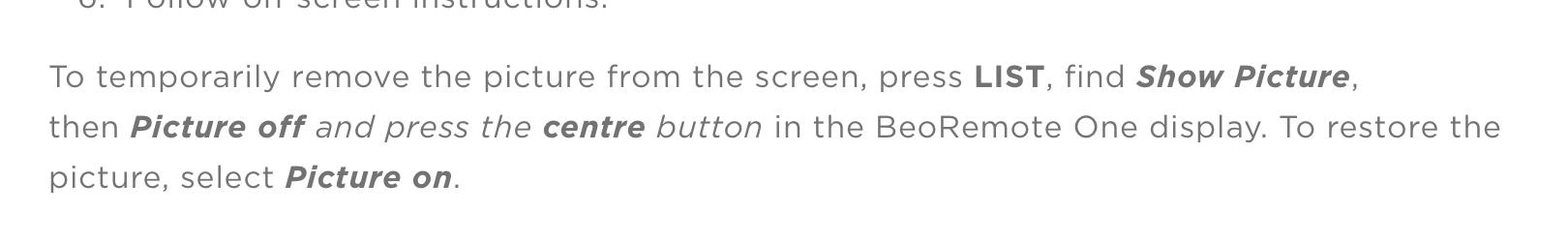Home › Forums › Product Discussion & Questions › BeoSound › Theatre › New product launch – beosound theatre?
- This topic has 1,346 replies, 114 voices, and was last updated 1 year, 1 month ago by
sven-inge.neij.
-
AuthorPosts
-
19 May 2023 at 14:01 #38342
c-larsen
BRONZE Member@syrianos82 there are different stages of a beta roll-out. Open beta is the last stage and 2.5.5 is not there yet. I expect it to reach it shortly though. Once that happens it should become available.
Regarding BL28 this is actually something that needs to be updated in the B&O app to allow to enroll two products in a stereo pair. I pass you feedback to the team developing the app.
20 May 2023 at 19:02 #38343355f
BRONZE Memberhi There
Just had notification of Theatre update to 2.5.3
Other than the bug that makes the PUC occasionally inoperable pending a mains reset – it works ok.
If I update will it lose all the settings as some have reported – and is it worth the update given the update list seems to only offer spotify and tidal updates which dont interest me?
20 May 2023 at 20:03 #38344beomedia
BRONZE MemberA side note, my front fabric has a small cushion rubber square mounted on the inside of the fabric frame at 6’o clock. I.e. in the middle at the bottom. Do you also have this? It actually makes the fabric bulge out a little bit from the speaker but I am hesitant to remove it as it might have a purpose as perhaps preventing vibration in the frame at higher volume?
20 May 2023 at 21:59 #38345syrianos82
BRONZE MemberThanks for the feedback and passing it through. Very kind and nice to know you are being heard to eliminate frustrations 😉
would be great to be able to rearrange listening positions while you are passing requests ?
20 May 2023 at 22:03 #38346syrianos82
BRONZE MemberDoes B&O have any advice somewhere on what setting the BL28 performs best as surround speakers with the BSTH ?
im not always feeling the surround vibe so I set them to wide since I’m basically sitting between the 28’s. But I miss the clarity of the narrow beam…
Any user advice or experience welcome too:)
21 May 2023 at 07:55 #38347Thanks for the feedback and passing it through. Very kind and nice to know you are being heard to eliminate frustrations ? would be great to be able to rearrange listening positions while you are passing requests ?
————
?
And one more ? for the suggestion of being able to rearrange listening positions.
Furthermore it would be nice to be able to mute the picture, when playing music only (from Apple Music, Bluray player)……just like it was possible with previous BV’s.
MM
Location: Flensborg————Danmark
21 May 2023 at 08:48 #38348splud
BRONZE MemberThe picture mute is easy, just setup/move in the LG options menu the “Screen Off” icon to the top of the options screen and then when you want to mute the screen just press on the Beo remote – list, options, enter.
My B&O Icons:
21 May 2023 at 09:09 #38349frankmj
BRONZE MemberWhich model are you refering to?
I have no icon for “Screen Off” in the option menu on my LG G2. I’m only able to find an option to turn screen off deep down in the oled maintenaince menuLocation: Elsinore, Denmark
21 May 2023 at 14:17 #38350splud
BRONZE MemberSorry, having to use my phone, but it’s a G2 65
I’ve attached a photo of the menu? If you’re still stuck, I’ll try again in a few days explaining it better, when home.
My B&O Icons:
21 May 2023 at 14:30 #38351frankmj
BRONZE MemberMy LG G2 looks different 🙁
Nice setup btw 😉Location: Elsinore, Denmark
21 May 2023 at 14:42 #38352splud
BRONZE Memberwow, that’s a similar look 🙂
by memory, you have to click on the 3 dots and add the “screen off” function (you may have to delete one of the other functions as it only allows so many on the list) and then move the function to the top of the options list?
My B&O Icons:
21 May 2023 at 14:48 #38353frankmj
BRONZE MemberI’ve tried that already. No Screen Off icon appears, when I try to add a new one ☹️
Location: Elsinore, Denmark
21 May 2023 at 15:01 #38354splud
BRONZE MemberI’ll check for you tomorrow, have to did out the LG remote as I don’t use it at all anymore, just the beo one. But I’m sure it was in that menu list somewhere?
My B&O Icons:
21 May 2023 at 16:08 #38355Sorry – I never see that screen….unless I have to update the LG tv.
What I am asking for is an entry in the List of the remote: ‘Picture Mute’ – something that has been possible previously and currently still is on the Harmony.MM
Location: Flensborg————Danmark
21 May 2023 at 18:31 #38356Sandyb
BRONZE MemberIt would be interesting to know if that Picture Mute option was available with the Eclipse / Harmony? (I never owned either myself).
I guess the point being, if that option wasnt there for those LG based BV’s, then I suspect its unlikely that it gets introduced on the Theatre.
21 May 2023 at 20:35 #38357Mark
BRONZE MemberTo get the screen off option:
On the LG remote press the settings button
At the bottom of the icons click on the pencil (Edit Mode)
Find one of the options you can delete and delete it
At the bottom a + option will be displayed
Find Screen Off by scrolling down
Use the Edit Mode to move it where you like21 May 2023 at 20:41 #38358frankmj
BRONZE MemberThanks Mark ?
I didn’t know I was able to scroll Down.
I Found Screen Off and it works very well ?
/frank
Location: Elsinore, Denmark
21 May 2023 at 20:56 #38359My LG remote is in the original box, which is in the attic.
This is the method I am looking for – from the Support site for the Eclipse:
I do not find this in the List (of the BROne), when used with the Theatre.
MM
Location: Flensborg————Danmark
21 May 2023 at 21:04 #38360frankmj
BRONZE Member@Millemis
You can have the same outcome with only 3 keystrokes on the BR1 as splud wrote in post #20605 ?
Location: Elsinore, Denmark
21 May 2023 at 21:19 #38361beomedia
BRONZE MemberFantastic – even works a treat on my LG CX. Not sure how I can activate it with the BeoRemote one though?
-
AuthorPosts
- You must be logged in to reply to this topic.