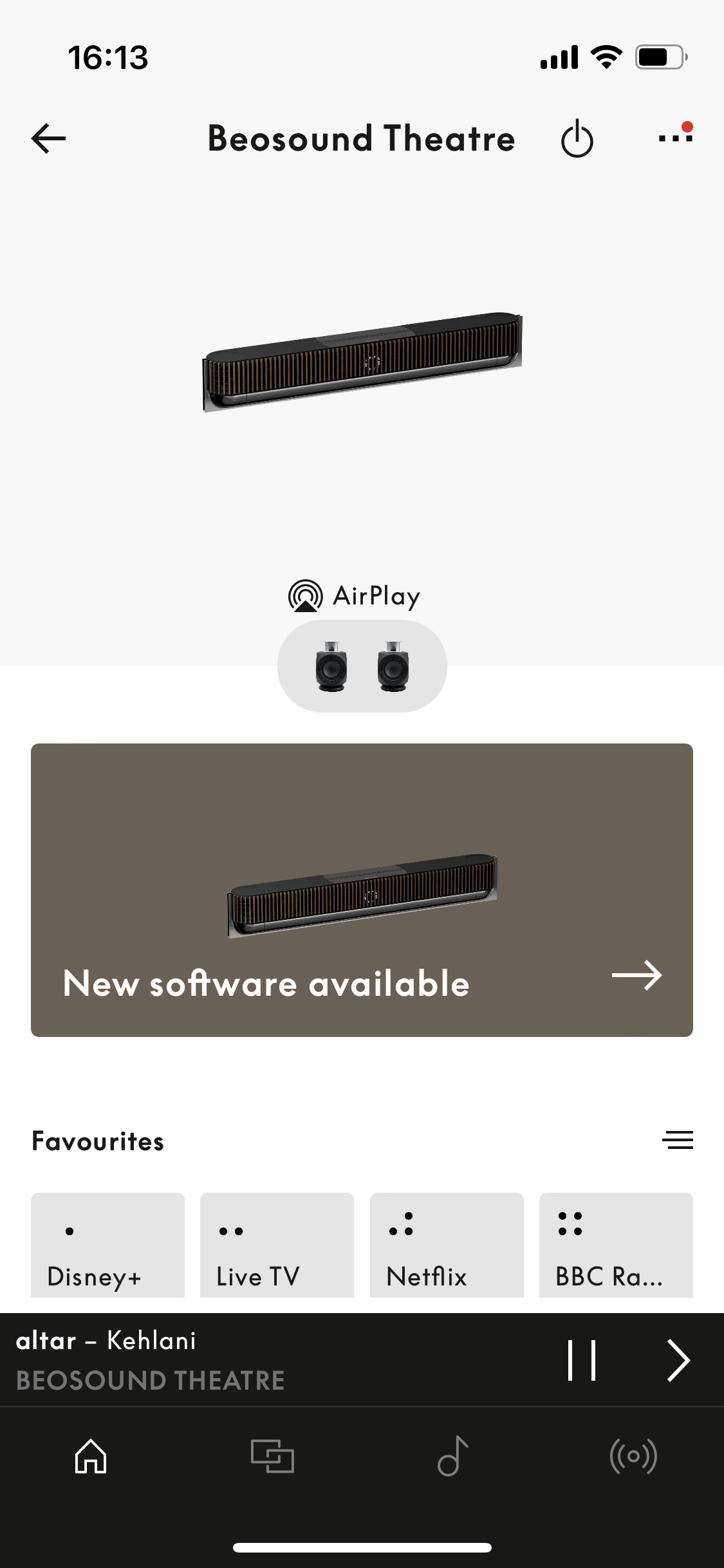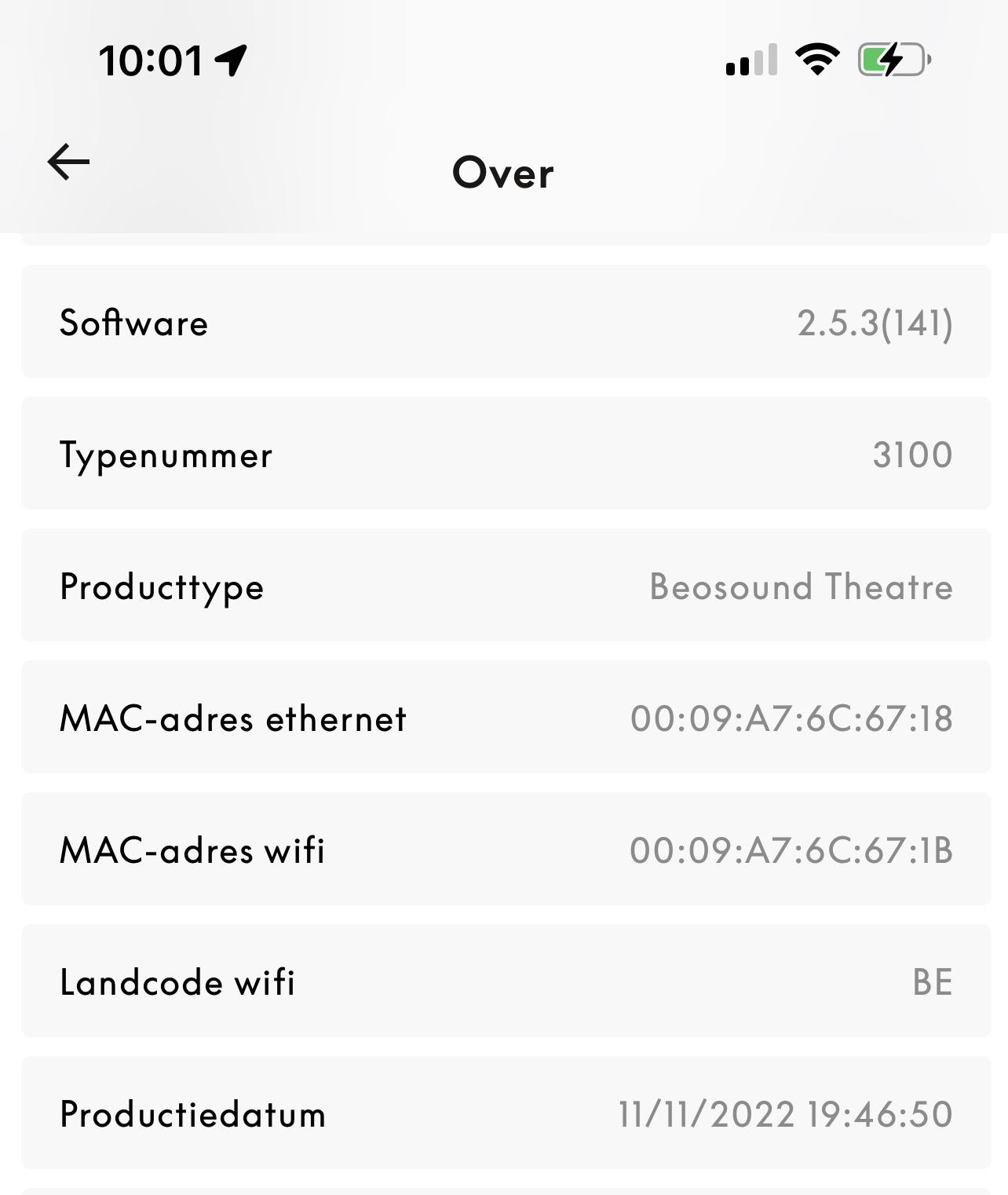Home › Forums › Product Discussion & Questions › BeoSound › Theatre › New product launch – beosound theatre?
- This topic has 1,346 replies, 114 voices, and was last updated 1 year, 1 month ago by
sven-inge.neij.
-
AuthorPosts
-
11 May 2023 at 06:40 #38322
Normann
BRONZE MemberHi Normann, I’m looking to get Hi-Res Audio (higher than 48kHz) using the BST. I don’t want to use 2 channel on the beolab 18’s as they are setup as rear speakers. Thus the only option is to use the BST. The AppleTV is limited to 48kHz so running Roon on it is nice but limited in quality. Roon uses AirPlay to stream so that further reduces the quality of what may likely be a 192kHz file. If I were able to connect a high-res network streamer then I was hoping to be able to send a higher-res audio file than otherwise possible using AppleTV or using Deezer. My speakers start and shut-down with the BST.
I notice that the 18’s has a limit on 24 bit/48 kHz .. for your information ..
11 May 2023 at 17:43 #38323vanacse
BRONZE MemberEnvisaged setup:
Living: Beosound Theatre + LG G3 55” + Beolab 3 Mk2 (4x) + Beosound 3200 (for my CDs)
Kitchen: Beolab 3500 Mk2
Terras: Beolab 3 Mk1 on a stand (to be connected wirelessly; Apple Airplay?)
How to stream from the Theatre to the kitchen and the Terras, while the theatre is silent or playing something else.
16 May 2023 at 13:14 #38324 BRONZE Member
BRONZE MemberOnce again, again………I am experiencing problems with the PUControlling on my Theatre.
It seems there was a (partial) update recently – anyway after that update controlling of my TV/Blu Ray player does not work.
I did reinstall the PUCs including restarting just to be sure.
Everything works fine with the original remotes.Anyone with this problem out there too?
It seems that PUControlling with the Theatre has no high priority.
Those who check the updates (before release) do not seem to use external devices with PUControl – maybe they just rely on CEC control or do not check with external devices at all (using only the LG apps).
Or they do not perform real life control.Personally I prefer PUC, because it – when it works – is better than just using CEC.
Furthermore it is a feature, that B&O offers and therefore it should work.
After all PUC has been used for decades, they should know how to do that.My wife keeps asking, why we had to have this unreliable tv – the former Avant 1st gen worked flawless.
Referring to the superiour sound qualities of the Theatre does not count much for her.
Would be sad to give up the Theatre/LG – but honestly I am very tempted.
It is a PIA ?Anyone?
P.S.
Of course I have send a report and the logs – now waiting for a reaction.
The current sw version is 2.5.3.141MM
Location: Flensborg————Danmark
16 May 2023 at 13:53 #38325NQVHNWI
BRONZE MemberI have previously cited 2 main bugs with the Theatre – one relating to configuration of the BR1 remote via the App – and too many renaming’s locks the BR1 up (this is a Theatre problem – not a BR1 problem) and the other about changing the PUC configuration when you have the source actively open in the Theatre. Again, another lock-up and a PIA to get out of.
As always, a full factory reset of the Theatre is most often the quickest way to get everything working. Since locking down my entire Theatre configuration (5.0.4 speaker config, Kaleidescape PUC, Oppo PUC, TV Lists and stations etc…) my Theatre has been rock-solid.
I think the problem is one of the core operating system of the Theatre is not very stable. Add something, then change something…hang-ups. Add everything from factory in one go exactly how you want it….and no problems seem to be presented?
16 May 2023 at 14:52 #38326Sandyb
BRONZE MemberYes, I had this exact same problem on my bedroom Theatre a month ago.
To be clear, the BR1 List button would show on its screen the PUC function list, but none of the functions did anything. It was as if that while the BR1 still had the list, the Theatre just went deaf to any PUC commands sent from the BR1.
I got nowhere with my dealer, long story.
I factory reset everything, including deleting the B&O app from the LG tv, and once it was all set up again, its been fine.
I think someone on Discord posted a similar issue, to which Christian responded that a power cycle should fix it (I actually didnt try that, and did the reset route above, but if it recurs, a power cycle should be the first thing to try I guess)
But it certainly tested my patience.
16 May 2023 at 14:57 #38327c-larsen
BRONZE Member@millemissen Please try power cycling your device, then PUC should be working again. There is a bug currently that can cause PUC to stop working. Luckily a power cycle should fix it and should prevent the bug from re-appearing. We expect to have a SW fix out soon also.
16 May 2023 at 15:03 #38328 BRONZE Member
BRONZE Member@10
I did not change anything.
My configuration has been the same for a long time – basicly from the start…..because I though out pretty much how I wanted it to be from day one and I know how to.
PUC/devices have been the same all the time.This occured after an automatic update.
I had that once before.
This time while I was away – so I got an annoyed text from my wife.
Unfortunately she did not remember where the Apple remote was.
Luckily she was clever enough to take her iPad to cast to the CC dongle, which does work, but is inconvenient in the long run.Resetting the entire Theatre setup in order to start from schratch is a h*ll lot of work, which I’d rather avoid. Also because the unit otherweise basicly does what I want it to.
The question is…..why does the PUC function stop working just because of an update?Anyway thanks for commenting – maybe a total reset (and turning off automatic update) eventually will be the solution.
Maybe some time when I have a lot of spare time.
However, I bought this combo to enjoy improved sound and picture and not to tinker with setting up procedures.MM
Location: Flensborg————Danmark
16 May 2023 at 15:35 #38329 BRONZE Member
BRONZE Member@millemissen Please try power cycling your device, then PUC should be working again. There is a bug currently that can cause PUC to stop working. Luckily a power cycle should fix it and should prevent the bug from re-appearing. We expect to have a SW fix out soon also.
Hej c-larsen
I saw your post after having written my previous.
Thanks – I will give that a try.
Reading this I somehow recall that that is, what I had to do last time this happened.
Maybe I will have to ‘teach’ my wife how to do that (the outlet is pretty much hidden away)…..if it should happen once again.I am glad and content that this a known bug – and wish you all the best killing this bug ?
Will report back once I am home and have done the power cycling.
MM
Location: Flensborg————Danmark
16 May 2023 at 17:01 #38330 BRONZE Member
BRONZE MemberWell, that (workaround) solved it – both devices are now PUControlable with the Beoremote again.
MM
Location: Flensborg————Danmark
18 May 2023 at 08:27 #38331etype76
BRONZE MemberI see new Theatre software is available for a non-beta like me. Busy at the minute but will check it out at the weekend.
18 May 2023 at 08:37 #38332syrianos82
BRONZE MemberCould you post build number please to compare to beta?
18 May 2023 at 08:50 #38333etype76
BRONZE Memberv2.5.3
18 May 2023 at 09:03 #38334syrianos82
BRONZE MemberThat I understood but it’s the version. Not the build number. Last Beta was 2.5.3 (141)
the BL28’s latest are on 3.5.3(131)
in the about tab you kind see more info
18 May 2023 at 09:18 #38335NQVHNWI
BRONZE MemberFYI….
I’m currently on 2.5.5(1034) on the Mozart (Theatre) Beta programme.
I did not personally experience any issues on 2.5.3 when testing.
18 May 2023 at 09:44 #38336syrianos82
BRONZE MemberWhen did it roll out? Beo betas are odd and irregularly available,
cant trigger the update and subscribed to beta too…
18 May 2023 at 10:39 #38337NQVHNWI
BRONZE MemberIts difficult to understand. I have for a long-time selected Beta-user on the App for the Products I have….but nothing note-worthy happened.
I suspect I initially had “the wrong products” with the focus on I believe on early Mozart products. Then one day, I recieved a B&O satisfaction survey and an invite to join the Beta-programme proper. The feedback method is a rather tedious and difficult to understand product page but B&O do send automated emails indicating imminent downloads and to test the system. You can report bugs, hang-ups and suggest improvements etc.
I am currently on 3 Beta programs: Mozart, ASE and Halo. The updates are coming thick and fast and my products are typically getting software minor updates 1 to 2 times a week.
I think the Beta Development team are working full-on trying to fix bugs across the product board. My experience is that these updates don’t seem to be obvious to my system and testing has not really exposed any problems (A lot of this is what you have equipment-wise, how you use it and to a large degree use multiroom)
18 May 2023 at 13:04 #38338Sandyb
BRONZE Member@c-larsen, thanks for the power cycle recommendation.
Just so you know, this PUC non-response issue has happened to me again, and this time on both of my Theatre’s.
Power cycling has fixed it for the moment.
That said, this type of recurring issue isn’t really very acceptable, for the record.
18 May 2023 at 13:22 #38339 BRONZE Member
BRONZE MemberThe support team got back to me – after the post with the power cycle recommendation from c-larsen.
Basicly they told me the same.Afterwards I suggested that such a recommendation ought to be part of the update notes….so that people affected know of the workaround.
And yes, I agree with you.
They ought to have more focus on fixing that bug.MM
Location: Flensborg————Danmark
18 May 2023 at 20:26 #38340c-larsen
BRONZE MemberI agree, issues like this should not happen. Unfortunately this particular bug slipped through our testing as it only happens after every 25-30 days.
Good news is that the bug is already fixed and the fix is part of version 2.5.5 which is now in beta. So no more power cycling should be required going forward.
18 May 2023 at 21:20 #38341syrianos82
BRONZE MemberGood news, but why is it so unreliable to get beta updates? As mentioned before the 2.5.5 doesn’t show up even with beta activated in the settings?
Also a lot of issues with getting the BL28 to receive beta updates. They usually have to be separated to get bèta’s and the paired again to stereo after.
-
AuthorPosts
- You must be logged in to reply to this topic.