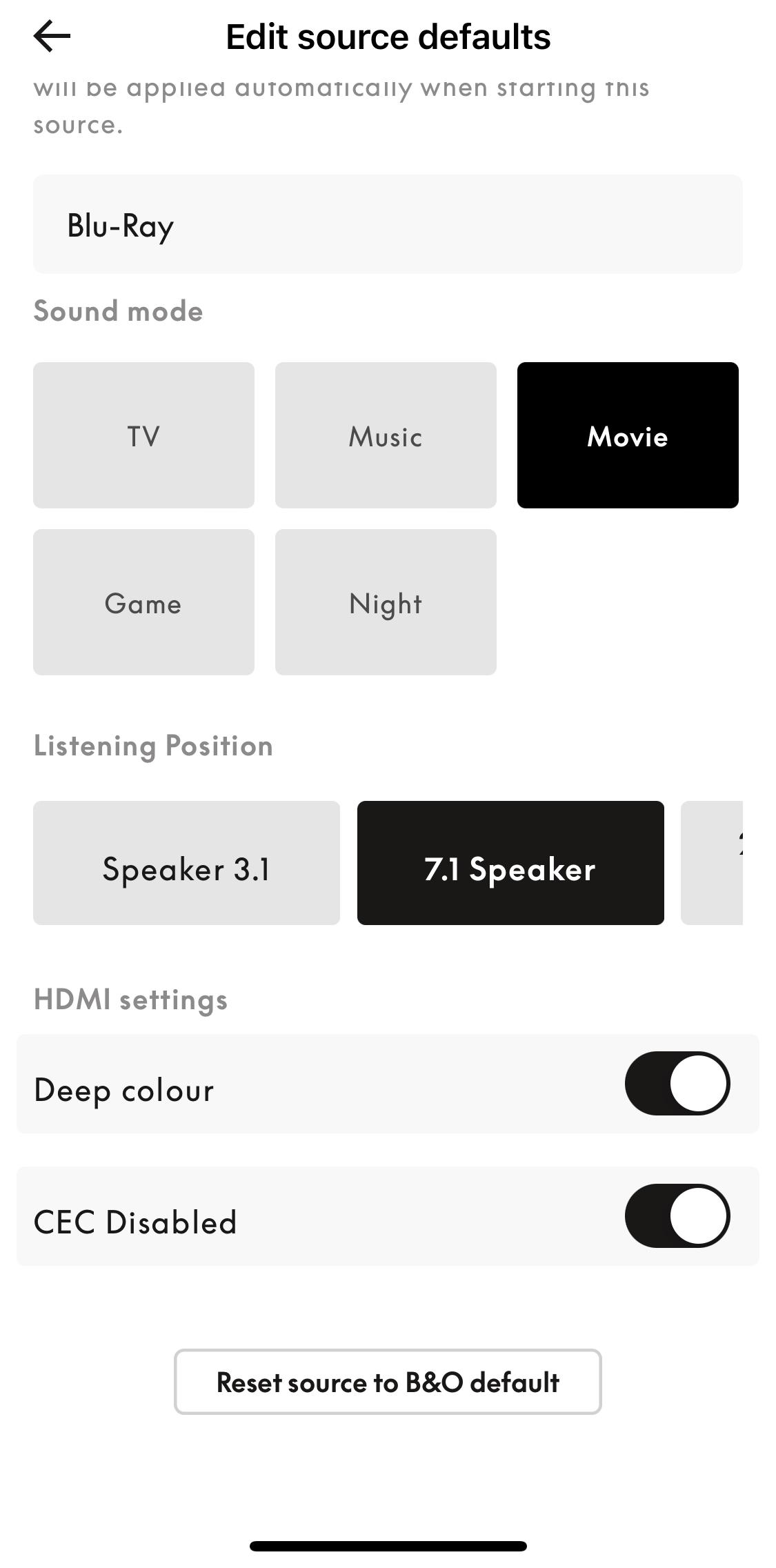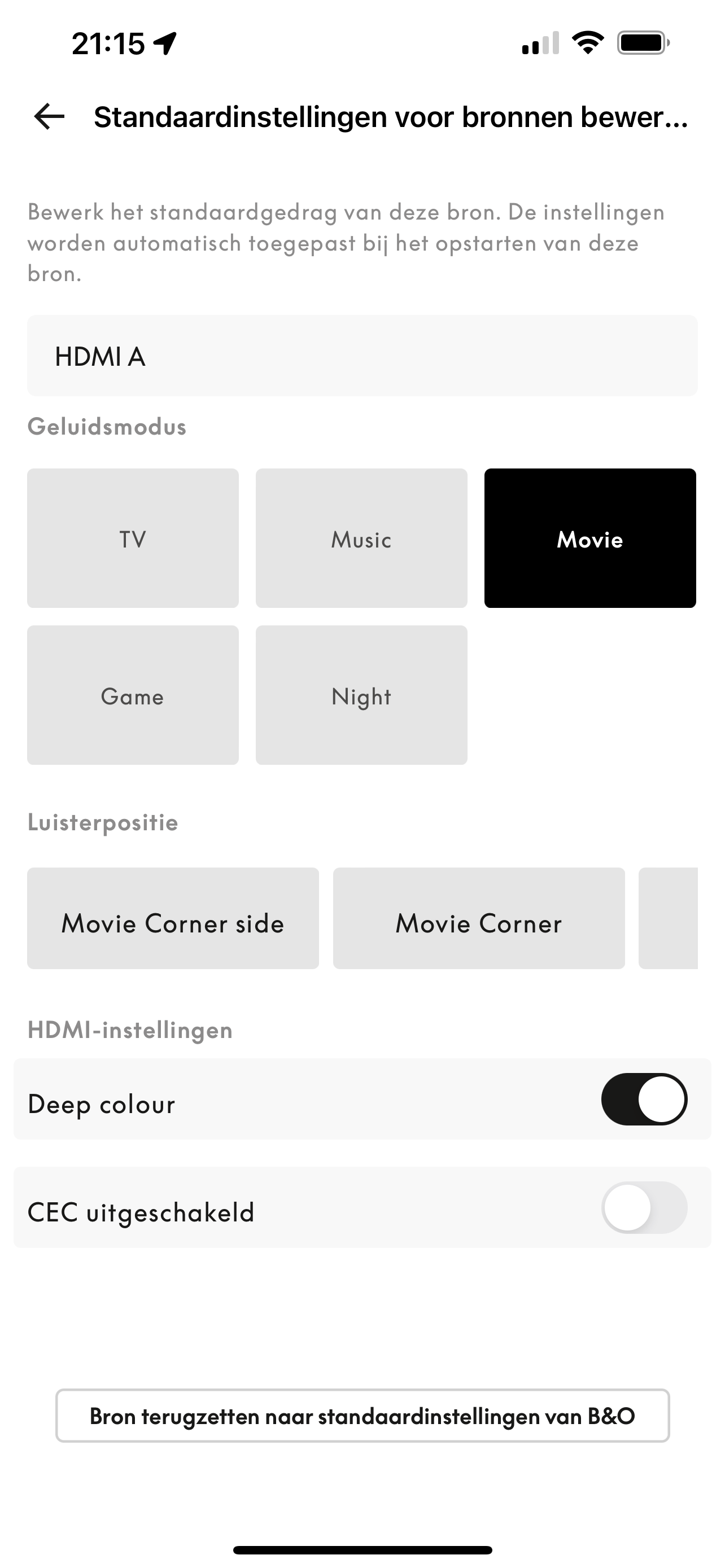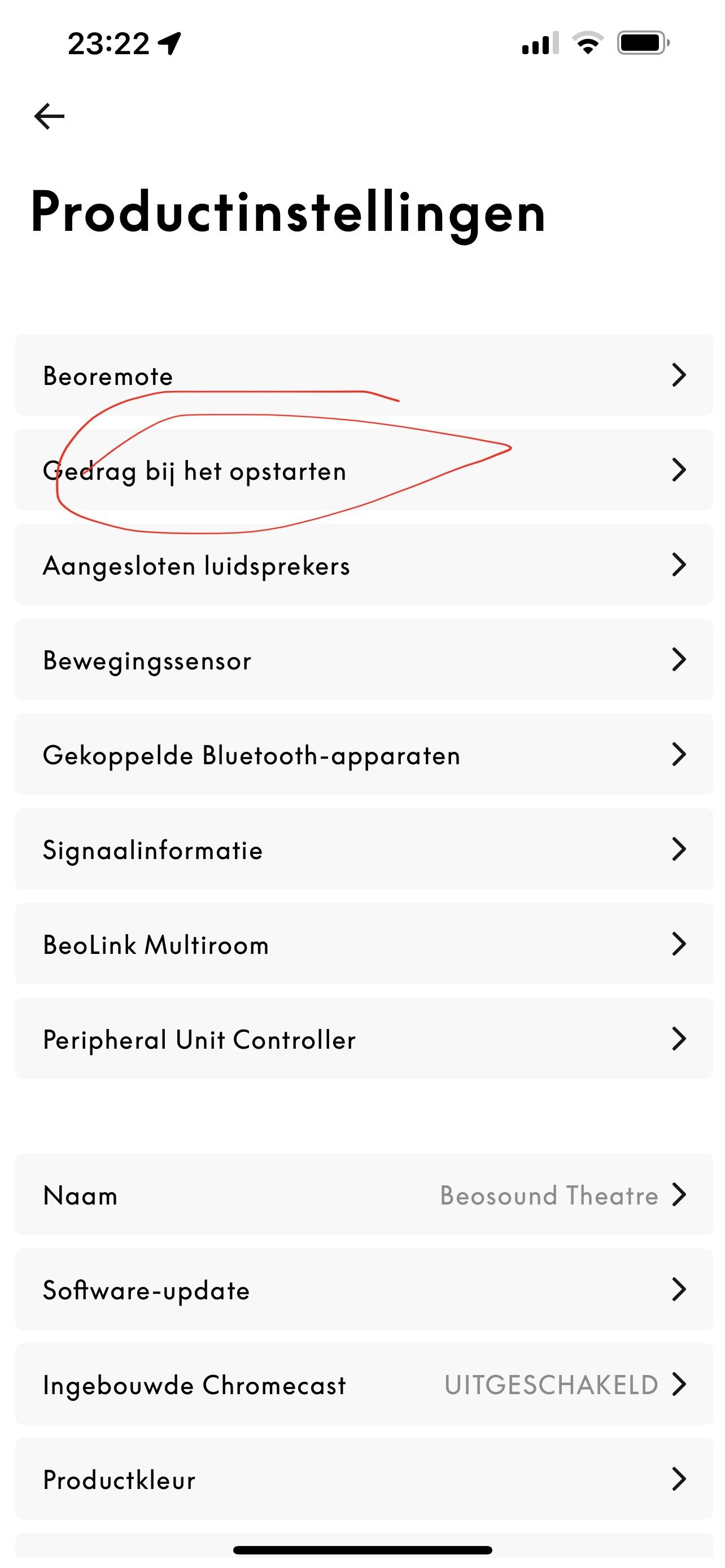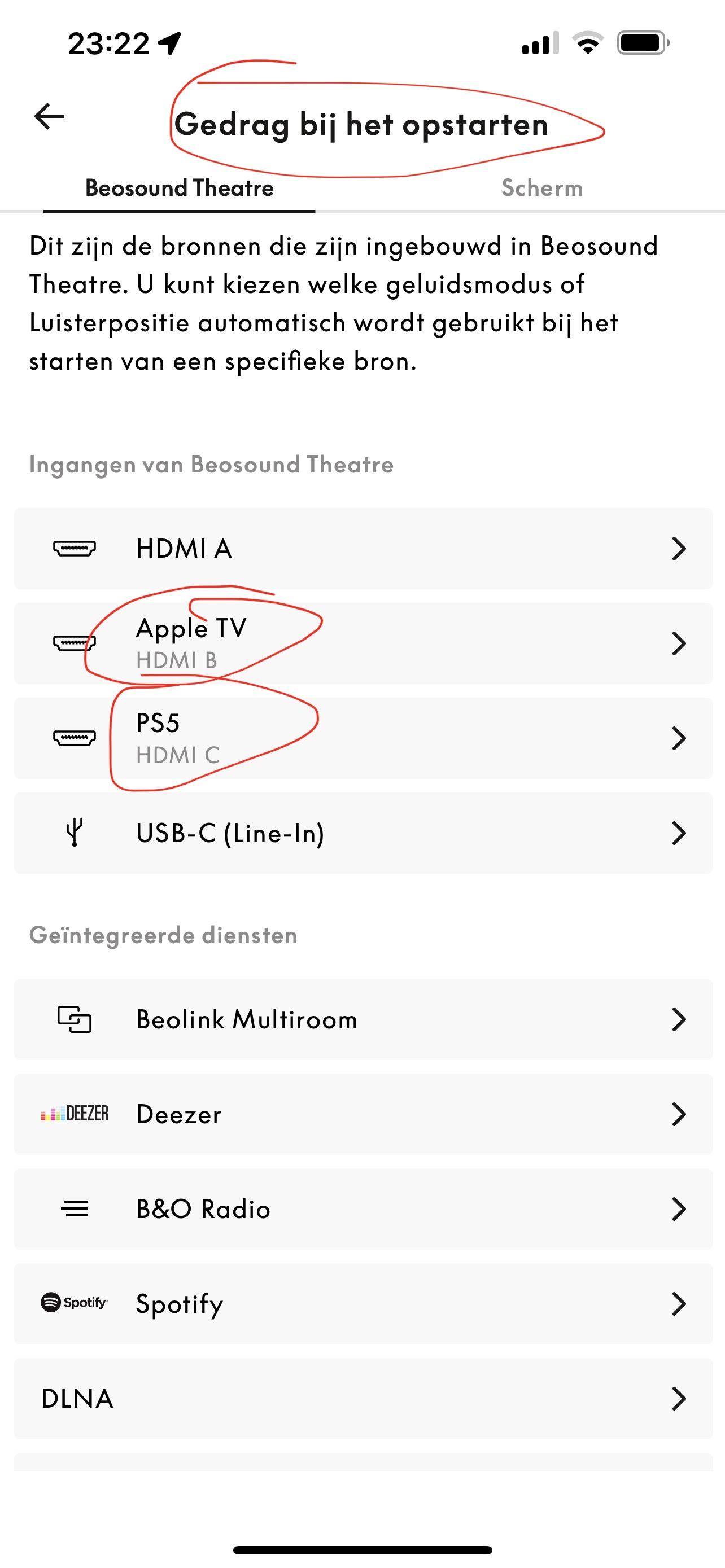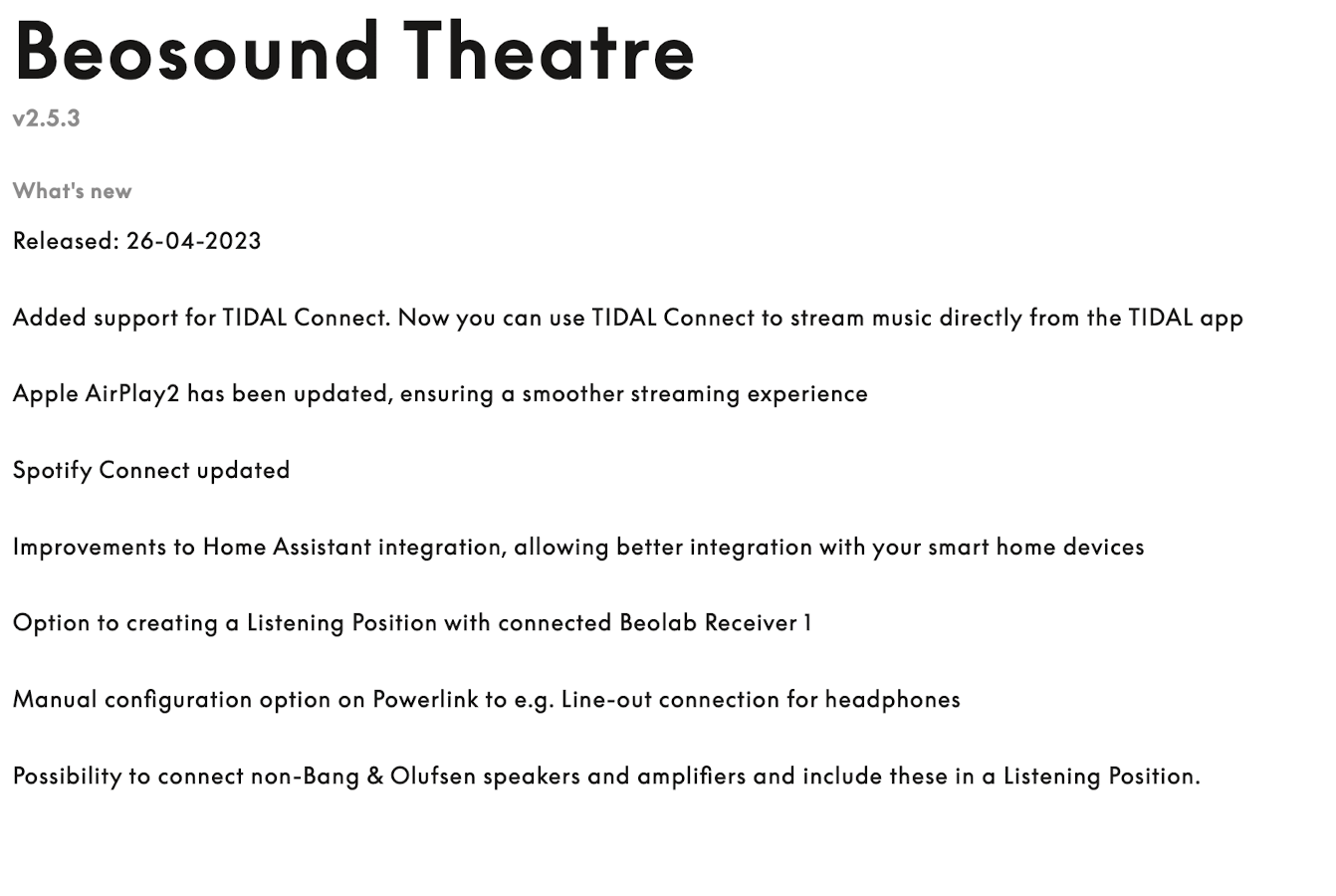Home › Forums › Product Discussion & Questions › BeoSound › Theatre › New product launch – beosound theatre?
- This topic has 1,346 replies, 114 voices, and was last updated 1 year, 1 month ago by
sven-inge.neij.
-
AuthorPosts
-
19 April 2023 at 21:30 #38282
beomedia
BRONZE Memberis your PS5 and Apple TV connected to your TV or Theatre?
And, a you control it with a BeoRemote one rather than your Apple Remote?
19 April 2023 at 21:34 #38283syrianos82
BRONZE MemberBoth are wired in hdmi a and c of the theatre
I can use BR1 to operate Apple TV or the Apple TV remote or the lg magic remote, all work fine
19 April 2023 at 21:41 #38284beomedia
BRONZE MemberOkay thanks than there’s still hope 🙂
My Theatre is on sw v2.3.4 are you on the same?
Also, how does these show on your BR1? Mine only shows “HDMI A” despite I have changed it to “Blu-Ray” in the app for the Theatre.
19 April 2023 at 21:43 #38285syrianos82
BRONZE MemberNever give up hope 🙂
The only thing that doesn’t work is shutting down the PS5 and making the screen go to sleep.
The theatre is on Beta 2.5.3(131)
I made 2 of the 4 quick buttons setup to have an HDMI source selected and a listening postion depending on the PS5 or AppleTV.
Found the HDMi selections under TV :), you are right they show as A, B ,C
19 April 2023 at 22:04 #38286beomedia
BRONZE MemberOkay I understand thanks.
I’m on an older non-beta software.Just to confirm, when you say CEC is set to off in the Beo app do you mean “CEC Disabled” like in my screen grab? Just trying to trouble shoot here 🙂
19 April 2023 at 22:16 #38287syrianos82
BRONZE MemberNo sorry I deleted that comment.
i find the app confusing. The way you switched it i understand it disables CEC.when you don’t toggle the switch right cec is enabled.
its a double negative sort of thing
19 April 2023 at 22:19 #38288beomedia
BRONZE MemberYes confusing I would agree.
but you have not turned the toggle on hence not disabled CEC?
19 April 2023 at 22:20 #38289syrianos82
BRONZE MemberCorrect
19 April 2023 at 22:29 #38290syrianos82
BRONZE MemberAlso found the solution for modifying the HDMI name when selecting TV on Br1
The name needs to be changed in a different section of the app. follow the two screenshots since it’s in Dutch
“behavior at startup”
20 April 2023 at 06:14 #38291beomedia
BRONZE MemberI’ve already made these changes but the names I apply are not reflected on the BeoRemote One.
Are the names you have added shown on the BR1?20 April 2023 at 11:21 #38292NQVHNWI
BRONZE MemberI think this is part of the BR1/BSTH bug.
I know if you rename a source too many times (more than twice), the only way out is a total factory reset of the BSTH.
The default display on too many renames is the APP looks OK but the remote shows “HDMI A” or similar in the source lists
20 April 2023 at 12:33 #38293syrianos82
BRONZE Memberyes, that’s what I meant,
the list on BR1 under TV button says
HDMI A
APPLE TV
PS5
20 April 2023 at 12:44 #38294Please excuse the dust on the remote…..and the bad quality of the photos.
But it shows how my Theatre remote looks – I have only 4 entries there (all that I need).MM
Location: Flensborg————Danmark
21 April 2023 at 08:51 #38295beomedia
BRONZE MemberThanks millemissen,
are these sources internal LG tv sources or hdmi sources connected to the Theatre?
thanks
21 April 2023 at 12:36 #38296Thanks millemissen, are these sources internal LG tv sources or hdmi sources connected to the Theatre? thanks
Oh, sorry – they are connected to the Theatre and PUC’ed (except for the Chromecast Ultra dongle, obviously).
The only component of the LG-tv I use is – occasionally – the tuner…..and then the screen, of course.MM
Location: Flensborg————Danmark
26 April 2023 at 16:57 #38297yet another release of the 2.5.3 software (I think this is the 3rd time).
Is anyone else as shocked as I am that there hasn’t been a firmware update to the theatre since November 2022 when it first launched? There are plenty of known issues from launch and they just seem to be dragging their feet over at B&O. Makes me worried about future support.
Location: Toronto, Canada
26 April 2023 at 19:19 #38298beomedia
BRONZE MemberStill no update for me so my Theatre is still on v2.3.4
27 April 2023 at 07:21 #38299NQVHNWI
BRONZE MemberJust send a support note to B&O and ask then to push an update through. Or call your dealer. He can do the same
27 April 2023 at 07:38 #38300beomedia
BRONZE MemberI spoke to support recently and they advised against the beta as it was full of bugs and I would need to factory reset the Theatre if I needed to revert to the previous software.
I would prefer to wait for an official update. They’re not paying me to beta test.27 April 2023 at 13:58 #38301355f
BRONZE MemberBatteries lasting 6 weeks now on my BR1
Having said that I would prefer no updates to ones that create more problems than they solve!
-
AuthorPosts
- You must be logged in to reply to this topic.