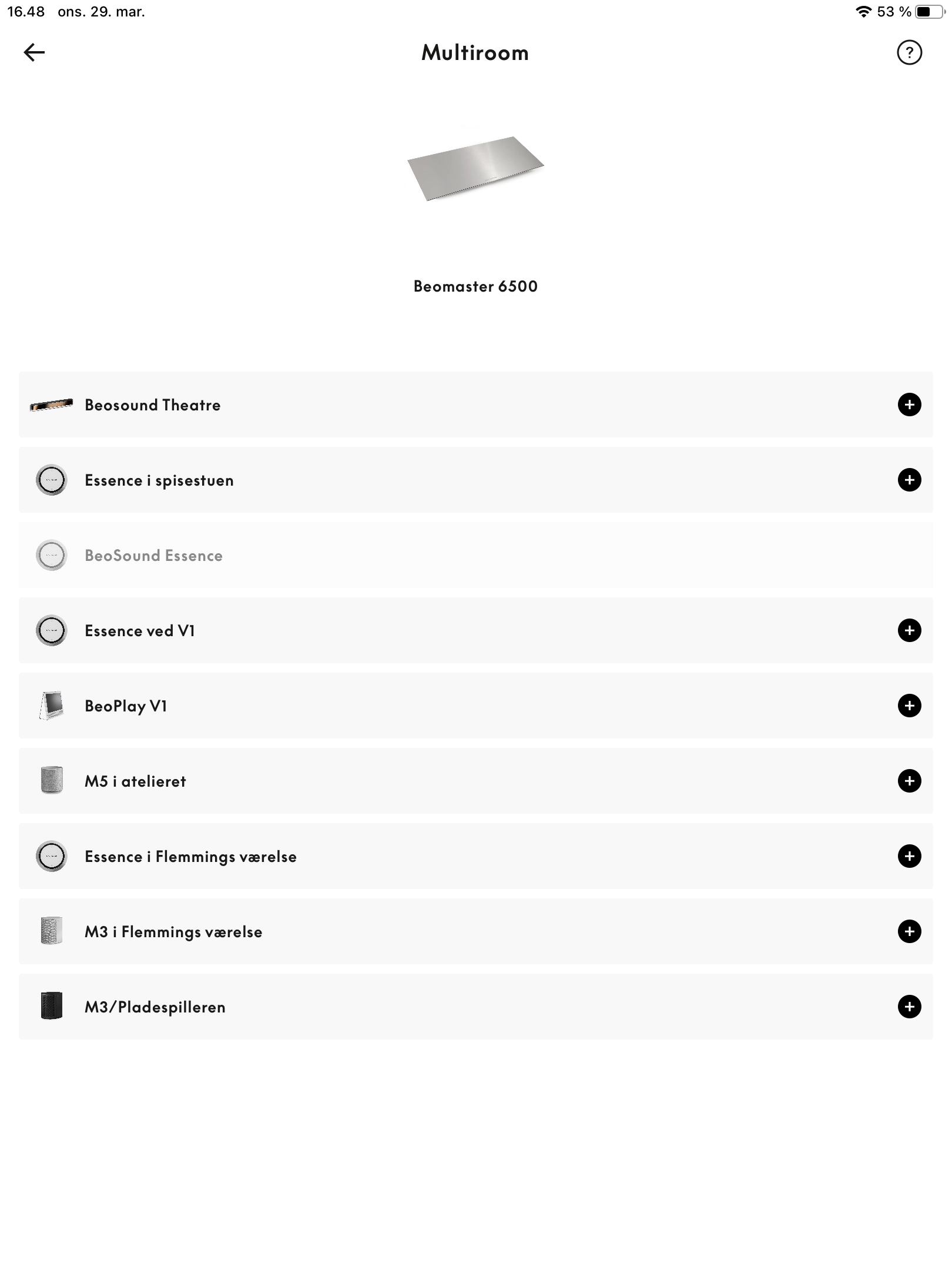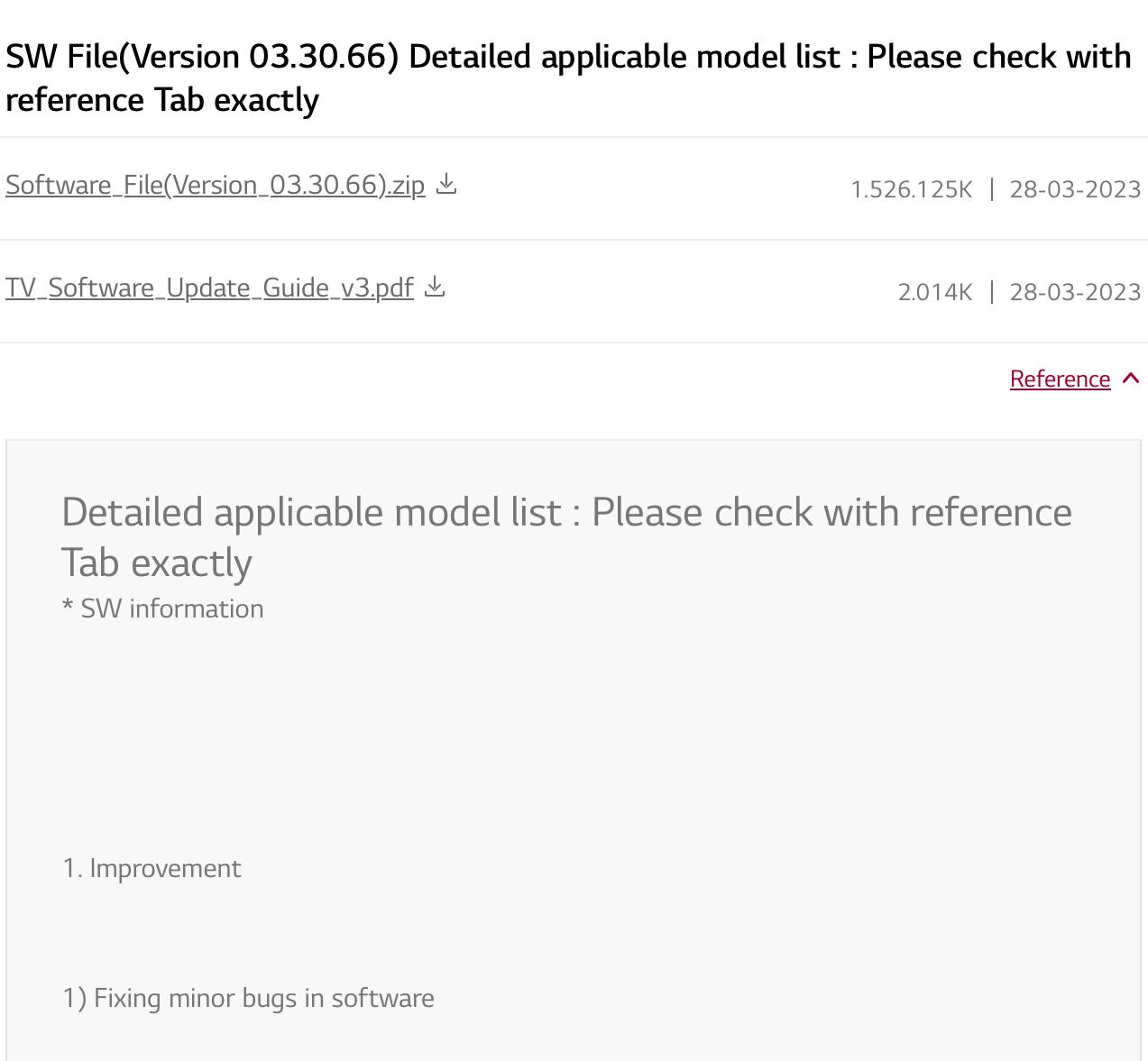Home › Forums › Product Discussion & Questions › BeoSound › Theatre › New product launch – beosound theatre?
- This topic has 1,346 replies, 114 voices, and was last updated 1 year, 1 month ago by
sven-inge.neij.
-
AuthorPosts
-
25 March 2023 at 15:51 #38242
syrianos82
BRONZE MemberThanks for the feedback. Good to know. Might it be a WiFi thing then? Or wisa actually?
ate your speakers hard wired?
25 March 2023 at 15:53 #38243 BRONZE Member
BRONZE Member@Mikipedia is one of the few people with many speakers fulfilling several roles. @Sandyb has just the two speakers and the Theatre. Speculation: Perhaps when switching listening positions, the Theatre cycles thru each speaker, powering it up — and instead of accumulating/max-ing the wait times of all speakers before their amplifiers click on, it performs the delay per speaker (or pair) serially? After moving, when he sets it up again, maybe @Mikipedia can try with only one pair of external speakers…
25 March 2023 at 16:21 #38244Sandyb
BRONZE Membermy living room theatre has bl50s hard wired and bl17s WISA.
I have a listening position with the Theatre plus all the above (LP A), one with just the Theatre (B), and one with the 50s/17s only and no Theatre.
I can switch back and forth between all 3 LPs (A to B to C, and back again), and the time lag is just under 2 seconds every time.
25 March 2023 at 21:02 #38245 NQVHNWIBRONZE Member
NQVHNWIBRONZE MemberThe only issue I have (BL90 plus 3pairs of BL3s) is the boot time for the 90s to click online and to form the latency.
probably 2-3 seconds max
25 March 2023 at 21:45 #38246 BRONZE Member
BRONZE MemberThe only issue I have (BL90 plus 3pairs of BL3s) is the boot time for the 90s to click online and to form the latency. probably 2-3 seconds max
That is pretty normal, I guess.
MM
Location: Flensborg————Danmark
25 March 2023 at 21:49 #38247 BRONZE Member
BRONZE Member@Mikipedia is one of the few people with many speakers fulfilling several roles. @Sandyb has just the two speakers and the Theatre. Speculation: Perhaps when switching listening positions, the Theatre cycles thru each speaker, powering it up — and instead of accumulating/max-ing the wait times of all speakers before their amplifiers click on, it performs the delay per speaker (or pair) serially? After moving, when he sets it up again, maybe @Mikipedia can try with only one pair of external speakers…
—————
This – in my case – can’t be the reason.
As I wrote:
‘returning from a multi speaker ‘group’ to the BST alone – it takes up to 7 seconds to get sound.
The other way ‘round sound is immediately there’.P.S.
I have 7 LP’s with 6 wired speakers (and the BST).
MM
Location: Flensborg————Danmark
26 March 2023 at 05:02 #38248 BRONZE Member
BRONZE Member[Oops, squash that
hypothesisWAG!]28 March 2023 at 15:26 #38249syrianos82
BRONZE MemberIs there a way yet to rearrange listening positions for the theatre?
28 March 2023 at 16:11 #38250 BRONZE Member
BRONZE MemberIs there a way yet to rearrange listening positions for the theatre?
Not that I know of!
But that would be nice, so…..MM
Location: Flensborg————Danmark
28 March 2023 at 16:46 #38251Sandyb
BRONZE MemberHow is everyone getting on with the Theatre shutting down / crashing issue? (for those who were affected by it of course).
I’ve had CEC blockers installed in my living room theatre setup (on 2 of the 3 hdMI inputs), and on the bedroom Theatre’s sole HDMI input.
Still havent reached a conclusion yet as to whether this has fixed the issue, as its only been a few days and I need to give it some time (though the living room one did turn itself off once I think the last few days).
Anyway, interested as to how (those) people are getting on?
28 March 2023 at 19:09 #38252 BRONZE Member
BRONZE MemberSince this ‘issue’ seems to be highly dependent on your BST configuration/setup, it always helps to know what people have, when posting about this.
In my case with Theatre and 4 speakers + two subs and 3 devices connected/2 of these puc’ed all to the Theatre (I only use the tuner of the LG, no apps), it mostly happens, when I change between the sources (ATV, Blu Ray player, Chromecast Ultra dongle)….at least so it seems (???)…..
…..that is my current ‘theory’.In the last 5-6 days we have only used the ATV and there has been no issues.
No issues with pure audio playback from the BST.
BST and LG are updated to the latest sw.I will report back, what happens, when I play from Blu Ray and go back to ATV etc etc in everyday use.
I have two CEC blockers laying around ready for use, but as long as there are no problems, I’ll wait.
Maybe it is fixed!?
MM
Location: Flensborg————Danmark
28 March 2023 at 19:15 #38253Sandyb
BRONZE MemberNo worries.
For broad context, my simple standalone (i.e no other speakers attached) bedroom Theatre setup has generally been fine, especially w.r.to the shutting down issue. There is only one HDMI source (Sky set top box).
The living room Theatre, with external speakers, and 3 HDMI inputs (Sky STB, BR player and ATV 4K) is the one which had the issue with some frequency.
Anyway, my dealer sent round their technician last week and added CEC blockers – he speaks to Denmark quite often, and from what they have told him, B&O are strongly recommending CEC blockers.
28 March 2023 at 19:21 #38254 BRONZE Member
BRONZE MemberIt would be nice to know, if those who solely use the apps of the LG and have no external devices, ever have experienced the ‘shut down issue’.
Yes, I know – I was also adviced (by the support in DK) to use the blockers.
MM
Location: Flensborg————Danmark
29 March 2023 at 07:30 #38255syrianos82
BRONZE MemberI actually have PS5 and Apple TV 4K gen 3
all with hdmi in the BS TH and a single hdmi to earc on an LG G1 and never experienced shut downs. All cec is enabled. Previously the ps5 would turn on when I woke the apple. Tv but not anymore since the devices are routed through the BS TH, maybe the choice of where to connect hdmi influences the cec bug?
29 March 2023 at 09:22 #38256 BRONZE Member
BRONZE MemberSeeems that only people with PUC’ed devices have the issues, or?
MM
Location: Flensborg————Danmark
29 March 2023 at 09:33 #38257Sandyb
BRONZE Memberyes, my guess is that the issue is there for people with HDMI devices that are PUC’d but also have CEC i.e a clash between the two. Just a guess though.
29 March 2023 at 10:18 #38258 NQVHNWIBRONZE Member
NQVHNWIBRONZE MemberIm not 100% certain if that is the problem. Maybe/maybe not?
Going back to the first few days of owning my BST, I linked an Oppo BR with the BST and it worked but was painfully slow to move to icon to icon. In terms of response speed if observed (with no inexplicable shutdown):-
1st PUC only
2nd CEC only
3rd PUC and CEC
I think that the CEC protocol is for a very basic set of controls which help legacy devices (non-B&O) and best not used if you can have a PUC control.
29 March 2023 at 10:18 #38259beomedia
BRONZE MemberMine is fine but I only have the LG connected via HDMI. As for speakers I have 7 wired to the Theatre.
The system works fine but I can’t integrate it with my link NL/ML system. Have heard that a sw update should allow for that.29 March 2023 at 15:50 #38260 BRONZE Member
BRONZE MemberThe system works fine but I can’t integrate it with my link NL/ML system. Have heard that a sw update should allow for that.
You will not be able to ‘integrate’ it with other NL devices.
What you mean is probably to ‘connect’ it to…
……in order to start a source directly from the BST.This – sadly – is not yet possible (how long will it take ?)
But you can ‘expand’ from another device – this is what I do when I listen to CD’s from the 6500 system->NL/NL Converter.
I start playback manually and can then listen on the BST.MM
Location: Flensborg————Danmark
30 March 2023 at 14:49 #38261 BRONZE Member
BRONZE MemberSince the sw version of the LG tv has/can have an effect on the daily use of our BST’s….has anyone installed the new tv sw (was announced yesterday in my case)?
Not many detail there!
By the way – I have auto update disabled, but the tv announces the new sw every time I turn on the tv (untill now I klicked ‘no’).
But can you avoid this, if you want to stay on the current and only do a manual search, if you want to?MM
Location: Flensborg————Danmark
-
AuthorPosts
- You must be logged in to reply to this topic.