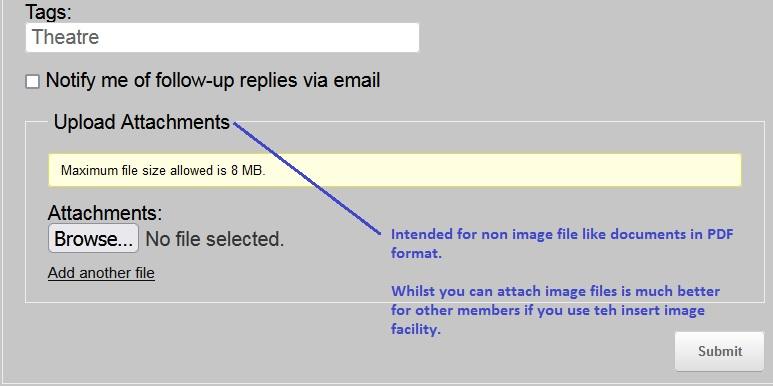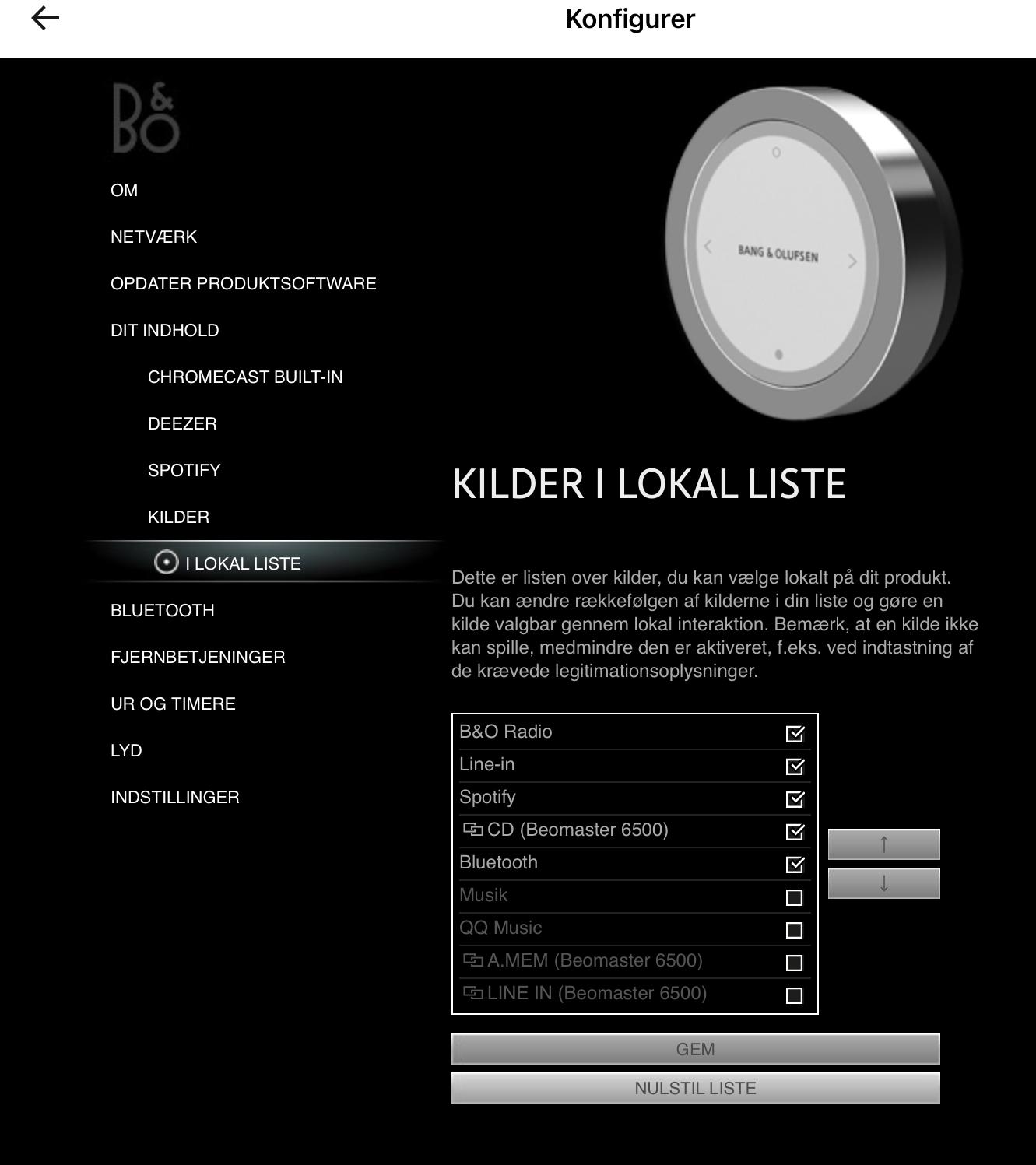Home › Forums › Product Discussion & Questions › BeoSound › Theatre › New product launch – beosound theatre?
- This topic has 1,346 replies, 114 voices, and was last updated 1 year, 1 month ago by
sven-inge.neij.
-
AuthorPosts
-
23 December 2022 at 12:21 #37902
CRDS
BRONZE MemberI have my beosound theatre connected as shown with beolab 5’s and 9’s, together with two pairs of beolab 3’s selected as height channels. The atmos effect is amazing, but I am a little confused as to why the theatre finds it necessary to still use the upfiring speakers as additional height channels, and the side firing speakers are available but no role allocated to them.
Any suggestions or explanation would be appreciated.
23 December 2022 at 13:57 #37903 NQVHNWIBRONZE Member
NQVHNWIBRONZE MemberIm guessing, but I assume the Theatre is “helping out” the BL3s?
I don’t have any height satellite speakers (as yet) and the Theatre is firing its height speakers, but the front and L/R firing are not contributing just like yours.
23 December 2022 at 14:03 #37904Sandyb
BRONZE MemberThat does sound a little odd to me, and not what my dealer explained to me.
He has a listening room with height / ceiling speakers with his Theatre setup – and he was quite clear that if there are specific external speakers allocated a particular role, then the Theatre speakers with the same role would be disabled i.e no duplication.
Whether something has changed, or whether there is a difference between normal and beta software, I dont know.
But the above is how he explained things (using his setup as an example) to me.
23 December 2022 at 16:05 #3790523 December 2022 at 16:29 #37906 BRONZE Member
BRONZE MemberDear Beoworld Members,
I have noticed that many members are using the “Attachment” facility to add images.
Whilst I have allowed images to be attached to a post, it would be much better if you used the “Insert Image” facility in the menu of the editor as shown below.
Location: Hampshire, England
23 December 2022 at 19:24 #37907 NQVHNWIBRONZE Member
NQVHNWIBRONZE MemberThat does sound a little odd to me, and not what my dealer explained to me. He has a listening room with height / ceiling speakers with his Theatre setup – and he was quite clear that if there are specific external speakers allocated a particular role, then the Theatre speakers with the same role would be disabled i.e no duplication. Whether something has changed, or whether there is a difference between normal and beta software, I dont know. But the above is how he explained things (using his setup as an example) to me.
My experience is a lot of the time Dealers don’t know the full potential or limitations of the equipment – especially new releases.
Then again, it may be just a bug or the lack of development?
Then again, it may be that Room Sense feels some extra help us needed? Who knows? I think it can be infuriating to many but there are solutions to an extent where you can drop or boost the the channel output to a min/max of the driver if that is what you feel is good. A lot of the time, many customers only discover what can/cannot be changed several weeks into ownership…..and then, many software updates!
23 December 2022 at 20:41 #37908Sandyb
BRONZE Memberoh definitely agree – though in this case, my dealer knows his stuff very well, set up their listening room himself etc, and is not just a salesman.
But it’s a new product, so who knows. He did carefully describe the above *no duplication behaviour to me. Whether thats changed somewhat in beta, one can only speculate….
23 December 2022 at 23:14 #37909Does anyone know if it is possible to set a volume level when changing source? I know there is the default volume setting when you turn it on, but I would like to have different levels when I change to the various HDMI ports
————
Only way I know of to set different startup volume values, is to use the MyButtons as the source starter.
However, I also would like to be able to set an individual start up volume for each source (or even for each Listening Position).
When I get an overview of ‘my wishes’ for the Theatre, I’ll include this…..and will send it through the (beta) app to the support team.
You could do the same….the more the better.MM
Location: Flensborg————Danmark
24 December 2022 at 01:10 #37910beojeff
BRONZE MemberA task that I hadn’t thought of in changing to the Theatre was the editing of macros with the BLI. I just now finally finished the huge task of converting all 300+ vinyl record albums to play through the Theatre. I had programmed over 300 macros to use the secret hidden function of the Beoliving Intelligence to play my vinyl records when they’re placed on a stand — as done in B&O showrooms. It was a labor of love, but the result is pure B&O magic.
24 December 2022 at 03:25 #37911Razlaw
BRONZE MemberSorry, I am not quite understanding. How does the BLI facilitate the playing of the records?
What do you mean by placed on a stand?
thanks!
24 December 2022 at 07:20 #37912 NQVHNWIBRONZE Member
NQVHNWIBRONZE MemberI’ll let Beojeff fill-in the details on that but this is something I’ve seen before.
Looks like some sort of coding in the record sleeve with FLAC playback?
2 minute mark
24 December 2022 at 12:32 #37913Sandyb
BRONZE Memberits pretty cool,. though makes you feel sorry for the turntable sitting there!
24 December 2022 at 13:16 #37914Anyone knows how to mute/turn off the picture/screen on an LG/THEATRE combo using the Beoremote One? I haven’t come across any options yet (not on remote nor in the app). MM
————
Really noone???
Additional question.
How do I access my CD6500/Master6500/NL/ML Converter on the Theatre?
This was possible with my previous BV Avant 1.st gen setup.
And it is accessable from my other (ASE) Network Linked products.
There does not seem to be a menu on the Theatre for this.
Is this a ‘Theatre-thing’, something that has not yet been implemented or is it a general ‘Mozart-thing’ (a bug, then)?N.B. Beolink is activated in the Theatre menu!
Here is how it looks in the setting for one of my Essence boxe’s:
Location: Flensborg————Danmark
24 December 2022 at 14:05 #37915martinRK
BRONZE MemberIt is the same with Beolab 28 – I can’t access my Beocenter 9500 directly from BL 28 even though the Beolink is activated, but can do it from my Core’s and A6, but the menu is simply not there on the BL28.
The BLC (BC 9500/BG9500) is configurated with BL28 as “Connect to Primary”. If I start the BC/BG directly from the device itself or with the BROne/Beo4, the BL 28 register that the BC is active and starts within a few seconds to play, which works fine for me, since they are both located in the living room, and there is no speakers connected directly to the BLC.
But it would be nice to be able to control it from the app…
24 December 2022 at 15:42 #37916But it would be nice to be able to control it from the app…
————
Even nicer would be to control it with the Beoremote!
Also I want to be able to assign a certain Listening Position to this device/the CD there.I know…….you can probably start it on another device and then Join in on the Theatre.
But that is just a workaround – not the real thing.I’ll have to include this in my feedback for the Theatre to the team, once I have a few more ‘missing things’ together.
If this is a ‘Mozart-thing’, I am wondering why not anybody else has noticed……or maybe most people do not have a NL/ML Converter?
MM
Location: Flensborg————Danmark
24 December 2022 at 15:56 #37917Sandyb
BRONZE MemberWhile I dont know the answer, Christian is quite often on Discord, and reasonably forthcoming.
You could try asking him your questions there, you pretty likely to get an answer there.
24 December 2022 at 15:59 #37918beojeff
BRONZE MemberI’ll let Beojeff fill-in the details on that but this is something I’ve seen before. Looks like some sort of coding in the record sleeve with FLAC playback?
2 minute markThat’s the very same setup that I have — but with over 300 LPs. It’s a real jaw-dropper for guests who think B&O is truly magical.
24 December 2022 at 16:17 #37919Off-topic I know, but re: above: Detail: Done with RFID tags in the sleeves and a reader behind the paneling.
Missing Detail: @beojeff, who’s the integrator? Of did you DIY the reader mount too?
I said to BeoBoston what would be *truly* magical would be if there were a camera on the opposite wall (it’s pretty tight quarters right there at the entrance) matching the covers with discogs data. Or a shopping cart scanner on the back for UPC codes (you know, for all that modern stuffe). ¡¡¡Dream on!!!
24 December 2022 at 16:47 #37920beojeff
BRONZE MemberOff-topic I know, but re: above: Detail: Done with RFID tags in the sleeves and a reader behind the paneling. Missing Detail: @beojeff, who’s the integrator? Of did you DIY the reader mount too? I said to BeoBoston what would be *truly* magical would be if there were a camera on the opposite wall (it’s pretty tight quarters right there at the entrance) matching the covers with discogs data. Or a shopping cart scanner on the back for UPC codes (you know, for all that modern stuffe). ¡¡¡Dream on!!!
It’s still not available to the public and is considered an experimental feature of the BLI. I was chosen to beta test. However, the system is actually quite stable and simple as well as very inexpensive for the parts. I used a $10 wooden ipad stand from ikea for my album stand. It just takes a tremendous amount of time for the macro programming, which is actually just quite simple but repetitive. It took me many hours just to update all of the macros from Beosystem 4 to Beosound Theatre.
There are other experimental features of the BLI that are quite fascinating as well. It will be interesting to see what develops over time.
24 December 2022 at 17:00 #37921beojeff
BRONZE MemberBeing more on topic, my migration would have been MUCH easier if B&O wasn’t neglecting the Beosound Moment. Currently, it is impossible to use a Moment with the Theatre. I understand that B&O has moved away from allowing integrated setups with new Beovisions and the Theatre. However, we currently cannot even have the Theatre join a Moment that is playing to play that source. In the B&O app, if you touch the Theatre in the list of devices to join the music playing from the Moment, nothing happens. This just seems to be the Moment. Or perhaps it’s the same with other Mozart products? The Theatre is my only Mozart product.
It does seem that B&O is trying really hard for us to forget that the Beosound Moment ever existed. The Moment has had its terrible snags, but it finally working pretty solidly.
-
AuthorPosts
- You must be logged in to reply to this topic.