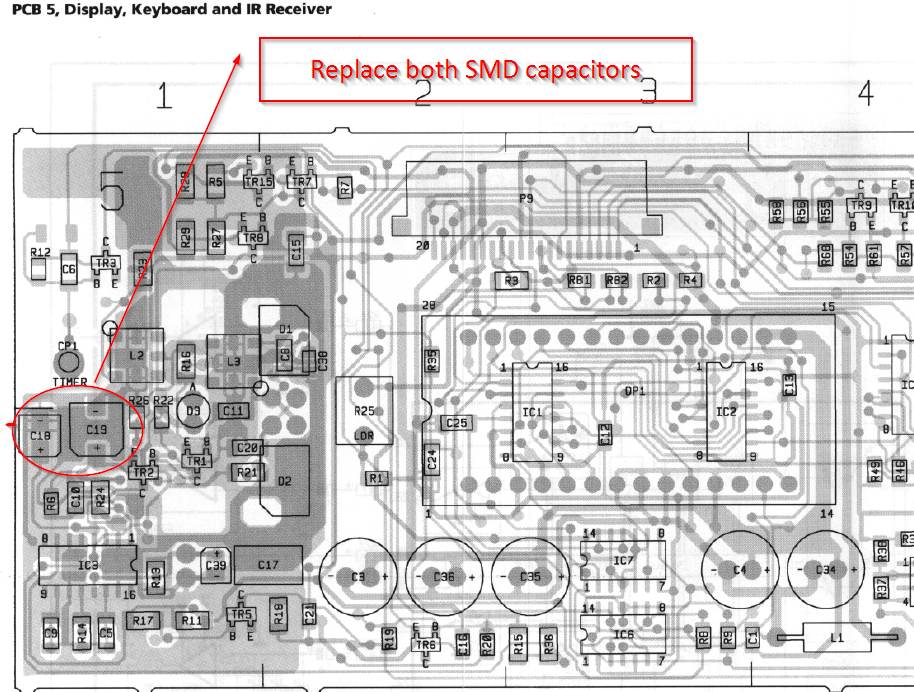Home › Forums › Product Discussion & Questions › BeoLab › BL3500 not responding
- This topic has 15 replies, 6 voices, and was last updated 2 years, 11 months ago by
Peter Aalykke.
-
AuthorPosts
-
18 March 2023 at 07:06 #44781
Peter Aalykke
BRONZE Member(Moderator note: Moved from ‘BL3500 and the MCL/PL connector’ thread)
I have 2 BL3500 – the one is working perfect with my Beolink 1000 remote. When I press MENU,0,4,PLAY it goes perfectly to “MCL SEL” Mode, and I can use the BL3500 as a passiv speaker with my philips TV.
No 2. show the “:” in the display when connecting to power, but it does not respond to the command MENU,0,4,PLAY, nore MENU,0,0 PLAY ore MENU,0,9,PLAY on the remote control?
I don’t know if I by mistake have disconnected no. 2 BL3500 somehow? Please – what am I to do in order to have no. 2 BL3500 to display “MCL SEL” and use it as a normal passive speaker?
Thanks for your help in advance 🙂
18 March 2023 at 19:32 #44782Madskp
GOLD MemberNo 2. show the “:” in the display when connecting to power, but it does not respond to the command MENU,0,4,PLAY, nore MENU,0,0 PLAY ore MENU,0,9,PLAY on the remote control?
It could be that it is the MKII version with the Powerlink connector. The MKI has MCL engraved in the metal under the DIN connector, where nothing is engraved on the MKII version.
Try pressing MENU, MENU, 0, 4, PLAY and see if it helps? All these things require an extra menu press on the MKII version of the BL3500
Location: Denmark
18 March 2023 at 20:06 #44783Peter Aalykke
BRONZE MemberHi Madskp
I have tried the double MENU, to see if it is a Mk 2 – but It is NOT. Under the Din connector MCL is engraved.
Earlier no. 2 BL3500 displayed “MCL SEL” when I pressed MENU,0,4,PLAY on the remote, but not anymore – very strange? 🙁
Still hope to find the reason for frosen BL3500 🙂
18 March 2023 at 20:29 #44784Madskp
GOLD MemberYou could try to press LINK, 2, STORE first just to be sure that its not in Option 0 (No IR).
not sure if it helps or if these Service menu commands works either way
Location: Denmark
19 March 2023 at 08:03 #44786Madskp
GOLD MemberYou can get acces to the service and usermanuals if you become a silver og gold member of Beoworld:
https://www.beoworld.org/what.asp
The servicemanual for the MKI version of the BL3500 is called LCS9000 servicemanual.
regarding spare parts I would look on Ebay, or maybe search for a donor unit locally
Location: Denmark
19 March 2023 at 19:06 #44785Peter Aalykke
BRONZE MemberThanks for all your help Madskp
I’m affreid this also does not help?
Please, where do you find the service manual with theese OPTIONS commands ?
I’m affreid that there is a problem the IR reciever in my unit? If so, where do I bye a new one, please?
All the best / Peter
19 March 2023 at 22:40 #44787Peter Aalykke
BRONZE MemberThanks a lot Madsko – 🙂
20 March 2023 at 03:29 #44788RaMaBo
GOLD MemberHi,
in the archived forum2 you can read a lot about the IR receiver problems and how to solve them. Mostly it’s about two SMD capacitors near the U2506 integrated circuit that need to be excanged. 🙂
I once replaced them in a Beolab 3500: Here
And here is a short description of how to replace the capacitors.
Location: Near Munich
My B&O Icons:
23 March 2023 at 20:05 #44789Peter Aalykke
BRONZE MemberHin again RaMaBo
Thanks for your mail.
I’ve tried the link you have mailed, but I can’t see the photo’s in the link? Have you the possibility to send me a photo of the two SMD capacitors near the U2506 integrated circuit that need to be excanged?
Hope yoy can mail me a photo to peter@aalykke.dk or upload a photo here at the site.
Rearly hope to hear from you again.
All the Best Peter
24 March 2023 at 08:09 #44791RaMaBo
GOLD MemberHi Peter,
sorry i don’t have a photo available but it should be clear when you read the following post from the old forum: Old Post
There are two small silver cylinders just near the U2506 integrated circuit. Best replace both because they are old and make problems.
To get the best access to them the cover is unmounted. You also have to unsolder the red LED, the IR receiver diodes and the Light dependant resistor before.I hope this helps
Ralph-Marcus
Location: Near Munich
My B&O Icons:
24 March 2023 at 10:21 #44790Just a quick post to bump this subject up because I have used my moderator powers to split it out from madskp’s BL3500 thread (to avoid thread drift) ?
Location: Warwickshire, UK
My B&O Icons:
24 March 2023 at 20:31 #44792Hi, It’s not the same board (that one is from a Century) but in this thread you can clearly see the components Ramabo talks about. It should help you to find them.
Location: Paris France
26 March 2023 at 17:51 #44793Peter Aalykke
BRONZE Member(Moderator note: Moved from ‘BL3500 and the MCL/PL connector’ thread)
Hi again Madskp
I have also had the thought, that the BL3500 in my absence has been connected to a BEO-Amp via a masterlink cable, and that the BL3500 somehow has been disconnected to the remote control, so that the BL3500 does not respond to any command via the Beolink 1000? Could that be the reason to the fact that I can’t deactivate the speaker to be an inactive speaker with the command MENU, 0,4,PLAY to the state “MCL SEL” ore any other command MENU 00-01-02-03-06 ore -09, PLAY ??
Have a Nice day / Peter
26 March 2023 at 19:35 #44794Madskp
GOLD MemberHi again Madskp I have also had the thought, that the BL3500 in my absence has been connected to a BEO-Amp via a masterlink cable, and that the BL3500 somehow has been disconnected to the remote control, so that the BL3500 does not respond to any command via the Beolink 1000? Could that be the reason to the fact that I can’t deactivate the speaker to be an inactive speaker with the command MENU, 0,4,PLAY to the state “MCL SEL” ore any other command MENU 00-01-02-03-06 ore -09, PLAY ?? Have a Nice day / Peter
Hello again. I have a hard time imagining that the remote function should disappear because it was disconnected from another Masterlink product. You should always be able to do the basic functions like changing the options settings on a working unit.
Location: Denmark
26 March 2023 at 21:19 #44795billbriscoe
GOLD MemberHi Peter,
have you tried (with the BL1000) pressing Link, 6, Store? (you could also try 4 or 5).
27 March 2023 at 13:43 #44796Peter Aalykke
BRONZE MemberHi Billbriscoe
Thanks for answering
I’ll try it tomorrow, and give you a feedback
All the best Peter
-
AuthorPosts
- You must be logged in to reply to this topic.