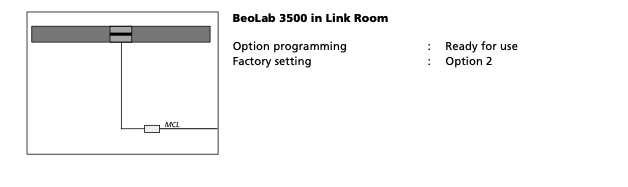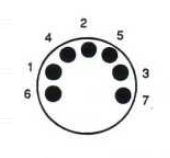Home › Forums › Product Discussion & Questions › BeoLab › BL3500 and the MCL/PL connector
- This topic has 134 replies, 9 voices, and was last updated 4 months, 2 weeks ago by
Madskp.
-
AuthorPosts
-
20 August 2024 at 17:17 #58489
Madskp
GOLD MemberI think I Have SW1.0 in one that I had not had luck connecting to anything
Sidenote: the LCS9000 is used with option 2, only other option settable was 4 but no sound, no reaction on opt 5 and 6
I think when I original was testing my BL3500 with SW1.0 I tried to set it to option 6, but as you noted it will only output sound in option 2 when connected via MCL. So setting it to option 2, and now it is playing fine, so thank you for mentioning this 🙂
Location: Denmark
20 August 2024 at 18:04 #58492Madskp
GOLD MemberAnd now that I look in the MCL handbook I can also see that it is right there
I have just become to used to option settings for Masterlink stuff.
Location: Denmark
20 August 2024 at 18:38 #58493Klaus Stoetzel
BRONZE MemberGood ! Now lets work on fixing the 5V injection as well 😉
21 August 2024 at 22:49 #58517Klaus Stoetzel
BRONZE MemberInteresting update .. here we go, let me fully quote Curious-dreamer:
pic not loading, will try tomorrow from my PC
puc shows l/r on 3/5, gnd audio+5v on 2, 5v on 4
Also, fun fact, the guy that sold me the soundbar has wired the left and right channels backwards… and I just found out now after 8 years or something. So thank you for having made check this out haha
The pinout in the drawing is the correct one though, so if you get a powerlink connector that you can solder you should be able to make your own cable. Mind that the soundbar turns on when it’s FIRST connected to the AC power and then the USB +5V is turned on (and kept on). I recommend putting a usb switch between the usb power adapter and the cable towards the soundbar
Other thing worth noting is that the display of the soundbar will not turn on, it’ll just act as a “dumb” soundbar
Hope this helps!
Interesting to me its a mk2 (as per the gnd on 2) and the no display / dumb soundbar comment, I would believe everybody fiddling around with the system would expect something on the display, could also be a modded unit as the usual two red LEDs should be visible all the time
22 August 2024 at 07:32 #58518Madskp
GOLD Memberpuc shows l/r on 3/5, gnd audio+5v on 2, 5v on 4
That sound like a normal powerlink pinout
Interesting to me its a mk2 (as per the gnd on 2)
Yes, but that does not fit with the picture that Matador got from him. That clearly showed and MCL engraving in the metal underneath the DIN connector, and the label said SW1.1 which is clearly a MK1. Of course some part could have been swapped which could also explain the pin2 GND.
I would believe everybody fiddling around with the system would expect something on the display
In my testing of the Beolink wireless W1 connected to the DIN connector on a BL3500 MK2 the display was not showing any source. It did however show volume change and the LED was on as seen on the picture in this post https://forum.beoworld.org/forums/topic/bl3500-and-the-mcl-pl-connector/page/3/#post-44594
could also be a modded unit as the usual two red LEDs should be visible all the time
Actually one of the LED’s is the TIMER on indication, so that does not nessecarely have to be on.
Based on this I would very much think that the BL3500 mentioned here is modded somehow. Else any powerlink equipped B&O audio source should be able to turn it on.
Location: Denmark
22 August 2024 at 07:36 #58519Klaus Stoetzel
BRONZE MemberYes, that would be my suspicion as well .. the normal powerlink power-on via Pin4 I bet got tried a thousand times 😉
22 August 2024 at 07:47 #58520Klaus Stoetzel
BRONZE MemberOk, just getting more details from curious-dreamer
I see… yeah, to make the display work you would probably need more tweaking. But honestly who cares, I’m interested in the music not a 90s clock 😅
I can confirm, all looks black and “off” from the front when music is playing or the soundbar is “on” and ready to play
No, my serial starts with 11 And it’s a 1993 unit running SW 1.1 according to the back sticker
Okay, so we have a mk1 serial with gnd on 2, no display and 5v injection working on Pin4, so yes, seems modded
I am asking curious-dreamer to see if he can get the modding details from the seller of his unit
22 August 2024 at 08:36 #58521Klaus Stoetzel
BRONZE MemberCurios-dreamer is asking me to try his cable or point him to some post where the standard Powerlink 5v injection on pin4 was tested to not work, I am sure this is somewhere on this or the older forum, anyone can help me out please?
22 August 2024 at 09:21 #58522Klaus Stoetzel
BRONZE MemberPic & drawing frm curious-dreamer
22 August 2024 at 10:20 #58525Madskp
GOLD MemberCurios-dreamer is asking me to try his cable or point him to some post where the standard Powerlink 5v injection on pin4 was tested to not work, I am sure this is somewhere on this or the older forum, anyone can help me out please?
I am not sure if there has been a post documenting that. I just wen’t through the long thread about the 1611 converter where BL3500 also was a big part of, and could see that it was other pins that power injection was done on based on the original info from Curious dreamer.
I can try it on some of my BL3500’s to see how they react. I should just be a matter of connecting them with a Powerlink cable to my Beosound Ouverture.
Pic & drawing frm curious-dreamer
Great to have it confirmed in a drawing so there is not misunderstanding of the naming of pin numbers 🙂
Location: Denmark
22 August 2024 at 11:05 #58526Klaus Stoetzel
BRONZE MemberYes, happy to have gotten the details and possibly getting to the bottom of it
If you could test the 5V injection on Pin4 I would very much appreciate
While I have been reviewing things over and over again this morning I found this pretty recent update fom PeterPan on 3500 connectivity, interestingly its seems that this would be a special “combined” cable for mk1 and mk2 and correspond with your findings that the L/R audio lines could be reversed, see yourself, file name says it all -> For alle Beolab 3500 .. interesting …
22 August 2024 at 11:40 #58527Following with interest. Just for the avoidance of confusion, the following shows the correct 7-pin DIN pin numbering, viewed from the solder side of a DIN plug:
Location: Warwickshire, UK
My B&O Icons:
22 August 2024 at 11:45 #58528Klaus Stoetzel
BRONZE Memberyes, thanks, his drawing is from the other side tho
22 August 2024 at 11:54 #58529Klaus Stoetzel
BRONZE MemberMads, like a year ago (in this thread) you tested some variations of +5v on Pin4 (GND to 2 and/or 7) on your mk2 but seems you looked at the powerup which did not happen, if you could redo that testing with audio applied too see if it will get us some music finally it would be great, just to confirm to curious-dreamer that we indeed tried his setup. Thx
22 August 2024 at 12:37 #58530Madskp
GOLD MemberMads, like a year ago (in this thread) you tested some variations of +5v on Pin4 (GND to 2 and/or 7) on your mk2 but seems you looked at the powerup which did not happen
I actually looks like I only mentioned pin 7 as ground for some reason https://forum.beoworld.org/forums/topic/bl3500-and-the-mcl-pl-connector/page/4/#post-44595
if you could redo that testing with audio applied too see if it will get us some music finally it would be great, just to confirm to curious-dreamer that we indeed tried his setup
If I try with a Powerlink cable from my BS Ouverture this will also be part of it + the pin 2 as ground
Location: Denmark
22 August 2024 at 12:41 #58531Madskp
GOLD Memberhmm It looks like I already tried that in this post https://forum.beoworld.org/forums/topic/bl3500-and-the-mcl-pl-connector/page/4/#post-44601
So much for long term memory 😉
But I will gladly try it again just to verify
Location: Denmark
22 August 2024 at 12:46 #58532@madskp when you re-do the test can you clarify the SW version of the BL3500 that you use just in case it only works with a particular SW. I can try with my Mk1 SW2.0 if required.
Location: Warwickshire, UK
My B&O Icons:
22 August 2024 at 12:52 #58533Madskp
GOLD Member@madskp when you re-do the test can you clarify the SW version of the BL3500 that you use just in case it only works with a particular SW. I can try with my Mk1 SW2.0 if required.
I will do. And I can try on both SW 1.0, 1.2, 2.0 and 3.1
Location: Denmark
22 August 2024 at 13:37 #58536I have just connected my BC2300 to my SW2.0 BL3500 by powerlink, and it’s behaving pretty much as if connected by ML. I can’t get it to trigger from the BC2300. I have tried L.OPT 0, 2 and 6 to no avail.
One strange observation – when I connected the BC2300 the time appeared in the BL3500 display. The BC2300 that I am using does not have a clock/timer, and I cannot adjust the BL3500 clock to show the correct time.
Location: Warwickshire, UK
My B&O Icons:
22 August 2024 at 13:46 #58537Madskp
GOLD MemberI have just connected my BC2300 to my SW2.0 BL3500 by powerlink, and it’s behaving pretty much as if connected by ML. I can’t get it to trigger from the BC2300. I have tried L.OPT 0, 2 and 6 to no avail.
Do you also get sound in this setup? The beahaviour you see control wise is because the data signal is connected the same was as if you were using a ML-MCL converter to convert from powerlink to MCL
Location: Denmark
-
AuthorPosts
- You must be logged in to reply to this topic.