Home › Forums › Product Discussion & Questions › BeoPlay › Beoport/Beoplayer
- This topic has 62 replies, 12 voices, and was last updated 3 years, 1 month ago by
-
AuthorPosts
-
20 November 2022 at 21:15 #39472
 Moderator
ModeratorGuy, My Beoport PC N.Radio worked fine on Windows 10 until the last update, about 2 weeks ago. Since then, though N.Music works and linked sources from my Eclipse also play, N.Radio does not play a station. Installed on an old Windows XP laptop and on Windows xp virtual machine on Windows 10 it all works fine. So as you say a driver may need replacing or it is internal in the software using something that was unsupported and as now been replaced. Paul
Thanks Paul that’s useful to know. If it’s working on your XP and Keith’s Win7 then Win10 may well be the problem. Any chance that you could check the driver versions in Device Manager on both your Win10 and XP PCs?
I might try setting up a Win 7 virtual machine this week on either my desktop or NAS and see how I get on.
Location: Warwickshire, UK
My B&O Icons:









 21 November 2022 at 20:14 #39473
21 November 2022 at 20:14 #39473patcherley
GOLD MemberInterestingly on Windows XP the driver is the same as you have. Whilst on Windows 10 it is a Beoport Driver and much later.
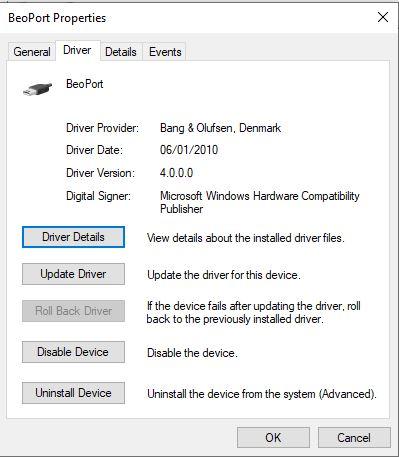
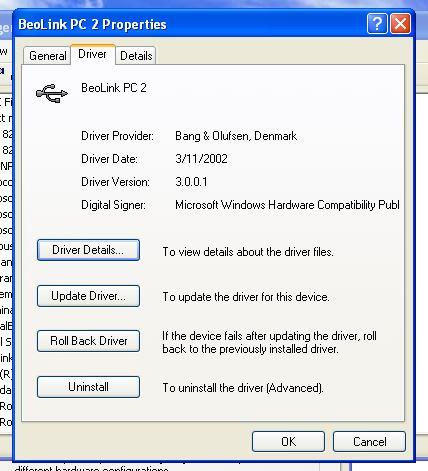
Location: Hampshire
Favourite Product: Beolink 7000
My B&O Icons:
 21 November 2022 at 20:56 #39474
21 November 2022 at 20:56 #39474 Moderator
ModeratorThat’s very useful thanks Paul. Is your Win10 64 bit? Mine’s 32, which may also be an issue.
I have gone back to B&O support and asked if they can forward the ‘latest’ driver installation files. They have submitted a request to their technical department so if I get a response I’ll report back here.
Location: Warwickshire, UK
My B&O Icons:









 22 November 2022 at 00:33 #39475
22 November 2022 at 00:33 #39475patcherley
GOLD MemberYes mine is 64 bit
Location: Hampshire
Favourite Product: Beolink 7000
My B&O Icons:
 23 November 2022 at 19:45 #39476
23 November 2022 at 19:45 #39476 Moderator
ModeratorAt last I got it working! I think that the fact that my Windows 10 is 32-bit may have been significant, plus I was focused on Beoplayer rather than Beoport.
I searched the net for ‘Beoport’ rather than ‘Beoplayer’ software, and found a Beoport.exe SW download here: https://beoport.software.informer.com/download/
Strangely this has the same version number as the Beoplayer SW that I had previously downloaded and installed. Of course the ‘x86’ in brackets after the version number was a good indication that it was suited to 32-bit Windows.
I installed the Beoport SW and it uninstalled/replaced Beoplayer as part of the installation. The installation also prompted me to connect the Beoport USB at the appropriate moment, whereupon I got a message that the ‘driver’ was being installed (the 3.0.0.1 version for Beolink PC2). I wasn’t asked for any form of registration, but I did have to then run that .reg file to get the N.Radio to download stations as before.
Here’s the new version screen (now showing Beoport rather than Beoplayer)
So now I get the full advanced tab, with full functionality:
And here it is working: (It has also now added the coloured buttons around the arrows in the sidebar, which I didn’t have with just Beoplayer)
I have actually got the Beoport’s headphone output socket connected to the Aux input of an A2 Active at the moment for testing purposes – it’s quite novel being able to control the A2’s volume with a Beo4!
As an aside, I really ought to think about updating my desktop PC (it’s just over 13 years old!!!) and then start to think about making the transition to Windows 11 (64-bit, for a change). It’ll be interesting to see how some of these legacy programs cope with the even newer operating systems.
Thanks for everyone’s help – I hope others find this thread useful if they too are playing around with the older B&O gear!
Location: Warwickshire, UK
My B&O Icons:









 24 November 2022 at 14:13 #39477
24 November 2022 at 14:13 #39477 Moderator
ModeratorOne quick question for Beoport users: When used with an IR eye, does a Beoport enable you to listed to ML sources without the PC switched on? (I assume that it will, but wanted to check!)
Location: Warwickshire, UK
My B&O Icons:









 26 November 2022 at 14:09 #39478
26 November 2022 at 14:09 #39478patcherley
GOLD MemberI have now solved the problem of why N.Radio is not playing on Windows 10. I discovered that the latest Windows 10 update had disabled Windows Media Player. I reenabled it, see screen shot of the tick box in Windows Features (type Features after clicking the Window Logo at the bottom left) and check the tick box. Then N.Radio starts playing using Media Player to render the sound.
Paul
Location: Hampshire
Favourite Product: Beolink 7000
My B&O Icons:
 26 November 2022 at 14:21 #39479
26 November 2022 at 14:21 #39479 Moderator
ModeratorThat’ useful to know thanks Paul. I just checked and WMP is still enabled on mine despite being up to date – but again it’s Windows 10 Home 32-bit so that may be the reason.
So are the BBC stations playing OK for you? – mine still take a while to start!
Plus any chance that you could answer my question above, about using the Beoport without the PC turned on?
Location: Warwickshire, UK
My B&O Icons:









 26 November 2022 at 14:30 #39480
26 November 2022 at 14:30 #39480patcherley
GOLD MemberI keep meaning to but forget until I have powered up the PC will try and remember. Paul
Location: Hampshire
Favourite Product: Beolink 7000
My B&O Icons:
 26 November 2022 at 14:41 #39481
26 November 2022 at 14:41 #39481 Moderator
ModeratorThanks Paul!
In the meantime I wondered what the ‘audio out socket if for on the back of the Beoport – when new this socket is covered with a black sticker. When testing my Beoport I didn’t have any PL speakers to hand so I just used the front headphone socket, which worked well. When I tried I couldn’t get anything from the rear ‘audio out’.
Anyway I opened up the Beoport to see if the rear Audio Out socket was actually connected (which it is), but after staring at the circuit I am none the wiser as to what it’s for!
Location: Warwickshire, UK
My B&O Icons:









 26 November 2022 at 16:31 #39482
26 November 2022 at 16:31 #39482patcherley
GOLD MemberGuy,
answers to your questions:
- the IR Eye only seems to work with the PC switched on
- I don’t seem to get a delay with BBC radio stations but do get a short delay with the first station. I have a new behavior though, changing station mutes the playback and I have to open the volume mixer to unmute, will investigate further.
- I have the audio socket connected to the sound card input on the PC so that I can play Masterlink sources on the PC.
Paul
Location: Hampshire
Favourite Product: Beolink 7000
My B&O Icons:
 26 November 2022 at 17:16 #39483
26 November 2022 at 17:16 #39483 Moderator
ModeratorThanks again Paul.
I don’t seem to get a delay with BBC radio stations but do get a short delay with the first station. I have a new behavior though, changing station mutes the playback and I have to open the volume mixer to unmute, will investigate further.
I have just realised that’s what mine is doing too. When it burst into life previously I must have done something else to trigger the unmute. Will investigate!
I have the audio socket connected to the sound card input on the PC so that I can play Masterlink sources on the PC.
I’ll give this a try once I have a ML source attached. Sounds logical but I don’t think that’s ever been explained in the User Manuals.
Location: Warwickshire, UK
My B&O Icons:









 30 November 2022 at 15:18 #39484
30 November 2022 at 15:18 #39484 Moderator
ModeratorI have a new behavior though, changing station mutes the playback and I have to open the volume mixer to unmute, will investigate further.
I tried BeoPlayer on an old Vista laptop and it didn’t exhibit this muting problem. I then tried a Win7 SP1 Virtual Machine (running on QNAP NAS) and found that changing radio stations again caused playback to be muted. I don’t understand enough about VMs to work out if this could be related to a separate windows update!
Edit: I also just tried a Win10 (64 bit) VM, and it exhibited the muting problem before installing any 2022 windows updates.
(As an aside, the 64-bit VM also installed the newer 4.0.0.0 Beoport driver, so it looks like that is only used by 64-bit versions)
Location: Warwickshire, UK
My B&O Icons:









 1 December 2022 at 13:43 #39485
1 December 2022 at 13:43 #39485 Moderator
ModeratorSo today out of interest I tried running Beoport/Beoplayer on a Windows 11 Virtual Machine. Beoport installed fine (including prompting to connect the Beoport’s USB), but I had to run the .reg file to get the radio stations to download.
However, Win11 exhibited the same muting problem when changing radio station, as shown below:
I have never used VMs much before, but they look to be a very useful tool to check the compatibility of various older PC programs before moving to Win11 on my main PC.
Location: Warwickshire, UK
My B&O Icons:









 2 December 2022 at 00:04 #39486
2 December 2022 at 00:04 #39486gerard
BRONZE MemberI have a BL2000 connected to my Win10 PC by using a PC2.
I will investigate tomorrow if it still works
7 December 2022 at 05:38 #39487XavierItzmann
BRONZE MemberBig, big thanks to Guy for his persistence and for pointing the way.
I had a BeoPort in a box (stored away for 8 years!) and just took it out this afternoon and without Guy’s findings it might as well have been a useless curio.
How about that curve ball, the BeoPlayer and BeoPort programs having the exact same versions to 4 decimals, and being different software applications? I too, had the wrong sw until I downloaded Guy’s version, which uninstalled BeoPlayer.
Mine runs flawlessly on 64 bit Windows on Bootcamp on a MacBook.
7 December 2022 at 06:06 #39488XavierItzmann
BRONZE MemberSo, why did I unearth my old BeoPort? We are at a new house which is probably temporary for just a very few years and I don’t feel like running Master Link cables all over the place again, yet I wanted to use an old BL 2000 in the library. Steve from Sounds Heavenly advised me he doesn’t have any solutions for a BL 2000.
I am using cheap $80 Wiim streamers as receivers for multiroom audio. In the library/BeoPort case, I Master Linked the BeoPort to the BL2000, ran the Wiim output as input to the BeoPort, hooked the USB to the Mac, got the BeoPort to transmit PC audio to the BL, and took away the Mac. Until someone mistakenly turns off the BL2000 or commands some other source, or the electric supply goes down, the BL2000 is happy to play any audio the Wiim sends to it.
But I wonder if the BeoPort could be persuaded to play “headless” without the Mac across power-downs. I already figured out that connecting a USB charger to the BP’s USB port doesn’t work.
7 December 2022 at 09:40 #39489SaltineSurfer
BRONZE MemberSo, why did I unearth my old BeoPort? We are at a new house which is probably temporary for just a very few years and I don’t feel like running Master Link cables all over the place again, yet I wanted to use an old BL 2000 in the library. Steve from Sounds Heavenly advised me he doesn’t have any solutions for a BL 2000. I am using cheap $80 Wiim streamers as receivers for multiroom audio. In the library/BeoPort case, I Master Linked the BeoPort to the BL2000, ran the Wiim output as input to the BeoPort, hooked the USB to the Mac, got the BeoPort to transmit PC audio to the BL, and took away the Mac. Until someone mistakenly turns off the BL2000 or commands some other source, or the electric supply goes down, the BL2000 is happy to play any audio the Wiim sends to it. But I wonder if the BeoPort could be persuaded to play “headless” without the Mac across power-downs. I already figured out that connecting a USB charger to the BP’s USB port doesn’t work.
You could always use a 1611 beolink converter with the BL2000. It will act as a stand alone ML audio master and has an Aux in which the wiim mini can connect to. They’re pretty cheap on ebay.
I have a few Wiim minis – they’re great little streamers.
Location: Eastbourne, UK
7 December 2022 at 10:09 #39490I am using cheap $80 Wiim streamers
I have a few Wiim minis – they’re great little streamers.
Hi alls and apologies to the OP for interrupting.
Could those Wiim mini stream from their aux in to usual airplay device like Airport express boxes? From the user guide I understand they can from Wiim to Wiim but I wonder if an usual Airplay network can catch the stream also. Thank you.
Location: Paris France
7 December 2022 at 12:42 #39491 Moderator
ModeratorIt’s great to hear that my Beoport/Beoplayer investigations have been useful! Apologies also to the OP, but he hasn’t been seen since 2 Oct so I hope I haven’t frightened him off with all my ramblings. To be honest much of my input has been to preserve the ‘knowledge base’ as some of these devices get older, and it’s great to see that XavierItzmann is looking at novel ways to use the Beoport to solve a particular problem – namely providing an ML audiomaster. Please keep posting back with your findings and suggestions.
My Beoport is back in the cupboard for the time being. Today’s task is to dismantle (and hopefully fix) my 16-year-old Brother printer that is malfunctioning – typically I am too tight to buy a new one!!
Location: Warwickshire, UK
My B&O Icons:










-
AuthorPosts
- You must be logged in to reply to this topic.
















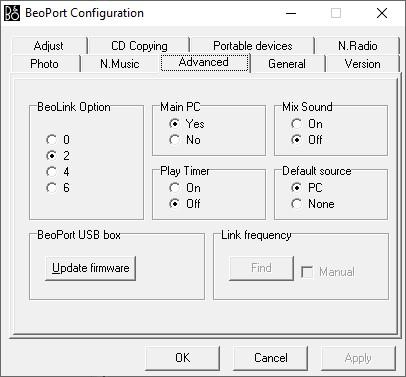
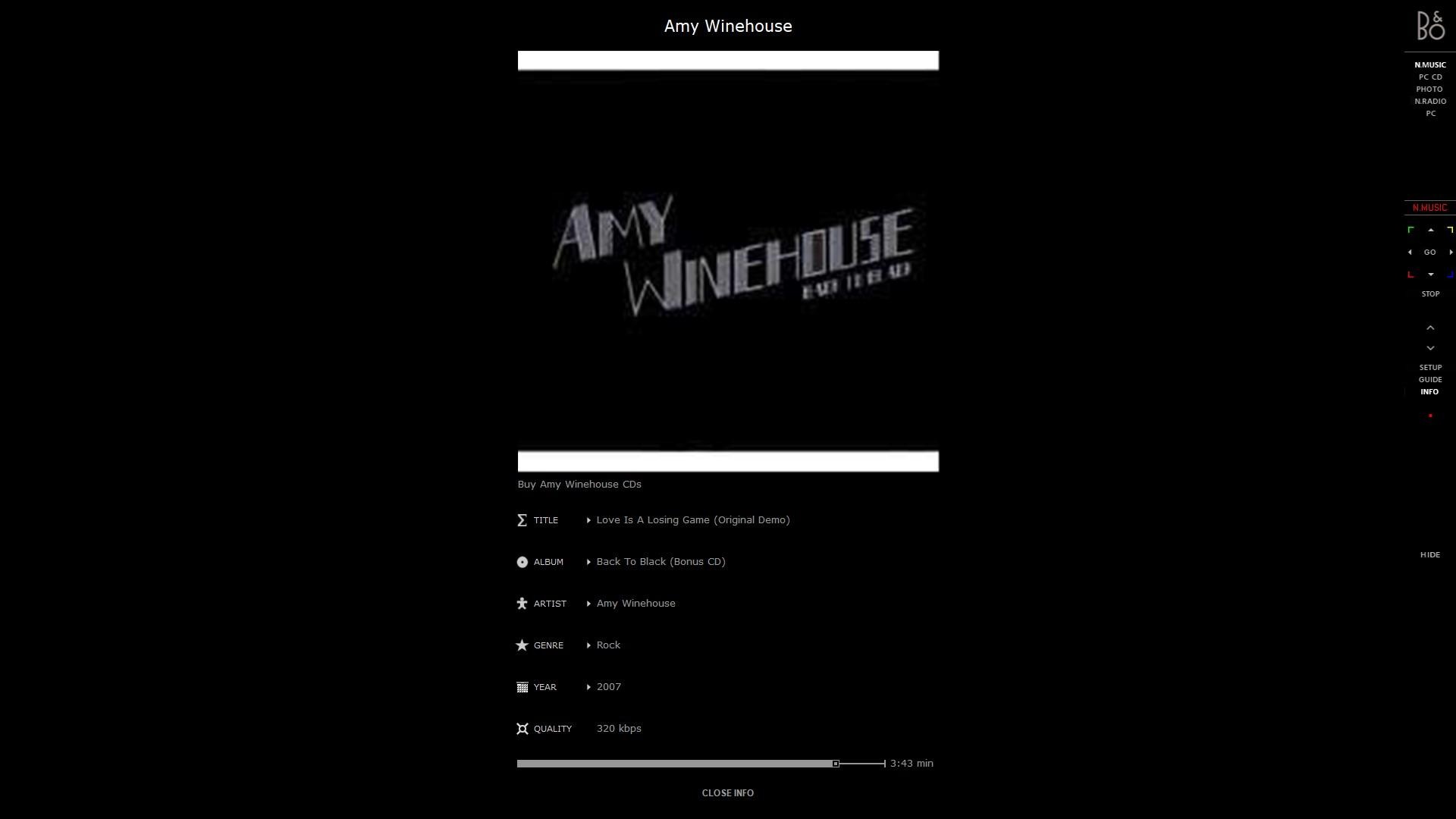
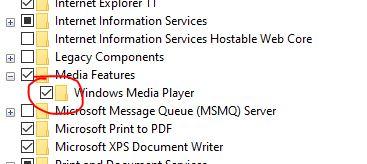
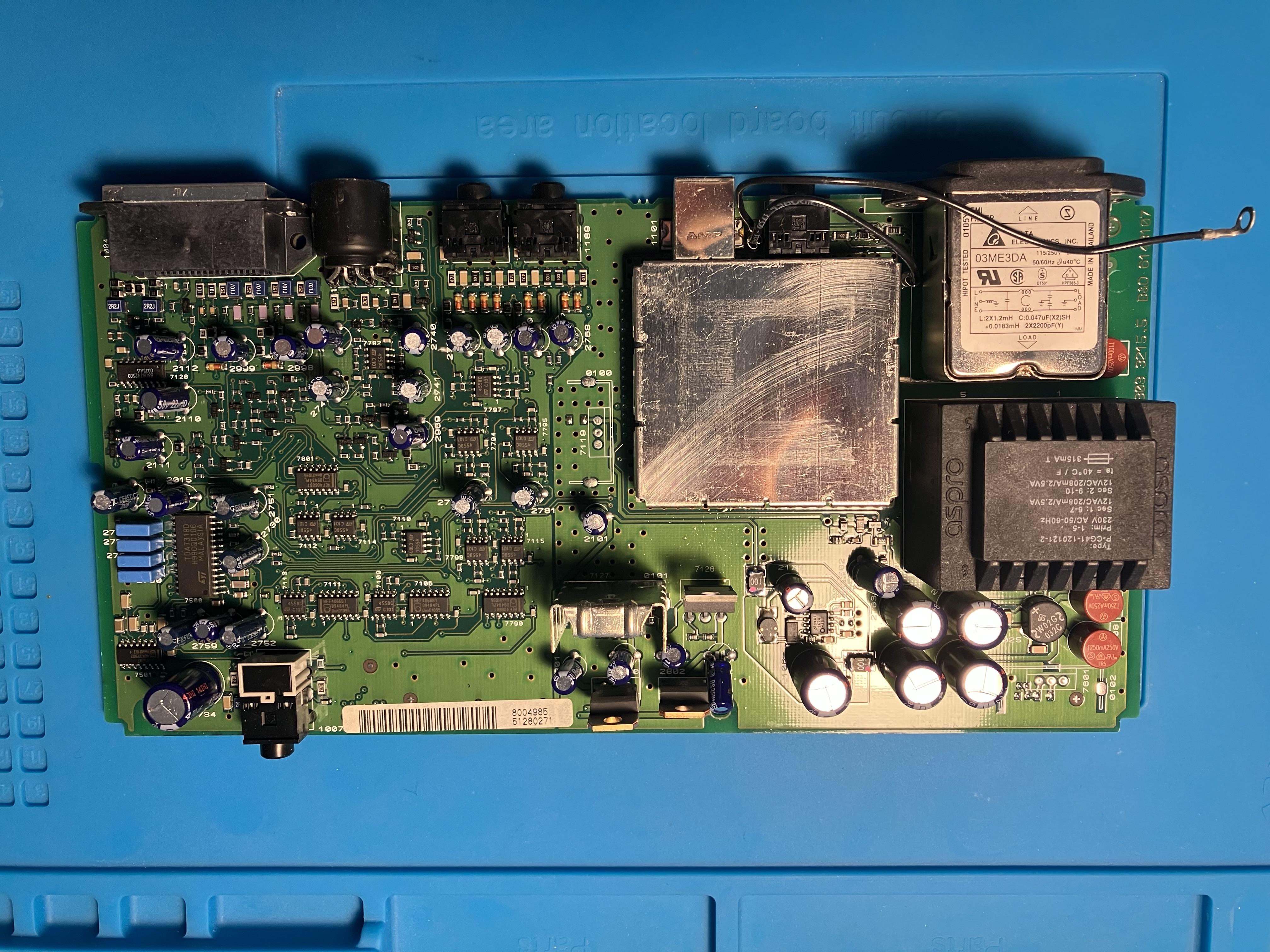
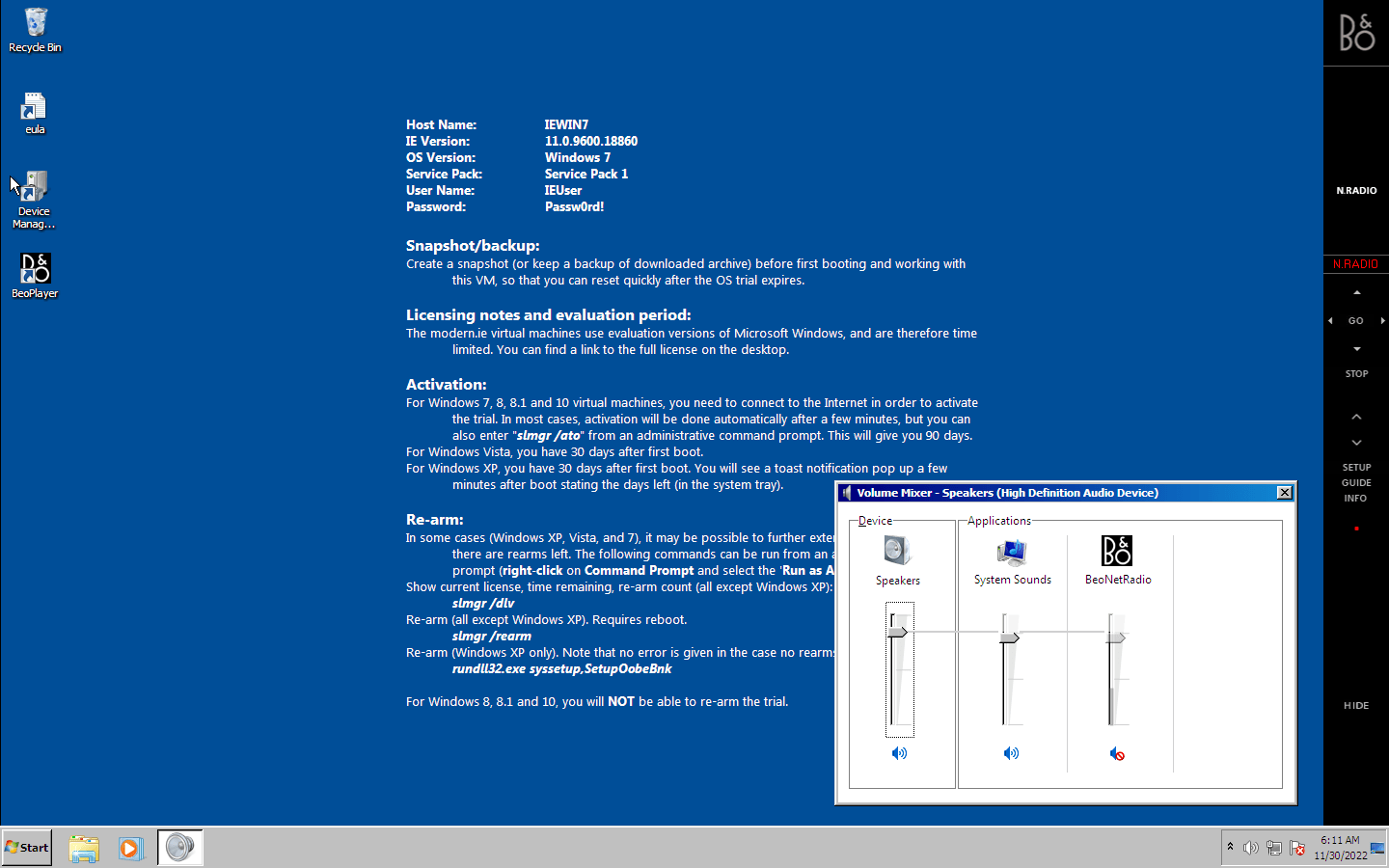
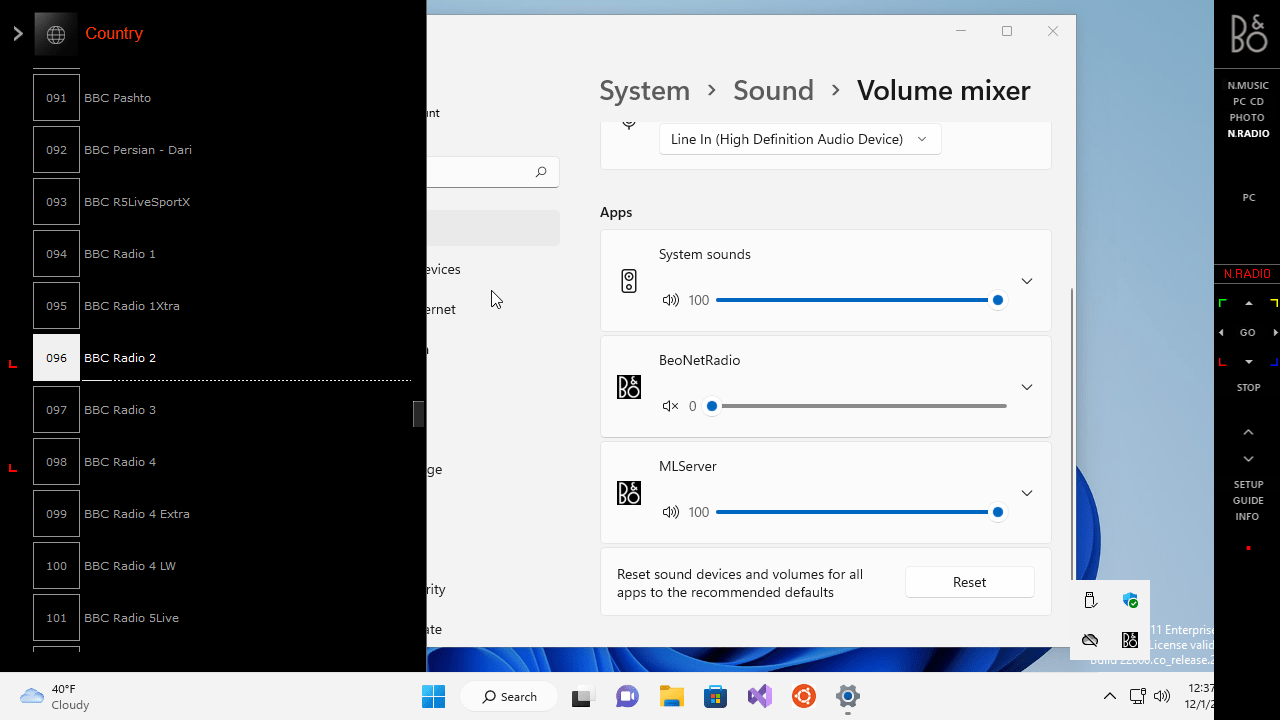 I have never used VMs much before, but they look to be a very useful tool to check the compatibility of various older PC programs before moving to Win11 on my main PC.
I have never used VMs much before, but they look to be a very useful tool to check the compatibility of various older PC programs before moving to Win11 on my main PC.