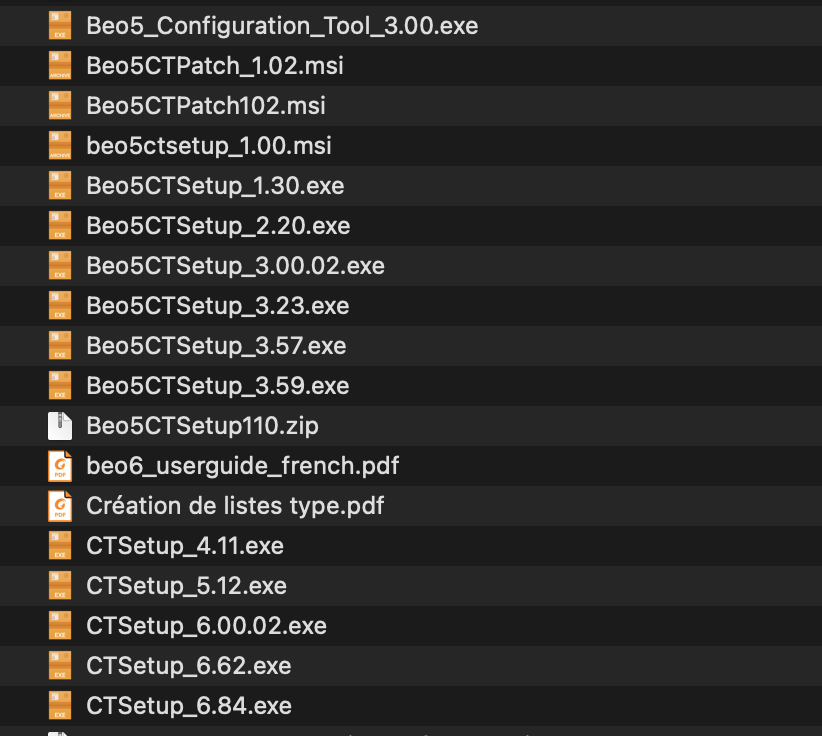Forum Replies Created
-
AuthorPosts
-
Hi Matador,
After reading the 2 other threads, I placed an order on this site mentioned by Tignum:
I’ll let you know the result.
It won’t be soon, as delivery is expected within 4 weeks.
Kind regards,
Yann.
Location: Brittany, France
My B&O Icons:
Hi Marc,
Happy to meet you.
In the transition, I lost my avatar and the “Founder” mention which was previously added to my gold member status.
Kind regards,
Yann.
Location: Brittany, France
My B&O Icons:
Thumbs up for this smooth transfer
Location: Brittany, France
My B&O Icons:
Keith,
Thank you for the years you spent keeping Beo running smoothly for our community.
Also thank you for the invaluable knowledge and advice you have given to all those who had to solve a problem with their installation.
Kind regards,
Yann.
Location: Brittany, France
My B&O Icons:
When I tap the black bar, I go to the source page (ie BS Core on the screenshot).
BUT, if I use my Wiim Pro+ for Qobuz, I have to use the BL50 page, as the source is not present in the BO app.
When he installed my speakers, my dealer prefered to disable the volume control through the source, as he experienced a problem when the speakers once started unexpectably a full power, which damaged them.
Yann.
Location: Brittany, France
My B&O Icons:
Already done, plus a post on Discord
Location: Brittany, France
My B&O Icons:
12 March 2024 at 17:57 in reply to: [London] Where to purchase Online from PowerLink RJ45 to RJ45 #53371Hi,
Steve, from Sounds Heavenly is the best source for B&O cables online.
https://soundsheavenly.com/12-bang-olufsen
Regards,
Yann.
Location: Brittany, France
My B&O Icons:
Hi,
As gold member, you have access to the service manuals at the end of this page:
https://www.beoworld.org/manuals_view.asp?pid=738
Regards,
Yann.
Location: Brittany, France
My B&O Icons:
Hi Stoobie,
Here’s the list of my archived versions.
Regards,
Yann.
Location: Brittany, France
My B&O Icons:
Wrong post, sorry.
Location: Brittany, France
My B&O Icons:
Valve, you were faster than me 🙂
Location: Brittany, France
My B&O Icons:
Hi,
Unfortunately, BV9 is a 110 kg monolith and I would not take the risk to dismantle it.
The best is to hire movers, you’ll take advantage of their tricks… and strength 🙂
Good luck,
Yann.
Location: Brittany, France
My B&O Icons:
Hi Matador,
Copycat? Check here:
https://www.leboncoin.fr/photo_audio_video/2509547503.htm
Location: Brittany, France
My B&O Icons:
Hi Skywalker,
No update for my Theater, is 3.4.1 a beta version?
Kind regards,
Yann.
Location: Brittany, France
My B&O Icons:
Hello,
Did you pair the Beroremote to the TV?
Here is the process:
https://support.bang-olufsen.com/hc/en-us/articles/360042302032-Remote-control
In addition, you can find the only user guide available here:
https://support.bang-olufsen.com/hc/en-us/articles/360041518952-Beovision-Eclipse-1st-Gen
Location: Brittany, France
My B&O Icons:
Hi,
If I well remember, the 1st Gen Eclipse does not need the B&O app from the LG Content store.
Settings are manage through the TV menu. You need to press the “house-shaped” key of your remote, then go to the settings icon.
Yann.
Location: Brittany, France
My B&O Icons:
Bloavezh mat d’an holl, gwellañ hetoù gant Breizh
Location: Brittany, France
My B&O Icons:
Bart,
May I suggest you to check the Beolink Handbooks which are available on the right side of the screen?
Guy gave you the correct connexion scheme. Some precisions:
Powerlink sockets are for speakers only.
You need 7 pins DIN cables and not 5 pins ones (the 2 additional pins are used to send the command signals from one unit to another). 9500 and 1611 are equipped with 7 pins sockets.
NL/ML Converter: If I well understand, the NL/ML converter is used to control the 9500 through the App and no speakers are connected to the unit. Do you plan to use it as an input for NL sources to the 9500?
Beolink Active: This product’s purpose is to create a link room and you need in addition speakers, an IR Eye and a remote control. So AFAIK this product doesn’t answer to your needs.
Yann.
Location: Brittany, France
My B&O Icons:
Hi MM,
I use B&O Radio.
The same station comes without advertisement on Tune-in.
Yann.
Location: Brittany, France
My B&O Icons:
Hi,
First, you need the Beo 5/6 configuration tool software. Latest version is CTSetup_6.84.
Second, you will find useful informations on Beoworld:
- Member Stoobie wrote a step-by step guide which may help you, in a thread called “Beo5” on the german forum.
- Visit the Beo5/6 Remote sub-forum (scroll down the Forums page)
- Visit Archive Forum 2012-2022 (top of this page), there is a dedicated sub-forum inside (scroll down on forum list page).
- Visit Archive 2007-2012, you’ll find a similar sub-forum.
Have a look at them first, then I’m sure Beoworld members will help you to sort the remaining problems.
Kind regards,
Yann.
Location: Brittany, France
My B&O Icons:
-
AuthorPosts