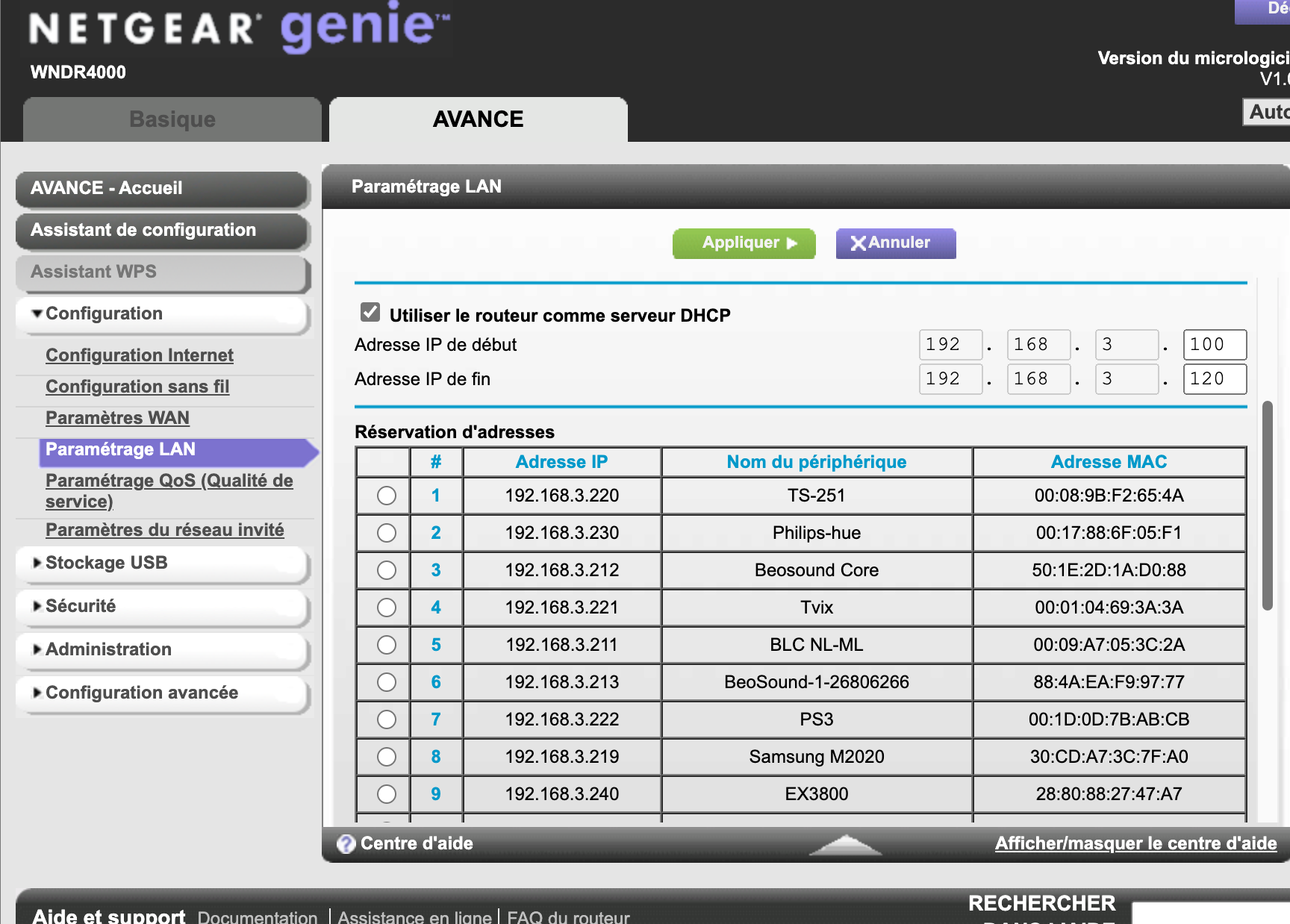Forum Replies Created
-
AuthorPosts
-
Thank you, Mark and Guy.
The 3 places are on my program.
Kind regards,
Yann.
Location: Brittany, France
My B&O Icons:
Hello Jockaborad,
I had the same setup (Moment + NAS) and changed the Moment for a Core a few years ago.
Everything works flawless with the B&O app.
Since the Moment needs a DNLA server on the NAS, I think that you already have one installed in your Syno.
Regards,
Yann.
Location: Brittany, France
My B&O Icons:
Hi,
I would like to test my own 50s.
May you tell me some titles on which you observed the problem?
Kind regards,
Yann.
Location: Brittany, France
My B&O Icons:
I noticed another regression:
My BS Core is optically connected to BL50s.
To control volume, I have to:
- switch from Core to BLs on the product selection page,
- set volume,
- go back to the product selection page to return to the Core.
Which is rather long and uneasy
On 6.0 version:
- I also had to switch from Core to BLs on the product page
- BUT the “now playing” screen remained at the bottom of the active product page
- so I could easily pass from the Core to the speakers to control volume level.
Yann.
Location: Brittany, France
My B&O Icons:
Correct. And this is logical to you?
Yes and no
Switching between products is available on the main page, which is white.
Multiroom is available on the black bar related to the selected product.
So it seems logical from this point of view.
But I agree that the same colour scheme (clear or dark) for the whole app would be better.
Yann.
Location: Brittany, France
My B&O Icons:
The only thing I find incredibly weird in the current app is that the interface from switching products and selecting multiform speakers is very similar to one another and I sometimes do one when I mean the other.
On my iphone, switching between products shows on a white backgound and joining multiroom products is on a black one.
But maybe I misunderstood your remark.
Location: Brittany, France
My B&O Icons:
Hi,
Installed version 6.2.0 today.
BL50 are now selectable.
I agree with Severed, UI is improving.
Yann.
Location: Brittany, France
My B&O Icons:
I have just updated my Iphone and as a result am unable to select and control BL50. The icon is there but selecting it does nothing. All other icons are responsive. I have rebooted all products and the iphone, all to no avail!
Same for me.
Location: Brittany, France
My B&O Icons:
12 August 2024 at 10:26 in reply to: Beocord 2000 Delux K – When gear is moved to play it makes mechanisl noice #58187Hi,
The auto-stop mechanism is triggered by a small section of metal tape located between the primer and the brown part of the tape where signal is recorded.
The tape has a glossy and a matte side. The latter should be in contact with head.
Regards,
Yann.
Location: Brittany, France
My B&O Icons:
1 August 2024 at 11:58 in reply to: Bang & Olufsen and TCL announce long-term, global licensing partnership #57859I agree, it’s very dangerous IMHO.
In many sectors, this kind of adventure turned bad for the non-Chinese part of the deal.
Philips TVs were very strong in the past, with top quality and good performance level. As of today, Philips TVs are… TCL!Location: Brittany, France
My B&O Icons:
New layout again. Missing the “kill all” possibility in the app. Maybe hidden somewhere.
This feature was very useful when using the “join” feature.
Thus, a valuable function removed and a useless gadget introduced.
What a mess! I’ll stick to 6.0.1 for the moment.
Yann.
Location: Brittany, France
My B&O Icons:
Hi,
+1 for FLAC.
For ripping, I use dbpoweramp which has a good management of tags and good performances for conversion.
Another good feature is that it can convert in several formats at once (multiformat encoding feature).
Kind regards,
Yann.
Location: Brittany, France
My B&O Icons:
Hello,
Did you try Beoparts (now: Danish Sound Parts)?
Regards,
Yann.
Location: Brittany, France
My B&O Icons:
Thanks Mark,
And good luck on this herculean task.
Yann.
Location: Brittany, France
My B&O Icons:
The thing is, downloading just doesn’t work (for me anyway). I’ve tried and tried to no avail. Here’s the (broken) link to the Beogram 4000 SM:
https://beoworld.org/?a=download&key=d89b8f3c639fdc2b0fb3fe8dd8461b4f
Hi Chartz,
Just tried the link, it worked.
Regards,
Yann.
Location: Brittany, France
My B&O Icons:
“‘Skærm’ means – translated – ‘Screen’ – but what does a screen has to do in an audio device”
On Theatre connected to a LG TV, the 2 tabs are logical (unfortunately, “Music” sources are limited to USB and Line-in, all sources available on NL/ML are missing).
On Core with NL/ML Converter in the game I agree with MM, especially when the 2 tabs shows almost the same sources.
Kind regards,
Yann.
Location: Brittany, France
My B&O Icons:
This version starts with no noticeable regressions.
One step forward: while listening Core on connected Beolabs, one can go directly to the Labs volume control by tapping the cross on left-top of the playback screen (on the first attempt, one has to “call” the Labs tab).
I agree with Sandyb’s remark about Signal Info. I suggest substituting the “Name” row with “Signal Info” so that settings remain in the settings menu and information is displayed on the main screen.
When it comes to Tidal, I would really appreciate to have the same integration for Qobuz.
Kind regards,
Yann.
Location: Brittany, France
My B&O Icons:
Hi,
I woudn’t, both Beocenters and Beolabs are designed to be always connected to mains.
Regards,
Yann.
Location: Brittany, France
My B&O Icons:
Hello,
Did you try to assign fixed IP adresses to your products (I would make a test on one product only)?
This is how I did this in my case, reserved adresses are defined out of the DHCP range.
I don’t have a mesh network, it might be different on your Orbi.
Regards,
Yann.
Location: Brittany, France
My B&O Icons:
Hello Beoworlders,
New version available: 5.9.0.240515…
Sources are back.
As I do not use Deezer, I cannot test the search function.
Kind regards,
Yann.
Location: Brittany, France
My B&O Icons:
-
AuthorPosts