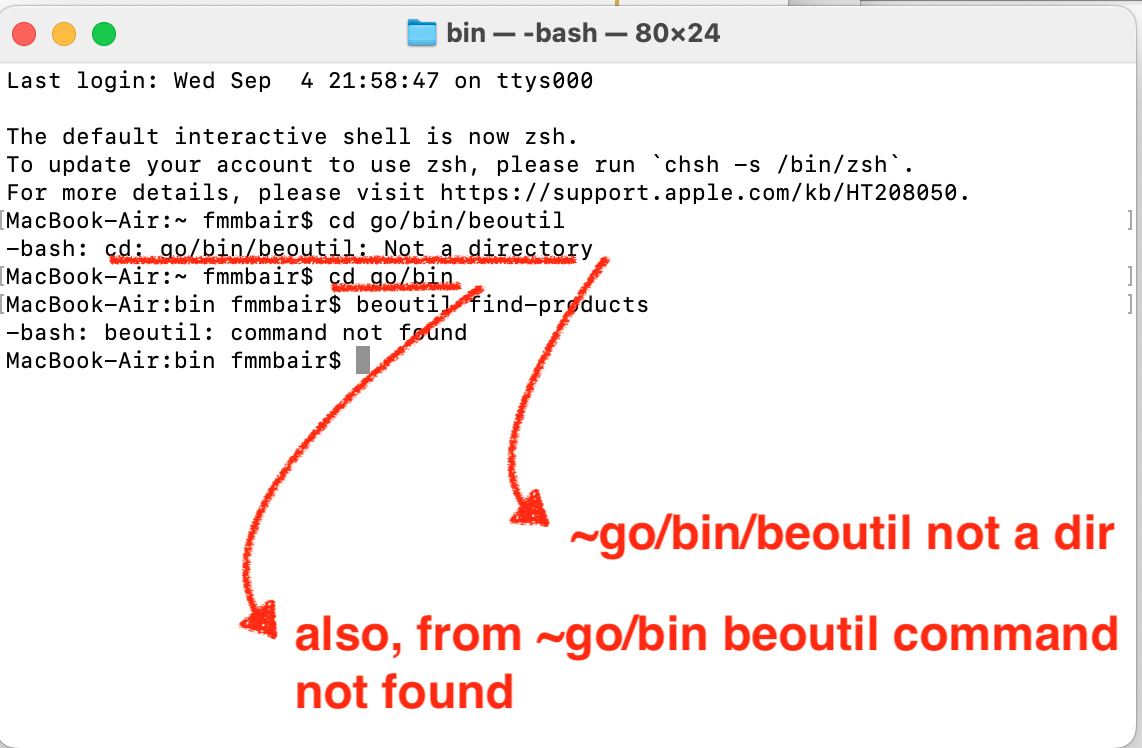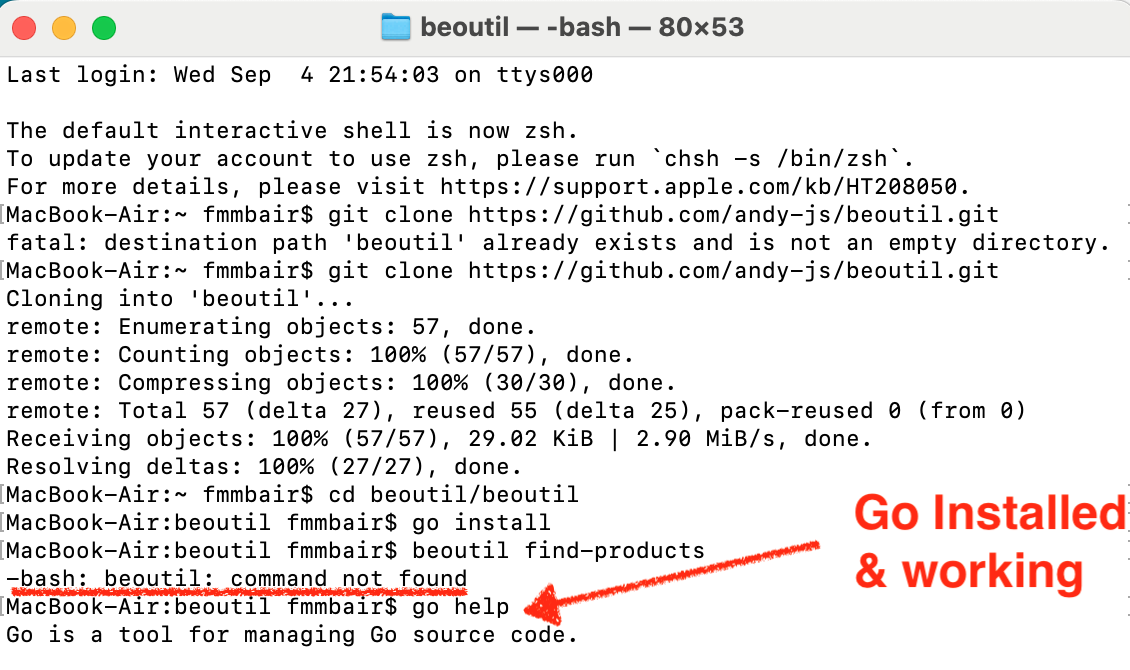Forum Replies Created
-
AuthorPosts
-
12 March 2025 at 21:24 in reply to: Help rationalising current Beolab set-up/Dream speaker set-up? #64476
XavierItzmann
BRONZE MemberThe BL 8000 require maintenance, especially if mk1. The foam will melt and land on the electronics and good-bye 8000s. Preventive maintenance is to replace the foam before it kills.
Once upon a time I tried connecting my beolabs via RCA cables. Did not work satisfactorily. I only connect speakers using Power Link.
XavierItzmann
BRONZE MemberI wonder how Jens Bang may be related to Peter Bang.
An interesting feature of the tuner on the BM8000 is its ability to follow the FM signal as it naturally drifts around its standard frequency. I wonder if all FM tuners nowadays do this?
Thank you for scanning this.
12 February 2025 at 04:30 in reply to: I interviewed B&O at major ISE 2025 trade show, full Booth Tour video #63702XavierItzmann
BRONZE MemberIt’s great to see the company reaching out to the marketplace. Here’s to the next 100 years!
XavierItzmann
BRONZE Member“mulled oil” —that was very funny. Fully synthetic, too!
I appreciate the short YT videos showing the drawing.
Happy New Year!
XavierItzmann
BRONZE MemberWe visited in 2019, and had a wonderful time. Every beoworlder should make the pilgrimage, and certainly you will only get a chance to do a centenary visit!
XavierItzmann
BRONZE MemberMerry Christmas to all, indeed!
Whether a Beo-Christmas, a bike Christmas, a Beolab 5 Christmas, a shy Christmas, a Beoworlder Christmas or a church Christmas (like we did with my family), here’s hoping you had a peaceful one.
Here’s our BL3 that sits next to the tree.
XavierItzmann
BRONZE MemberIt’s always a pleasure to see the B&O stores in NYC, Barcelona, Paris or London.
That’s where you can see a product properly exhibited and catered to HNWI, and where it can be sold. The problem is that I don’t think it is sufficient to maintain the company.
Thanks for the link,
XavierItzmann
BRONZE MemberThis, is, however, my workaround:
1. Attach a streamer to ML/NL converter. Have the ML/NL converter on Aux-In autoplay. I use a $99 Wiim Mini.
2. AirPlay to that streamer.
3. Sound starts playing on the BL6000’s I have directly hooked to the ML/NL.
4. JOIN my Beosound Essence to the ML/NL.
5. JOIN my Beoplay A6.
This is my preferred setup. However, I have also tried this: connect a streamer to an ML device such as my Beosound 3000 via Aux-In. On Beo4, select A.AUX. Airplay to the streamer. Sound starts playing. JOIN the experience to the other devices on your NL network.
XavierItzmann
BRONZE MemberLooking at my BS5’s small library, all albums that start with the article “The” are alphabetically classified under the 1st letter of the second word. And so “The Soul Cages” appears under “S”, for example.
XavierItzmann
BRONZE MemberClearly he gets on loan the new B&O equipment he reviews.
That said, like he explains on the video, que has personally made very modest purchases of older B&O.
XavierItzmann
BRONZE MemberI concur. Following a restart, something —anything— should be displayed on BS5. If it doesn’t, the next step is to connect a monitor, mouse and keyboard to the BM5 and see if anything shows up. If it does, the problem may lie with the BS5.
If nothing shows up on the monitor… it is not a good augur.
9 October 2024 at 16:42 in reply to: App Control of Masterlink Products Using Beolink Converter NL/ML #59972XavierItzmann
BRONZE MemberI can confirm Rolf’s post «In the old BeoMusic App the BV 10 is displayed as an icon. In the new app this functionality seems to be no longer active, as I, as well, get only the BLC on display». I only started using the B&O app about 2 yrs ago and likewise in my experience it only displays a photo of the BLC, regardless of the setting. A couple of months ago I reconfigured my whole setup and left only one device ML’d to the C: the BS5.
And so I re-confirmed that even if you only have one device connected to the BLC, you can’t get the app to display an icon of the BS5, even if you so set it on the BLC’s settings.
That, plus my recent discovery (via Andy’s command-based app he issued a few weeks ago) that devices such as Beoplay A6 and Beosound Essence Mk2 fail to recognize the C’s push to the network that it has changed tracks —or, perhaps, the C’s failure to even send such an update—, really underscore that the C is now under the barest minimum possible functionality maintenance.
This, plus the concern raised months ago that the C’s poor old memory is constantly being rewritten to with useless failure log messages —thus condemning the device to an early, unnecessary death— tells us that the C is probably not long for this world.
XavierItzmann
BRONZE MemberLooks like a great initiative!
It looks like it wold bump Beoplay Remote GUI from my Mac!
XavierItzmann
BRONZE MemberIf I understand correctly, BeoConnect is strictly for file transfer and not for file streaming, and, therefore, cannot possibly be used with A9, as A9 has no storage features.
A9 can receive a extensive range of streams from the B&O app, which runs on Android, iPhone, and iPad devices.
Once upon a time, I played with an Android emulator that ran inside a MacOS environment; it did useful things. Perhaps such a thing may be able to download the B&O app to a Windows environment?
Best of fortune,
XavierItzmann
BRONZE MemberApple today terminated its old Airpods Max colors and launched new colors: the new colors are five.
But it cannot be coincidental that orange and starlight are two of the new colors, very equivalent to B&O’s apricot and sand.
There must be some high-priced consultants somewhere telling companies that “cerulean” is next year’s color.
Reference:
XavierItzmann
BRONZE MemberGood video, Steve. I wish more properly suited people made videos.
I bought H95 and ended up giving it to my wife, who absolutely loves it; I can only keep them about 1 hr in my ears before fatigue sets in. One defect I see as I often talk to her as she is wearing them is that often one-tap to pause doesn’t work for her at first tap. H100 having tap-to-pause in both cups reduces the chances of a wayward capacitor somewhere.
I will have to try H100 before I buy it for her. I think you said they have less pressure than H95.
Steve’s video had only one color. I like the orange ones. This lass here —Korean only— has a long and detailed video and unboxes and extensively videographs each detail of all colors.
XavierItzmann
BRONZE MemberWow, wrote a long post about an error, and something called “Wordfence” blocked my post and deleted my draft. Apparently it interpreted the output I pasted from Beoutil as a hack attempt!
Anyway, the command «watch» exposed a B&O error I had been lamenting for months now: if I am playing Deezer on all my 3 products, and then tell the A6 to start playing N.MUSIC, and then join the Essence, now all 3 products are playing N.MUSIC from the ML/NL Converter.
But «watch», applied sequentially to all 3 products demonstrates that «Type: NOW_PLAYING_STORED_MUSIC / Kind: playing» still reports as the current song/album/artist/artwork whatever last played on Deezer! B&O fails to update this to N.MUSIC, which should be the minimum, much less to profit from any N.MUSIC metadata. This error is reflected in the B&O app by showing whatever final Deezer artwork, and ignoring the current N.MUSIC.
I had thought the error laid on the app itself, but I guess it is something in the code of the ML/NL: it probably fails to send an update to the network. Sad, if so!
XavierItzmann
BRONZE MemberIt worked! On my Mac as long as I type (or use a shortcut) «~/go/bin/beoutil» it all works as you said. Thanks for your patience!
Now, I have 3 wireless devices, well, 4 if you count the H95, but I am not sure your app would track the BT-only H95, so forget about that. But… look at this:
MacBook-Air:bin fmmbair$ ~/go/bin/beoutil find-products Scanning for products... Found 3 products. MacBook-Air:bin fmmbair$ ~/go/bin/beoutil list-products NAME ROLE IP JID ONLINE STATE Beoplay A6 - 192.168.0.66 2703.1200287.27252054@products.bang-olufsen.com true - Beosound Essence - 192.168.0.235 2872.1293028.28118056@products.bang-olufsen.com true - MacBook-Air:bin fmmbair$
It found 3, but displayed only 2! The one missing is a Converter ML/NL, with the latest sw installed, and known to be functional 100%, and with IP 192.168.0.168, so it is in the same network segment.
I tried this twice; once with all systems on std.by, and then once with all systems playing the same Deezer source, multiroom.
What’s interesting is that get-sources 192.168.0.168 works! It gives me the sources for the product it didn’t list.
XavierItzmann
BRONZE MemberI again thank you, and admit that the Terminal lies outside my comfort level. I don’t want to further harass you.
XavierItzmann
BRONZE MemberThank you so much. With the new instructions, both Method 1 and Method 2 completed with no adverse feedback.
Alas!, once instalation appeared to be complete, the command «beoutil» was not found. The good news is that the command «go» was found.
-
AuthorPosts