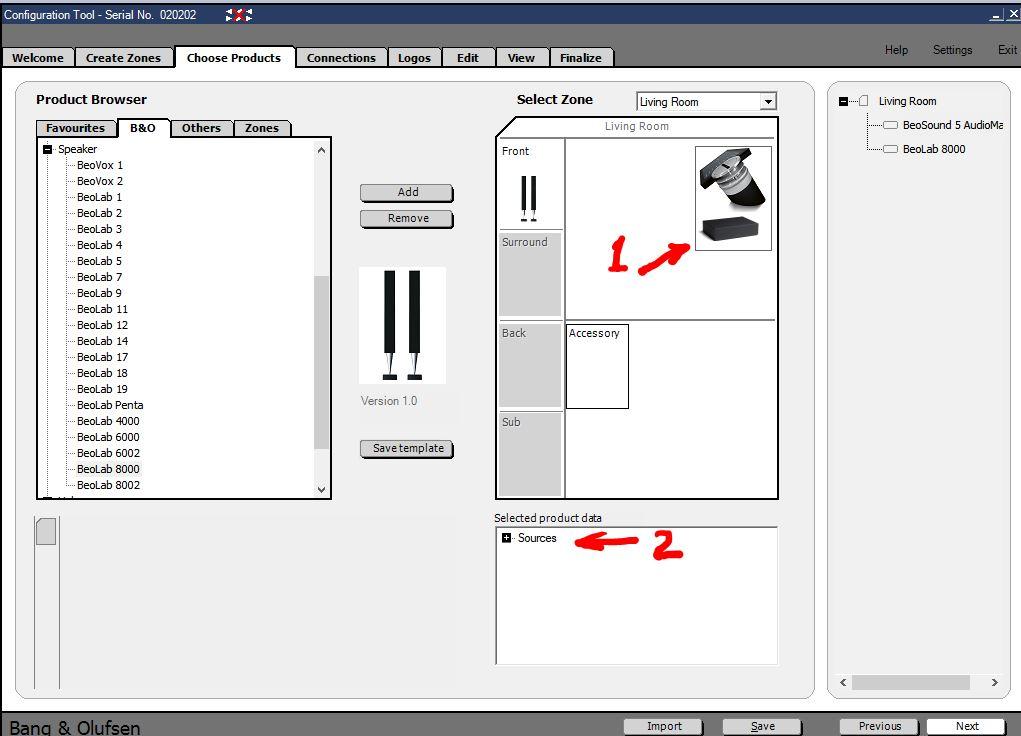Forum Replies Created
-
AuthorPosts
-
I apologise that I do not reply in German.
Can you let us know how the components are connected to each other? Are they connected via Masterlink between the Beosystem 4 and Beosound 3000?
It is important to remember that zones are not rooms on the Beo5. You can have living room zone 1 and living room zone 2.
I have had a quick look at CT 6.84 and I think you need to add either BV12-65 or Beosystem 4 (I don’t think you need both). If I add one or the other I can then get BS3000 in the same zone. But if you add BV12 and BS4 it thinks to have 2 “tv’s” in the same room.
I would add the BS4 and BS3000 and see how the remote works.
If the BS4 and BS 3000 are in the same room and are connected via Masterlink, it is unusual to have speakers connected to the BS4 and BS 3000.
Stoobie
Take a look here, you might not have the complete setup.
https://beoworld.org/prod_details.asp?pid=865
Stoobie
Hi Gregg,
There are two ways you can do this – you can put the Beo6 into “dealer mode” which reduces all IR output by quite a lot. You have to be up close to the IR receiver to control anything (you can imagine how this works in a showroom with loads of products in proximity). Or you can use the Config Tool change it for individual Zones/Products/Buttons.
To change the Beo6 to “dealer mode” :-
Go ito the Settings menu by pressing the red dot button and GO (center button) together. You should be on the SETUP screen, call up the numbers page by pressing + on the bottom of the screen. Then press “00 GO” (center button). You will see Dealer Option on screen. Press that, you will see Normal Mode and Dealer Mode, press Dealer Mode and it should go red. Then press Back (hard button) until you are out of all the menus. This may reduce it too much for your needs, but it is worth trying before you delve into the config tool.
To change it in the Config Tool, load your configuration and go to the Edit tab along the top. If you want to change the IR strength for the whole Zone right click the Zone, click the IR tab, you will see Custom IR Strength on the right, check the box and choose your strength. If you want to change it for a product, click on the zone to bring up the products in the zone and right click on the product. It is the same for individual buttons, click on the product to bring up the buttons for the product. You can do it for the hard buttons too.
Good luck
Stoobie
First of all you need to make sure there are no “products” in the zone you want to remove, then go to the zones tab, right click on the the zone you want to to delete and the option to delete should be in that list.
Stoobie
I suppose you need to think about how much the Beo6 will assist you day to day.
You could consider a cheap/used 802.11 b or g access point/router to integrate into your system.
I currently have a router downstairs and one upstairs (running as an access point) to assit with WiFi coverage. I don’t know if running old standards alongside new affects reception or speeds,,
Stoobie
I’m not sure if it will help with your particular problem but, looking at your settings above, I think you need to set the setup to Option 2 because if you only have the BS5 and speakers ther will be only 1 IR reciever.
To set the option on the BS5 once you have set it on the Be06, you put the BS5 in standby, press the Red dot and center button on the Beo6, you will see “Option Pgm” in the list. press that and then press the button that comes up. (Beosound 5 on your screen??). That should set the option.
Onfortunately I don’t know enough about the BS5 to help with connection issues
Stoobie
A little bit more info here on WiFi connection issues.
https://archivedforum2.beoworld.org/forums/p/23322/193067.aspx#193067
I hope you have had some luck with your setup. I wasn’t sure if you has spotted the tick boxes for the BS5 to set up the N.MUSIC, N.RADIO and Spotify.
1. Click on the BS5 in the Config Tool – it will show a Sources drop down
2. Go there to set the source.
I hope that helps.
The Beo6 is capable of macros. If there are things on the BS5 that take a few button presses, they can be combined into 1 button. I don’t know enough about the BS5 to know it that is an issue.
I have mine switch the TV to BBC1 before turning off so it always starts on that channel no matter what channel I was watching when I turned off.
You could also program it to control your non B&O TV if it uses an IR remote. If you are interested in that I can possibly help
Stoobie
The Beo5 would need to be programmed to add the Beolab 3500 if it doesn’t have it already.
Is the Beo5 used to control anything else at the moment? Do you have a B&O setup or just the BL3500
Do any of the screens on your Beo5 have the menu button already? If it does you can try pushing the MENU button, then the + button on the bottom of the screen, this brings up the numbers, press 0 4 then the middle button on the keypad. (GO button)
If you programme the Beo5 yourself you can make that a macro so you press on one button and it does it all for you.
Stoobie
Looking at the most recent config tool (6.84) I found the following :-
Lounge Eclipse Mk 2 55 – Not on Config Tool
Beolab 9 back – On config tool
Beolab 20 – Not on config tool
Sub Beolab 2 – On config tool
Beosound 5 – On config tool
Beovision 14 – Not on config tool
Beolab 3 – On config tool
Beovision 6 2 hdmi version – On config tool
Contour 42 . Not on config toolThat may help you if you are considering updating the Beo6 yourself.
Thank you for clarifying.
Looking at your installation, I would guess that the Beo6 was not programmed with all of your items in mind. I would guess items have been added since the Beo6 was new. Did your dealer uodate it when new items were added?
I don’t know enough about newer ML/NL systems to understand what is causing the issue.
When the Beo6 was programmed it would have been told what was in each room, how it was connected and what option each was set at and if you add or swap items it won’t always work as expected.
You could try to update the Beo6 yourself using the configuration tool, but that will wipe what is on it. You cannot download the current configuration and save it unfortunately (programming only goes one way). Also, if it is working the Beosound 5 with WiFi you may struggle to get it working if you re-programme it.
Having said that, you may be able to programme it so that it works exactly as you want. I will take a look in the config tool for you to see if all your hardware is listed. That way you will know if it is possible to try your own setup.
Stoobie
Hello, I think I might have confused myself.
Was this post about Beo6 (remote control) Or Beovision 6 (BV6 TV)?
Apologies for the mix up.
Stoobie
So what happens, as part of the download to the Beo6 it temporarily disconnects from USB then connects again, unless the virtual machine is set up to connect to USB automatically it causes the error. Glad you have sorted that.
I’ll take a look tomorrow evening to see if I can make a suggestion for programming for you.
Stoobie
Kieth Saunders who knows Beo5 and Beo6 says :-
Generally speaking if you get the “No Valid Configuration” message you need to perform a hard reset by pressing and holding the centre button on the Beo6 for 30 seconds. Screen should turn of) When you release your finger place it on the base connected to the charger (not the USB) as a full reset also makes the battery empty.
When the battery is fully charged, try again.
Good luck!
This is a known problem and can be sorted but needs patience and not so easy on a Virtual Machine. but should be do able.
I will find the thread 🙂
Stoobie
Has something changed? Or is this the way it has always been?
You cannot option the Beo6 only the audio or video hardware.
Did you buy the setup from a dealer? Did they setup the Beo6 for you?
It is not a good idea to go changing things when using a Beo6 that is partially working because every setup is individually programmed into the remaote but the dealer (or someone experienced) and we can only guess at the setup.
A full description of your setup will help – Main room, what is there and how is it all connected. and same for link rooms etc.
Stoobie
Brilliant news Boarcastle.
Can you let us know your set up. What is connected and what speakers you have connected. It will assist if you need any help programming youe Beo6.
Just remember not to leave the Be06 connected on the USB to the computer for too long as it seems to drain the battery really quickly. And don’t forget to put the Beo6 back to “custom” if you changed it to “default”
Happy New Year programming 🙂
Stoobie
Stuart50_1,
You might want to ask the moderators to move your question to a new thread.
It is not a good idea to ask for help on “new” topics in a thread, it can confuse things. It will also help to know your setup and if it worked correctly before.
Stoobie
Don’t give up just yet. When you are in the windows VM does the Beo6 show up in the Device Manager as connected? Open the VM, turn the Beo6 off by holding the centre button, connect up the charger to the USB, open the Cinfig tool and put the Beo6 on. See what happens.
Go to “Control Panel” then click on “System” then scrolldown to “Device Manager”.
It is likely that you will see a USB device which says “Unknown Device” with a yellow ! next to it.
If, so then right click on it and left click on “Update Driver”
Browse for the driver at:-
C:\Bang & Olufsen\Beo5 Configuration Tool\Beo5Driver\Beo5Usb.inf
(this might be Beo6 on your system)
That might install the correct driver.
Failing this you might consider looking in the free ads for an old Windows laptop to use.
Stoobie
Unfortunately Oracle virtual box does not run on Mac with apple chip, only intel. ?
Ia that M1 or M2 Mac? The latest version of Virtual Box does work on those if you use the Developer preview for macOS/Arm64 (M1/M2) hosts from their download page.
https://www.makeuseof.com/how-to-install-virtualbox-apple-silicon-mac/
You might try that as a last resort!
-
AuthorPosts