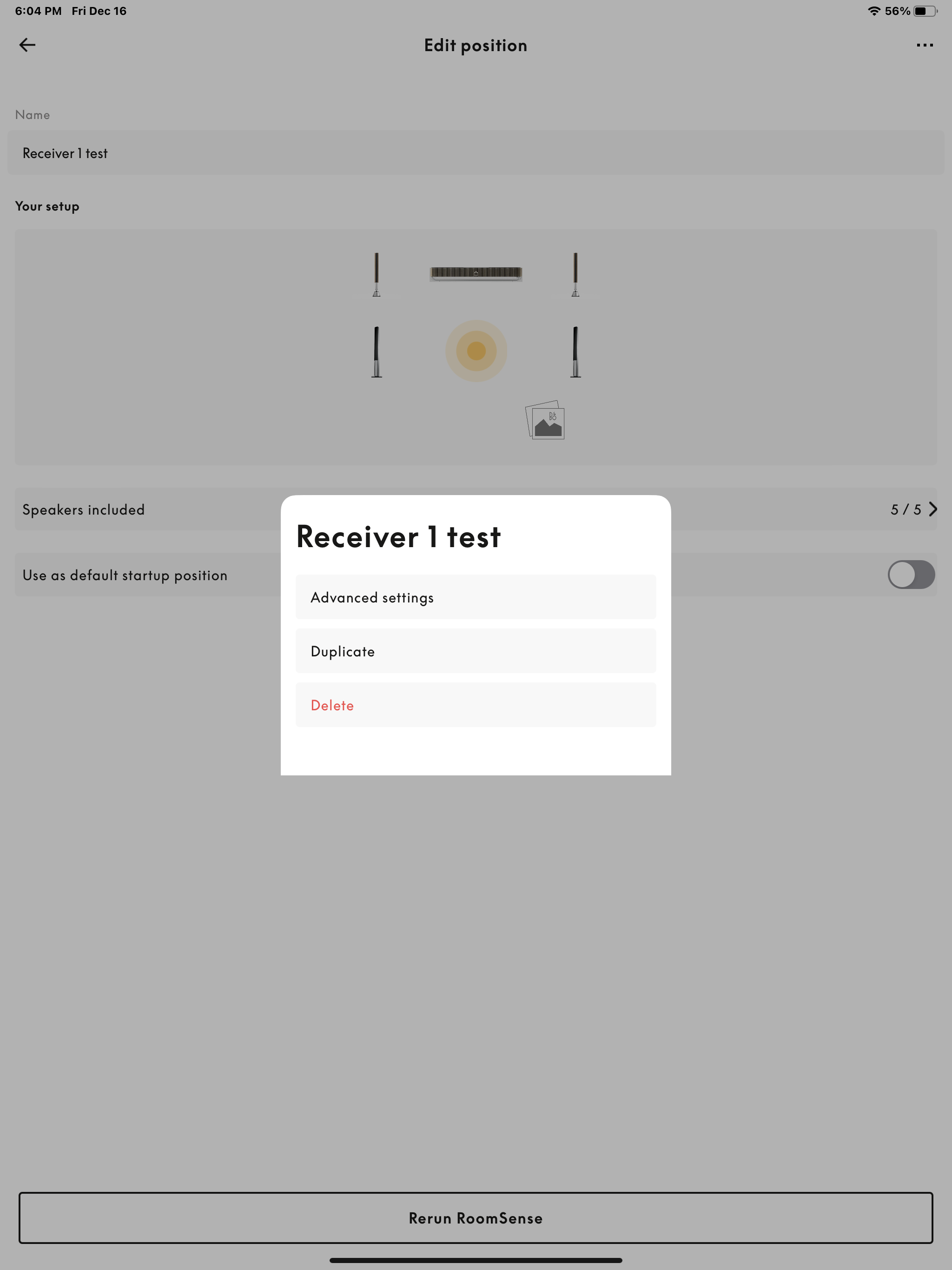Forum Replies Created
-
AuthorPosts
-
Razlaw
BRONZE MemberDo you think the benefit is more from the 4000s or the 2? I have 28s as fronts, 1s as rears, and have a 19 on it’s way to try.
Razlaw
BRONZE MemberI use a BR1 with my Theatre and LG G2. The four my buttons work for favorites, I have mine set for four radio stations. If you want to save a particular channel as a favorite with a satellite box, that does not work. I only used my Apple TV with the Theatre briefly but it also worked fine with the BR1. I stopped using it due to the built in Apple TV app in the G2 which the BR1 controls fine, along with the built in YouTube, Amazon Prime, and Netflix.
As for Theatre volume control when the tv is of, if you mean while listening to music, yes that works fine.
With my G2 I can bring up the settings menu with the BR1 but can not change it, at least when watching satellite. Have not tried with other sources.
Also with the BR1 you can change speaker groups.
Razlaw
BRONZE MemberVery good questions and I have wondered about many of them also. The only one I can give any input on are the 6000s. When I initially set up my Theatre (with BL28s as fronts) I tried 6000s as rears. I also did not hear much from them. I then replaced the 6000 with my pair of Beolab 1s. Huge difference. I now hear sound from them almost constantly. I was surprised how much difference the larger speaker made.
Razlaw
BRONZE MemberI would disagree completely. I have BL1s, 4000s, 6000s, 9s and 28s. I have also previously owned 50s, 20s and 12-3s. I found the 50s gorgeous and only got rid of them as they were too big for my space as I wanted a larger TV. If I could only keep one of the speakers I have, I would have said the 1s, until the 28s arrived. They are stunningly beautiful, with spectacular sound and the B and O movement magic. My BV7 was replaced with a Theatre, setting on a cabinet with a wall mounted LG. Again it is beautiful and I have not missed the BV7 for an instant. I have Emerges at work and also love them.
But, as has been frequently said here, everyone has different tastes. Some will like the new and some will not.Razlaw
BRONZE MemberTypo……Dish Hopper.
Razlaw
BRONZE MemberAnyone in the US using a Dish Hoper with a Theatre? Wondering if the puc works well with it.
Razlaw
BRONZE MemberClosest one to me is over 400 miles away but I deal with one over 900 miles away.
Razlaw
BRONZE MemberAnd another new one in California…
https://stores.bang-olufsen.com/en/united-states/ca/san-francisco/25-division-street
Razlaw
BRONZE MemberBoth show as “opening soon” and the B and O page.
Razlaw
BRONZE MemberRazlaw
BRONZE MemberRazlaw
BRONZE MemberTwo new stores in Florida…….
Razlaw
BRONZE MemberThat would explain it.
Razlaw
BRONZE MemberYes, it is beta.
Razlaw
BRONZE MemberDeleted…misread post I was replying to.
Razlaw
BRONZE MemberI just ran room sense again and here are the steps. Run room sense. Click next and give the group a name. Click done. And done again after the experience Theatre option. Back on Home Screen select the group you just created. Click three dots top right corner and go in to advanced settings. That should bring up a menu that says the Receiver 1 is not included but it will not be greyed out. Click on Receiver 1 and then select Role and then select position. Touch outside the position selection mini screen to close it and then touch the back arrow top left corner. Then scroll to the bottom of the page and touch continue which should take you back to the Home Screen. The Receiver 1 should be saved now in that group and active.
Razlaw
BRONZE MemberI can edit speaker roles on included speakers, but the Receiver 1 speakers get greyed out after room sense and I cannot select them to do anything with them. Also, when editing roles, I only get one role for a subwoofer: rear(or possibly back) center. I see that you get THREE possible roles for subwoofers in the back of the room. This is odd.
What version of the app are you using? I have 4.5.0.22121373323.
Razlaw
BRONZE MemberI have only done it once so my memory might be a little off on the exact order of the steps but hopefully the screen shots will help if my memory is wrong of the steps. When you get to the screen in the last screen shot you have to select one of the positions by tapping on it. Only did a quick test with one speaker placed nowhere close to where I would ultimately want it. Hope this helps.
Razlaw
BRONZE MemberRazlaw
BRONZE Member -
AuthorPosts