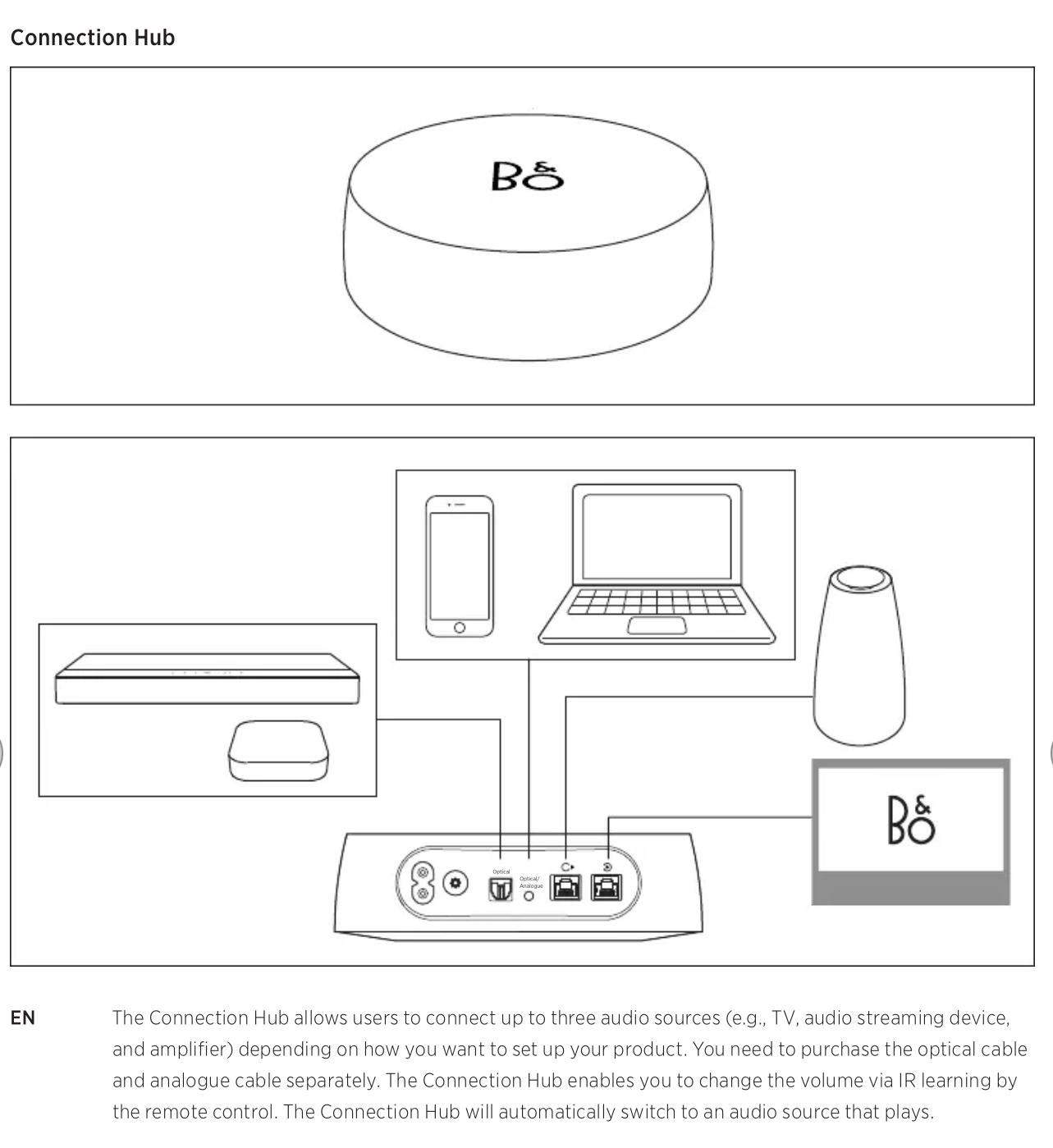Forum Replies Created
-
AuthorPosts
-
Yes that is progress. But there is still a long way to go before we are able to do, what we could in the previous (regular) version.
You’re never going to see B&O Radio, Music an Deezer again in that list, no matter how long you wait or pray
You may be right, but that will not keep me from pointing my finger on this issue.
I fail to understand why all the sources, that I use should not be available in one unified ‘source list’.
I do not see the difference in starting e.g. (a linked) cd source or the B&O Radio…..why do I have to change to a different page just to change to a radio program?These are things that keep me away from using the app and instead use my Beoremote One.
Maybe they want people to buy the remote ?
Why not use the same logic that we have there: a MUSIC and/or a TV button with the available sources.Furthermore – they should tell us, whether we will get direct access to linked sources in the BST (via app or remote)……or not.
Only an official statement about how the plan is, can keep me from ‘waiting or praying’!
MM
Location: Flensborg————Danmark
Yes that is progress.
But there is still a long way to go before we are able to do, what we could in the previous (regular) version.
Why shouldn’t we be able to access the internal sources (such as B&O Radio……) from Source List?
Would be nice to know if that is coming (again) in time….
……or if these will be left out for good in the future app versions!But it is nice to be able to start e.g. CD from there – something (by the way) that we still miss on the BST.
MM
MM
Location: Flensborg————Danmark
14 November 2023 at 23:24 in reply to: BEOMASTER 5500 – Connecting a WiiM Pro Plus to Pre-Outs? #50111I can’t see how i would be able to integrate that into the B&O app (i curently cannot seem to get the app to work reliably either). I did try to find out how/ where/ a beolink network system might integrate, but honestly i got rather confused and i could not really see a way the 5500 main system would work with it.
You can not integrate anything into the B&O app, because you have no NetworkLink products.
The A8 may appear there – but only for somebasic setup functions.
The 5500 system can be integrated with a B&O tv from the same era (using the Aux) – that’s about it.With your components you can create a WiiM based network respectively an Airplay2 based network.
But these can not appear in a Beolink network/be visible in the B&O app.However, that should not worry you….as long as you can play the music like you want it (using AirPlay2 or the connected turntable).
MM
Location: Flensborg————Danmark
Same here.
Sources incomplete.
MM
Location: Flensborg————Danmark
14 November 2023 at 13:34 in reply to: beosound 9000 setup Beolink4 Beolink / Masterlink Gateway #50457The BS9000 must in this case – when it is connected to a tv with the speakers – be in A.Option 0.
However a BS9000 does this automatically, when there are no speakers connected to the PL output.The described procedure with the Beo4 does not change the remote – it is only meant for changing options of the audio product.
Can’t really help further….apart from the fact that this can not be caused by the Beo4 – must be something else.
MM
Location: Flensborg————Danmark
1:
It is actually pretty simple.
The 9000 is set up as normal and the streamer is connected to the A.Aux input there using the analog output of the streamer – most streamers have analog outputs.
You’l need an adapter cable for that – probably a male L/R RCA to a male 5 pin DIN.The A.Aux on the 9000 must be activated/turned on using the Beo4 – the music must be choosen and controlled via an app (according to the streamer) – the volume control is best done with the Beo4/the 9000.
You must connect the streamer to your home network (where your NAS also is connected).
This can – with most streamers – be done either wireless or using a network cable.
I’d prefer a wired connection, if possible.
The streamer must be setup according to the user guide.Enjoy CD’s or streamed music from the speakers/the 5’s ?
Note!
You can not connect directly to the speakers/the BL5 with a network cable!2:
Since it seems that there is no need for connecting both B&O systems (using a ML cable), I’d suggest running these independently and add another streamer to the BC2 just like with the 9000.
Both setups can then be used in similar ways – which might be important to other family member….what they do in one room is also how you do it in the other.As I understand it, you already have (and use) a B&O Connection Hub – the socalled S8 hub.
Probably with a tv now and the BL3’s (?).With this hub you have different options – see this picture:
This means that you can connect different audio sources there (only one will play, the other must be turnded off).
You could use the optical in for the sound from a 3rd party tv (that is maybe what you do now).
And use the Powerlink input for the BC2.
In this case there would be no speakers connected to the BC2 itself, but to the hub….these could be the 5’s.
This way you’d have sound from CD, streaming device and tv using the same pair of speakers.
Enjoy ?The (spare pair of) BL3’s could be used as additional speakers somewhere in the big room, if needed.
However, you might want to use the BC2 and the tv/hub setup indipendently.
In that case connect the 9’s to the BC2 and the 3’s to the hub (or vice versa).
It all depends on your needs, your use habits.3:
Yes, you can access what you have on your NAS with the Sonos devices.
Please read here.There might be other ways to set up your systems – however, here I have tried to describe a rather simple way to do this.
Feel free to ask again if needed.
MM
Location: Flensborg————Danmark
10 minute job with a few small torx bits buying a Beolit 17 replacement battery from Amazon.
?
MM
Location: Flensborg————Danmark
You can use the (e)ARC HDMI from the tv to a free HDMI input on the BSys3…..that will have to be configured and activated with the B&O remote, when you want to listen with the speakers connected there.
Also the volume is controlled with the B&O remote.Personally I find this a bit fiddly, but it is doable.
MM
Location: Flensborg————Danmark
This is definitely not the case with my old beta version.
My local library is on an older Synology NAS and shows up pretty quick in the app, almost instantly.
Same for the new beta.
MM
Location: Flensborg————Danmark
Basicly you can have two sets of Beolabs connected to the BC9000.
(And you can have the WiiM or so streamer connected to the A.Aux-in there).
But you will need to run Powerlink cables to both sets…which in your case may be a long run for one of the sets.
Furthermore both sets would be playing, when you start playback.The better solution would be to connect the 5’s to the 9000 in one room.
Please note – if you also connect via digital from the 9000, you will only get sound from the CD part and not from the A.Aux.
You can not connect two different devices to the 5’s.
In order to get the sound from the 9000’s (including the A.Aux connected WiiM) you will have to run a Masterlink cable to a Beolink Active, to where the additional speakers are/the 9’s.
This assures independent use and control of the volume for each set of speakers.The NAS is on the home network and can be accessed from everywhere using the user interface/an app on a mobile phone/tablet.
The WiiM is only the transport.P.S.
What you mean by: “I already have the BO hub and using digital optical cables am able to link the LG tv with the BL3”, I do not know!
What is ‘the BO hub’?
And you can not connect the BL3’s using optical cables to the LG tv.
They need an analog connection….which is not available on an LG tv (unless that is a rather old one).MM
Location: Flensborg————Danmark
Of course I do not know – I have no insights there.
However, the A5 was designed to be a portable device (along with the other functions).
So what would be the point of having a similar sized portable speaker like the Beolit Xx in the portfolio?
Only legitime point maybe, would the price difference.What could they improve on a newer Beolit – it is almost as good as it gets for a BT speaker.
Would an upgrade to a newer BT version make the daily use better?If it is worth waiting for something that maybe is not coming, is a decision that only you can make.
MM
Location: Flensborg————Danmark
I can not image that – after the release of the Beoplay A5 – there will be any more versions of the Beolits.
If a Beolit 20 offers what you need (Bluetooth based playback), go for it…..especially if you can get a good deal on it.
Otherweise start thinking about the A5.
MM
Location: Flensborg————Danmark
I have a large family and lots of grandkids so trying to keep it real simple. Will “kids” be able to use something like Spotify and their playlists via a Wim Proplus or BlueSound? Many thanks Ed
This got me thinking that you should consider your needs/the needs of your family very carefull.
Feeding the ML infrastructure with a streamer like the WiiM means that you will have the same music everywhere (where you have ML products).
This may be fine for you – especially when you want to access the NAS-based files.When it comes to children – or maybe more to grandchildren – it might be different.
Typically they would want to have ‘private’ zones/rooms where they can play their music independently of you (and maybe even of the other grandchildren).
You’d need more streamers (like the WiiM) then!
And you’ll need speakers for these.Do not worry – your (grand)children will know how to play from Spotify to a streamer/speakers (using Spotify Connect).
This will be much easier for them as accessing your NAS-based music.Most importantly……..you will have to pay attention to having a proper network (wired and wireless) in your new house!!!
MM
Location: Flensborg————Danmark
The ‘Gen…own General Up’ in some cases instead of the volume bar must be something temporary.
I’m not sure. If you tap on the product icon near these commands, it opens a sub-page where you find the volume of possibly linked products.
——————
I only have the ‘Gen…own General Up’ thing with my converters.
Neither has speakers connected, so I can’t test why they are there/what they are supposed to do.That pushing the product icon reveals the multiroom options has been so for quite a while.
On my iPad it looks this way.Of course that looks different due to the different form factor.
For the phone they had no other option than letting it slide up from the buttom.Thinking about it……why not have an icon for all sources (including B&O Radio and NAS-based music) on the right side of the volume bar and let these appear similar to the multiroom options on the left.
Then have the Home button on the top instead of the ‘Sources’ arrow.
This way they could skip the lower bar with the (now) three icons, that you can only reach by closing the ‘Now Playing’ screen.This would mean being able to manage all basic control right from the ‘Now Playing’ screen.
MM
Location: Flensborg————Danmark
Ditto ?
MM
Location: Flensborg————Danmark
Yes, some progress….the linked sources are now showing.
But why are the built-in sources (B&O Radio etc) still missing?The ‘Gen…own General Up’ in some cases instead of the volume bar must be something temporary.
MM
Location: Flensborg————Danmark
Hard to say – I do not know the prices of preused BV’s in your region.
I’d buy from a B&O dealer, even if that would be a bit more expensive.
Tell him that you have a max budget……
Also you might need some help setting up the converter.MM
Location: Flensborg————Danmark
It was asked….if someone was ‘brave enough’ to install the newest beta (that from yesterday).
I was!
My daily iPad still runs the 5.3 – another iPad runs the newest beta (as soon as it is offered), so no harm done.
I can’t say that this newest beta (5.5.1 (5.5.1.23110758495) has brought big improvements…..at least not in my set up.
But I have noticed that the NL/ML Converter is mentioned – many of us had thought that they had totally fordotten it.MM
Location: Flensborg————Danmark
The thread that you have linked to, had already started to cover the 5.5.
I’d find it usefull not to split ‘the beta thread’ into two threads.Since I was the one who started the thread, I have now renamed it to ‘……Beta version 5.x.x.’
and would ask people to continue using that thread.P.S.
Yes, I am ‘brave enough’ – this is no problem, when you have more devices.
My daily iPad still runs the 5.3 – another iPad run the newest beta (as soon as it is offered).
I can’t say that the newest beta has brought big improvements…..at least not in my set up.
Although I have noticed that the NL/ML Converter is mentioned – many of us had thought that they had totally fordotten it.MM
Location: Flensborg————Danmark
BV7-55 – sure…..I forgot about that.
That might be a candidate.But they are so bulky.
MM
Location: Flensborg————Danmark
-
AuthorPosts