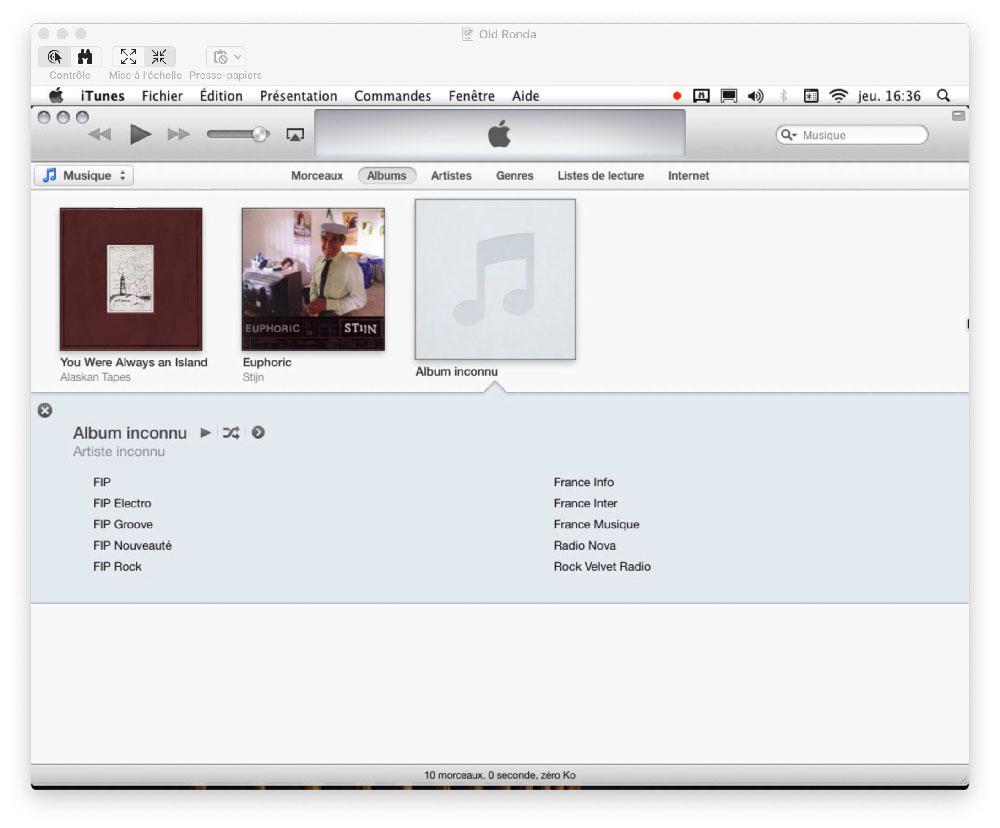Forum Replies Created
-
AuthorPosts
-
Playing with it…
I figured out that radios are not seen as radios because they are in a playlist but because iTunes/LP2 recognize them as being continuous streams i.e. radios.
In fact, I’m used to add radios in playlists like if they were bookmarks for the long list of worldwide radios available, but I never noticed that they are actually added to the main library like if they were individual tracks.
I need to see now how this reacts to the read and blue modes: need to dig out a Beo4!
Location: Paris France
Source buttons.
Location: Paris France
Quick tip: the beo4 (in my case BL5000) do wake up the Mac from sleep.
Location: Paris France
Yes. I’ve tried LC2’s with various led bulb including advertised as dimmable (but they were of the cheap kind) and none of them worked, only tungsten bulb minimum 40W, including in the on/off mode.
I read something about trailing edge and leading edge dimmers when I was on this, but bulbs for the kind of dimmer the LC2 is supposed to be (I dont remember precisely) were expensive so I just dropped the idea.
Location: Paris France
Yes. Having them all checked or only one by one makes no difference.
Location: Paris France
I forgot, something that still bugging me:
Whatever the preferences I check or not no way to display song name on the Beolab 3500 screen. Any idea?
Thanks.
Location: Paris France
even ter info: ik heb versie 6.84
Yes this is that one, my memory you know… Good you get it.
Location: Paris France
I must confess that I’m walking step by step but without any knowledge on the “big picture”.
So far, I dont know if issues are “me” related, or LinkPlayer “limitations”.
All this to say that I thank you for your proposal but I dont even know what to ask you to start. Maybe later…The Options are set up differently in LP2 than in ML devices: you tell the software how you use it and it set the option for you. But you never know what actual option number it chooses for you. As long as it works, meaning beo4 remote control without IR eye, I’m fine with this.
Right now sources are mapped as follow:
RADIO -> iTunes Radio (not external)
A.MEM -> iTunes Music (not external)
CD -> Mac CD drive.
A.AUX -> Mac Audio In.This is working well (so far), the drawback being browsing the library.
I’ve tried to play with N.SOURCES to allow iTunes External control that allows browsing the iPod way.
But it freeze the Beolab: unable to revert to a direct source, unable to stand-by, only way out is quit LP and wait for the Beolab to turn off itself.Being able to control the PC source in Distribution (Masterlink) mode as you can in Local (Mac Mediacenter mode) would make it perfect. But Madskp tell us why this not seems to be possible so lets say where we are is enough…
For now…. 😀
Location: Paris France
Hi, sorry to reply in English.
As far as I know and unless there is something specific about Beosound 5, the last version of Config Tool is 6.4.something.
I teint a download link was provided recently on this forum: try to do a search, its on Mediafire I think. You’ll find plenty of useful intel about programming and playing with that (wonderfull) remote.
If you can’t find the link DM me.
Location: Paris France
I also found this in one of the threads on the older forums.
Yes Madskp, I forgot to thank you in the course of writing my post; but thats indeed thanks to the link you posted that I figured out this, so thank you and sorry about that.
Yes as far as I can read LP2 is not using itunes as the player for distribution, but it might use it when choosing it as a local source.
Make sense. But shouldn’t it be then handled by the Beolab and the Beoport only? In a normal installation Insnt the Beoport called by the PC command? Then I would expect at least the Beolab sticking with to the PC source (instead of not even seeing it) and opening the Audio In from the Beoport, through Masterlink. Or am I mistaken in thinking the Beoport can distribute the computer music to the whole Masterlink network?
Location: Paris France
Also, having LP2 starting in Local mode by default make things a little bit more difficult. I understand the logic behind at that times, but many years after, an preference switch would have been welcome. I wonder if a little Applescript can take care of that.
It can: I just compile this script as an executable, stuck it the B&O badge icon and put it in the dock. It starts Linkplayer and type the Keystroke to put the app in distribution mode.
tell application "LinkPlayer 2.4.11" activate tell application "System Events" to keystroke "2" using command down end tell
Little by little…
Location: Paris France
Big progress this morning: LP2 displays is now in sync with the currently playing source and Beo4 commands. The problem was the stupid operator who didn’t switch LP2 to Distribution Mode. Problem solved.
Some inconsistencies I had with sources selection was also because iTunes was populated with automatically generated playlists like last played, last added, etc… and these tracks were interpreted like radios. After cleaning the playlist list, it works better.
I’m also starting to see more clearly into the color modes that makes the navigation more reliable.
The multiple sources playing creating the echoes is also an operator related problem: it was iTunes playing in the background on top of the LP2 playing.
A.Aux triggers the Mac Audio in. Tested with an iPod
For one hour now, all is working well and as expected.
The issue I still experience:
I’m not able to select the PC input even after configuring it in LP2 source preferences.
When in Mac mode I was able to browse the album/artist/genre lists from the currently playing track screen (like going one level up on an iPod).
Now I can’t anymore and thats makes the PC mode necessary.Also, having LP2 starting in Local mode by default make things a little bit more difficult.
I understand the logic behind at that times, but many years after, an preference switch would have been welcome. I wonder if a little Applescript can take care of that.Location: Paris France
One last thing for tonight…
The Beolab is still displaying the right clock even after I shut down the computer and disconnect the USB port from the Beolink PC2. Even after unplugging PC2 from mains.Location: Paris France
Well its all full of random behavior but one that is consistent (so far…) and quite funny:
Beo4 can wake up the speaker and sometimes a source but that selection is not reflected by LP2 display.
But, if I select CD, although LP stay on ST.BY, the CD starts to spin and music plays. (If I select CD on LP2 it then reflects the track that is playing… but nevermind).
Then, I quit LP2 at start any source from iTunes and there, the Beoport act just as an audio interface: whatever I play from iTunes is played through the ML Beolab.
But If music stops, the Beolab go to sleep and if you select CD again (now LP2 is not started) it won’t work, meaning the Beolab will display CD for one second and click out again.
So it looks like that in certain scenarios, LP2 and Beoport work together if it happens the cross each other somewhere into the computer, but none has the contact for the other and none call the other when it’s needed, meaning the Beolab can’t control LP2, LP2 can’t wake up the Beolab and in the middle, the Beo4 part is still fuzzy.
Let’s resume this tomorrow with hopefully a more methodical process!
Location: Paris France
First, congrats on the new black box for your collection
Sorry Mad, didnt see that one at first. Thanks.
After four years collecting B&O stuff from Beograms to Beomasters, Beocords to Beosounds, Beoplay to bottle openers and minicars, Beolabs to Beovoxs, this where I’m congratulated two times in a week for being those black boxes! 😀This is Beoworld…
Location: Paris France
Ok, I maybe start to understand something. What it really is and how to handle it I let it for later.
Same config as before: No IR eye, 3500 ML to Beoport, Mac sound out to BP sound in.
Edit while typing: no I don’t.
At a certain point I was able to control the Mac with AR (quite normal), start the speaker with any audio command and hear whatever was played by LP2 (virtual N.RADIO, N.MUSIC but also CD and A.AUX – the audio input of the Mac) through the BL3500. Whatever the source selected ont the Beolab (CD/N.MUSIC/N.RADIO…) the same LP source will be heard. Like if the Beolab was just a true Beolab i.e, a powered speaker and the LP+Mac was a Beosound, in a nutshell the Beoport like just an analog to Masterlink audio interface.
Honestly it would have suited me well: various input to the Beolab3500, beo4 just needed to start the speaker and adjust sound parameters, all control given to AR.
While I was typing I tried to put the system to stand-by. Funny thing is that for once the Beolab AND LP2 went to stby.
But trying to recreate that situation didn’t work whatever the combination I tried.
There is a fuzzy or random parameter that I can’t understand and that makes a mess of all this.
TBC…
Location: Paris France
have you tried the Beoport stand alone with the computer?
Not yet. But do you mean with Powerlink speakers or alone with earphones?
Location: Paris France
Ok, trying with LP1 I had differently inconsistent results.
LP1 respond to Beo4 (still no eye) to select source and stand by the system. Not to volume control (volume commands are “taken” by the BL3500), Pressing CD brings the CD source on LP and GO start the playback of the first track. But when you want to skip to the next track, it skips to an track from the iTunes library (with a certain logis I’ve not yet concentrated on but it’s always the same tracks).
New thing when I change source, the right source is display on LP1 but with no sound and it brings the macOS system preference dialog upfront.
Also I can’t select PC from the remote…
Location: Paris France
In the meantime, something happened: this is kind of working!
I cannot remember where I was but at a certain point, sound came up from the 3500. No IR eye, 3500 ML to Beoport, Mac sound out to BP sound in.
Well, at a certain point I was able to skip tracks and control volume (on the BL3500) but none of the change was reflected in LP2.
After the I was also able to skip tracks and navigate the library with the Apple Remote and then, change were reflected on LP2. Note that B&O volume on LP2 is independent from Beolab 3500 volume, i.e. not linked.
So tha was as if the Mac din’t see the beo4 commands but the 3500 did. and when using the Apple remote it did work.To shut the system down I had to do a very long press on the beo4 red dot, or the lab 3500 wouldn’t go to stand by.
Clock is displayed on the stand by screen of Lab 3500.
BUT
Now I dont work again. Chossing a source on the beo4 remote just display it for a second and the speaker clicks out.
Starting playback from LP2/AR doesnt wake up the Beolab…
Zut !
Location: Paris France
I did remember that Guy told me the wiring for my MCL2A IR eye is not the same. So I used his advice: the IR eye shows the red light and react to the remote commands (other led blinking) but doesn’t pass commands to the Beoport. LP2 also doesn’t deter the eye.
Location: Paris France
-
AuthorPosts