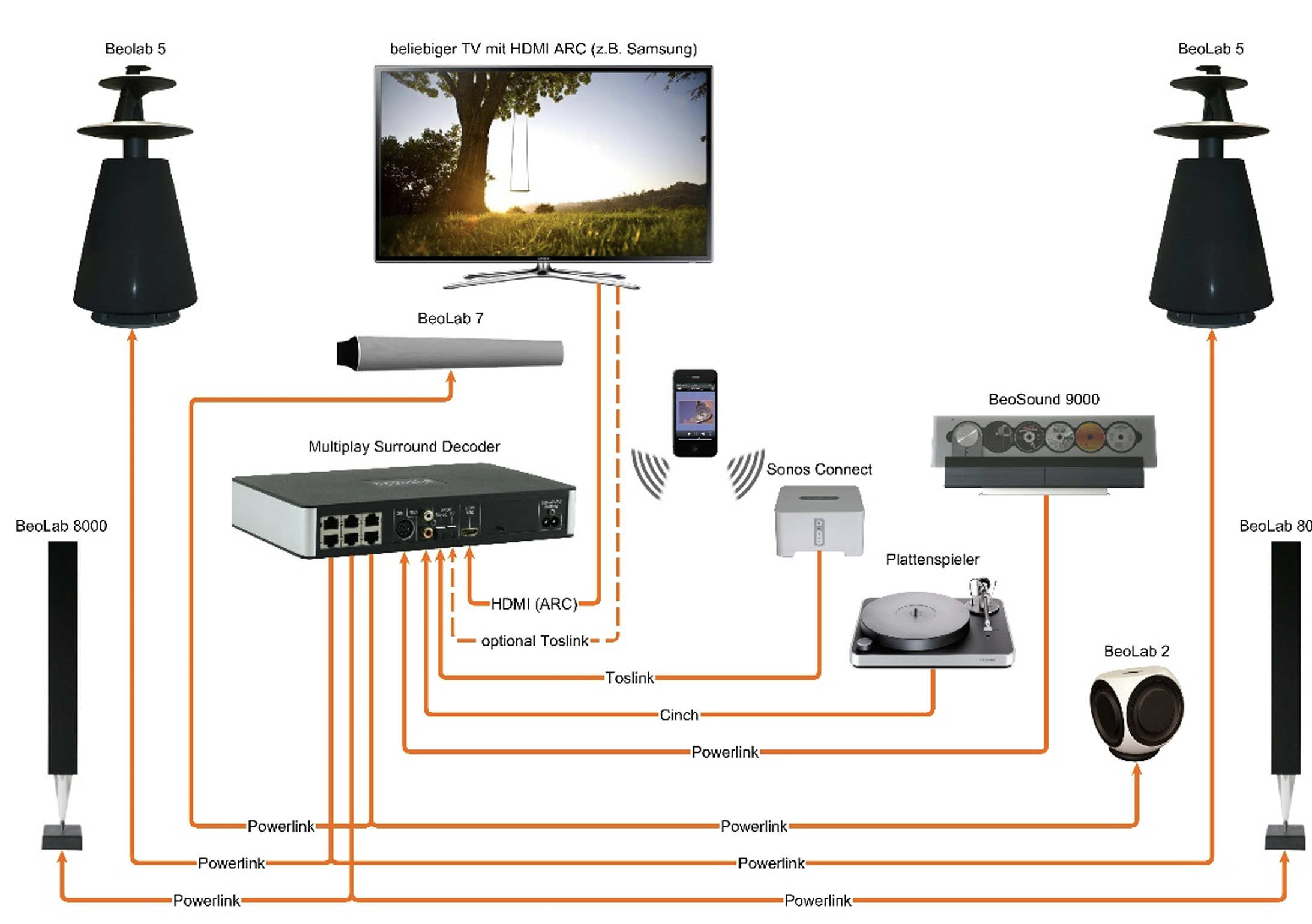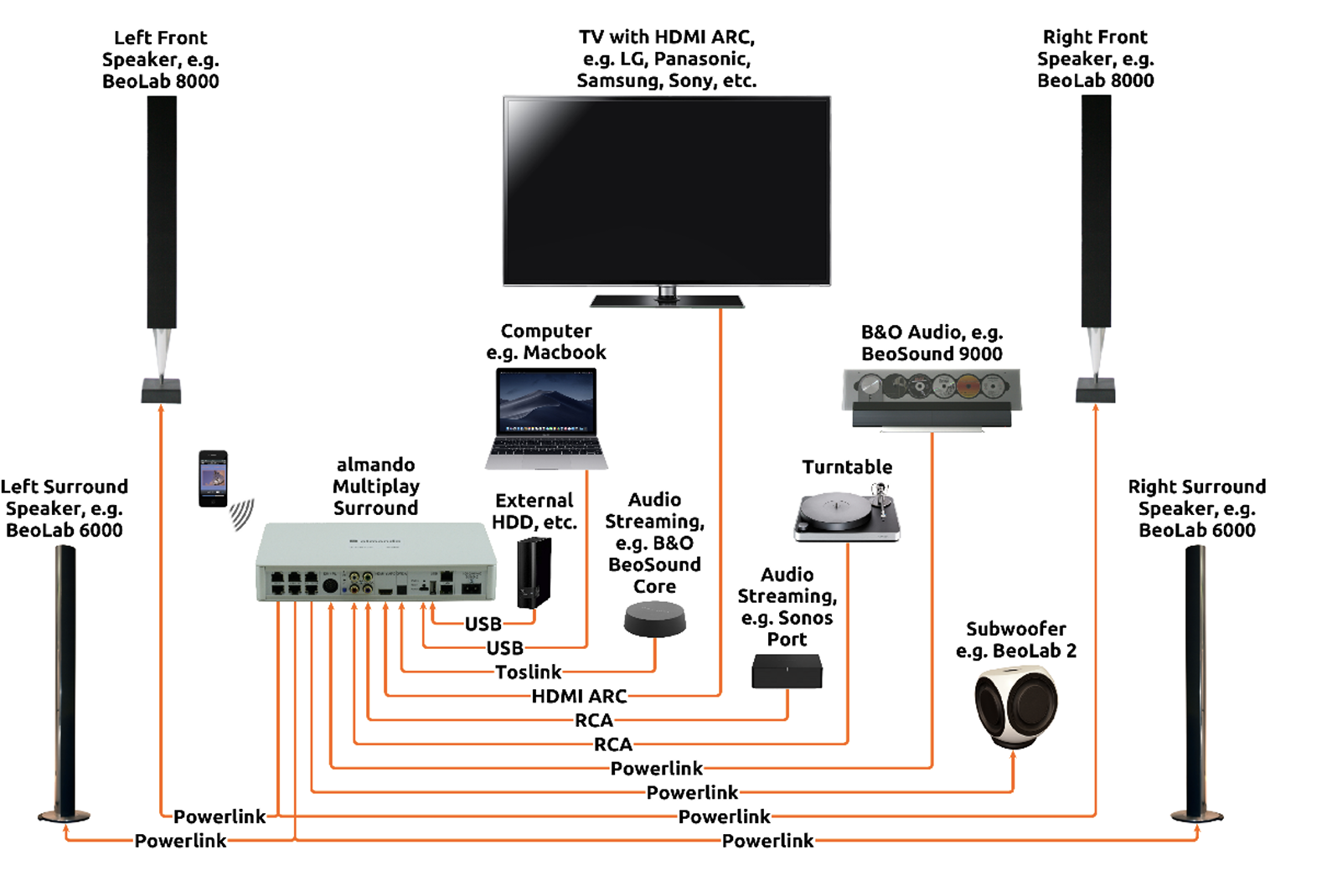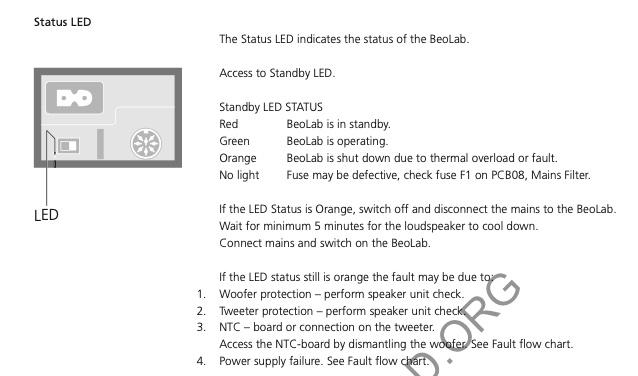Forum Replies Created
-
AuthorPosts
-
20 January 2025 at 08:41 in reply to: After 25 years – My challenges upgrading my B&O Ecosystem #62910
Jakes
BRONZE MemberHere is the English Version of the Operating and set up manual.
20 January 2025 at 08:33 in reply to: After 25 years – My challenges upgrading my B&O Ecosystem #62909Jakes
BRONZE MemberAnother visualisation of Almando decoders being the centre of the B&O and Non-B&O ecosystems integration.
20 January 2025 at 08:30 in reply to: After 25 years – My challenges upgrading my B&O Ecosystem #62908Jakes
BRONZE MemberHello Pepps and Noursbear,
Thank you for reading my post and responding.
Here is where I have got to.
Almando provide a solution to replace the Beosystem 3 and 4 if needed.
There is a retailer in Melbourne that has already utilised an Almando Decoder (Version 1 without Wireless and Version 2 with). This multi-play decoder box is recognised in Europe for integrating B&O Audio and Video with non-B&O TVs etc. Their website (hopefully you are able to access the link) also provides the essential custom cables and converter adaptors.
This would provide a significant part of the solution for most. In my use case I still need to be confident that there is local expertise for the final 20% which is for me, the Almando box providing the triggers to switch over to the Projector in its Lift that drops down and the Stewart Filmscreen screen. My search continues ….
20 January 2025 at 08:27 in reply to: After 25 years – My challenges upgrading my B&O Ecosystem #62907Jakes
BRONZE MemberHello Pepps and Noursbear,
Thank you for reading my post and responding.
Here is where I have got to.
Almando provide a solution to replace the Beosystem 3 and 4 if needed.
There is a retailer in Melbourne that has already utilised an Almando Decoder (Version 1 without Wireless and Version 2 with). This multi-play decoder box is recognised in Europe for integrating B&O Audio and Video with non-B&O TVs etc. Their website (hopefully you are able to access the link) also provides the essential custom cables and converter adaptors.
This would provide a significant part of the solution for most. In my use case I still need to be confident that there is local expertise for the final 20% which is for me, the Almando box providing the triggers to switch over to the Projector in its Lift that drops down and the Stewart Filmscreen screen. My search continues ….
Jakes
BRONZE MemberI have exactly the same problem. Happened just yesterday (19th Feb 2024). When this happened once previously I told the BL10 off the wall mounting and noted that the LED at the connection socket (where the Powerlink Cable and Mains Power plug into) was orange. This indicates the thermal protection circuit had kicked it. I simply powered off for 5 minutes and powered back on, all worked fine. This is what the service manual recommends.
This time however the LED remains RED i.e. in standby mode and not switching on.
Apparently there is an F1 Fuse that is the next step to check if this is blown. I am reluctant to play around with it myself, so will need to get in touch with a B&O Service Tech (few and far between in Melbourne Australia
Jakes
BRONZE MemberThank You Johan,
I did as you suggested. I checked the power link cable which worked on one of the BL5 front surround. So the cable was not the problem.
I then took the BL10 off its mount. I noticed the LED status was red. I switched off all power. Removed the Power cable and power link cable for 5 minutes. Then plugged everything in again and it all worked fine. It must have been the thermal protection circuit that was activated.
Thank you so much for your assistance.
Jakes
BRONZE MemberPS: Is there somewhere I can access these service manuals ? Of course I am not competent but I may be able to take it to a competent electronics technician.
Jakes
BRONZE MemberHello Jakes, maybe you can plug swap plugs momentarily – plug the BL10’s PowerLink cable into one of the PowerLink sockets of the BeoSystem 3 that you know works (for instance one of the BL5s). You need to be positive that the PowerLink cable is ok. If there is no sound from the BL10, the speaker has a problem. If there is, it is the BS3. The service manual mentions a status LED (in the connector well), did you check that?
Regards, Johan
Thank you Johan. What you suggest makes sense and is obviously logical. I completely missed the status LED when I read the user manual. I shall this week take the front grill off the BL10, take the speaker off the wall mount and check the LED first. Then I shall test using a BL5 power link cable in the BS3 and swap it to the BS3 centre speaker socket. As you say, this will eliminate whether it is a cable problem or speaker itself. I will report back as soon as I can. Many thanks
Jakes
BRONZE MemberThank you Mr. 10%. I will try that. Much appreciated.
Jakes
BRONZE MemberThank You Mr10%.
I have accessed all the manuals and spent nearly 3 hours trying to figure it out. I failed.
At a complete loss … may have to take it in to a retail outlet. They have closed most of these in Melbourne and only one outlet now available. From my past experience the staff are not at al au-fait with the older products … In fact when I took in my Beo5 a year or so ago for new batteries the young lady said to me .. “we only service B&O products”. she had no idea that the Beo5 was indeed one. ??
Jakes
BRONZE Memberthank you. Yes that seems to be the case. I just got on to the new 24/7 B&O Customer care who were unable to assist and unfortunately I factory reset out of frustration…
How do I set it back into IR mode ? Please. and then re set up all my beo4 products including the “my buttons”
-
AuthorPosts