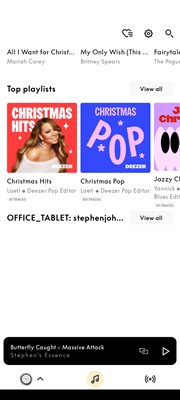Forum Replies Created
-
AuthorPosts
-
Yes I did see that, it is definitely added and the HomeMedia server shows as added in the app, I just can’t get it to show any of the music that’s stored on it – yet!
Location: Liverpool
My B&O Icons:
Thanks for all of the experimentation, it’s really helpful. I have renamed my media library (removing an apostrophe and a space), removed it in the app, and tried to re-add it. I’m still not getting anything, but at least I know it worked for you after some trial and error, so I’m sure I’ll get there in the end!
All of my digital music is ripped from my CDs anyway, but I think it would be handy to be able to access the digital music from a media server for link rooms – I intend to set up 2 link rooms with Beolab 2000 or 3500 (1 in bathroom, 1 in garage-used-as-gym), and it would be nice to have a full digital music library available in both.
My Beolink NL/ML converter arrives tomorrow, so I want to solve this before I have to move on to solving that!
Location: Liverpool
My B&O Icons:
I’ve had another look this morning and maybe it needed some time – the app now shows that PC as s source in the Music section (if you scroll down past the crappy Deezer content I never use), but it doesn’t show any albums/tracks.
I know that PC is working okay as a streaming device as I can see the device (and its content) on other devices, just not on the B&O app.
Screenshot:
Location: Liverpool
My B&O Icons:
Steve/Sounds Heavenly are closed until 6th January anyway so I won’t be able to perform the test until they open again and send the cable.
One other question while I am on though – I have a Windows 11 PC which I have set up to be discoverable as a media server, and I have a lot of digital music on it. When I go to the Music options in the B&O app, and select the HomeMedia option, it discovers that PC and it is added the app as a media server. Despite this, it doesn’t seem to have made any difference – I assumed this would mean that I would be able to browse music stored on that PC/media server directly in the B&O app and initiate playback from there, but I can’t – the only way I have found to play music from that PC to the Essence is via Bluetooth.
The user guide for the Essence is quite vague, but it does seem to indicate that once a media server is successfully added (albeit in the old Beomusic app), you could select music from that source directly in the app. Should this also be possible in the newer B&O app?
Location: Liverpool
My B&O Icons:
Yes, I read the full product description on Steve’s site and it does say they are fully wired Mk2 cables, so I’ve ordered one, as it’s bound to come in useful.
When it arrives, I’ll try this experiment.
Location: Liverpool
My B&O Icons:
I’ve realised I have the Essence Mk2, a BL Passive, an MCL2A and an MCL2AV (both with MCL cables) – the only thing I’m missing for this test is a RJ45-to-DIN powerlink cable. I might as well buy one as I’m sure it’ll come in useful at some point – is there anything I need to know before buying one? Are there different types?
I also have a BL3500 Mk1 which has the DIN MCL input, but I don’t have the right cable for that.
On another note, with reference to this:
I did have a frighteningly loud moment when I forgot to untick the Essence’s Line-Out selection box where it states: ‘Use Power Link socket for connection to an audio system instead’. Result was a very high line-level audio output straight into the Passive and hence to my speakers.
I’ve noticed that with that box ticked, the output level is too high, and anything played on the Essence is a bit too loud when connected to my BS4 – noticeably louder than when playing a CD for example. I tried turning Line-Out level off and matching the volume level manually, but each time it goes into standby, when I use it again it has defaulted back to a level that is too low. No perfect solution, then.
Location: Liverpool
My B&O Icons:
RJ45 to RCA cable arrived so I have connected the Essence to the Aux input of my BS4. It’s all working fine – I also have connected my BG9500 (via a phono stage) into the Aux input of the Essence, and the ‘auto-sense’ appears to be working just fine.
I’ve also set the Essence at the default music speaker for my Google Home display, which means I can use voice control to play anything on Spotify – nice!
I also saw an NL/ML converter come up today at a good price on eBay so I bought it. When that arrives, I’ll try to connect it to my ML network via that, and see how I get on with being able to control the Essence with my Beo4. I’ll update this post with the results.
Location: Liverpool
My B&O Icons:
Sorry, I posted without having read your more recent post. So, no proper Spotify control with my Beo4 eh? Shame that, but not the end of the world. I’ll still get an NL/ML converter if I see one for a good price as it will prove useful if only for connecting stuff together from different generations (along with the 1611 converter I already have too).
And, if I can connect my new Essence via an NL/ML converter, it will free up the Aux In input on my BS4.
Location: Liverpool
My B&O Icons:
Ah yes, found it, thanks. B&O Radio was enabled so I disabled it, then reenabled it, and now it’s working thanks. I’ve also found how you can manually select Line In as the source on the app, so that might be useful too, in case the Auto Sense doesn’t work (although I think it should work).
I hadn’t thought of accessing it via my browser using the IP address, so I’ve just done that. It’d be nice if you could actually control if from a browser rather than just change and view settings, but that’s still very bloody useful, so thanks for the tip.
Location: Liverpool
My B&O Icons:
Thanks – I intend to connect mine to my Beosound 4 (one the cable arrives) which only has one Aux input, so I would need to use the Aux input of the Essence for my turntable. I hope it will auto-sense (much like my old WIIM Pro did).
As for radio, I don’t see any ‘Your Content’ section in the app; perhaps I’m missing something or perhaps it’s because I’m using Android and you’re using iPhone?
I’m pretty much decided now anyway that I will get an NL/ML Converter, so hopefully that will allow me to control my Essence without the need for an IR Eye anyway, once it’s connected into my ML Network (which has a Beosound 4, Beovision 7, Beolab 3500 and Beolab 2000 in the network right now).
Location: Liverpool
My B&O Icons:
I connected it now after testing for pins 1, 4 and 7 with a multimeter (you were right, the colours were no help!) but I don’t seem to be getting anything from it. If I use N.Music or N.Radio on my Beo4 nothing happens, when looking at the app.
@Guy, when you connected yours to your Beolink Converter, did either of the 2 LEDs on your IR Eye light up, so you knew at least that it was getting power?
Not the end of the world, but it would be nice to get it working.
Also, the Essence has RCA IN plugs but I can see no details in the manual or in the app on how to switch that as a source – does anyone know?
Location: Liverpool
My B&O Icons:
It doesn’t help that I’m colourblind! Yes I did just cut a network cable in half but I’ll try what you suggest with a multimeter and see what’s what.
The Essence has arrived now and I have managed to get it connected and software updated. It appears to be working but of course I can’t hear anything yet as the PL to RCA cable I also ordered hasn’t arrive yet. The app shows that it is playing however, when I start playing Spotify (which will be my primary use for the Essence). I didn’t have any luck playing radio from the B&O app, but that doesn’t really matter as I only ever really listen to BBC radio. I’ll just cast that from the BBC Sounds app.
I’ll let you know how I get on with the IR eye.
Location: Liverpool
My B&O Icons:
I’ve had a look at the wiring diagram for connecting a network cable to the IR eye, in place of its existing DIN cable. I know nothing of how these are usually wired, but when I’ve cut a network cable in half and taken a look inside, the colours are correct for the first diagram in the attachment from you @Guy, but each of the coloured wires (green, blue, brown, yellow) is in a twisted pair with a white wire, so there are a total of 4 white wires! Do I connect all 4!?
Location: Liverpool
My B&O Icons:
Thanks @Guy – I might as well give that a try once it turns up then, as I currently don’t have any other use for that IR eye (and yes, it is the older version with the Timer button).
Like most people I have more than enough network cables in the cupboard so I can easily butcher one!
Location: Liverpool
My B&O Icons:
Thanks for all of the advice, and glad to know things worked out for you with your Hall Audio order @Carolpa. Hall Audio have always seemed very helpful to me – in fact I once emailed a question, and Ulrik phoned me in the UK from Denmark to answer that question, and we had a good conversation about what they were working on!
The Essence is on its way to me but hasn’t arrived yet. It does not include the Essence remote and I don’t think I’ll bother buying one of those – they are quite expensive considering their limited functionality.
My first test will be to connect it via the first method given in @Millemissen‘s helpful info above, and I’ll control it with my phone/tablet (both Android).
I do have a round IR eye going spare, but I would need a different cable for it – if anyone has a wiring diagram for connecting that type of cable, that would be really helpful.
Ultimately though, I’m pretty convinced that getting a Beolink Converter NL/ML is the right way to go, because if I do get any more NL products in the future (which seems likely), that’ll continue to be useful.
I’m waiting until I see a converter up for £100ish on eBay, as I’ve seen them for that price before.
Location: Liverpool
My B&O Icons:
An Essence Ms2 just came up on eBay for £129 including delivery, so I snapped it up. I’ll get an RJ45 to RCA cable to connect it to the Aux In of my Beosound 4, and see how I feel about controlling it on my phone with the app, but I think I will also get an NL/ML converter when I see one at a good price. There’s a few on eBay now for £250+, but I know I’ll be able to get one for £100, if I’m patient.
I see that the Essence has RCA input too, so that’ll be handy for my Beogram 9500 (connected via a phono stage).
Ultimately, when we have had the work finished in the house in January and I have more space, I intend to go back to using my Beocenter 8500/Beogram 8500 as my main system. I am hoping that using both a 1611 converter and also an NL/ML converter in sequence will work okay, but if anyone has any experience of that setup, I’d be glad of any tips.
Location: Liverpool
My B&O Icons:
I might be asking too much to control the Essence with my B&O remote. I just don’t like to have to find my phone, unlock it, and fiddle about with it to do simple things on Spotify.
Also, I have my speakers connected to my BV7 so I can get surround sound. Therefore the BV7 is in Opt2 and the BS4 is in Opt0. I’m not sure what (if any) option on the BS Essence would work with that setup.
If I see an Essence Mk2 at a good price on eBay I’ll buy it, but otherwise I’ll keep hoping that Hall Audio still find a way of selling that ML Streamer – that thing is exactly what I need!
I’ve also been on the lookout of a Beo5 remote (not a single one available on eBay in the UK right now), and I know that while they are difficult to program they can control third party equipment, so that might be another option – get a non-B&O streamer which can be controlled with IR, and program the Beo5 to control it. That doesn’t sound easy, but it does sound possible!
Location: Liverpool
My B&O Icons:
You may have been lucky to get an Essence Mk2 for £129 – I’ve had my eye out for one for a while now and they go for twice that at least. I’ll keep looking though.
I have seen NL/ML converters often go for about £100 though, so I guess I might as well look at getting both. I do have two link room speakers so that would be useful to have it ‘properly’ connected.
@Guy, do you have your Essence connected to any other B&O audio or video equipment? If so, how you do you select Spotify as a source?
…and from what @Millemissen said, I take it the BS Moment is not recommended! I have heard some stories of ‘dead tablet’ on those.
It’s such as shame Spotify won’t work on a BS5 – such an attractive piece of kit, and having a dedicated touchscreen would be so useful, but the lack of Spotify is a deal breaker for me.
Location: Liverpool
My B&O Icons:
Ah – I happen to have a 7-pin audio aux cable going spare, so I have connected that, and it’s working!
I’m not really sure what to expect as I’ve never owned a dedicated subwoofer before, but you can certainly feel that bass from it.
My Beolab Penta Mk3 speakers do suffer a little when playing modern music which has heavy sub-bass – the bass can be a bit distorted and flat, so hopefully with a bit of tinkering with the bass levels, I might be able to get some good bass from the Cona instead. My Pentas could probably do with a professional service really.
Thanks for your help Madskp, as always.
Location: Liverpool
My B&O Icons:
I’m not sure what you mean by ‘fully wired’ Madskp? I tested it using a Powerlink Mk3 cable. Would Mk2 cables be what you describe as ‘fully wired’?
Location: Liverpool
My B&O Icons:
-
AuthorPosts