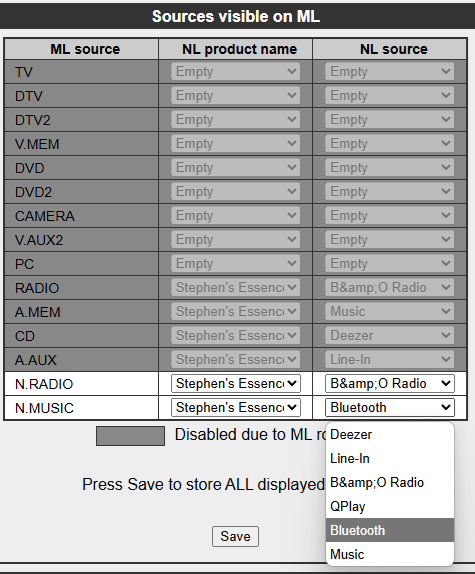Forum Replies Created
-
AuthorPosts
-
I think the idea from the developers is to keep ML products alive with streaming possibilities more than being used together with NL products
That’s exactly what I liked about it – at the time that the Kickstarter was started, I only had ML (or earlier) equipment.
I have since bought an Essence Mk2 and a Beolink Converter NL/ML, so those two together are effectively doing the job that the ML Streamer would have done for me.
It cost a bit more than the ML Streamer would have cost, but at least this way I’ve finally taken the plunge into the NL age.
Location: Liverpool
My B&O Icons:
When you say that you were not able to control anything how did you activate the Essence in this case, via app?
I don’t remember for certain, but pretty sure I activated it with the app.
I would think that the Penta’s would display something, but i might not be the case with the MCL2AV in stand alone mode, but only work if the MCL2AV is connected to a Beomaster/Beocenter.
I didn’t think the Penta displays would ever work through an MCL2AV. We’re having work done in the house so my Beocenter 8500 is in storage, but when I get it back, I’ll have to test that!
Location: Liverpool
My B&O Icons:
Oh I should add that while I did change the options in the BS Essence so it was no longer in ‘Integrated Setup’ mode, the remaining items in my ML/NL network remained connected (Beolink Converter NL/ML, Beosound 4, Beovision 7), and I noticed that my BS4 continued to display the selected source (either N.Radio or N.Music). I didn’t think to check if the display on the BV7 was also displaying the source.
Location: Liverpool
My B&O Icons:
My RJ45-to-DIN fully wired powerlink cable arrived today from Sounds Heavenly (thanks Steve!), so I’ve started performing some tests.
To begin with, I went into the settings of my BS Essence and turned off the Integrated Setup option, then I connected that new PL cable to the PL1 socket.
Test 1 – BS Essence > BL Penta – Pass
This passed, with sound and display. The Penta’s came out of standby when I selected a source, and went back into standby when I put the Essence into standby. The displayed first showed LOAD TAPE when I powered it up, and also did that when I switched source between N.Radio and N.Music, but then after a few seconds displayed A.TAPE2, and the volume. It didn’t matter if I was listening to N.Radio or N.Music – both displayed as A.TAPE2 on the Pentas (Of course, I forgot to change the sound level settings in the Essence before I tested this, so now my entire village know the true power of the Penta!).
Test 2 – BS Essence > BL Passive > BV CX50 – Pass
Just a quick test to ensure that the new cable was able to power up the BL Passive, and drive the speakers. I connected a pair of CX50s. When I selected a source on the Essence, the BL Passive powered on and the source was heard.
Test 3 – BS Essence > BL Passive > MCL2AV > BL Penta – Partial Pass
When I selected a source on the Essence, the BL Passive powered on and the source was heard. No display on the Penta’s here, but I wouldn’t have expected that. I was not able to control anything via the IR Receiver (the old rectangular type) with my BEO4, but the Mute button on the IR Receiver did toggle the sound on and off, but you had to press it twice each time to toggle! The LEDs in the IR receiver worked, including the Timer LED, but I didn’t test if the timer was having any effect.
Test 4 – BS Essence > BL Passive > MLL2A > BV CX50 – Fail
In this test I got no response – the LEDs did not light up on the IR receiver and I got no sound. BUT: this is an MCL2A that I have only just got my hands on, and this is the first time I have tested it – it might be faulty, but I used this one as it is already fully wired up. When I have more time I will wire up another working MCL2A that I already had (but it is not currently wired up) and perform the same test again.
Test 5 – BL Essence > BL Passive > BL 3500 Mk1 – Unable to test
I have a BL 3500 Mk1 which has a DIN input for MCL, but I don’t have the right cable to test this and not enough patience or skill to create one myself, so this one will have to remain untested!
Location: Liverpool
My B&O Icons:
What music server do you use, Carolpa?
Location: Liverpool
My B&O Icons:
Good idea – will do.
Location: Liverpool
My B&O Icons:
Following the above, I changed Beolink Converter settings back so that N.Music is now set to ‘Bluetooth’ rather than ‘Music’. This means that when I hit the N.Music button on my Beo4 (from Standby), nothing starts playing, but at least this way, I can listen to either Spotify or my music library, initiated from the B&O app, and controllable with my Beo4 once it’s already playing.
One annoyance for me – when you view an album in the B&O app, it show the tracks in alphabetic order according to track title, rather than by track order. That’s just rubbish!
Location: Liverpool
My B&O Icons:
I’m so glad you asked me to check this, because I FOUND IT! Although the Music folder was shared, when I checked the Streaming Options and scrolled down, I found that the Essence was there and it was ticked for sharing, but below that was another item ‘Unknown Device’. I checked the IP address and this was my phone (upon which I run the B&O app), so enabling this solved it! Guy had also tried to tell me this earlier, but I had missed it. I just needed to scroll down and see it. What a bloody idiot.
So, in the web portal for my BLC I have set the N.Music source to ‘Music’ now, instead of ‘Bluetooth’. Now, if I start playing from my music library using the B&O app, my system comes out of standby and it plays. If I press N.Music on my Beo4, my system starts playing whatever was last played. I can play, pause, skip tracks with my Beo4.
Unfortunately however, this seems to have stopped Spotify from working. If I use Spotify to play to my Essence (with either N.Music or N.Radio selected as the source on my system), it plays for about 10 seconds, but then the sound goes off. Spotify shows it is still playing, and the B&O app also shows that it is still playing, but no sound is heard.
So, it seems I can have either my media library or Spotify, but not both. Further experimentation required, it seems!
Location: Liverpool
My B&O Icons:
Yes, I’m not an Apple user at all, so I use an Android phone (Pixel 6). I also dug out an old Android tablet to try it on that, but it was too old – the B&O app would not install.
Might be worth a try – next time I have a visitor to the house who uses an iPhone, I’ll see if they’ll let me borrow it for half an hour.
I know that B&O have always integrated better with Apple rather than Android, but I’m just not an Apple fan. Can’t say I’m really much of an Android fan either for that matter, but there’s no other alternative!
Location: Liverpool
My B&O Icons:
Update – I still have not been able to get my shared music folder on my PC to show on the B&O app. It shows the device (a tablet PC running Win11), but not the contents. I’m sure this will be a Win11 issue (who is surprised!?). I think I’ll look on eBay for a cheap NAS and see if I can get it working that way.
One good thing though – I did discover I can control music (including Spotify) from that PC, simply using a Bluetooth connection. If I initiate playback via Spotify (or MP3s with Windows Music app), with the PC connected to the BS Essence via Bluetooth, my Beo4 will allow basic control – play, pause, skip tracks. If the PC is on and I select N.Music with my Beo4, it will start playback from the PC, of whatever track was last playing in whichever app is open.
I’m still waiting for the adapter cable to arrive to connect my BS Essence to my Beolink Passive, then connect an MCL2A and MCL2AV to perform the other suggested tests – I’ll keep you posted.
Location: Liverpool
My B&O Icons:
Oh, and Happy New Year to you too! Where are my manners…
Location: Liverpool
My B&O Icons:
I’m not familiar with the Philips R12 (I can’t find that model on Google) but perhaps it has a built-in phono pre-amp? I may be wrong about the Yamaha DSP-A5 but when I looked at its specs, it didn’t have a phono input. I assume you are using your Philips deck plugged into Aux?
As for the RX2, I happen to be restoring an RX2 at the moment myself, and I also have another in full working order. It has two adjustments which depend upon which cartridge you have – usually it would be an MMC5 in an RX2, but could also be an MMC4. On the underside of the deck there is a small dial you adjust with a screwdriver to point to the correct type of cartridge, and then on the tonearm itself, you adjust the counterweight depending on the type of cartridge. Turn it all the way past zero as far as it will go, then turn it back to the right pressure fo the stylus. For an MMC4 that’s 1.2g, or for an MMC5 that’s 1.5g.
Location: Liverpool
My B&O Icons:
I do not have any 2-way equipment to test it with. I do have an MCL2A and MCL2AV, but the only thing I have to connect those to is a Beocenter 8500.
Still, even without compatible equipment, I can be confident the MCP5000 isn’t working, as even without compatible equipment, I’m sure the display should respond in some way when the buttons are pressed. There’s no display response at all.
I have had a look inside and it is very clean – like new in fact. No trace of leaked batteries.
I’ll probably have to give up on it then, shame.
Location: Liverpool
My B&O Icons:
Thanks, and Happy New Yeat to you too.
I don’t really need it to work with my BS4, I just want it to work, as it seems a shame that such a perfect pierce of design, in such great condition, is not functioning.
If I could get it working I’d probably buy a Beomaster 5000 (they do come up quite cheap sometimes) just for the hell of it! I also have a Beogram 5000 I am trying to restore at the moment, so it would be nice to put together a small system controlled with the MCP5000.
No big deal if I can’t get it working though; I’ll probably just end up listing it on eBay for parts.
Location: Liverpool
My B&O Icons:
Thanks Guy
I always forget to check the old forum!
Yes, that did help thanks. I just needed to be a bit more confident levering the covers off – they were stuck fast, probably never having been removed before. Happy to say the drivers are in great condition now I’ve checked them.
Location: Liverpool
My B&O Icons:
I’ve looked at the specs for the Yamaha DSP-A5 and from what I can see, it has no built in phono stage. You would need a phono stage to connect the RX2 to the Yamaha amp.
To test the turntable, I would suggest you just get a cheap RCA to DIN adapter from eBay (I bought this one for a similar test), and connect the RX2 to the Beomaster 2000.
Note that you’ll get a lot of hum if you don’t connect a ground. The RX2 should have a ground cable with a spade connector on the end – connecting that to one of the screws on the back of the Beomaster 2000 that is in contact with the metal case should work (that’s what I did when I had the exact same setup, anyway).
Good luck.
Location: Liverpool
My B&O Icons:
One thing I didn’t realise by the way was that I would be able to select any of my ML sources (CD, TV and so on) via the app, and then also have basic remote control via my phone of those sources (skip tracks, play/pause, volume). That’s really nice!
I have an old Masterlink gateway which allows me to do that kind of thing via a web interface on my PC too, so now I can control everything from everywhere! I’m looking to upgrade that to the newer Beolink Gateway, but I haven’t found one at a good enough price yet.
Location: Liverpool
My B&O Icons:
Ah, I don’t want to connect my speakers direct to the BLC because I have my speakers in a surround setup, connected to my Beovision 7 (BL Penta front, BL6000 back, BL7.4 cinema centre, and BV Cona subwoofer, driven with a BL Passive).
The BV7 is in Opt2, the Beosound 4 in Opt0, so the BLC has been set as ‘Source Center’, as it cannot be set as an A or V Master in that setup.
I’m a little disappointed that I cannot select Spotify as a source with my Beo4 and control it, but it’s not the end of the world; I can control it after a fashion if I use Bluetooth.
I’ve only had the thing since this morning so I’ll be experimenting further, but I am seriously considering a move from Spotify to Deezer.
Location: Liverpool
My B&O Icons:
Going back to the original reason for this thread, my Beolink Converter NL/ML arrived today. I connected it to my router via a network cable, then connected it into my ML network. It recognises my Essence, even though that is only connected via WiFi – I had assumed I would need to make a wired connection to the Essence, but that is not the case, which is useful.
It was quite easy to set up but I cannot control Spotify Connect via remote control, which is what I was hoping.
I have set the BL Converter’s ML Role as ‘Source Center’, and this allows me to select my Essence as the NL product for N.Music and N.Radio. I was able to set N.Radio to link to ‘B&O Radio’ on the Essence, and that works – I can select that with my Beo4, and use the number keys to choose favourite stations.
I cannot however select Spotify, as it isn’t available – when it gives me Essence sources available to use, Spotify is not listed (but Deezer is):
It’s a shame, as the setup manual for the BL Converter shows that Spotify is available as a source, but in the example given that is when using a Beoplay V1 rather than an Essence. Seems odd that it’s not available on the Essence Mk2, given that it does have Spotify connect?
I did find a way around it, kind of. Instead of using Spotify Connect to play music to my Essence, I can just connect via Bluetooth instead, having set the N.Radio source to ‘Bluetooth’ in the BL Converter. Once connected, if I play Spotify on the connected device, I can use my Beo4 to pause, play, skip tracks.
So, I might decide to cancel my Spotify subscription and sign up to Deezer instead!
Location: Liverpool
My B&O Icons:
Don’t worry it wasn’t obvious (I’m not familiar with media sharing in Windows), but yes I had found that, and I had added my Music folder to the library.
I have other devices on the network which can see the music on that PC (it’s shown on other devices as a ‘Media Device’). It’s only the B&O app that can’t see the content on it, so far.
Location: Liverpool
My B&O Icons:
-
AuthorPosts