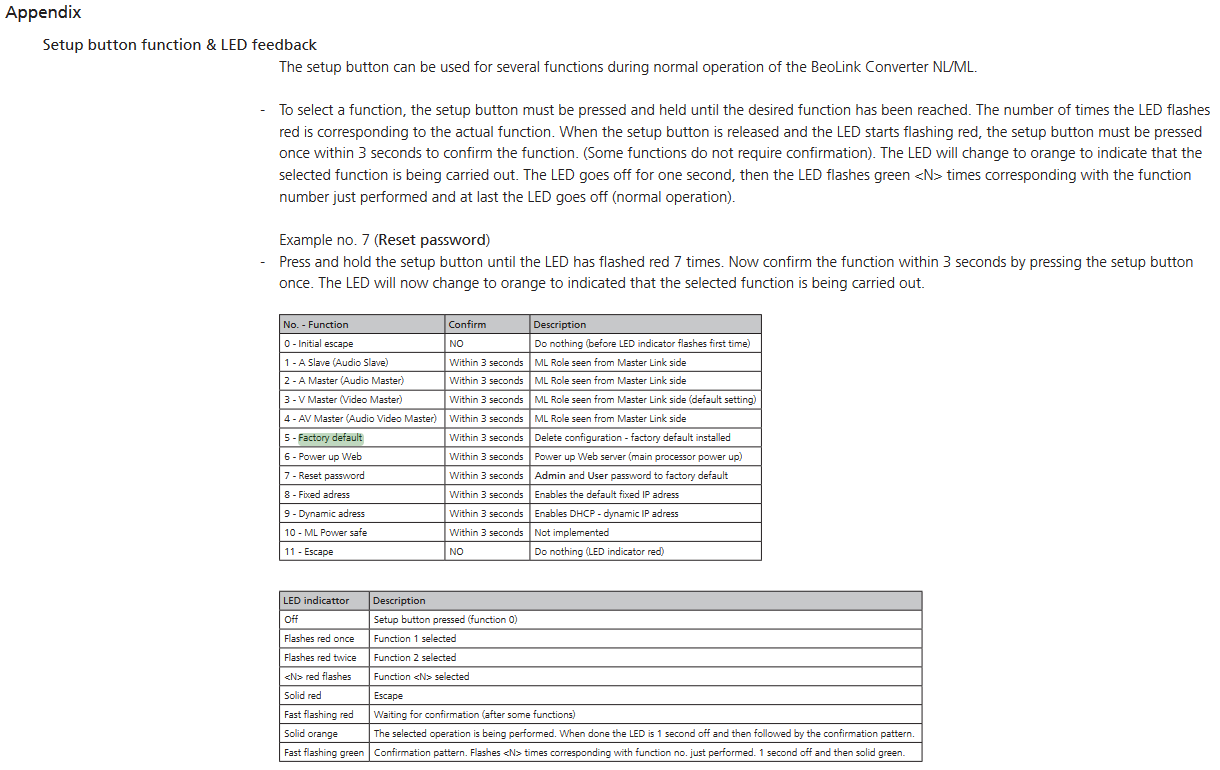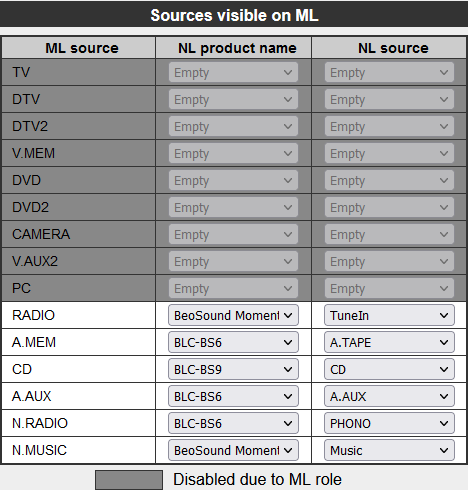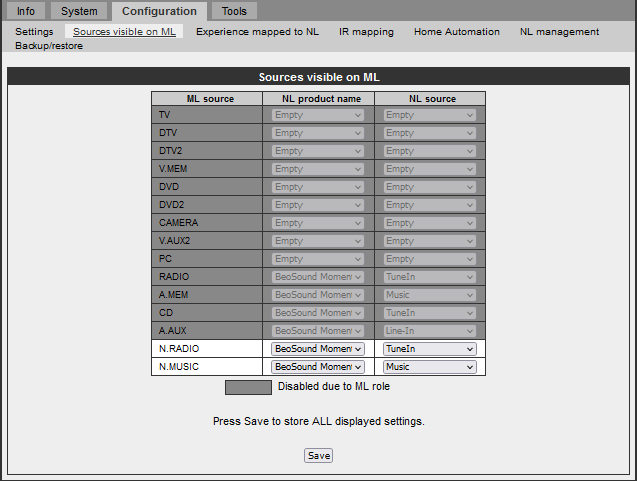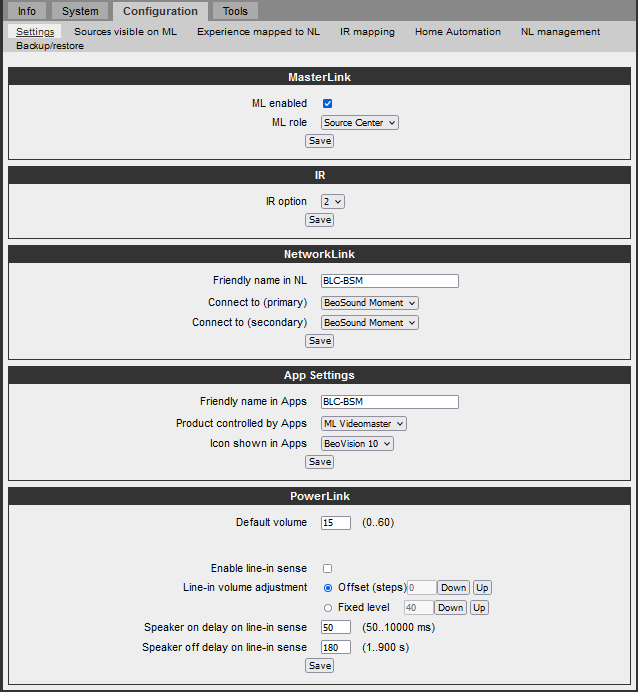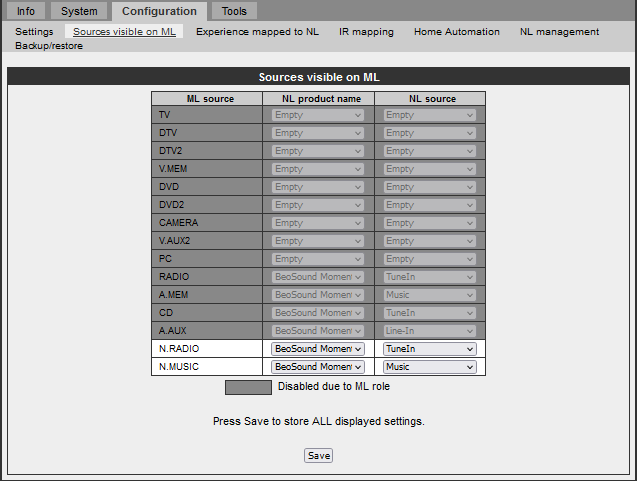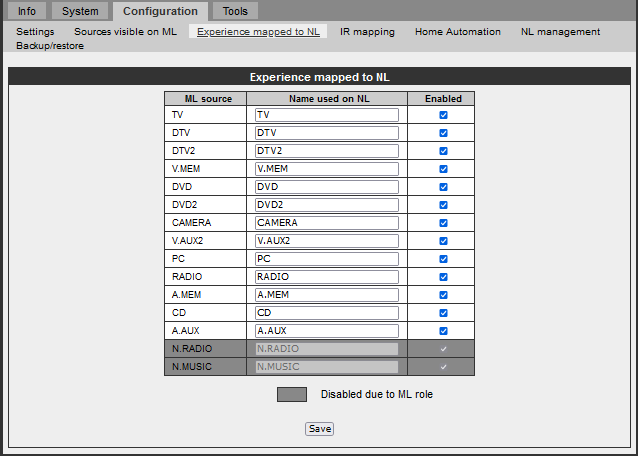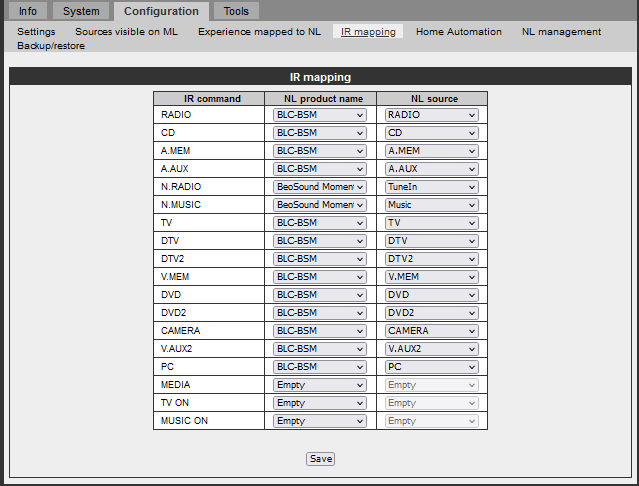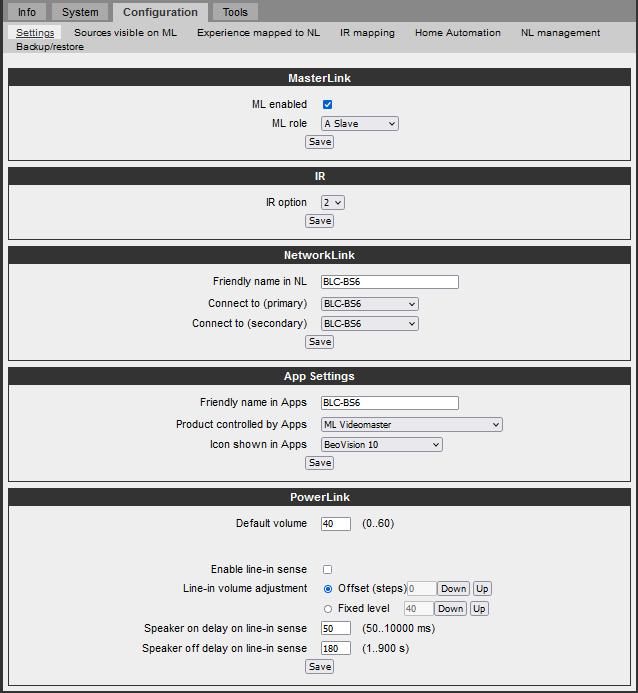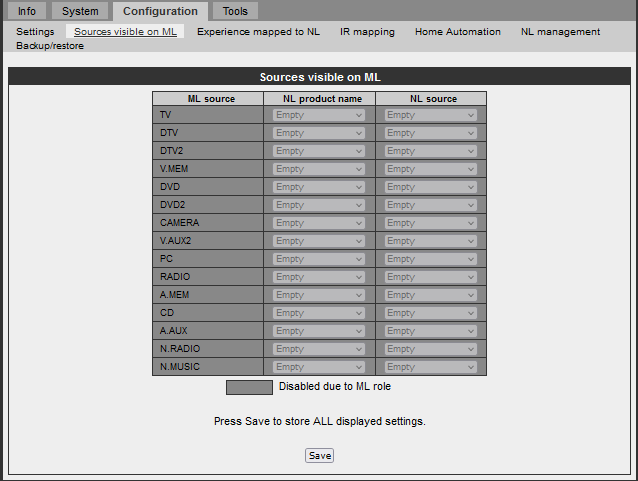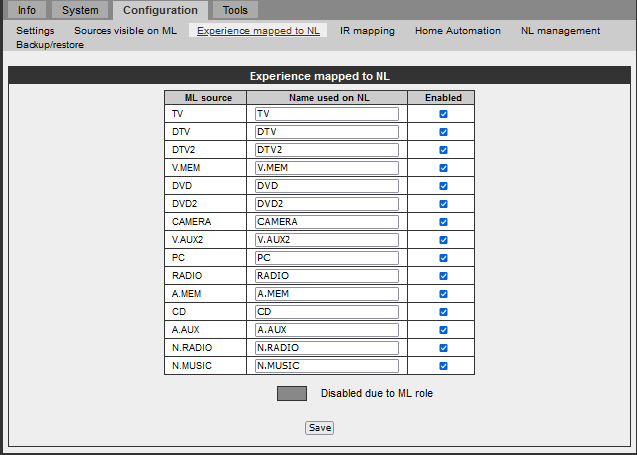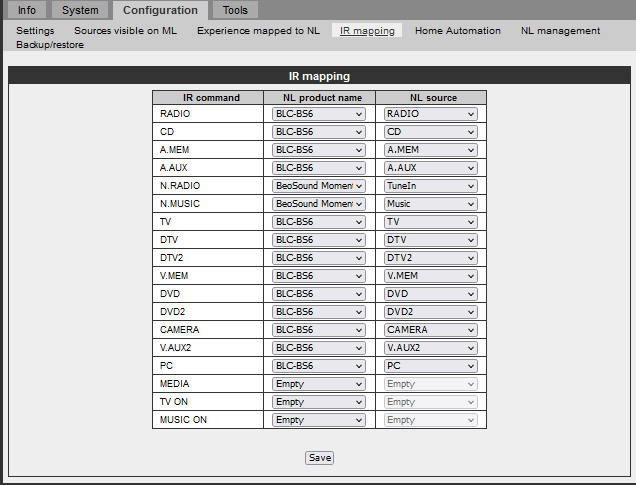Forum Replies Created
-
AuthorPosts
-
Kim
BRONZE MemberCongratualation to what I would say a nice buy and enjoy the system and yes, there are still a lot of opinions on the system.
As said, depends on your expectation, but I’ve had the Moment now more or less since it was released and use it almost every day for either playing TuneIn (Net.Radio) or Music (Net.Music) and it has served well. As @Hjort indicate, some features has been lost over time, such as the “mood wheel” function which was depaded a lot already when it was released were I kind of liked the MOTS function more. Also, going back, initially I really wanted the Beesound 5 but at that point in time didn’t have any idea how to hide away the main box, and when the Moment was released my wife bought the unit. But, if you’re into having it to be able to play both Deezer and DLNA-source, then it works very well. Overall happy customer with the Moment in general, just pitty that the support was dropped just after a few years. Also, from design, not really on the same level as some of the older system, such as Beosound 5 which I still think is the best looking digital audio system on the market (and if B&O would reluanch an updated version I’ll buy it in a blink).
Location: Malmo, Sweden
Kim
BRONZE MemberFor the seller to confirm which version of the software installed is really easy; it’s just matter of power up the unit and wait until the led on the bottom side doesn’t flash anymore and then just point a browser to the assigned IP adress if it boots up using DHCP (and if he can’t located the IP then they can use tools such as Advanced IP Scanner to locate it). This is what it looks like:
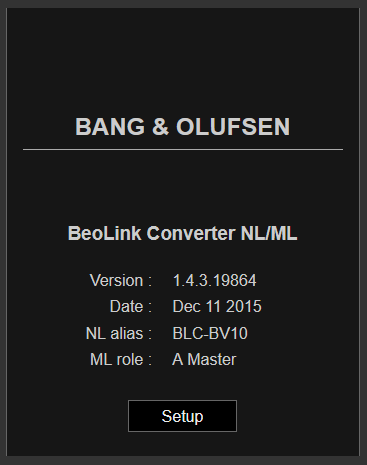
Also, to avoud any issues with fixed IP they could also perform a factory reset by holding down the button on until the led has flashed 5 times (action #5), release the button, and within 3 seconds confirm the action with another push on the button. This will then perform a factory reset. This is what to look for:
And for info about the various actions you can perform, here is a snipe from the manual:
Location: Malmo, Sweden
30 March 2023 at 20:12 in reply to: BLC System Logs: Client disconnected. Message: Socket error #45063Kim
BRONZE MemberI’ve open a ticket with B&O Support and they did request additional information and the case is still open after 2 days. So, let’s see how it goes. My concern is if the EMMC RAM is wearing out and bricking the device in the long run which I’ve asked B&O about and what can be done from proactiveness perspective to avoid future issues.
Location: Malmo, Sweden
Kim
BRONZE MemberTo be honest I think you can assume that it has the latest firmware and if not, then just reach out to B&O Support to get help or check with a dealer if they can help you to perform update using their service tools.
Location: Malmo, Sweden
Kim
BRONZE MemberAll on my 3 BLC are on the same and latest software version which is:
Version : 1.4.3.19864
Date : Dec 11 2015I would assume that all boxes for sale would be on the same version and if not, I would recon that it would download the latest and update the box. At least I’m not getting any errors when I ask the units to check for software update; just get that I have the latest version already.
Location: Malmo, Sweden
Kim
BRONZE MemberFalse alarm and the issue was that the ML-contact on the BLC side had slided out a bit and noticed that the specific unit doesn’t hold back the ML contact proper; so after realigned and refixing it the audio works in both channels once again. Assume that the previous owner must have used a bit too much force when pulling out the ML-cable from the BLC. Does anyone know if it’s possible to order replacements of the ML-contact on the BLC PCB?
Location: Malmo, Sweden
Kim
BRONZE MemberBased on your forum username and associated email address you don’t have an account on the web site. If you used a different email address and/or username for your original account, then please provide that data and I will update it.
@Keth, I’ve sent a pm to you on the topic.
Location: Malmo, Sweden
Kim
BRONZE MemberOk thanks for the effort, keep you posted if I manage to find something of help.
Location: Malmo, Sweden
Kim
BRONZE Member@Tignum: The BS5 is what I would love to add to my Beosound installation/collection but issue of course that it’s just a bit limited when one have large music collection. But, leaving that asside, it’s a beautiful piece which would deserve to be re-launched again [Not trying to hi-jack and another thread might be needed for re-launch discussion] in the world of were it at least seems that a few people are starting to appreciate having a system to tinker around with more than just a phone. Just using the BS5 and the ‘mechanical’ aluminum wheel on this jukebox is a pure joy. When it was launched the headache was were to hide away the massive box but for the last couple of years I’m been lurking around several times been very close to buy one and to see to what extend it would be possible to tweak and improve the system.
Location: Malmo, Sweden
Kim
BRONZE Member@Carolpa: Not an issue with the echo as it’s not my intention to play both the BL3500 and the CX100 on the same time. So how it’s setup now is really how I wanted to get it to work.
Skipping the BLC for the BS9000 and putting the other two BLC’s in slave mode just give me issues once again with that BS65400 (via BLC-BS6) isn’t responding N.RADIO/A.MEM and bottom line is that ‘isolating’ the various system using BLC’s was the way to go. So I’m sticking to the current setup using 3 BLC now.
The previous BLC-BSM has been renamed to BLC-BV10 to make it more clear which device it’s actually being used to link the Moment with. Makes sense now when I understand the BLC far better having spent a few hours and getting the help from this forum. As many others, I got the first BLC to use together with the Moment which was setup 8 years ago and since it’s been working flawless since then and never looked at it again 🙂 So the current BLC-BV10 is now then Audio Master with the following ML sources:
And during the weekend I picked up a BR1 at the local B&O shop in Helsingborg which makes things more smooth with the possibility of adding and renaming the various commands to reflect the various system makes it eaier to remember and understand and as well high WAF.
@Carolpa, @Guy & @Tignum: Highly appreciate and thanks for all your help and patience getting this to work and as much some of the BLC function might be a bit odd behaviour and potential improvement which could be done be B&O (which most likely will never happen) but got me to look into the wrong direction. For example the IR-command which one can totally ignore as Tignum indicated including that I thought that the BLC also would act as a device which would be able to perform ‘command translation’ (thinking of network address translation here…) and act a bit more like a router but which does does to a certain extend and then not. But, in the end it’s working perfect!Location: Malmo, Sweden
Kim
BRONZE MemberBy the way, if you put the Encore into Option 4 and use The Beo4 with a Link command (before the actual command), you can remote control it without interfering with other ir-devices in the room. You can even – with a newer Beo4 version, that can be set to Link Mode – use the remote pretty ‘normal’ (this is nice if you want to improve the WAF).
@Millemissen This is how my setup is in the office; the additional BL3500 is operated with its own Beo4 which has been set to link mode to avoid that it interfer with the BS6500 unit which is operated with a classic Beolink 1000 and my all time favorit remote control – the incredible Master Control Panel 6500.
@Tignum If you haven’t seen there is a thread in the old forum of maintaining and cloning disk for the BS5 then again your opting for the encore and get it.
Location: Malmo, Sweden
Kim
BRONZE Member@Johan: I’ll might consider a BR1 then but while I like the looks of it I miss out the weight that you have in the Beo4 which is the main reason for now upgrading. The DAC is in the office and the BS9000 just to far away but using any of the BLC could be something since I have the technical ‘room’ just directly close to the office. But, then again, if it’s works out with using a Y-cable for the AUX port on the BS6500 that would be the easiest solution and which Guy verified that it wouldn’t cause any conflict. I did use the AUX before connecting the 1611 box to get the audio out from my Topping E30 DAC (wanted to get Shiit Modi DAC but they haven’t been able to deliver in long time so ended up with the E30) which I only uses when I want to get audio out from the laptop when playing music that I don’t have anywhere else or when connecting som retro tech such as C64/Amiga, etc. The Topping does power off when not in use and easy to power off with remote control (and same with the Shiit Modi).
@Johan: I’ll going to use RADIO for TuneIn as I’m starting to get happy with the setup and which I typically try to mirror what I had and then the tweaks needed for the WAF-factor.
@Johan: Also, with regards trying to get the setup to do the same with only 2 BLC which would mean removing the BLC for the BS9000 which would be good from the point of getting ride of one box that can fail. I’ll give that a try later on today or tomorrow.@Guy: Interesting thing with the BS6500 in A.OPT2 might but don’t see that being needed for now. Since with the workaround with Y-cable I’ll just make use of AUX from the Beo4 and essentially this would provide the same function. That would be if I instead to make use of PC pointing to AUX. And thanks for the link to Steve’s page.
Location: Malmo, Sweden
Kim
BRONZE MemberYes, I’m now able to distribute both vinyl and cassette from the BS6500 including that I got full control over the units from what ever room I choose to play from. Awesome! And Yes the BS6500 works as before without any issue. Kind of interesting having the BS6500 playing using infront of me together with the BL3500 on the wall behind me but yes there is a slight echo but sounds a bit like concert hall effect (then don’t indent to play the speakers on the same time).
The latest diagram is what I got now, with exception that I’ve setup the BLC-BS9 with both CD and RADIO and it works fine. So currently everything works fine. The only thing is that I had to drop N.RADIO (TuneIn) from the Moment. No biggy and I can live with that but hey, if there is a workaround for that why not.
In the living room I’m using the Beo 4 with the navigation button which doesn’t have PHONO so won’t do the trick for me. Don’t know if it would make sense to get a new BeoRemote One if I can configure it to show in a nice way PHONO instead of N.RADIO.
When trying to setup A.AUX for A.TAPE2 the BS6500 reacts with AUX being enabled. So that didn’t work. But here is a thought, assume that I could use a Y-cable to have both the Datalink and the incoming audio from the DAC-unit?
Location: Malmo, Sweden
Kim
BRONZE MemberI’m also now realising now that A.MEM is the same as the old A.TAPE. Should this be understod that it’s not possible to do re-mapping of old commands not being used to something else? Additionally, I now also see that N.MUSIC replaces A.TAPE2 from Beo4 Sw4.2. So, the idea of pulling A.TAPE2 doesn’t seem possible. Unless, if possible, to use another command which isn’t used at all in the system.
Location: Malmo, Sweden
Kim
BRONZE MemberAnd time for update, with 3 BLC in place, I’ve now got it to work with the suggested settings tht you provided Johan:
- BLC-BSM as Audio Master and pulls N.MUSIC (Music) from Moment
- BLC-BS6 as Audio Slave and pulls A.MEM (A.TAPE) but won’t do N.RADIO (PHONO) from BS6500
- BLC-BS9 as Audio Slave and pulls RADIO (RADIO)/CD (CD) from BS9000
So it seems that I just have to accept that N.RADIO has to be used to activate PHONO and it’s not possible to use any other command, for example V.MEM to activate PHONO?
Additionally, I’ve also got a DAC connected to the BS6500 via A.TAPE2 which potential could be pulled as well maybe using PC and pointing to A.TAPE2 (tried and won’t work).
Got to say this absolutely so cool being able to pull vinyl into the entire masterlink in the entire house which increases the WAF-factor significantly 🙂
Location: Malmo, Sweden
Kim
BRONZE MemberRight, I got now 2 additional BLC that I can use for testing here on my side, so I now have in total 4 units, so could give it a try. What you suggest in the above diagram is to add the third BLC unit for BS9000 and where the BLC-BV10 is what would be my BLC-BSM. Let me give it a try directly and see how it works out.
Location: Malmo, Sweden
Kim
BRONZE MemberThanks Johan, I’ve got the BLC manual but actually took the time to read fully through and as you stated about the ‘IR mapping’ which is something we can fully ignore as it’s not in scope (actually when I try to remove the IR mapping for A.MEM/BLC-BS6/A.TAPE it’s automatic re-populated so it seems that it’s not possible to remove based on that A.MEM is neabled on the Experience mapped to NL page). There are several section in the manual indicating that this can be ignored. Also, there are a few section in the manual which is a bit vague, which could potentially inddicate what we want to do, might not be possible but on the other hand we have other users that manage to implement something similar and if it’s possible to have the BS6500 act as audio slave and just to push the beogram audio would be quite nice. For now, let’s see if we can get any additional input from Carolpa and Guy on how to solve this and yes there are several suggestion on how to setup the Beogram only but then I loose the possibility to have the entire BS6500 stack in full function in the office.
Additionally, I’ve also verified that the 1611 box works as expected by connecting a BL3500 and played audio from my computer which worked out fine. So at least that unit isn’t dead. I might also be able to borrow a 3rd BLC to play around with as part of your suggestion. But, then it would be quite nice to get some additional verification whether it would make difference or if won’t matter based on what we’re trying to do isn’t possible. Also, as clear the BLC manual is my own scenarion when I initially added the Momen together with the first BLC wasn’t in the manual and can’t recall why i choose to use Source Center. Most likely based on input from the B&O shop here in Malmö (which sadly isn’t around any more…).
Location: Malmo, Sweden
Kim
BRONZE MemberOk, makes far easier to grasp and thanks for the efforts which is highly appreciated! Based on that the BLC units could be considered a router for ‘link commands’ wouldn’t it be possible to then use A.MEM / BLC-BS6 / PHONO to trigger the BG6500 and just ditching the Beocord 6500?
Also, if it turns out that I would need to opt for an additional BLC to setup the system in accordance with the second schematics, would the BS9000 still work in option 0 as I don’t have any speakers connected (ref. to my previous schematic) to it but that it make use of speakers connected to the BV10?
Location: Malmo, Sweden
Kim
BRONZE MemberRight, got around to do a bit more testing and I’ve setup the seconday BLC-BS6 in accordance with your suggestion so that ML source, A.MEM, points to A.TAPE (Name used on NL). But, what is not clear currently if the suggestion was to change so that the primary BLC, BLC-BSM, also is set to Audio Slave instead of as it’s currently, still, to Source Center. Which also would explain why I’m not able currently to get A.MEM enabled on the Source visible on ML list for the primary BLC-BSM:
And the IR mapping page has been cleaned up as well and looks like this now:
With the above settings I’m not getting any reaction when pressing A.MEM in other rooms which is connected to the Masterlink network nor in a Link room.
Location: Malmo, Sweden
Kim
BRONZE MemberFinally got around to continue the config of the 2 BLC and were the original BLC is assigned to the Beosound Moment since it’s my only NL-device and the rest of my devices are ML-devices. And with the second BLC I’ve then assigning this to the Beosound 6500:
- Moment -> BLC-BSM and setup as source center
- BS6500 -> 1611 -> BLC-BS6 which is currently setup as Audio Slave
Previously in the thread it was mentioned to put the BLC-BSM as Audio Slave as well which I haven’t tried yet as I first want to share my config. Also, since it was mentioned that the Beosound 9000 was assumed to be connected to BLC which either was a typo if it was meant to be ref. to the Beosound 6500. So slightly confused.
Here are the config which I’m currently been using for several years for the BLC-BSM and the Beosound Moment:
And this is how the BLC-BS6 is currently setup which has the 1611 and Beosound 6500 connected to it:
Location: Malmo, Sweden
-
AuthorPosts