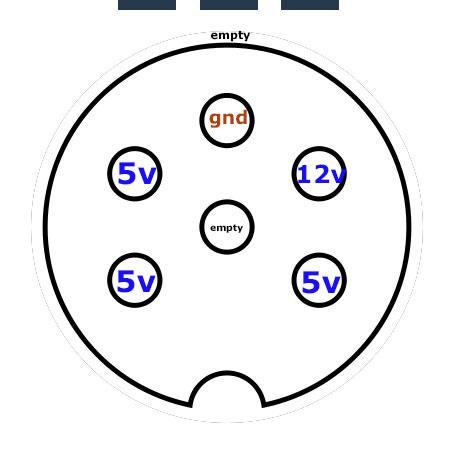Forum Replies Created
-
AuthorPosts
-
Blokkenpiloot
BRONZE MemberI have the active with PC and Powerlink. It’s attached good, because there is sound (playing from the PC port into the Powerlink socket, but even without the PC port connected, the “hiss” stays)! So yes it works, but there is an way louder “hiss” sound coming from the 7-4 when connected to the Active, Beoport, compared to the BeoSystem 3
But yes maybe i’ll try that older one if i come across one, didn’t know about the difference, thanks!
Blokkenpiloot
BRONZE MemberYes i know, MK3. But it’ll hum with all cables, (Old full wired powerlink, MK2 and MK3) on the Beolink PC2, and with the same cables on the BeoSystem3, its good.
Blokkenpiloot
BRONZE MemberDid some testing and made an c# windows program that plays an test tone through the speakers, and measures when the microphone receives the sound.
With the Beolink 1611, the delay is 6-9ms
With the Beosystem 3 digital PCM, the delay is 42-69ms
With the Beosystem 3 analog stereo, the delay is 8ms
With the Beosytem 3 sp/dif, the delay is 145msOffcourse my program will also have an delay when detecting the sound, but it’s clear to see the Digital PCM outpout (hdmi from pc to beosystem) has a small delay.
I set the sound delay in the service menu to zero, otherwise the delay is much higher ofcourse. And i found no difference between setting the distance to 0.1m of 10m
Blokkenpiloot
BRONZE MemberThey were all on 1 meter on the last lest, and before on their real distances. which were between 0.1 and 5 meter.
But you’re smart, didn’t think of this, so i definitly will test it later today! thanks.
Sound travels 1m in 2,91 milliseconds, so if the beosystem 3 is compensating that with the distance setting, i’ll set them on 0.1 meter to test!
Blokkenpiloot
BRONZE Memberhi there,
I have game mode but i didn’t notice any difference.
connecting the display to the beosystem 3 will work, but only 1080p.. i got an 4k monitor.
standard was 110ms of audio delay, but my screens are way faster than intended by the beosystem i suppose. As there still is an delay when setting it to zero. when i use the beosystem analog stereo inputs, its without delay. but its got only stereo analog
thanks for your response though
Blokkenpiloot
BRONZE Memberno worries:
Here’s the info:
Silver Membership
Silver membership offers all of the bronze level plus access to the archive of user and service manuals for B&O products. This level also allows you to post on the “For Sale” and “Wanted” sections on our forum which are full of bargains and an excellent place to sell your B&O.£15/€16.8/$18
12 months membershipBlokkenpiloot
BRONZE MemberAs far as i know, you can only do that with an higher tier member subscription. Correct me if i’m wrong, but now you’ll have an answer soon!
Blokkenpiloot
BRONZE MemberAt the handbook they refere to pin 7 with the “braided shield”, on my cable it’s the other way around. Pin 2 has the shield and 7 the other ground.
I can try to change it around, but since it’s working with this cable on my Beosytem 3, i don’t think it’ll work. But it’s easy to try!
Blokkenpiloot
BRONZE MemberThanks, i’ll look into that handbook.
To clarify:
1. I took the powerlink connector on one side of the cable. And desoldered the wire to pin 7, which then hangs loose. So pin 7 didn’t make any contact with the Beolink PC2.2. there was an deep rumble coming from the speaker
3. i then soldered a small wire to pin 2, next/on to the original ground attached to pin 2.
4. i then touched the other end of that wire to the wire i just soldered off of pin 7. So on the Beolink PC2 side, pin 7 was still disconnected, and on the speaker side, pin 2 and 7 were connected.
5. The deep rumble was gone, but the high volume hiss stays. It’s the same as keeping all 8 pins connected on the cable, and connecting a small wire between pin 2 and 7.
6. When using the same self soldered wire on the Beosystem3, the high hiss is present, but at a way lower volume compared to the Beolink PC2, both with volume on 1 (on zero will be quieter) AND on the Beosystem3 there is no ticking noise once a second, but that’s not audible from a normal distance, this hiss is.
Blokkenpiloot
BRONZE MemberI also liked glueing foam more, as the glue goes into the foam and paper/carton, which made glueing the surrounds more easilly.
With rubber i often had spots i had to glue twice, with foam, always first time!
Blokkenpiloot
BRONZE MemberHi There, Thanks for your suggestion.
I just desoldered pin 7, which i connected to pin 2. And the deeper hum was back.
When i touched the (loose) wire 7, to pin 2, the hum was gone again, and only the high pitched “static” was back.On the BeoPort/PC2, the static volume is about 60, because when i increase the pc2 volume to over 60, the static noise will get louder, but under 60, stays at the same volume.
I also noticed when my ear is almost inside the tweeter, there is an small “Ticking” sound every second.
4 audio files are added, all recorded from the same distance and without audio inputs on the PC2, i even removed the USB connection but no difference. So only power and the powerlink are connected.
The hum on the beosystem 3 is the same sound, but way lower in volume, and without the tick every second.
(can’t add audio files, so hosted them myself, right click and save as, to prevent addblocker)
https://www.aymeric.nl/hum_with_2_and_7_volume_0.m4a
https://www.aymeric.nl/hum_with_2_and_7_volume_72.m4a
https://www.aymeric.nl/hum_without_2_and_7_connected.m4a
https://www.aymeric.nl/hum_same_cable_beosystem_3.m4aBlokkenpiloot
BRONZE MemberThanks! I found the +5v (and 12v) coming out of the “Loudspeaker Switch’ IR din”. Now i will trace the wiring to see if i can determine which pin should be “Data”
I attached the MCL IR EYEto the +5v and GND and the lights of the IR EYE did turn on, the Loudspeaker switch clicked a lot, and i was able to light up the “receiving” light on the MCL IR EYE when pressing buttons on a beolink 1000 remote.
Unfortionally the loudspeaker switch doesn’t do anything anymore. I’m not sure if it’s stuck on a channel until i press the right button, but i can’t… Dont know which one is the data cable or perhaps i accidentally shorted something, i don’t know and this is how far my expertise goes with this kind of equipment.
So it’s on eBay now, and until then, it’s a nice display piece in my room 🙂
Tested the voltage with an multimeter, didn’t think of that before:
@matador
And no worries about not being on topic, i think you are and probably help someone who looks here 🙂 -
AuthorPosts