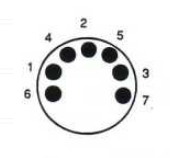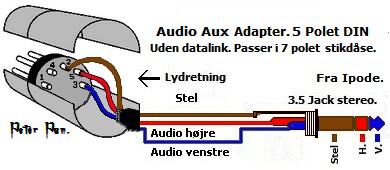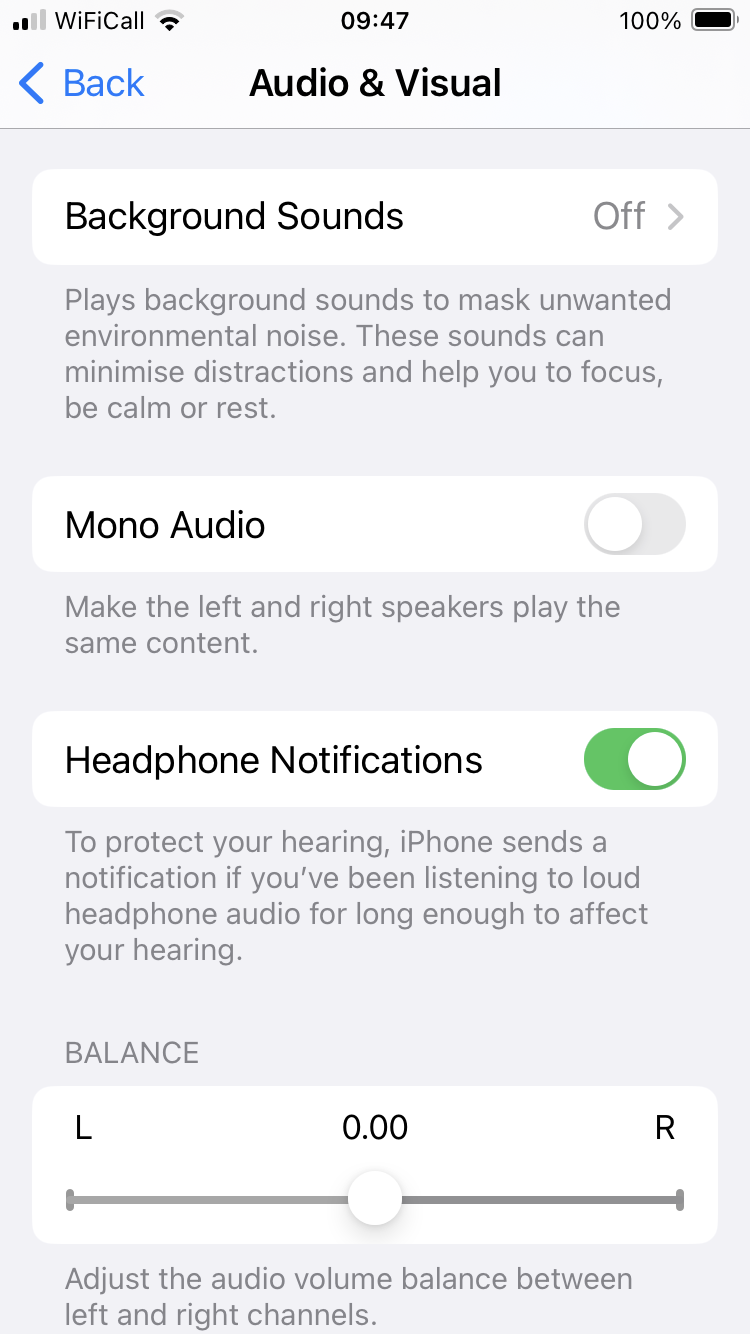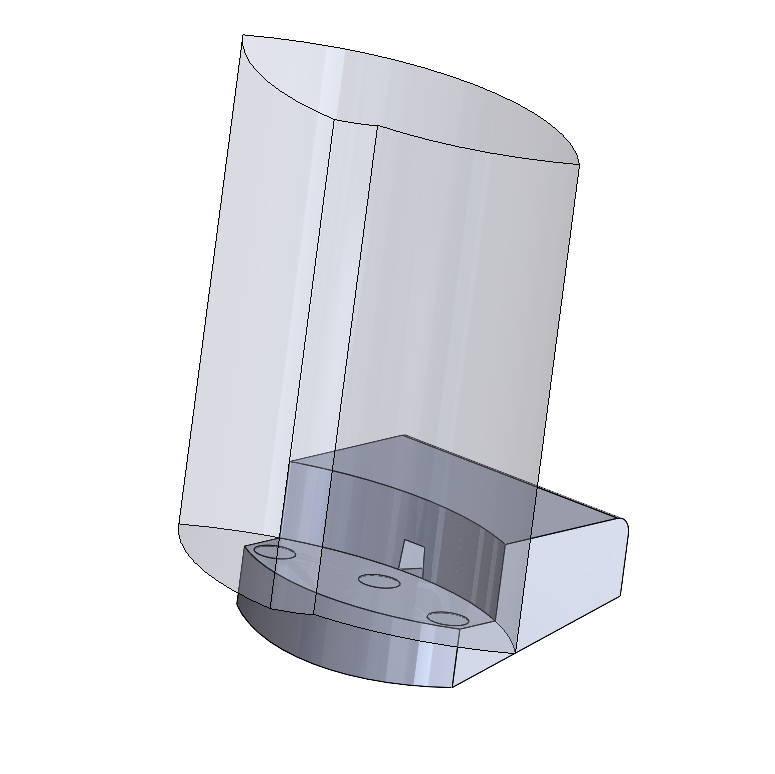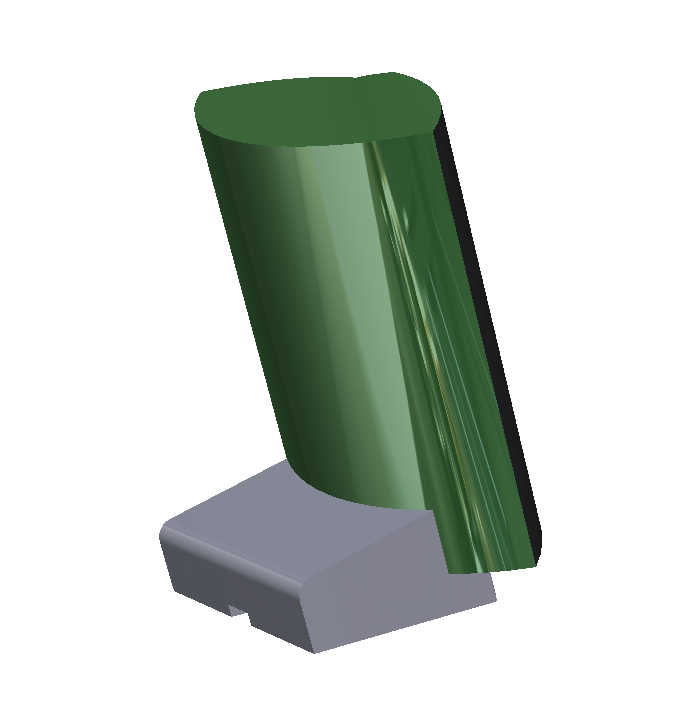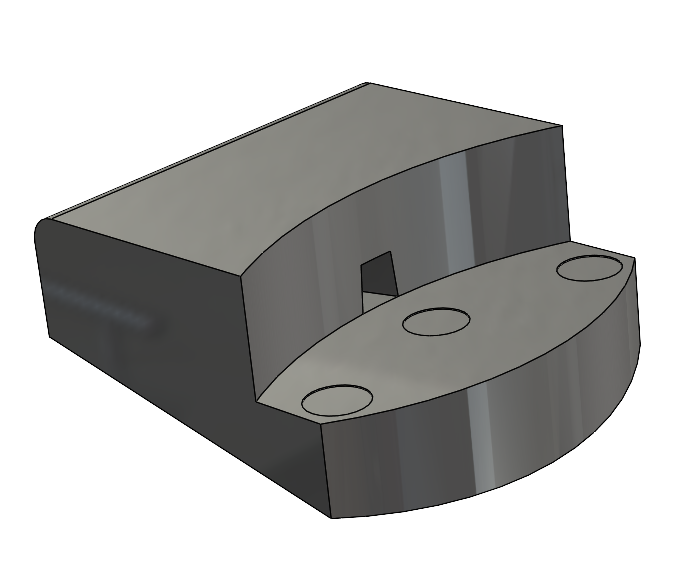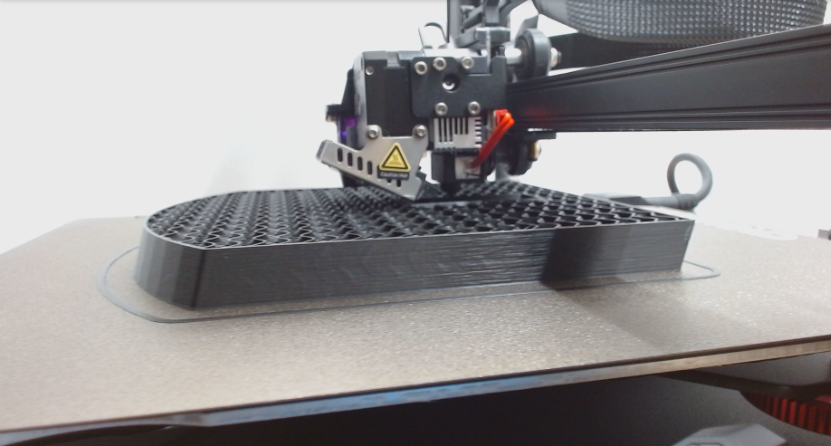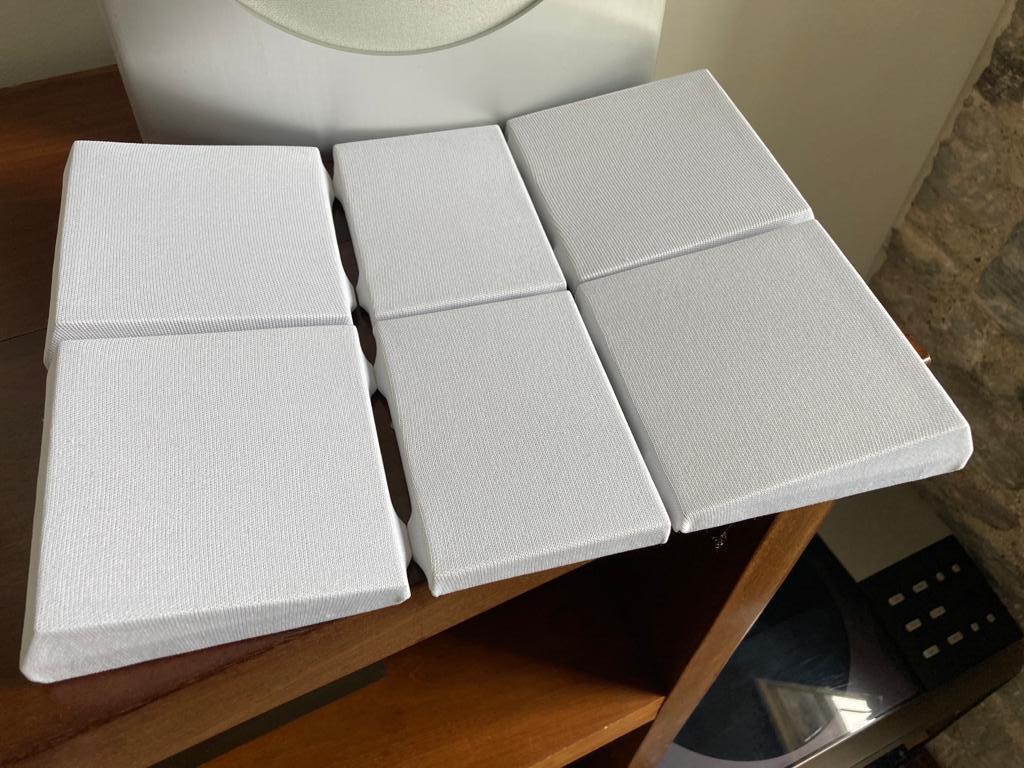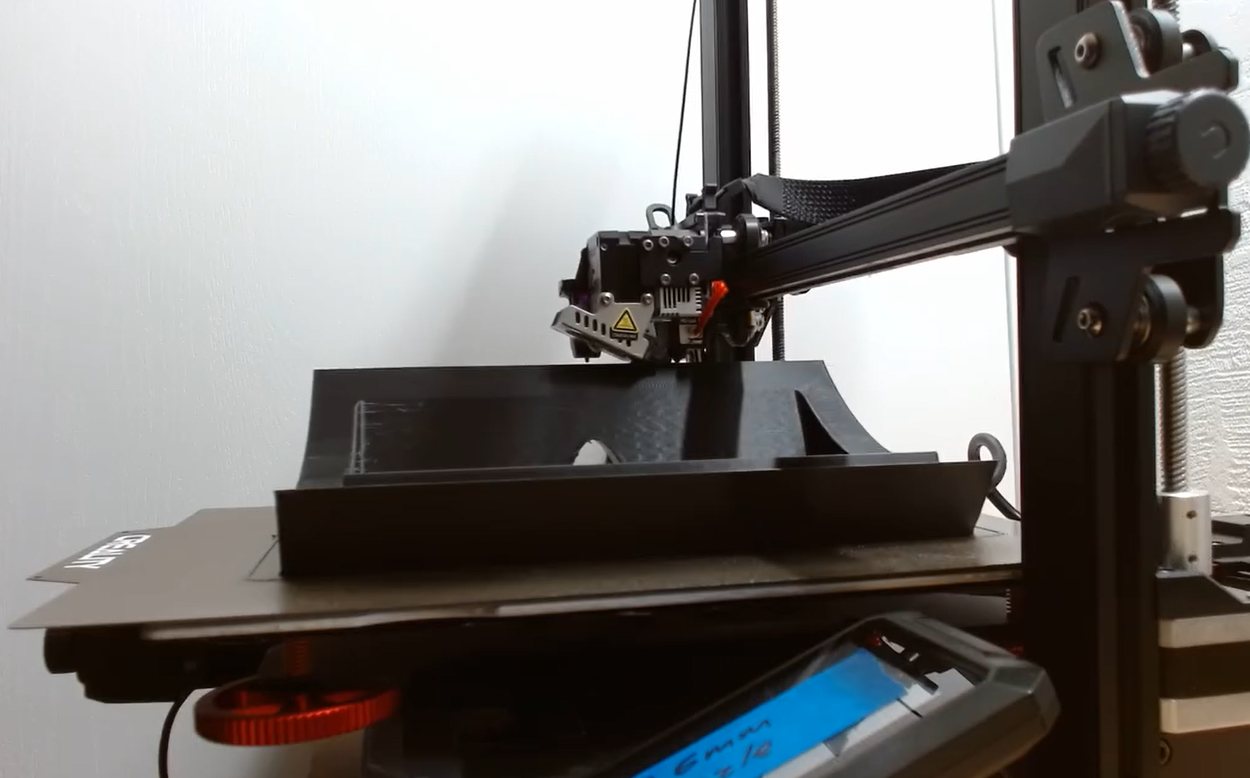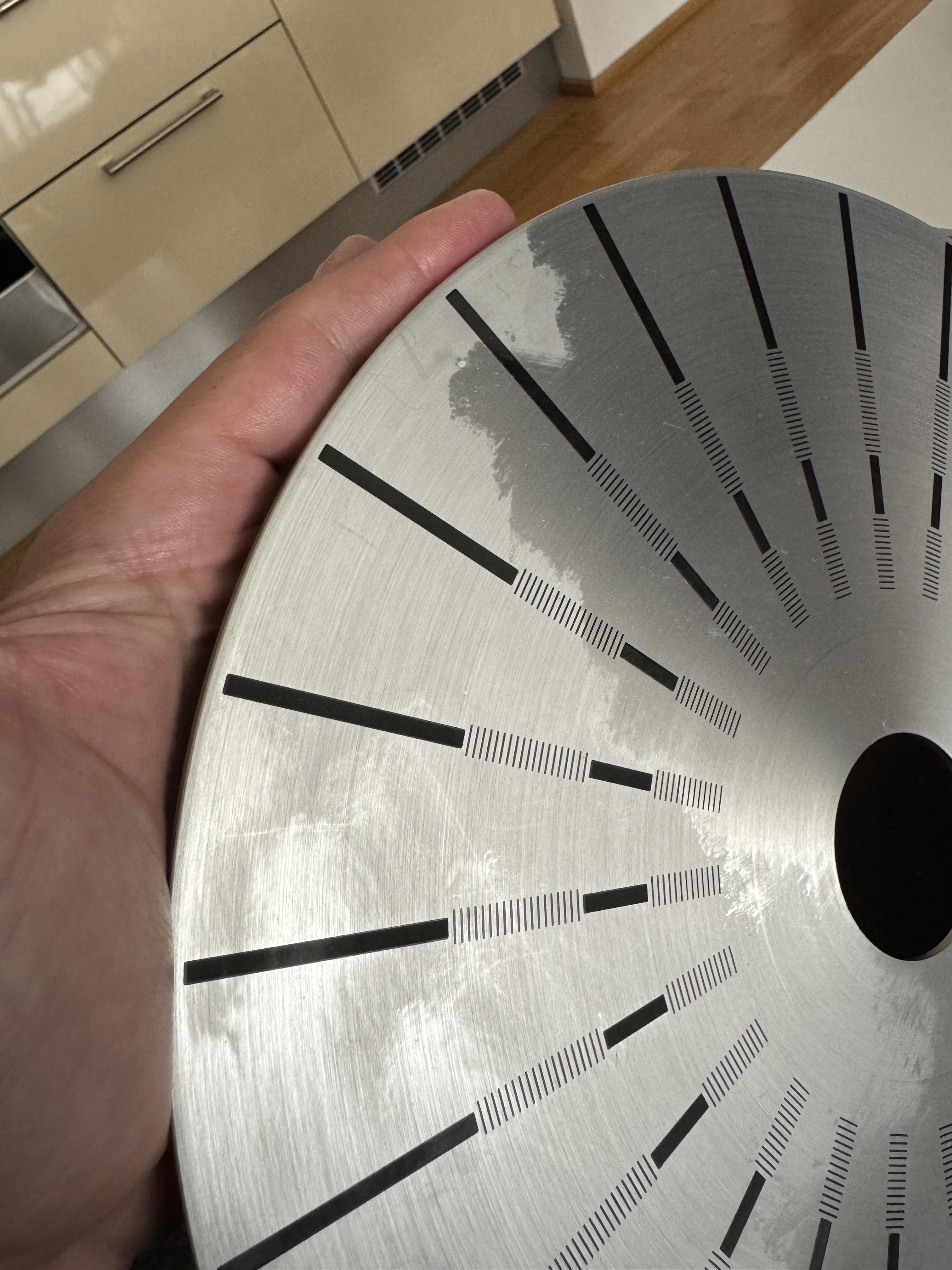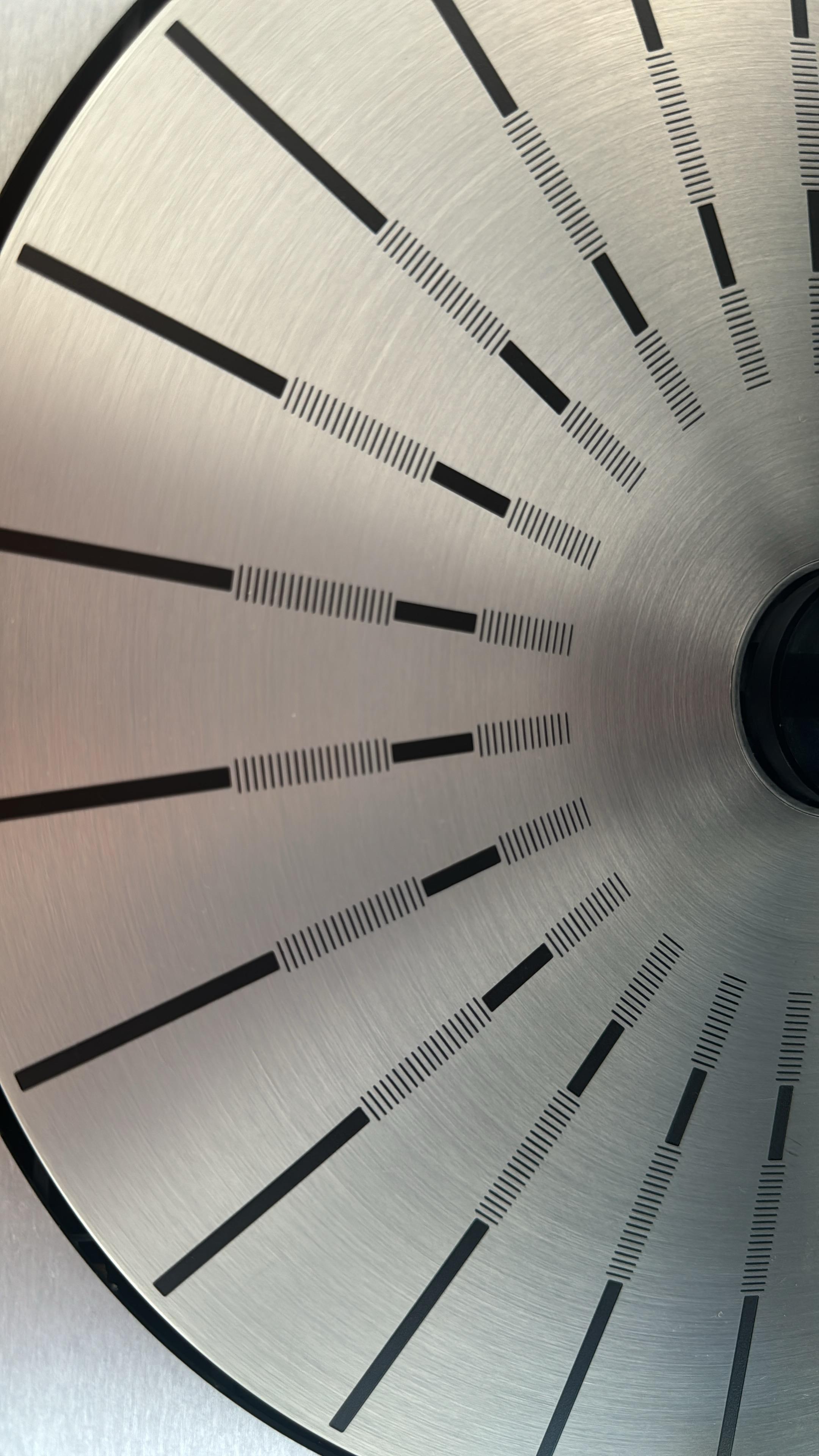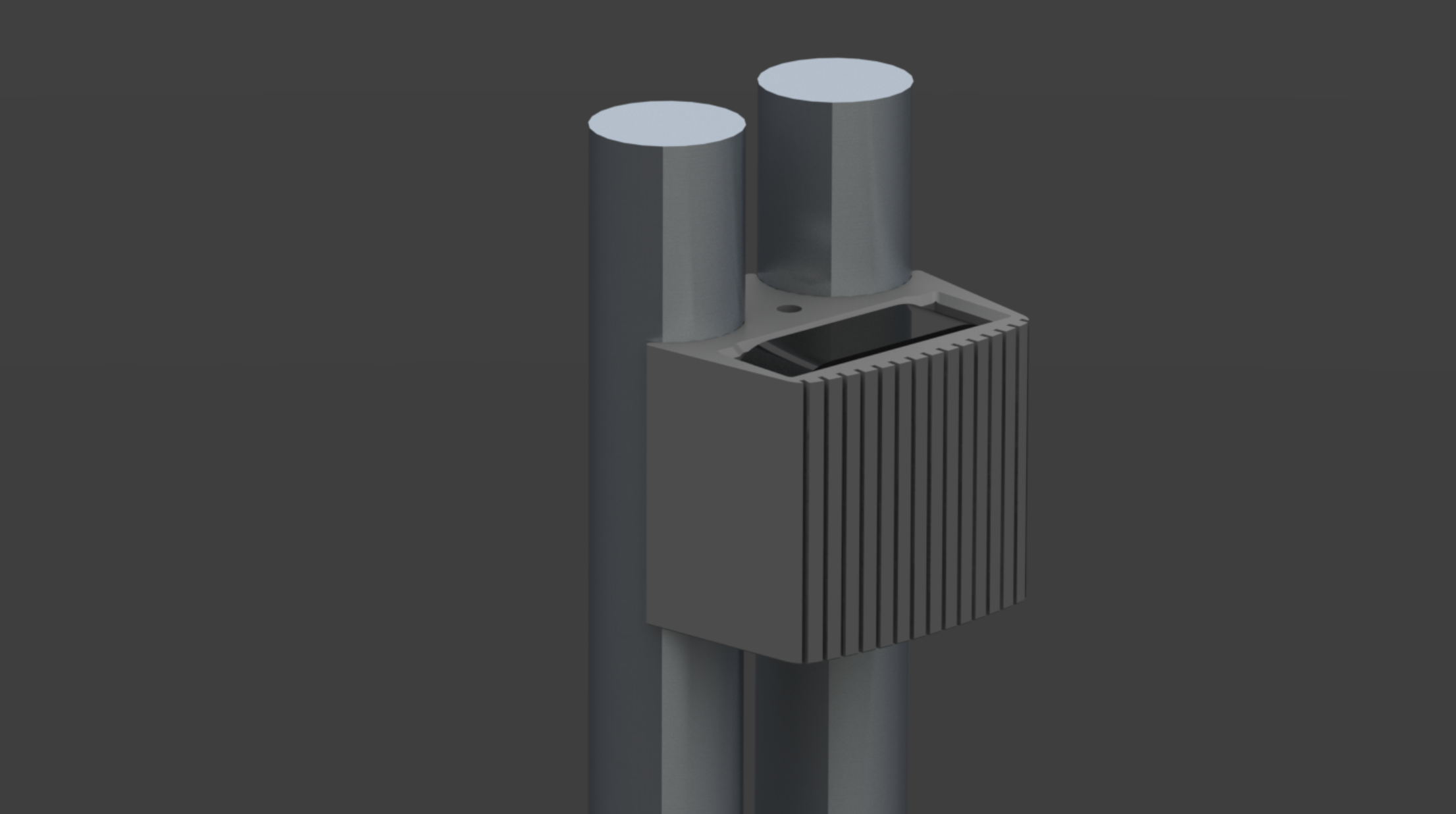Home › Forums › General Discussion & Questions › General Discussion & Questions › What are you working on now?
- This topic has 231 replies, 55 voices, and was last updated 2 days, 7 hours ago by

-
AuthorPosts
-
30 November 2023 at 18:40 #33420
Madskp
GOLD MemberGuy wrote: It can even use both these pins at the same time if both a Beogram and BL1611 are connected using a Y-adaptor. Yes, but not sure that you are able to use a audio source command for the BL1611 in that case? At least it’s not possible on the ouverture.
Just remembered that the Ouverture has Masterlink and the BC2300 has Audio Aux Link, so each connect a different way to the BL1611, so different setups.
However I’ am still not sure if the BC2300 will be able to send audio source commands to the Audio Aux Link Pin 6 as well as the Data link Pin 7, but it would be nice if I can be proven wrong
Location: Denmark
30 November 2023 at 19:44 #33422Madskp
GOLD MemberOk, now I understand. I thought you meant that it should be possible to have both a Beogram and the Oneremote radio connected to the BC2300 at the same time and send audio commands to both
Location: Denmark
5 December 2023 at 19:24 #33423 Moderator
ModeratorAn easy fix today – replacing a couple of missing screws in Beo4s; the four tiny ones that hold the overall remote together. I found the size in the service manual (M2.2×4) and ordered on eBay. I couldn’t find a UK supplier (size M2.2 seems rare) but these came from China and fit well.
https://www.ebay.co.uk/itm/186149792663 (Choose ‘M2.2x4mm’ from the drop down menu)
Location: Warwickshire, UK
My B&O Icons:
2 January 2024 at 11:03 #33424 Moderator
ModeratorI ‘won’ a spares-or-repair BeoSound 1 (my second!) yesterday on eBay, and collected it to avoid the risk of damage in the post. The listing stated that the CD player wasn’t working, so I was quite looking forward to stripping it down and attempting a repair.
Anyway I plugged it in and tested – sure enough any CD would start to spin and then stop/eject. I gave the lens a little clean and tried again but there was no difference. Out of interest I then went to Service Mode and it showed CD module errors: OF6 and OF10. I then tried a couple of the CD tests – just the first two from the list below (focus and then turntable on/off):
I then took it out of Service Mode and tried the CD again and it worked flawlessly! I can only assume that the focus was stuck and the Service Mode tests got it moving again. I have tried several CDs including a couple that won’t play in my other BS1, and all is well. Strangely I can’t help being disappointed that it wasn’t more of a challenge to fix!
The only other fault was that the aerial protruded about 5mm when in the down position. I realised that it just needed a few clockwise turns to screw it down fully into the mechanism.
Here it is in position in the lounge after further cleaning:
Location: Warwickshire, UK
My B&O Icons:
2 January 2024 at 11:56 #33425Madskp
GOLD MemberI ‘won’ a spares-or-repair BeoSound 1 (my second!) yesterday on eBay, and collected it to avoid the risk of damage in the post. The listing stated that the CD player wasn’t working, so I was quite looking forward to stripping it down and attempting a repair.
Nice one, But now you will need an extra room for that in your new house 😉
Strangely I can’t help being disappointed that it wasn’t more of a challenge to fix!
Yes sometimes some of these fixes are just a matter of disassembling and re assembling. I have sometimes bought an item on the assumption that it wast just a matter of turning something on or adjust something, and been lucky more than once with that strategy
Location: Denmark
2 January 2024 at 13:52 #33426Glitch
BRONZE MemberStrangely I can’t help being disappointed that it wasn’t more of a challenge to fix!
LOL. I’ve had a similar feeling after getting something working with a full “recap/reflow”. 😉
Glitch
3 January 2024 at 10:25 #33427 Moderator
ModeratorBut now you will need an extra room for that in your new house
I will be happy with just one ‘museum’ room with lots of shelving and power points!
I’ve had a similar feeling after getting something working with a full “recap/reflow”
My recap of a BeoLink 5000 (7 caps total) was about as ambitious as I get. Despite being successful, it was enough to put me off soldering for life! I can’t imagine tackling some of those larger projects!
Location: Warwickshire, UK
My B&O Icons:
3 January 2024 at 11:05 #33428 Moderator
ModeratorThis is not something that I am currently working on, but I have made an interesting (to me!) observation during my recent tests using iPhone inputs to Beolink Converter 1611/BL3500.
Like many legacy B&O enthusiasts, I have amassed a number of 3.5mm to 5 pin (or 7 pin) DIN connectors, useful for connecting such devices as iPhones or Airport Express to B&O DIN aux sockets. Typical connector shown below:
In testing, I noticed that two of my four connection leads have the L&R channels reversed!
In the 3.5mm ‘headphone’ plug, the tip is ‘left’, the ring is ‘right’ and the sleeve is ‘ground’. For a B&O DIN input, left is pin 3, right is pin 5 and ground is pin 2 – with the pins numbered as shown below (solder side of 7-pin plug shown):
Pins 3 and 5 are incorrectly reversed in two of my leads, including the one in the photo above.
EDIT: For clarity, here’s one of the late Peter Pan’s excellent diagrams, where ‘venstre’ is ‘left’ and ‘højre’ is ‘right’:
Obviously you can check with a multimeter, or just connect up a phone and adjust the balance. On the iPhone the balance control is strangely hidden under Settings > Accessibility > Audio & Visual, as shown below:
I hope this is useful!
Location: Warwickshire, UK
My B&O Icons:
7 June 2024 at 06:18 #56340Evan
GOLD MemberWorking on the first iteration of a printable BeoLab 4000 upright / angled table stand. This is an eye-balled clone right now and will have the opportunity to fit-test tomorrow!
Location: San Francisco
7 June 2024 at 13:20 #56346NQVHNWI
BRONZE MemberNot now…now but I need to get on and finish my Beolab CXX’s (BeoVox CX100s with BL7.1 innards)
8 June 2024 at 09:09 #56361And then onto the BeoLab Cona! 🙂
Location: Netherlands
My B&O Icons:
8 June 2024 at 14:39 #56370Dillen
Moderator13 June 2024 at 10:31 #56460 Moderator
ModeratorHaving seen quite a few ‘spares or repair’ BeoCom 2s on UK eBay I thought I’d dip my toe in the water and experiment with fixing one.
It arrived yesterday, and when trying to ‘power up’ the screen would just show some random lines and then shut down. The charging base was showing a fluctuating voltage under no load, alternating between 4 and 6V, so I stripped that down (damaging it in the process, but I now think I could dismantle another without damage, so lesson learnt!). I also had to re-terminate the RJ45 connection into the PSU. Anyway, the charging pins are now showing a steady-ish 5.6V.
I then stripped the handset down – very tricky indeed but helped slightly by a blurry YouTube video (4 hours long in 4 parts – I didn’t watch it all!). Once in pieces I tried a trick that often works with a BeoCom 6000 – I simply disconnected and reconnected the LCD screen – in the BC2 this is a little ribbon connector. Once the battery was then re-charged the phone burst into life, so I reconnected the antenna (blue wire below) and managed to connect to my PSTN base without difficulty. All the functions (phonebook, dialling, answering etc) seem to work (albeit with earpiece and IR remote transmitters disconnected).
Here’s a picture of it working in pieces.
As you can possibly see, the little ‘track point’ (below the C and A-V buttons) is broken so I want to have a go at fixing that before re-assembly and more testing. I don’t think my wife will be happy to use a watch screwdriver to move the pointer when scrolling between menus.
If anyone else wants to give dismantling a go I am happy to help with advice, and maybe some close up photos of the parts that seem to get stuck in the slots on the inside of the casing. I will say that it is very difficult to accomplish without damage, but I purchased the handset and charger for less that £20 so I was happy to take a few risks.
Anyway, must crack on with this now as I have a third BeoSound 1 arriving later in the week – with faulty CD apparently … 🤔
Location: Warwickshire, UK
My B&O Icons:
23 June 2024 at 22:28 #56962Evan
GOLD Member24 June 2024 at 00:56 #56963Evan
GOLD MemberWorking on the first iteration of a printable BeoLab 4000 upright / angled table stand. This is an eye-balled clone right now and will have the opportunity to fit-test tomorrow!
Forgot to share the results! Pretty good for estimating from photographs. Soon I’ll have a real stand to put the calipers on and make a more precise clone.
Location: San Francisco
4 July 2024 at 22:38 #57194Evan
GOLD MemberHey BeoWorlders,
The final 3D model of the upright table stand for the BeoLab 4000 is now available for you to 3D print. I’ve tuned and tweaked my CAD model to create as accurate a copy as possible but with some notable changes to enable 3D printing.
Special thanks to Dick Andersson “Beomaster” for truly enabling this project by supplying me with an original stand to put my calipers and radius gauges on to make sure the model is as accurate as possible. Thank you!
You can now download the STL file from my website here:
https://www.evanbunner.com/downloadsI’m now printing units for those who have already reached out to me about getting some of these made. They will soon be in your hands! If you would like me to print them for you I would be happy to do so – please just reach out and let me know what you are looking for. I’m US based but can help ship them internationally too.
Enjoy!
EvanLocation: San Francisco
6 August 2024 at 21:36 #58051The RIAA on my Beogram 7000 sounded a bit muffled, so I decided to order Martin’s RIAA capacitor upgrade kit.
It didn’t take long to change the nine capacitors. After that I decided to polish the platter with coconut oil. I used a cotton pad (the ones for removing make-up), put a bit of coconut oil on it and rubbed the platter very lightly.
Here is the before picture – the dark areas I have already used a bit of coconut oil, they light grey areas are before. I thought it was clean but apparently there was a bit of corrosion or whatever on it.
Here is the after photo:
One thing that annoys me slightly about the Beosystem 7000 is that the tactile touch of the buttons on the Beogram 7000 and Beogram 7000 CD feels different and gives a different click sound to that of the Beocord and the Beomaster. I wonder why they didn’t use the same type of switches?
Location: Copenhagen
7 August 2024 at 14:39 #58086I’ve been inside my Beovox MS150.2s in the last day or two.
A few years back, one of the midrange domes started distorting and, on taking it apart, it turned out that the voice coil had become partially detached from the former and was rattling around in the gap. Odd, but a replacement driver from Beoparts fixed it.
Then, about six months ago, I realised the other speaker was making similar noises. I took it apart on Monday and, yes, you’ve guessed it:
Well, another replacement unit is on its way to me, but I was initially taking this personally and wondering what the universe has against my MS150.2s in particular! However, lying in bed last night I had a sudden realisation. When I took the speakers apart to replace the first failed midrange, I noticed that in the past, someone had obviously re-capped the speakers and done a pretty shoddy job of it. Consequently, when I was ordering a Beoparts capacitor kit for some other B&O speakers, I ordered a kit for these and fitted it last year.
During this process, I found that whoever had done the crap job had fitted a 33uF capacitor where there should have been a 3.3uF in the same place in both crossovers. Checking the circuit today, it turns out that this capacitor is in the high pass section of that very unit, so it would have dropped the crossover frequency drastically, and sent bass frequencies to the dome. No wonder the flippin’ coils keep cooking themselves and falling off!
Hopefully, it’s not a fix I’ll have to repeat again.
Meanwhile the next loudspeaker job awaits, but this isn’t a B&O one – sorry!
9 August 2024 at 00:40 #58107Evan
GOLD MemberI’ve been inside my Beovox MS150.2s in the last day or two. A few years back, one of the midrange domes started distorting and, on taking it apart, it turned out that the voice coil had become partially detached from the former and was rattling around in the gap. Odd, but a replacement driver from Beoparts (now: Danish Sound Parts) fixed it. Then, about six months ago, I realised the other speaker was making similar noises. I took it apart on Monday and, yes, you’ve guessed it: Well, another replacement unit is on its way to me, but I was initially taking this personally and wondering what the universe has against my MS150.2s in particular! However, lying in bed last night I had a sudden realisation. When I took the speakers apart to replace the first failed midrange, I noticed that in the past, someone had obviously re-capped the speakers and done a pretty shoddy job of it. Consequently, when I was ordering a Danish Sound Parts capacitor kit for some other B&O speakers, I ordered a kit for these and fitted it last year. During this process, I found that whoever had done the crap job had fitted a 33uF capacitor where there should have been a 3.3uF in the same place in both crossovers. Checking the circuit today, it turns out that this capacitor is in the high pass section of that very unit, so it would have dropped the crossover frequency drastically, and sent bass frequencies to the dome. No wonder the flippin’ coils keep cooking themselves and falling off! Hopefully, it’s not a fix I’ll have to repeat again. Meanwhile the next loudspeaker job awaits, but this isn’t a B&O one – sorry!
Interesting story, Adam. Cool that you were able to find the root cause! Who knew the capacitor values were so important! ;D
Location: San Francisco
9 August 2024 at 00:43 #58108Evan
GOLD MemberLately I’ve been trying to clean up my main AV setup – the BV7 and BL5 system in my living room. First task is to make a home for the ATV so I decided to design [and then print] a mount for it on the uprights of the floor stand.
Here is the design so far. Might change the appearance a bit but currently working on tuning the geometry to fit.
Location: San Francisco
-
AuthorPosts
- You must be logged in to reply to this topic.