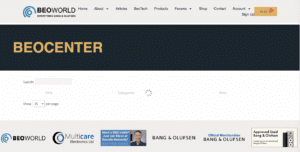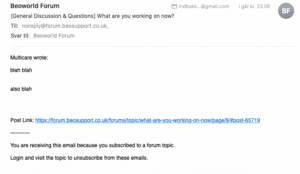Home › Forums › General Discussion & Questions › General Discussion & Questions › Welcome
Tagged: LC2, LightControl, Manual, Schematics, Type 2130
- This topic has 261 replies, 39 voices, and was last updated 1 week, 5 days ago by

-
AuthorPosts
-
26 May 2025 at 18:41 #65833
 GOLD Member
GOLD MemberOnce you click on the image, it seems to be zoomed in to the smaller thumbnail version of the image.
If you click the image again you should see some arrows to go left/right – click one and it should show you the full size image.
Just working on resolving this. it should just show the large image when clicked.My B&O Icons:










 26 May 2025 at 18:47 #65835
26 May 2025 at 18:47 #65835Madskp
GOLD MemberOnce you click on the image, it seems to be zoomed in to the smaller thumbnail version of the image.
If you click the image again you should see some arrows to go left/right – click one and it should show you the full size image.
Just working on resolving this. it should just show the large image when clicked.Oh yes I can see that. Thanks for looking into it
Location: Denmark
31 May 2025 at 08:38 #65958Madskp
GOLD Member31 May 2025 at 11:16 #65964 GOLD Member
GOLD MemberThats, in the interim you will need to be logged in for it to work.
My B&O Icons:










 31 May 2025 at 11:22 #65966
31 May 2025 at 11:22 #65966Madskp
GOLD MemberThats, in the interim you will need to be logged in for it to work.
Ok thanks for the info. The issue however is also present when I am logged in
Location: Denmark
31 May 2025 at 11:26 #65968 GOLD Member
GOLD Memberoh, thats odd.
I am on it now 👍My B&O Icons:










 31 May 2025 at 12:41 #65972
31 May 2025 at 12:41 #65972 GOLD Member
GOLD MemberHopefully this should be resolved.
Fingers crossed it doesn’t break something else 🤞
My B&O Icons:










 31 May 2025 at 13:28 #65975
31 May 2025 at 13:28 #65975Madskp
GOLD MemberHopefully this should be resolved.
Fingers crossed it doesn’t break something else 🤞
That seems to work for me now. Thanks 🙂
The reason for needing the acces was that another user asked for a readable servicemanual for a Beolink Passive, so I went there to check, but it seems this is not in the archive yet.
Location: Denmark
2 June 2025 at 15:14 #66130Hi Mark,
Until now, I had the “latest activity” tab stored in a favorite on my browser (MS Edge).
Since a few days, this favorite does not work anymore.
First: the general forum URL seems to have changed to Home Page Version 2 – BeoWorld Forum and the “latest activity” tab does not have it’s own URL.
Second: This message is shown on the page : Failed to load plugin url: https://forum.beoworld.org/wp-content/plugins/mcare-plugin/plugin/js/custom-inline-image.js
Just to let you know.
Kind regards,
Yann.
Location: Brittany, France
My B&O Icons:






 2 June 2025 at 18:01 #66133
2 June 2025 at 18:01 #66133 GOLD Member
GOLD MemberHi,
Sorry for the – lets call it a little blip 🤣
https://forum.beoworld.org/latest-activity/ should work again for the latest activity.The front page should also be back to normal
My B&O Icons:










 2 June 2025 at 19:56 #66141
2 June 2025 at 19:56 #66141Thanks Mark, back to normal.
Location: Brittany, France
My B&O Icons:






 12 June 2025 at 14:32 #66322
12 June 2025 at 14:32 #66322Hi Mark,
I’m looking for the Beocenter 9500 service manual.
May you add it in the prodiucts section?
Thanks by advance and kind regards,
Yann.
Location: Brittany, France
My B&O Icons:






 12 June 2025 at 15:00 #66323
12 June 2025 at 15:00 #66323 GOLD Member
GOLD MemberI’m looking for the Beocenter 9500 service manual.
This has been added 👍
My B&O Icons:










 12 June 2025 at 17:48 #66327
12 June 2025 at 17:48 #66327Thank Mark
Location: Brittany, France
My B&O Icons:






 15 June 2025 at 07:30 #66399
15 June 2025 at 07:30 #66399Madskp
GOLD MemberJust for info I have received ved a couple of emails like this since yesterday
It looks like it is from this forum, but update is not to find in the topic, and the link (that is also to Beosupport instead of Beoworld) leads to some kind of login page that does not look like Beoworld.
Location: Denmark
15 June 2025 at 08:29 #66400 GOLD Member
GOLD MemberOh, that is from the staging site – I have a copy of beoworld that is used for testing.
Emails are turned off but I guess they are still getting through.
My B&O Icons:










 15 June 2025 at 12:10 #66406
15 June 2025 at 12:10 #66406Madskp
GOLD MemberOk good to know that it at least is something from Beoworld 😉
Location: Denmark
18 June 2025 at 13:28 #66501Peter the Biker
GOLD MemberHow do I report spam like this in the forum?
With kind regards
Peter, who didn’t find a “report” button
Location: Eastwestfalia
My B&O Icons:


 18 June 2025 at 13:49 #66504
18 June 2025 at 13:49 #66504How do I report spam like this in the forum?
With kind regards
Peter, who didn’t find a “report” button
Done.
Location: Paris France
18 June 2025 at 17:09 #66508Hello!
Yesterday I made a reply (a silly one) with added screenshots, directly in the text (I am not a fan of the attachments). BUT they turned out tiny! What am I doing wrong?
The images used are (modest 57KB) JPGs and seem ok in my viewer. Am I doing something wrong? I think also Millemis tried to add screenshots that also show tiny (at least in Safari on Mac).
Thanks for any help 🙂
Regards, Johan
Location: Netherlands
My B&O Icons:


-
AuthorPosts
- You must be logged in to reply to this topic.