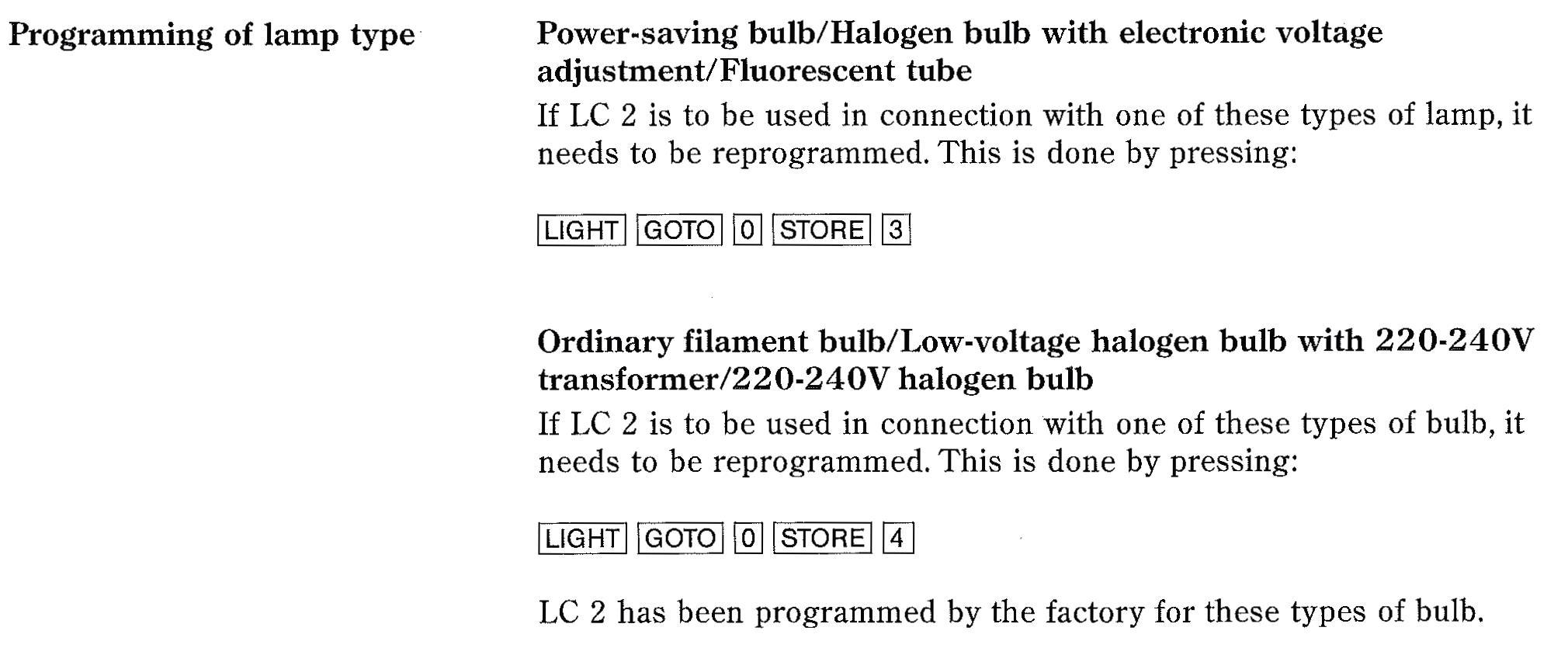Home › Forums › Product Discussion & Questions › BeoRemote › Wanted! Guide for setting up and controlling Light with the Beoremote One/BT.
- This topic has 23 replies, 7 voices, and was last updated 3 years, 1 month ago by

-
AuthorPosts
-
29 October 2022 at 03:16 #40217
 BRONZE Member
BRONZE MemberI will soon have to move from my beloved (and unfortunately high power consuming) B&O Light Controls to Hue/Ikea smart bulbs.
The old LC’s are ir-based and I know that I theoretically could use the BROne/BT (switching to ir) for this.
But I am pretty sure that my wife will find this annoying – and simply won’t do it…..which I do understand ;-).
Having my old Beo4 for just light controlling in addition to the BROne/BT also is a no go.So replacing the oldschool bulbs with a Hue/Ikea setup will promt me to install a BLI.
Since I only want to control the light – no automation whatsoever is needed – I will only need the Essential mode.For the daily use I do not want to fiddle with an app/the Beoliving for this (and I certainly will not use voice control to turn the light on/off), so here comes the question/s:
Where do I find a guide for setting up the BLI with smart bulbs for use with the Beoremote One/BT?
The BROne/BT is prepared for this, so why no guide?
Of course I did search, but all I find is how to use the app.
https://khimo.github.io/bli-guides/bli-quick-setup-guide.htmlHow do I get rid of the (in my case) unused ‘Control entries’ there – and how to edit the ‘Light entries’ to suit my own use case?
If no guide excists, I would be thankfull for any hints on how to, if one just want light controlling with the Beoremote One/BT and the BLI device.
MM
Location: Flensborg————Danmark
29 October 2022 at 16:53 #40218Where do I find a guide for setting up the BLI with smart bulbs for use with the Beoremote One/BT? The BROne/BT is prepared for this, so why no guide? Of course I did search, but all I find is how to use the app. https://khimo.github.io/bli-guides/bli-quick-setup-guide.html How do I get rid of the (in my case) unused ‘Control entries’ there – and how to edit the ‘Light entries’ to suit my own use case? If no guide excists, I would be thankfull for any hints on how to, if one just want light controlling with the Beoremote One/BT and the BLI device. MM
does this help?
https://khimo.github.io/bli-guides/ideas/howto-OneRemote-BLI
29 October 2022 at 17:32 #40219beojeff
BRONZE MemberThere is also this training video:
You’re going to like the Hue bulbs and the BLI. You basically set up the bulbs in the Hue ios app, assign them to rooms, and create scenes of multiple bulbs. The BLI will import all of that information.
When you see in the Beoremote One Light list, e.g., “Morning,” “Away,” etc. Those are all just triggers that can be assigned to macros. For example, “Light Function 25” would be one trigger. I once made a list of what all of those Light Function commands were in the old forum and how they are assigned to names in the BR1 Light list. Of course, you can rename those entries that are in the Beoremote One Light list.
I’m like you in that I don’t like to use my phone to control the lights. There are quite a lot of options for control.
-You can use voice commands with Siri and Google. These do not require a BLI.
-Philips makes some options of wall buttons that can be assigned to the lights. In the U.S., there is even a plate that can go over your existing light control to provide what feels like a traditional toggle switch. Your wife might like that to get used to the new lights.
-The BLI provides many ways of integrating other system. For example, you can use Lutron keypads to control the lights/scenes. The Lutron Pico buttons are a simple and inexpensive controller.
-In addition to the Beoremote One, you can also put an Essence controller into “Light” mode to use the buttons to trigger BLI macros. If you have a Halo, in essential mode the BLI will automatically assign lights and scenes to the Halo. You need the Pro upgrade to be able to edit this in the BLI.
Knowing how passionate you are about B&O, I suspect that you will soon want the Pro mode to have more control and to get into the heart of the BLI. I’m here to help out if you have any questions!
29 October 2022 at 19:36 #40220 BRONZE Member
BRONZE MemberThank you guys!
I knew you’d be able to help – I had hoped for it to come ?
Now I have something to study – I guess I’ll have to play with the BLI, before I really understand it.
It is a pity that one has to buy an expensive device/the BLI just because you want to (read: have to) exchange your old bulbs and you still want to use the one and only Beoremote.
But I also see the reasons why this so!Life was so easy with the old Light Controls (I have had mine for 20 + years) ?
MM
Location: Flensborg————Danmark
29 October 2022 at 19:39 #40221It is a pity that one has to buy an expensive device/the BLI just because you want to (read: have to) exchange your old bulbs
I’m keeping some of the old systems and bulbs – they help to heat my house! ??
Location: Warwickshire, UK
My B&O Icons:
30 October 2022 at 05:10 #40222Thank you guys! I knew you’d be able to help – I had hoped for it to come
Now I have something to study – I guess I’ll have to play with the BLI, before I really understand it. It is a pity that one has to buy an expensive device/the BLI just because you want to (read: have to) exchange your old bulbs and you still want to use the one and only Beoremote. But I also see the reasons why this so! Life was so easy with the old Light Controls (I have had mine for 20 + years)
MM
BLI is an expensive solution, but the LC weren’t cheap either.
And as you describe they are more than 20+ years old, so not surprising that there would be a moment you come to this point. The positive: the BLI is more versatile than simple LC’s
Note: maybe you could opt for a second hand Beolink Gateway. It can handle Hue lights also.
30 October 2022 at 09:59 #40223 BRONZE Member
BRONZE Member@Corolpa
You are – of course – right.
However, I already have the LC’s (and spare oldfashioned bulbs).
The problem there is the power consumption and the fact that, if – and when – I move to a Theatre setup from my current, beloved livingroom Avant 1st gen setup, I will have to make the move from ir to bt as well.Actually I have and need only 3 scenes plus the manual dimming – Light 1,2,3 and Up/Down – in that room.
I do not need – nor want – all of the extras/all the automation stuff, that the BLI offers…..I just want to control my light with the Beoremote, period!
For this I will have to buy the – for this purpose rather expensive – BLI and spend time programming the thing, which I am sure I can…but would rather avoid doing.After reading the kind answers here and the documentions so far, I see that there is no easier way.
Thanks for the tip getting a preused BL Gateway!
Will see what happens ? I will report back here.
Edit!
Do I understand it correct…..if I use the Beolink Gateway, I could avoid using the second NL/ML Converter, that I am just about to install.
Or do I need the (second) converter as well?
I have ML products/Master and CD, that I want to be able to use along with my NL devices.MM
Location: Flensborg————Danmark
30 October 2022 at 11:44 #40224Edit! Do I understand it correct…..if I use the Beolink Gateway, I could avoid using the second NL/ML Converter, that I am just about to install. Or do I need the (second) converter as well? I have ML products/Master and CD, that I want to be able to use along with my NL devices. MM
You will need both, the BLC (Beolink NL/ML converter) and the Beolink Gateway (despite the hardware is the same).
30 October 2022 at 13:33 #40225beojeff
BRONZE MemberFollowing is a list that I made showing what the BLGW/BLI trigger commands are that correspond to what is listed on the Beoremote One. Note that some commands need for you to unhide other commands on the Beoremote One before they are accessible.
LIGHT FUNCTION 1 = MORNING
LIGHT FUNCTION 2 = LEAVING
LIGHT FIUNCTION 3 = COMING HOME
LIGHT FUNCTION 4 = TV VIEWING
LIGHT FUNCTION 5 = EVENING
LIGHT FUNCTION 6 = MUSIC
LIGHT FUNCTION 7 = RELAX
LIGHT FUNCTION 8 = SLEEP
LIGHT FUNCTION 9 = GENERAL
LIGHT FUNCTION 10 = OUTDOOR
LIGHT FUNCTION 11 = HOME
LIGHT FUNCTION 12 = DINNER
LIGHT FUNCTION 13 = CINEMA
LIGHT FUNCITON 14 = BEDTIME
LIGHT FUNCTION 15 = NIGHT
LIGHT FUNCTION 16 = WELCOME HOME
LIGHT FUNCTION 17 = GOODBYECONTROL FUNCTION 1 = WINDOW 1
CONTROL FUNCTION 2 = WINDOW 2
CONTROL FUNCTION 3 – WINDOW 3
CONTROL FUNCTION 4 = WINDOW 4
CONTROL FUNCTION 5 = WINDOW 5
CONTROL FUNCTION 11 = ON _OFF 1
CONTROL FUNCTION 12 = ON_OFF 2
CONTROL FUNCTION 13 = CURTAIN 3
CONTROL FUNTION 14 = CURTAIN 4
CONTROL FUNCTION 15 = CURTAIN 5
CONTROL FUNCTION 22 = ON_OFF2
CONTROL FUNCTION 23 = ON_OFF3
CONTROL FUNCTION 24 = ON_OFF4
CONTROL FUNCTION 25 = ON_OFF5
CONTROL FUNCTION 16 = SHADE 1
CONTROL FUNCTION 17 = SHADE 2
CONTROL FUNCTION 18 = SHADE 3
CONTROL FUNCTION 19= SHADE 4
CONTROL FUNCTION 20 = SHADE 5
CONTROL FUNCTION 21 = FAN
CONTROL FUNCTION 22 = DOORLOCK
CONTROL FUNCTION 23 = ALARM
CONTROL FUNCTION 24=CONTROL 1 ON
CONTROL FUNCTION 25=CONTROL 1 OFF
CONTROL FUNCTION 26= CONTROL 2 ON
CONTROL FUNCTION 27-CONTROL 2 OFF30 October 2022 at 17:55 #40226 BRONZE Member
BRONZE MemberI have spotted a used Beolink Gateway – however, it is located far from here.
Also I found the documentation on the gateway online – that seemed more complete and informative to me than what I have found on the BLI.
Not much difference in the setup as I see it, though.
I wonder what the differences are – and if these differences will be important to me.
Maybe – in my case with the ML master/s and the converter/s in the mix – the Gateway might be the better choice?
Please pardon me my ignorance on this subject. Home automation wasn’t and still isn’t my thing – I do this just because of the change in the light controlling. (On the other hand….learning new things is never a bad idea).
So please keep on posting your hints and thoughts – these might also help other ‘newcomers’ to light/home automation controlling.
MM
Location: Flensborg————Danmark
30 October 2022 at 19:29 #40227beojeff
BRONZE MemberThe setup of the BLGW and BLI is practically the same. Much easier than the MLGW — which didn’t even have direct Hue support. The BLGW/BLI basically just imports all of the info from how you programmed your Hue lights and scenes on the Hue app.
The BLGW has a couple of benefits for you, in my opinion — in addition to the cheaper cost. With the BLGW you already have all of the control you get from updating a BLI to PRO mode. Also, the BLGW has a masterlink port. (both old style as well as the RJ45 — so actually 2 ML ports) So you can keep a traditional ML network as well as NL devices all being used with the BLGW. The BLI did away with ML completely and has no ML port. This does not replace an NL/ML Converter. If you add an NL/ML Converter to an ML device, you are essentially turning that ML device into an NL device, which gives you all of the benefits of borrowing sources between NL devices and joining from one NL device to another.
30 October 2022 at 22:19 #40228Sia43
BRONZE MemberMy apologies for geting of the topic but this issue is interesting from at least one more perspecitve.beojeff wrote: “With the BLGW you already have all of the control you get from updating a BLI to PRO mode.”From what beojeff wrote, It sounds to med that BLGW might “in generall” be a better choice for systems with both NL and ML. Is it so?
Are there any advnatages of having BLI or BLI-pro other than being future proof (at least for now)?
31 October 2022 at 07:07 #40229I wonder what the differences are – and if these differences will be important to me.
some differences
BLI: no support of ML (directly; indirectly with the use of a MLGW of BLGW)
BLI pro: extended Halo support
BLI pro: extended programmable (LUA)
BLI support grouping of Netlink and/or Beocontrollink devices (one is the main, the other follow)
2 November 2022 at 00:14 #40230Emil
BRONZE Member@Corolpa You are – of course – right. However, I already have the LC’s (and spare oldfashioned bulbs). The problem there is the power consumption and the fact that, if – and when – I move to a Theatre setup from my current, beloved livingroom Avant 1st gen setup, I will have to make the move from ir to bt as well.
Actually I’ve found out that my LC2 works quite well with Philips warm glow bulbs even though these bulbs are led. Perhaps it could be worth a not very expensive try? It won’t solve the problem with the upcoming BT remote though.
2 November 2022 at 09:42 #40231 BRONZE Member
BRONZE MemberTak Emil!
I’ll give that a try, indeed.
My LC’s are a mix of 1’s and 2’s….so once my Hue bulbs have arrived, I’ll start testing.
One room – where my V1 is – will stay ir, obviously.N.B. What exactly do you mean with warm glow — ‘White Ambience’ or just ‘White’?
MM
Location: Flensborg————Danmark
2 November 2022 at 10:09 #40232N.B. What exactly do you mean with warm glow — ‘White Ambience’ or just ‘White’?
I was just about to ask the same question! Any chance of a link to the exact Philips bulbs that work with the LC2? And do they dim correctly, or are you using the LC2 in the on/off mode?
Location: Warwickshire, UK
My B&O Icons:
2 November 2022 at 22:31 #40233Hi alls,
I haven’t chime in so far because having given up on the case I felt I couldn’t help.
But, from the tail to the tip:
- warm, ambiance and white may refer to the kelvin temperature of color : the difference between the surgical white of early led lamps and the more comfy orangish light close to tungsten lamps color…
- I’ve investigate the use of led lamps with LC’s and what I learned, that hasn’t been mentioned so far, is that there is two dimmer types: Leading Edge Dimmers vs Trailing Edge Dimmers
One work with dimmable leds, the other won’t. This leads to led lamps that are compatible with the sort of dimmer LC’s are (can’t remember which). What I remember is, in time, they where hard to find and quite expensive but it was long ago and nowadays maybe basic Phillips hue or Ikea will fall in that category.
So beside the IR/BT need and if the crazy “power consumption” comes from the lamp and not the LC itself, then it may worth a Beoworld investigation to see where we are now.
(Got one LC2 with a 100W spot lamp above my desk for when I swap belts on any Beocord) and it is really carefully monitored for on/off time, so I can’t help further but now you know all I know.)
Regards.
Location: Paris France
2 November 2022 at 23:37 #40234Emil
BRONZE MemberJust an example of the Philips light bulbs I’ve found out works with my LC2’s (and actually also with my B&O compatible Unotech Unodim).
https://www.elbutik.se/product.html/philips-led-klot-45w-40w-e27-warmglow
I believe warmglow is Philips take on led bulbs with a variable Kelvin temperature from 2,200-2,700 meaning that you get a more yellowish light that mimics the classic light bulb when you dim down and a more white light when you dim up. I think it works quite well but each to his own taste.
And yes, they do dim correctly so it’s not just on/off, but you may have to dim up a bit more than with a traditional bulb, especially when you start it. When on the lowest dimming it’s not always enough to light up the bulb. BTW if someone could explain how you program the LC2 to on/off mode that would be very interesting to me.
3 November 2022 at 09:24 #40235BTW if someone could explain how you program the LC2 to on/off mode that would be very interesting to me.
With Beo4: (Touch the LC2 dome with your hand whilst programming)
Press LIGHT, then LIST to display SETUP. Press 0, then LIST to display STORE. Press GO then 3.
To return to dimming, same as above but press 4 at the end.
EDIT: It’s easier with BL1000: (again touch the dome whilst programming)
(Thanks for the heads-up about the Philips bulbs. I will have a look for some)
Location: Warwickshire, UK
My B&O Icons:
12 January 2023 at 14:45 #40236 BRONZE Member
BRONZE MemberJust to end this thread, that I started, here is how my solution became as of now.
Maybe someone with similar questions can benefit from this.First a big thank you too all, who participated…
Since I am not into any kind of automation, the money for a BLI or a BLGW and the time and efford to set this up, seemed to much for me – I went for the easier solution.
As stated earlier I was only interested in a solution for having control of multiple lamps and having different light scenes in my rooms.
The ditching of the old LC1/2 with the oldschool lamps was overdue.
Not just because of energy saving, but also the fact that slowly the Beo4’s have become Beoremote Ones (ir -> bt).
When you get a Theatre setup in the main room, Beo4’s are finally of no use anymore…..and furthermore I did not want to keep these just for the sake of having the old LC-controls (yes, I know I am late to the party).Every old bulb/lamp that previously was B&O LC-controlled now have become Hue lights…….set up in 4 rooms here.
Luckily a new Hue controller was launched not long ago – this has 4 programmable favourite buttons and a general dimmer function, which is all I need.Ok, it certainly is not the solution, that I would have prefered – much nicer would be to be able to use the Light functions or maybe even the MyButtons on the BROne.
However it works and it works well!Maybe some day the coming Matter integration of the Mozart products could allow for the use of the BROne/Light controls with the Hue setup?
The Hue Bridge seems to be Matter and Thread compatiple.
Could be a nice solution for someone like me, who, ‘only’ wants to be able to control the Lights and has no need for other automation stuff.MM
Location: Flensborg————Danmark
-
AuthorPosts
- You must be logged in to reply to this topic.























 Now I have something to study – I guess I’ll have to play with the BLI, before I really understand it. It is a pity that one has to buy an expensive device/the BLI just because you want to (read: have to) exchange your old bulbs and you still want to use the one and only Beoremote. But I also see the reasons why this so! Life was so easy with the old Light Controls (I have had mine for 20 + years)
Now I have something to study – I guess I’ll have to play with the BLI, before I really understand it. It is a pity that one has to buy an expensive device/the BLI just because you want to (read: have to) exchange your old bulbs and you still want to use the one and only Beoremote. But I also see the reasons why this so! Life was so easy with the old Light Controls (I have had mine for 20 + years)  MM
MM