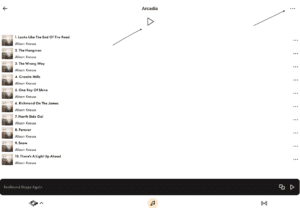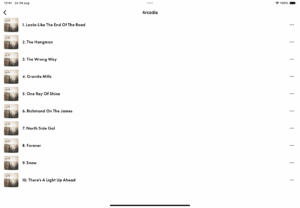Home › Forums › General Discussion & Questions › General Discussion & Questions › Update APP of the B&O 7.0.0.
Tagged: DLNA
- This topic has 39 replies, 13 voices, and was last updated 1 week ago by

-
AuthorPosts
-
22 August 2025 at 15:05 #69011
Vedet
BRONZE MemberGood afternoon!The application has been updated to version 7.0.0. and I will not find a very convenient function that was implemented in previous versions through the “Support” section – this is a wheel that shows the quality level of the connection over a Wi-Fi network and the SSID of the connection network.With this function, it was possible to adjust the position and location of the Wi-Fi repeaters in order to achieve a better connection and its stability. It may have been moved to another section, as I was always puzzled by its location in the “Support” section when it should have been in the “Settings” section. However, I could not find this feature in the 7.0.0 update.If anyone knows its location, please let me know.Additionally, I noticed that the Beovision Contour image has disappeared, and I am unable to select either the view or the color. Instead, I am presented with an image similar to the Stage image. This is quite strange, as the Beovision 11 and 14 images remain in their respective locations. I wonder what the problem is.22 August 2025 at 19:28 #69023V7.0.0 also removed:
1. Ability to play an entire folder of songs via UPnP DNLA.
2. Ability to close the Music Browser from any view. Now one must back out all the way to the root view to close the music library browser.
3. Adding a song to the Play Que no longer closes the Add Song dialog -nor is there any audio or visual confirmation that the selection was added to the Play Que.
It also was necessary to re-add my Home Media server to all IOS devices after the v7.0.0 “update”.
The app still appears to have no means of clearing the Play Que other than one song at a time.
Not sure why there is so little effort made regarding DNLA integration. Happy to hear of any solutions found for any of the above
Joe M in WV
My B&O Icons:
22 August 2025 at 20:08 #69027Vedet
BRONZE Member23 August 2025 at 17:00 #69046Kim
BRONZE MemberIt also was necessary to re-add my Home Media server to all IOS devices after the v7.0.0 “update”.
Not sure why there is so little effort made regarding DNLA integration. Happy to hear of any solutions found for any of the aboveAh, interesting I’ve been fighting with the B&O App for a few days now trying to get it to pick up my MinimServer which worked in the past when I was using Android phone but switched to the Apple echo system, but never came around to config the home server options until now.
So are B&O ditching DLNA support in general or is it just early version bugs that we’re seeing with v7.0.0 of the app?
Location: Malmo, Sweden
23 August 2025 at 18:08 #69047Just FYI 7.01 is already being tested and fixes a lot of other problems. Hopefully it addresses these issues as well.
Location: Toronto, Canada
23 August 2025 at 19:11 #69055patcherley
GOLD MemberMy Tablet, Android 13, has been updated to 7.0.0 whilst my phone which is Android 14 is stated to be no longer compatible.
Strange.
Paul
Location: Hampshire
Favourite Product: Beolink 7000
My B&O Icons:
24 August 2025 at 09:28 #69071Just FYI 7.01 is already being tested and fixes a lot of other problems. Hopefully it addresses these issues as well
Unfortunately not (version 7.0.1.250820368)
Yann.
Location: Brittany, France
My B&O Icons:
24 August 2025 at 11:34 #69074Jmen wrote:
It also was necessary to re-add my Home Media server to all IOS devices after the v7.0.0 “update”.
Not sure why there is so little effort made regarding DNLA integration. Happy to hear of any solutions found for any of the above
Ah, interesting I’ve been fighting with the B&O App for a few days now trying to get it to pick up my MinimServer which worked in the past when I was using Android phone but switched to the Apple echo system, but never came around to config the home server options until now.So are B&O ditching DLNA support in general or is it just early version bugs that we’re seeing with v7.0.0 of the app?
the trick to get Minimserver back on track is:
- delete the server (if present)
- restart the B&o app
- Now Tidal is shown instead; choose the settings icon
- choose HomeMedia
- Add new
- then restart Minimserver (on another device) and Minimserver will show up
- select the + to add Minimserver
And you will notice that the B&o app is missing some features
So, no possibility to start a whole album…..No, way to add something to a que…….31 August 2025 at 19:10 #69256 GOLD Member
GOLD MemberV7.0.0 also removed:
1. Ability to play an entire folder of songs via UPnP DNLA.
2. Ability to close the Music Browser from any view. Now one must back out all the way to the root view to close the music library browser.
3. Adding a song to the Play Que no longer closes the Add Song dialog -nor is there any audio or visual confirmation that the selection was added to the Play Que.
It also was necessary to re-add my Home Media server to all IOS devices after the v7.0.0 “update”.
The app still appears to have no means of clearing the Play Que other than one song at a time.
Not sure why there is so little effort made regarding DNLA integration. Happy to hear of any solutions found for any of the above
Joe M in WV
Hi all, missing the above (simple) playlist management features is very annoying!
I will also drop a note at support, will report what they say now.
Regards, Johan
Location: Netherlands
My B&O Icons:
31 August 2025 at 19:13 #69258 GOLD Member1 September 2025 at 09:49 #69266
GOLD Member1 September 2025 at 09:49 #69266Kim
BRONZE MemberNote: the DLNA music server was instantaniously found.
Yes, v7.0.1 does find my Minimserver when performing the scan but notice that the phone has to be on the same network segment (which is clearly indicated in the app instructions but in the past this wasn’t an issue, at least on Android).
But, not sure what to expect since I don’t see any additional block/segment in the app indicate that it’s media from the Minimserver in any way so not sure what to expect. Also for both Moment and Level there are no additional input source to pick from.
In the past when using Android I had additional local media/DLNA section which I could pick tracks, albums, etc. from.
Location: Malmo, Sweden
1 September 2025 at 15:53 #69274Kim
BRONZE MemberSeems that it took a while before the DLNA media showed up in the app – so I now have a section in the bottom of the app which shows the number of albums, tracks, and playlist.
Unfortunate I get error message stating “Could not insert into playqueue” and trying to play either album, track or playlist, etc.
So just have to wait for next app release.
Location: Malmo, Sweden
1 September 2025 at 16:01 #69275A new B&O range: BeoAppDisaster
With a too large product portfolio 👿
Not useful post, I agree, but I just wanted to express my annoyance 😜
Location: Brittany, France
My B&O Icons:
2 September 2025 at 11:41 #69306Stephen
BRONZE MemberSame issue here. After I installed App v7.0.0 on my iPhone, it no longer listed my Twonky DLNA library. I had to add it back; this has always taken up to 30 seconds but, with v7.0.0, in order to see the DLNA listed in the app, I had to close then restart it. Sadly then, when I click on ‘Play’ at the top of the screen, it says ‘unable to insert in queue’ as noted above. It will play individual tracks if I select one but, in order to play an entire album, I have to add individual tracks one at a time to the queue.
And you can’t even contact B&O Support through the app anymore. Probably because they get swamped with error reports and complaints. I have reported this issue to B&O via email. Hopefully they can fix it soon.
I am so glad the I kept App v5.3.1 on my MacBook. It’s still the best and most reliable version, IMO. Every version of the app after 5.3 has been plagued with problems.
Location: Switzerland
2 September 2025 at 12:01 #69308Stephen,
On an iPhone:
- Take a screenshot of the phone with the message.
- When tapping “OK” , on the 1st line of the list which appears, there is “Share the Beta Evaluation”.
- A new window will open with the screenshot and a space for your remarks.
Regards,
Yann.
Location: Brittany, France
My B&O Icons:
2 September 2025 at 13:13 #69310Stephen
BRONZE MemberThanks Yann but the only options with a screenshot are to save to photos, save to files or delete. There is no option to share the Beta evaluation. In fact, I no longer receive beta versions in TestFlight. They seem to have stopped that.
Furthermore, now when I open the app, ironically, the only library shown is my DLNA. There is no longer the option to play Deezer music, even if I close the app and restart it. What a mess they keep making of this app! The fiddle about with it but clearly don’t test it thoroughly before unleashing it on their frustrated customers.
Reckon I will delete the app and go back to Airplay directly from Deezer or Apple Music. Those apps always work.
Location: Switzerland
2 September 2025 at 16:09 #69316You are right, Stephen, I use the beta app through TestFlight which allows to send screenshots to the team.
I did not imagine they would send this un-functional version on the release channel.
Location: Brittany, France
My B&O Icons:
4 September 2025 at 10:03 #69361Stephen
BRONZE MemberI got a reply from B&O support (see attachment). Looks like they’re on it but no information about when we might see a fix…
Attachments:
You must be logged in to view attached files.Location: Switzerland
5 September 2025 at 08:39 #69380Sinter Klaas
BRONZE Memberupdate via appstore to 7.0.1. the button to play a whole album / folder is back. it takes ages but then it looks like it’s playing a Home Media song. But my Theatre does not make any sound at all…. When I start up a song on Tidal (by the horrible B&O app version) there is music….
Used Twitter to inform them again…..
-
AuthorPosts
- You must be logged in to reply to this topic.