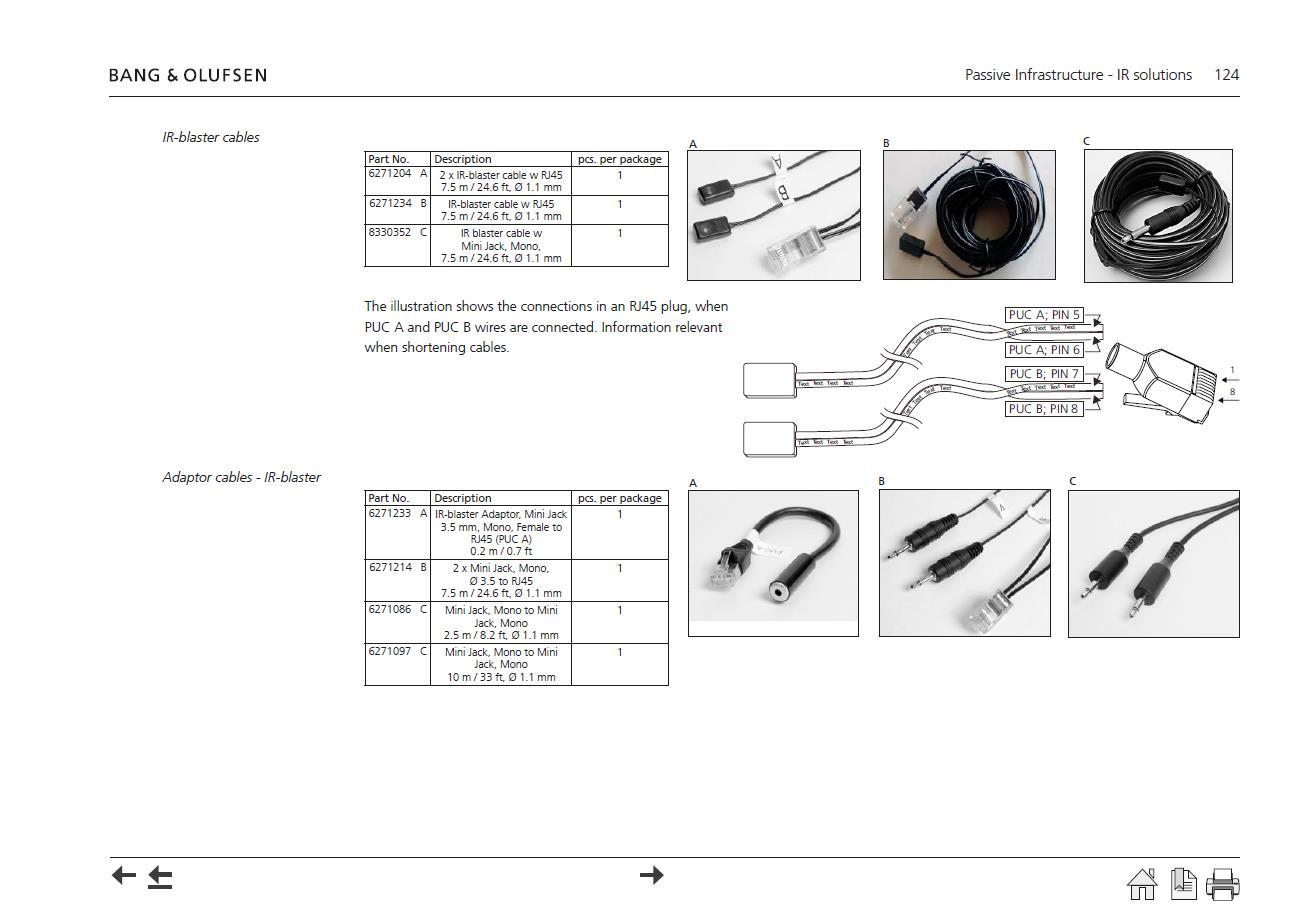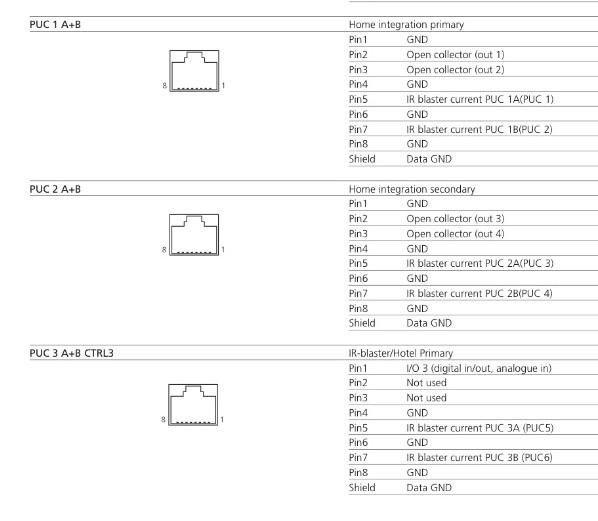Home › Forums › General Discussion & Questions › General Discussion & Questions › RJ45 PUC wiring diagram
- This topic has 4 replies, 2 voices, and was last updated 3 years, 3 months ago by
-
AuthorPosts
-
17 November 2022 at 02:28 #40814
petermc
GOLD MemberHi,
Would anybody have the wiring diagram for a RJ45 PUC cable?
I’m having trouble sourcing a cable (seems to be a shortage) and was wondering if an existing cable with a 3.5mm pin could be repurposed with a RJ45 connector.
Thanks
Peter
Location: Australia
17 November 2022 at 15:12 #40815Here’s the page from the Beolink Handbook v1.9. It shows the adaptors also, but doesn’t actually map the connections across to confirm polarity (click to enlarge):
Location: Warwickshire, UK
My B&O Icons:
17 November 2022 at 16:22 #40816Further to this – I checked against the BV10 and BV11 service manuals. For the IR PUC with 3.5mm plug the tip is the IR signal. For the RJ45 version, pins 5 and 7 are the IR signal (pins 6 and 8 being ground) – here’s the page in the BV11 manual:
Location: Warwickshire, UK
My B&O Icons:
19 November 2022 at 09:09 #40817petermc
GOLD MemberThanks Guy for the info.
I attempted to use an existing IR lead and convert to RJ45. That didn’t go well.
Have ordered the adapter.
Peter
Location: Australia
19 November 2022 at 11:15 #40818No problem. I assume that the 3.5mm PUC cables just weren’t suited to crimping into an RJ45 plug. To be honest I am generally averse to removing original plugs and connectors and prefer to make or buy adaptors, thus retaining the option to swap back. In this situation I would probably take a spare RJ45 patch cable and cut one end off, then buy a 3.5mm socket and solder to the appropriate network cables.
Location: Warwickshire, UK
My B&O Icons:
-
AuthorPosts
- You must be logged in to reply to this topic.