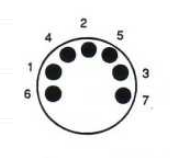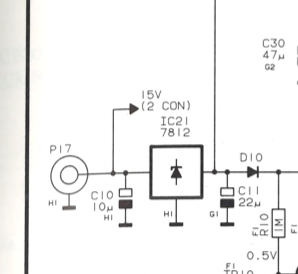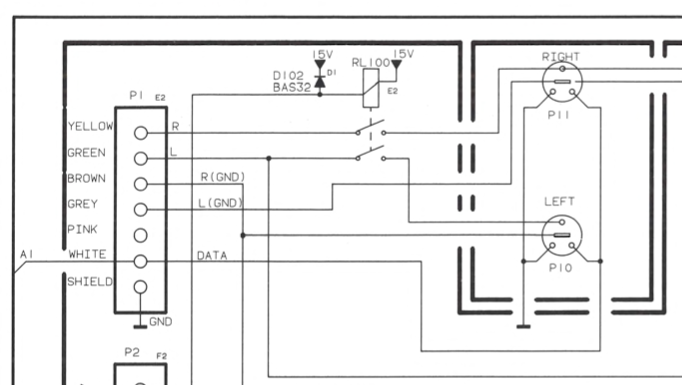Home › Forums › Product Discussion & Questions › BeoLink › MCL 2AV Power Adapter
Tagged: MCL 2AV
- This topic has 27 replies, 3 voices, and was last updated 1 year, 6 months ago by
-
AuthorPosts
-
28 June 2024 at 12:49 #57092
As madskp said above, many of the sensor are interchangeable – I did a few tests here to show the limitations of each: https://forum.beoworld.org/forums/topic/beolink-passive-ir-eye/page/2/#post-45813
Tests were done with a BL Active, but connection to a Passive would be similar.
Location: Warwickshire, UK
My B&O Icons:
28 June 2024 at 13:10 #57094Ah that is interesting. I already have 2 of those older rectangular IR receivers which came with MCL2A and MCL2AV. Of course they have bare wires rather than a DIN connection that the 1657 requires, but it’d be easy enough to fit one and I think I can see how I would wire it up on other thread you posted a link to!
I wouldn’t mind a round IR eye with eh volume control, but the eBay sellers are asking a lot for them. I could use one of my old ones and live without the volume controls for now, until a round IR eye came up at a good price.
Mind you, if I do this properly I won’t need the MCL2A or 2AV, and could sell both on eBay, which will go some way to paying for the new IR eye! I’m not too short of funds but I do like a bargain.
Location: Liverpool
My B&O Icons:
28 June 2024 at 14:41 #57096Ah that is interesting. I already have 2 of those older rectangular IR receivers which came with MCL2A and MCL2AV. Of course they have bare wires rather than a DIN connection that the 1657 requires, but it’d be easy enough to fit one and I think I can see how I would wire it up on other thread you posted a link to!
You just need a 7-pin DIN plug. Here are the pin numbers from the soldering side:
Then the IR transceiver cables need soldering as follows:
Brown – Ground – pin 2
Green – 5v – pin 6
White – IR data – pin 7
Leave the yellow and grey wires unconnected.
Location: Warwickshire, UK
My B&O Icons:
29 June 2024 at 16:51 #57108My search for an MCL2P is over now anyway – no point, as the MCL2AV that I bought has stopped working. I’d not had it long so the eBay seller has agreed to take it back and refund it. I’ll wire my old MCL2A back up for now.
Given that the MCL2AV has gone, and given that I have an ML distributor box with sockets going spare, I think I’ll give up on the MCL plan and go for a Beolink Passive 1657 with an IR Eye. If my BC8500 ever goes the same way as the MCL2AV I’d likely replace it with something later such as a BS3000 or BS4, so having the Beolink Passive to drive my lovely little Boevox CX50s at the back of the room would be an advantage.
Location: Liverpool
My B&O Icons:
14 July 2024 at 09:40 #57399Madskp
GOLD MemberI want a power adapter for an MCL2AV but I can’t seem to find the right one. I’m no electrician, so don’t want to get it wrong and fry the damned thing. The MCL 2AV unit is printed with ‘DC 15v, Max 250mA’, and while it is easily possible to find a power supply of 15v, the output in amps is always far greater than 250mA. Any ideas?
This thread has got me thinking as I recently acuried 4 extra MCL2AV units as part of a LOT and none of them has a power supply. I have one 15V 400mA, but that was actually not easy to find, and I had to fit a new connector to it to get the right polarity.
Looking at the schematics for the MCL2AV shows that the 15V is actually only used for the passive speaker relay which is only used when the MCL2AV is programmed to work as an MCL2A.
So I tried with a 12V 300mA power supply with exchangeble connectors that I had lying arround. This also made it easy to get the right polarity.
And for my first test with a MCL2AV with a Beogram CD 4500 connected and active speakers (in this case a Beolink Passive with passive speakers) everything seems to work. I tested it with the older type 2020 MCl2AV, and the 5V and 12V rails are the same values as when I use the 15V supply.
On the newer type MCL2AV without the antenna connection the passive speaker relay along with the connectors are removed, so I will asume that should also work without issues. My best guess is the 15V rating is to secure that the 12V and 5V levels can be stable even when the relay is active.
Hope this is helpfull
Location: Denmark
18 July 2024 at 14:16 #57494This is useful, thanks. I bought another MCL2AV from eBay but ‘untested’ as it was just the unit – no cables, power supply or IR eye. I thoight it was worth a shot though as it was only £10 and I already have the cables and IR eye from my old MCL2A.
I’d like to test if it is working – I have a bunch of old power adapters, the closest one is 12v 1.25A – would that be risky given the higher amp rating? I’s have to reverse the polarity on it too but that’s simple enough.
Location: Liverpool
My B&O Icons:
18 July 2024 at 15:44 #57496Madskp
GOLD MemberThis is useful, thanks. I bought another MCL2AV from eBay but ‘untested’ as it was just the unit – no cables, power supply or IR eye. I thoight it was worth a shot though as it was only £10 and I already have the cables and IR eye from my old MCL2A. I’d like to test if it is working – I have a bunch of old power adapters, the closest one is 12v 1.25A – would that be risky given the higher amp rating? I’s have to reverse the polarity on it too but that’s simple enough.
I would not worry much about the higher ampere rating. The circiut should not draw more amps than needed unless there is a short circuit.
The polarity however is more crucial as that can kill the unit.
I have now tested 3 MCL2AV’s with the 12V supply without any issues, so pretty confident that a 15V supply is not needed.
Location: Denmark
18 July 2024 at 16:18 #57499Yes it works – thanks you. I revered the polarity, connected my Beolab 6000s to the Powelink socket, and connected the MCL2AV to my Beocenter 8500. I got no sound at first but when I figured out how to change the option to option 2.5, it worked!
I don’t honestly have a great deal of use for it (Beovirus made me buy it), but I’m still pleased I got it working, and it only cost me £10!
Location: Liverpool
My B&O Icons:
-
AuthorPosts
- You must be logged in to reply to this topic.