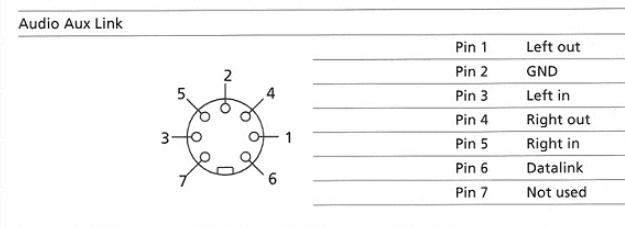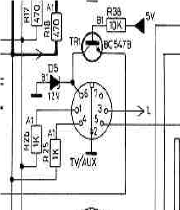Home › Forums › Product Discussion & Questions › BeoLab › How to connect a Beolab 3500 to BM7000
- This topic has 29 replies, 4 voices, and was last updated 2 years, 11 months ago by
-
AuthorPosts
-
11 March 2023 at 15:54 #44507
I checked for continity on all pins.
Maybe check for continuity between pin 1 and 6 – these are next to each other. These carry the left channel and AAL data respectively, hence if they are touching (inside the solder side of the din plug) it would possibly give some of the symptoms that you have described earlier (eg lack of data and left channel).
(Picture is viewing pins – looking into plug)
Location: Warwickshire, UK
My B&O Icons:
11 March 2023 at 16:24 #44509Not sure if I should look into that at some point.
That would make sense – those components connect to the TV/AUX AAL data (pin 6) which would explain why the rest of your datalink (between BS7000 products) is working fine.
Location: Warwickshire, UK
My B&O Icons:
11 March 2023 at 16:50 #44510Great – I will order those parts and let you know how it goes.
There are several versions of the BC547 – an A, B, and C version. Which one to choose? Or will they all do?
Location: Copenhagen
11 March 2023 at 17:15 #44511Which one to choose?
Service manual states BC547B
And for the diode it states: 1N4148
Location: Warwickshire, UK
My B&O Icons:
11 March 2023 at 17:23 #44512Thanks a million. I really appreciate the help.
/Filip
Location: Copenhagen
11 March 2023 at 17:30 #44513No problem – happy to help and good luck with the fix. I hope it resolves the problem! ?
Location: Warwickshire, UK
My B&O Icons:
13 March 2023 at 18:07 #44514Just reporting back. Everything works now. Still there is the high-pitched noise that I presume may come from the display of the BL3500. The display does not show the clock – but I guess it would take it from a video source and not just the BM7000?
I inspected the pre-amp board of the BM7000 and could see multiple cracked solder joints, also for D5, so I presume that is where the fault was.
Location: Copenhagen
13 March 2023 at 19:16 #44515I spoke too soon. It worked on my living room table.
And I have narrowed down the problem. I have an Almando surround box II connected to Powerlink. When that is plugged in, the datalink does not work. Argh.
Location: Copenhagen
13 March 2023 at 21:08 #44516Madskp
GOLD MemberThe powerlink data pins also has connection to this transistor, on the line going out to the left side of the diagram. So there might be something disturbing between the data signals
Location: Denmark
14 March 2023 at 12:11 #44517The powerlink data pins also has connection to this transistor, on the line going out to the left side of the diagram.
That was well spotted – I took a while to find that link even after you had explained it! It does add an extra level of complexity o-if third-party devices (like the Almondo) are added to the datalink/powerlink setup, and I am not surprised that it can present problems in some circumstances.
Location: Warwickshire, UK
My B&O Icons:
-
AuthorPosts
- You must be logged in to reply to this topic.