- This topic has 29 replies, 4 voices, and was last updated 1 year, 1 month ago by
 Guy.
Guy.
-
AuthorPosts
-
March 11, 2023 at 1:24 pm #17294
When I picked up my Beolab Pentas, the seller threw in a Beolab 3500 for free. But I cannot get it to work.
Here is how it is connected:
Beomaster 7000 -> datalink cable in Aux/TV -> Beolink converter 1611 -> Masterlink cable -> Beolab 3500
I have set the BL3500 in option 4 as it is in the same room as my Beomaster. Pressing LINK+Radio it turns on for a second without sound and then immediately shuts down.
Do I need a junction box where the white/blue and pink wires are shorted?
Any help is appreciated,
/Filip
March 11, 2023 at 1:40 pm #17295First question: Does the datalink cable have 7-pins?
March 11, 2023 at 1:52 pm #17297The datalink cable has 7 pins, yes.
March 11, 2023 at 1:57 pm #17298Okay, have you checked if ML is switched on in the BL3500?
Press MENU MENU 0 9 GO then use the up/down arrows to make sure ML-ON is selected. Once selected, power down the BL3500 and remove the mains for a few seconds then re-connect.
(If your BL3500 is an early SW version, you may only need to press MENU once).
If that doesn’t work, check the serial number of your BL3500? If it’s lower than 10552474 then pins 4 and 12 must be short circuited in the ML socket of the BL3500.)
-
This reply was modified 1 year, 1 month ago by
 Guy. Reason: Required to remove/reconnect mains after turning ML on
Guy. Reason: Required to remove/reconnect mains after turning ML on
March 11, 2023 at 2:29 pm #17303Display shows “ML on”.
BL3500 SW version is 3.1
Serial no is 2058xxxx.
March 11, 2023 at 2:36 pm #17304Hmmm I am running out of ideas!
Is the Converter definately the BL1611 version? – the BL1614 will not work.
Have you tried the BL3500 in L.OPT 6 – that’s the default and works in most setups. I am not sure if you can put the BM7000 in A.OPT 0 while you try this, unless you can temporarily move the BL3500 to another room.
If you have tested the Aux and ML cable elsewhere, you could do a test of the ML/BL3500 part of the system by setting it up as explored in this thread (page 4 onwards): https://forum.beoworld.org/forums/topic/beolab-3500-and-1611-converter-settings/page/4/
If you have the right cables, you could test in accordance with matador’s excellent diagram:
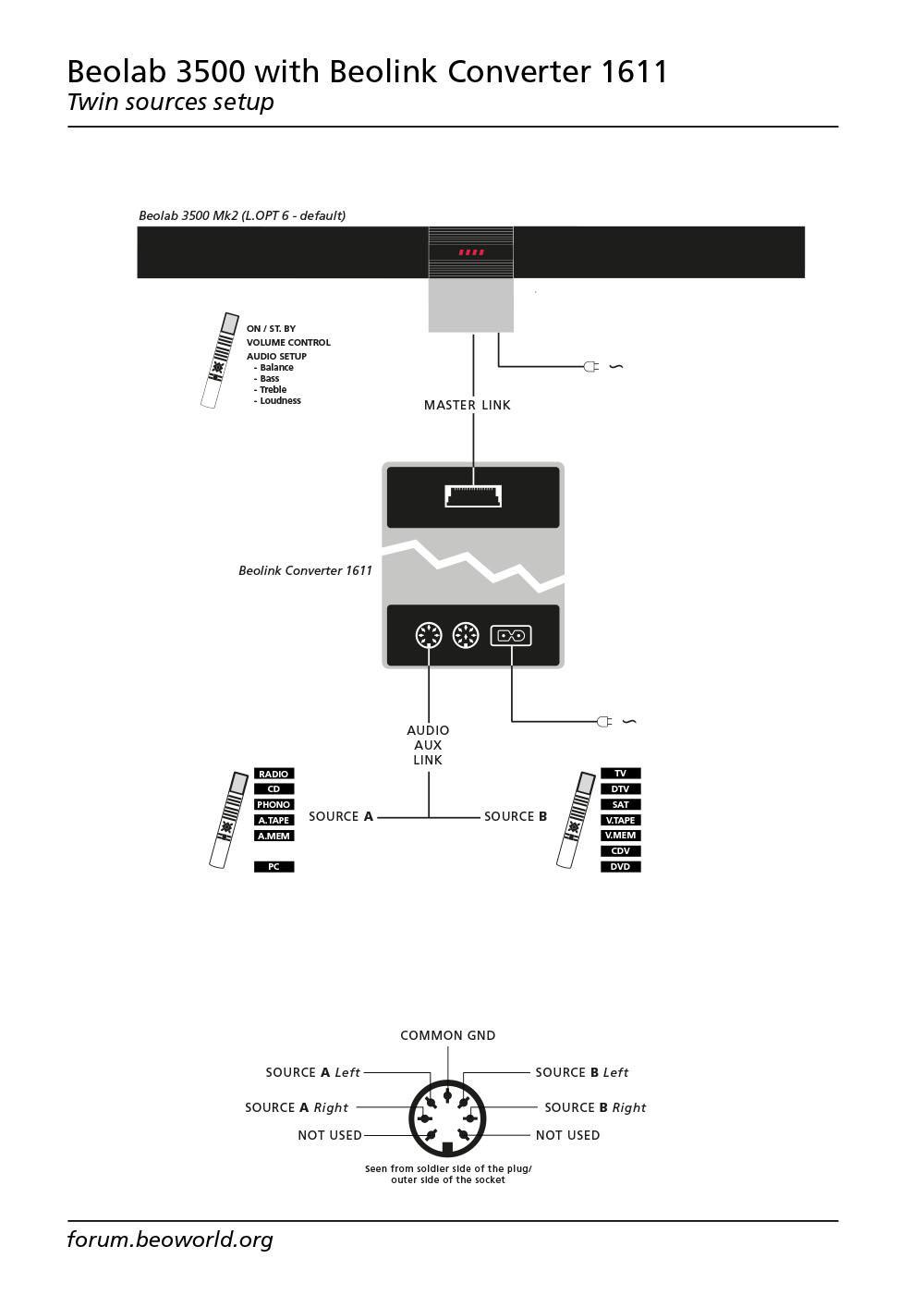 March 11, 2023 at 2:41 pm #17306
March 11, 2023 at 2:41 pm #17306I tried option 6. It turns on for a second and then turns off. I wonder if there could be a fault on the BL3500. Also, there is a sort of high pitched sound in the left speaker of the BL3500 which I suppose should not be there. It’s there independent of whether any connections have been made.
Thanks for the help so far.
March 11, 2023 at 2:43 pm #17307The beolink converter is type 1611, item 1161166, SW 1.3
March 11, 2023 at 2:45 pm #17308I tried option 6. It turns on for a second and then turns off. I wonder if there could be a fault on the BL3500.
From my testing with a BL3500, it will turn on and then off if it cannot find the source that you have selected, or if that source is simply not available on the ML network. Having said that, if you disconnect the BM7000 aux cable, the BL1611 should act as an audio or videomaster like in the diagram above, and the BL3500 should turn on with any Video or Audio selection.
Can you try a different ML cable, or test that one elsewhere?
March 11, 2023 at 2:54 pm #17309If the datalink cable is disconnected from the BM7000, I can turn on the BL3500 and change sources. I guess this points to a problem with my BM7000 then? The 7-pin datalink cable is brand new, so I don’t think that could be faulty.
I have no way of testing with a different ML cable, unfortunately.
-
This reply was modified 1 year, 1 month ago by
 filip_kbh.
filip_kbh.
March 11, 2023 at 3:05 pm #17311I guess this points to a problem with my BM7000 then?
Possibly.
Have you tried powering down everything (disconnecting power), then re-connecting and re-doing the Option settings on both BM7000 and BL3500? Try BM7000 in A.OPT 1 and BL3500 in L.OPT 6.
March 11, 2023 at 3:07 pm #17312Sorry to ask, but was the aux cable in the BL1611’s AAL socket, not Powerlink?
March 11, 2023 at 3:14 pm #17313I just tried. Disconnected everything. Turned on the BM7000 and set it in A.OPT1. Disconnected it from mains. Connected the BL3500 to mains and set it in L.OPT6. Disconnected it from mains. Then turned on BM7000, thereafter BL3500 and finally the 1611 box. It still does not work – argh, this is so frustrating.
March 11, 2023 at 3:17 pm #17314Sorry I meant to re-do the option settings with the whole system connected to the mains. I think sometimes messages have to be passed between products as you do the Option settings.
March 11, 2023 at 3:23 pm #17316I have now re-done the option settings while everything was connected to mains. Pressing Radio turned on both the BM7000 and the BL3500 but the BL3500 shut off after a second.
Regarding the previous question, the datalink cable is connected to the socket called AUDIO OUT LINK on the 1611 box.
March 11, 2023 at 3:23 pm #17317did you try to start the BL3500 manually when something is playing on the BM7000?
March 11, 2023 at 3:29 pm #17318Yes, I also tried that. Pressing the mute button on the panel, I can listen to the CD that I am listening to on the BM7000 but there is only sound from the right channel. But I can’t turn it off by pressing mute again – there is no reaction. Now it turned off by itself, and I can’t turn it on again by pressing mute. Very strange.
March 11, 2023 at 3:37 pm #17319I know that the 7-pin datalink cable is new but perhaps it is faulty – not unheard of! Does the behaviour change if you reverse the cable?
Alternatively you could try connecting a 5 pin din between the BM7000 and BL1611, and then see if you can simply listen to the (already playing) BM7000 by selecting any audio source on the BL3500.
March 11, 2023 at 3:49 pm #17322I checked for continity on all pins.
Reconnecting the cable, there is now stereo sound in the beginning until the 3500 randomly shuts off. I obviously don’t know if I connected the different ends differently this time around. Again, it refuses to turn on for more than 1 second.
March 11, 2023 at 3:54 pm #17323I checked for continity on all pins.
Maybe check for continuity between pin 1 and 6 – these are next to each other. These carry the left channel and AAL data respectively, hence if they are touching (inside the solder side of the din plug) it would possibly give some of the symptoms that you have described earlier (eg lack of data and left channel).
(Picture is viewing pins – looking into plug)
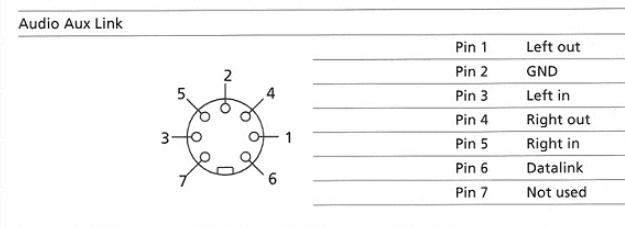
-
This reply was modified 1 year, 1 month ago by
-
AuthorPosts
- You must be logged in to reply to this topic.