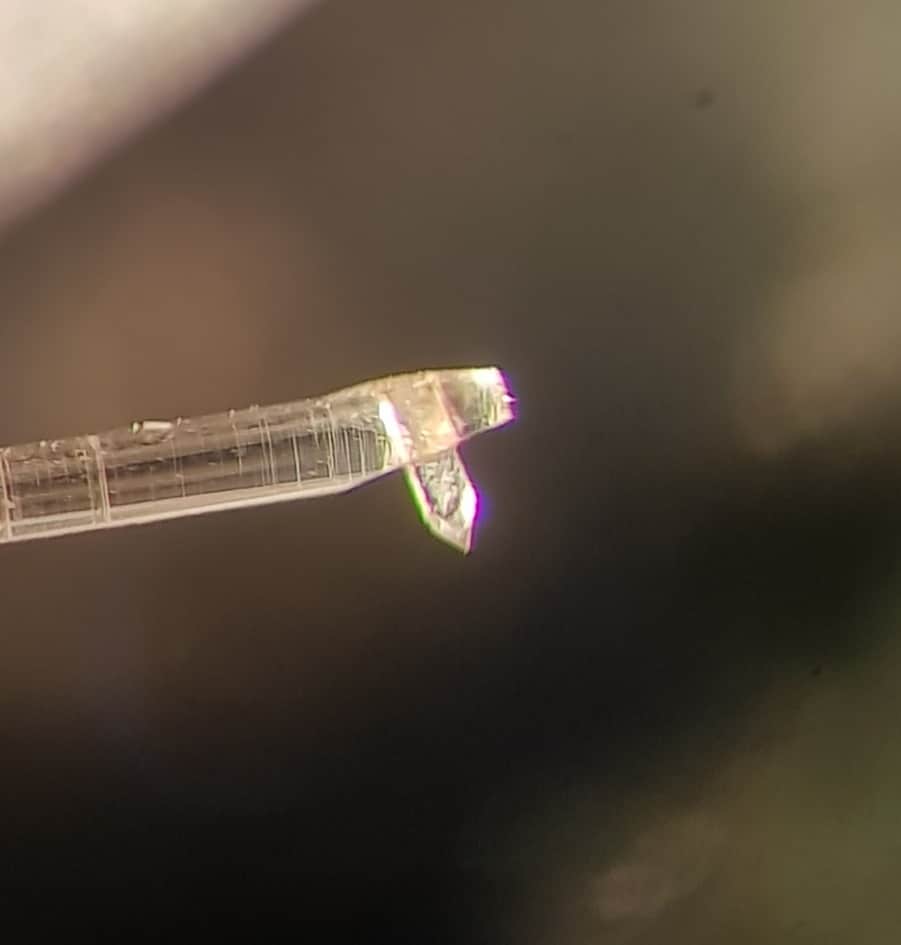Home › Forums › Product Discussion & Questions › BeoSound › Help Please ~ Beosound 9000 & Beo4 Problem
- This topic has 4 replies, 3 voices, and was last updated 3 years, 2 months ago by
jerryDou.
-
AuthorPosts
-
30 November 2022 at 06:37 #41157
jerryDou
BRONZE MemberI got a Beo4 but have not been able to get it to work with my Bs9000 (connected Beolab 8000 though powerlink). I tried to set Beo4 to AUDIO2 and Bs9000 to Option1, but still no any response.
I tried it with another Beosound 9000 once. It worked fine. Is‘t any chance my bs9000 doesn’t identify Lab8000 and stay at Option 0?How can I find out where gose wrong ? Many thanks!
by the way~I don’t have plasma screen. I don’t think my LED screen blocks the IR signals from Beo4.
30 November 2022 at 11:08 #41158Hi
If you try to connect the remote with your Beosound, the Beosound should blink (maybe one time) to show that the remote is accepted.
If there is no reaction the infrared reciever is dead, common problem here are the caps.
Bit fiddly to get the board out and some soldering skills are recommended.
Here are more information:
Kind regards
Christian
30 November 2022 at 11:24 #41159As above, plus:
- Double check that the remote is transmitting by viewing the end with a smart phone camera.
- Double check that the speakers are connected to the powerlink socket(s) and pushed firmly home.
- When trying to set the BS9000 to A.OPT 1, make sure that the system is at stand-by.
Location: Warwickshire, UK
My B&O Icons:
1 December 2022 at 08:47 #41160jerryDou
BRONZE MemberThanks for the advice Guy~
Double check that but still no any response.
Maybe the infrared reciever is dead …..
1 December 2022 at 08:58 #41161jerryDou
BRONZE MemberThanks for the information spassmaker~
The Bs9000 doesn’t blink when I use Beo4 remot.
I guess the infrared reciever is dead…… I’ll find a repairman and check it out
Thanks again
-
AuthorPosts
- You must be logged in to reply to this topic.