- This topic has 20 replies, 6 voices, and was last updated 1 month ago by
 Guy.
Guy.
-
AuthorPosts
-
23 January 2023 at 22:29 #9541
Hi Beoworld
I was very lucky to buy a house with a very well equipped Bang & Olufsen Masterlink system. A plan tells more than many words:
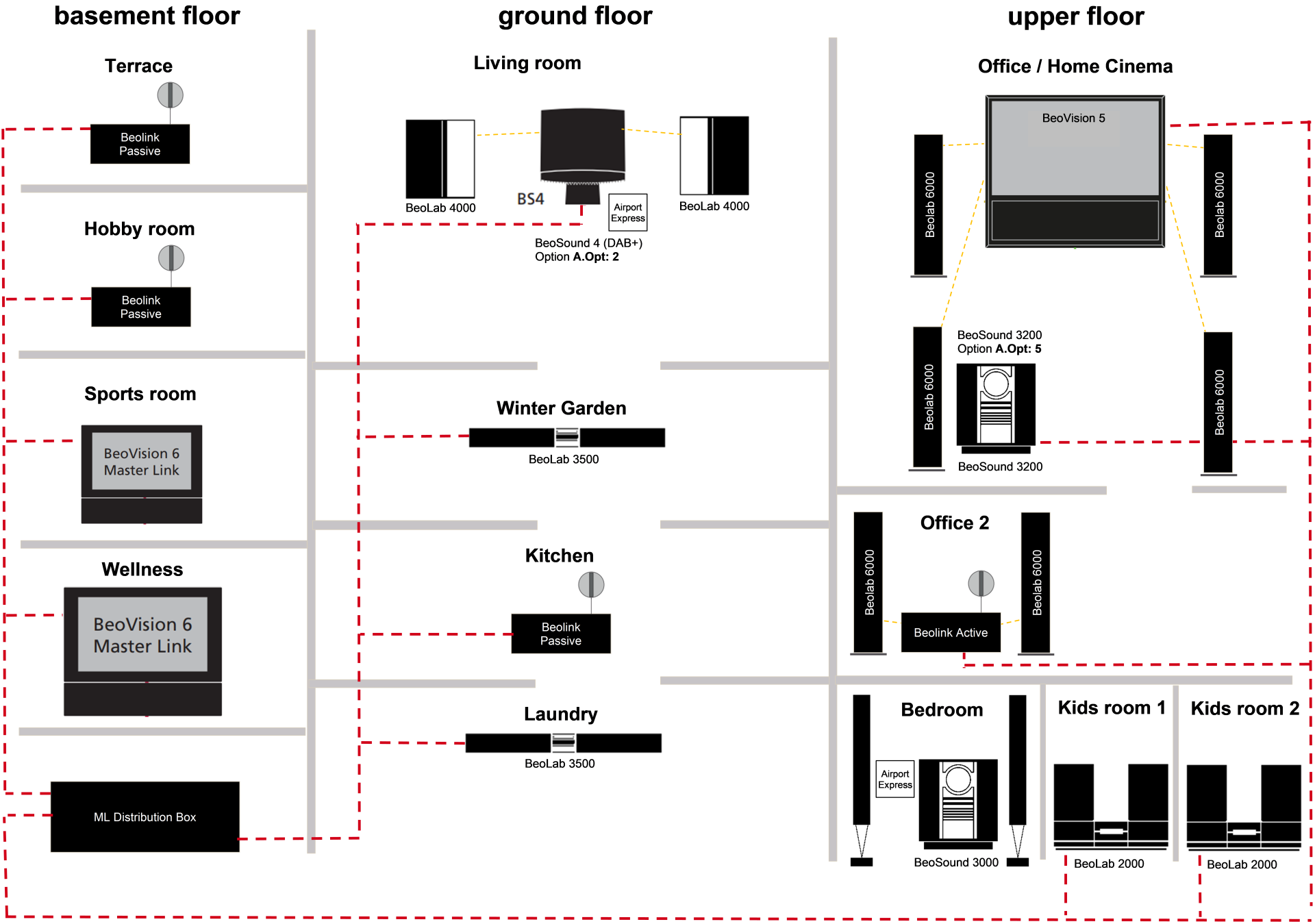
Every room is equipped with a Beo4 remote, but there are two different kind of buttons on them (some have A.TAPE, some have A.MEM).

Why I adore B&O: Because I was impressed since a child about the design of those HiFi systems! I rather use it to listen to background music all day, I really enjoy walking through the house and adding /removing each link room to the currently played source with a single button press.




What I did successfully so far:- Bought a BeoSound 4 DAB+ and configured as audio master (Option 2)
- Configured BeoSound 3200 in the office to link room (Option 5)
- Airport Express connected to BeoSound 4 A.AUX
- Installed an additional BeoSound 3000 in the bedroom and upgraded the BeoLab 8000 covers
- Bought a Beolink NL/ML Converter, intention is to maybe get rid of BeoSound 4 and replace it with B&O Radio / Deezer.
So far so good, I can enjoy DAB+ radio and MP3 files from the SD-Card in every room.
Problems, what somehow does not always work:- List -> A.AUX: Does not work in all link rooms, is the problem the remote or something else?
- When I work in the office and press “A.MEM”, then the BS3200 display shows the hard disk content and it starts spinning but I hear sound from SD-Card in the room.
- When I work in the office and press “Radio”, then BS3200 display shows its FM radio channel but I hear sound from DAB+ in the room
- Sporadically: Listening to A.AUX in the living room, going to the kitchen and press “Play” on the IR-Eye results sometimes in radio in the kitchen but A.AUX in the living room. Sometimes it also works. Any idea where the problem is?
Questions, maybe you can guide me:
- How can I check if my BeoSound 3000 can be attached to the Masterlink as link room (Option 6?). I did read that older devices do not support that mode.
- Beolink NL/ML Converter: Is it possible to configure the system that Radio will always play B&O Radio, and A.MEM will play Deezer?
- Upgrade BeoVision 5: To bring it into HDMI Full-HD, can you confirm that an upgrade to a BeoVision 10 Full-HD is a smart choice (no need for 4K res)?
23 January 2023 at 23:29 #14895The BS3000 should support Option 6.
Read about that here on page 9:
https://bangolufsenassistentgohe.blob.core.windows.net/manuals/SOUND_SYSTEMS/BEOSOUND_3000/BS3000_RB_EN.pdf
N.B. Reading your plan, the 3000 does not seem to be masterlinked!Some of the linkroom devices might not support (and respond to) the A.Aux command – this depends on the SW version.
Why would you want to get rid of the audiomaster/the BS4?
Adding a NL/ML Converter brings the additional sources from a NL device (which you would also need).
These can be played via the BS4.How are your BV’s option programmed – the BV5?
You can not upgrade the BV5 – best buy a BV10 (be sure to have this updated with the PUC’s for the devices, you want to add, before you install it).
You might also get the BV11, if you are serious about installing the NL/ML Converter.N.B.
You are very lucky to have a plan of the setup!
Many B&O setups in old houses are not or not well documented…….which makes it very difficult to give advice.P.S.
If you want to know more about, how a NL/ML Converter works/the different setups etc, have a look here:https://cdn.webshopapp.com/shops/98396/files/334286248/beolink-converter-nlml-ver-14-beomac.pdf
MM
24 January 2023 at 11:04 #23511As MM stated above your inability to select A.AUX in some link rooms is probably related to SW versions:
The minimum SW levels required for A.AUX on following devices is as follows. (The SW version may be written on the label, but some may have been updated without being amended.)
Beolink Active: SW 1.5
Beolink Passive: SW 1.5
BeoLab 2000: SW 1.5 (TBC – it certainly needs greater than 1.1, which doesn’t work)
BeoLab 3500: SW2.0
On the BL3500 you can check the SW level of the BL3500 by pressing MENU MENU 0 0 GO (or MENU 0 0 GO for early versions). Note that SW 2.1 and above will enable you to display PC (instead of V.AUX), N.RADIO (instad of PHONO) and N.MUSIC (instead of A.TAPE 2).
You can sometimes select A.AUX from non-compatible link-rooms by selecting a ‘spare’ audio source (eg A.MEM /A.TAPE), but only if that source is not used elsewhere in your system. You would have to reconfigure your system to do that. The other workaround is simply to activate (unmute) a link room when A.AUX is already playing elsewhere.
Regarding the Beo4 differences, the newer buttons usually give out the same IR commands as the earlier versions, so A.MEM is the same IR command as A.TAPE. A full list is here: https://beoworld.org/forums/topic/beo4-and-beolink-1000-remote-shortcuts-and-equivalent-button-presses/
24 January 2023 at 11:58 #23508- When I work in the office and press “A.MEM”, then the BS3200 display shows the hard disk content and it starts spinning but I hear sound from SD-Card in the room.
- When I work in the office and press “Radio”, then BS3200 display shows its FM radio channel but I hear sound from DAB+ in the room
It sounds like the BS3200 is reacting right and start up with the local source which it should when you are not using link commands.
But do the Beovision have the right option programming? I can’t tell from the drawing which TV is the Video master? It could be this TV, and therefore it might be programmed with option 1, and therefor starts playing the music from the Audiomaster (the Beosound 4) because of this option programming, while the BS3200 thinking it’s a local source starts it’s own sources.
According to the Masterlink handbook in this combination both the Beosound and the TV should be programmed with option 5
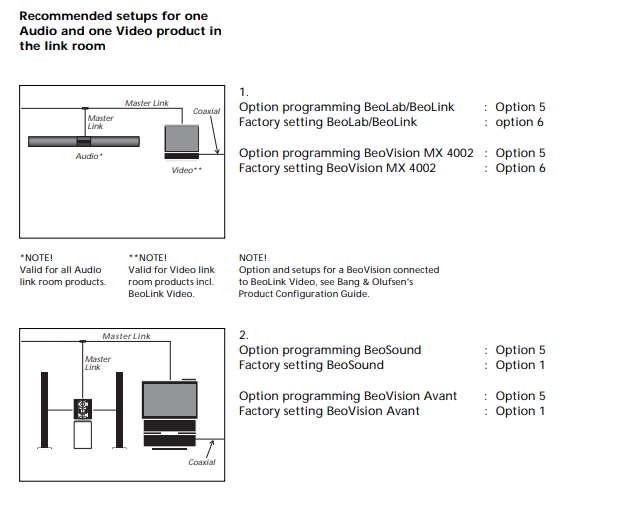
I am not sure if you the have to change the option programming one of the other TV’s to make it the video master, but maybe someone can chime in on that?
24 January 2023 at 19:08 #23488Wow this forum is awesome, you already helped me so much!
I did draw the plan by myself based on what I found in the house in the last 2 years 😉
..and yes, BeoSound 3000 in the bedroom is not yet connected to Masterlink (connector is on the other side of the room, need to do wiring first)Now I think I finally understood the link concept:
- If I press CD on BL3200 in link room (office), it *should* play CD locally in this room
- If I press LINK->CD on BL3200 in link room (office), it *should* play CD from BL4 (living room)
The Beovision 6 in the sports and wellness room have honestly no real function, right now they are just able to play Radio. The Beovision 5 in the office has as well DVD, and through a HDMI->SCART adapter even an AppleTV attached.
One confession I have to make: The TV in the living space is no longer B&O, I replaced the BeoVision 7 (no HDMI) with a Samsung TV and used cables from Steve.

Again thanks to the Forum, I found the Neo 7 (I am really tempted to order it so the TV stand can work again): https://neomesteren.dk/en/produkter/bm-7-adapter
I will try to readout the option settings from the BeoVision TV’s and will report back.
24 January 2023 at 21:01 #14966Upgrade BeoVision 5: To bring it into HDMI Full-HD, can you confirm that an upgrade to a BeoVision 10 Full-HD is a smart choice (no need for 4K res)?
SUMMARY: A smart choice? No. Your only choice? Yes, if MasterLink is to be maintained by itself. (BeoVision 10 –>BeoVision 11 was the switch from MasterLink to NetworkLink.)
DETAILS: My BeoVision 10 has worse sound than a BeoVision 11, and that is *much* much worse than most available separates (or a BeoSound Theatre). The fan on a BV10 isn’t silent when it’s wall-mounted. There are no spare screens for BV10 repair. The sound on mine dies after an hour of use (despite the fan), until power-off. (No repairs, no PUC updates etc. because no dealers nearby & dismount/transport of that monster is fraught.)
In one respect, it’s appropriate for you: The BV 10 sound is matched to your BeoLab 6000s. I tried mine as center channel with BeoLab 18s (“Speakers 3”) and it’s just awful. Turning off the TV sound (“Speakers 2”) and sitting in the center was the only acceptable solution. It’s my office TV too, so I just left it by itself as “utility grade” and took the BeoLabs elsewhere. You do label that room as “Home Cinema”. If so, your upgrade should be more grand (if you can afford it after buying a house). Or, get a BV10 for cheap and be prepared at some point to start trashing or giving away, and replacing what is now 10-, 20-, even 30-year-old equipment.
P.S. Despite my disheartened tone, I do love your lighted BeoLab 6000 plinths, and understand the appeal of customized glass bookcase panels for BeoSound 3200 and the fully linked whole-house speakers. Beolab 18s or maybe 28s would look just as good there if you ever do a “real” upgrade. But so would floral arrangements! (If you copied my capitulation to office-only, and moved the cinema experience down to the living room.)
24 January 2023 at 22:12 #23480You are right.. I honestly do not need a BeoVision 10.
..but I am not really motivated to carry a 123kg Beovision 9 many floors up to replace the Beovision 5 “just” for HDMI 😉 So if the BeoVision 5 will stop working, I will rewire the loudspeakers to the BeoLab 3200 and convert the office to “music link room” only.The “Home Cinema” label was maybe valid 20 years ago when the system has been installed, but I just bought the house recently and now it’s my office. The BeoLab 4 speakers are quite good for computer and video conference.

FYI: Beovision V.Opt 5 did not help (BS3200 A.Opt 5), I assume since there are no speakers connected to BeoLab 3200 this configuration is never foreseen from B&O?
V.Opt 2 and V.Opt 6 bring the result that I can get DAB+ in the office, but BS3200 still does it’s own thing in parallel on the display (of course no audio output because no speakers are connected to it)
25 January 2023 at 00:15 #23476I’d put the BV5 in Option 2 and the 3200 in Option 0 – all speakers connected to the tv…..means an integrated setup.
(Move the Airport Express to the 3200).
The BS4 should then be in Option 6 (= act as a link product) – you can only have one Audiomaster respectively one Videomaster in a setup.Even if you would want to make changes in that room, it should be worth it to try that out before.
MM
25 January 2023 at 17:28 #23460The FM radio will be shut down soon, so I would like to enjoy radio in the link rooms.
That was actually the reason to buy the BS4 DAB+, from design point of view I would have preferred a BeoSound 9000 🙂25 January 2023 at 18:09 #23459Ok – since your 3200 seems to be locked in to the cabinet, take that out of the mix (disconnect that from the mains – you don’t really neeed that and it has no speakers of its own).
Make the BS4 the Audiomaster – Option 2
and the BV5 (with all the speakers) the Videomaster – Option 2
This way you can access the DAB+ and the connected APE from everywhere (apart from the bedroom, of course) including from the BV5.MM
7 February 2023 at 20:29 #23247Done – BeoSound 3200 unplugged from power. Might get active again if the BeoVision 5 is not working anymore.
23 March 2024 at 16:37 #17441To upgrade the BL3500 software you actually need to replace PCB 3 which is the Microprocessor and memory all in one module. These modules are very hard to find, so you may be better off replacing the BL3500 with one with the newer SW fitted.
23 March 2024 at 18:43 #17435It is in a working setup with BS5 as audiomaster and a beolink converter NL/ML as videomaster to get access to my Beovision Avant 55 MKI. All commands seem to work properly.
Then it sound odd that the Menu 0 0 Go command does not work.
How about Menu 0 2 Go (shows status of Masterlink)?
I removed it from the wall and the type plate shows sw: 2.0 Type No:1601.
When it was delivered with SW 2.0 it is most probable a MK1 version. To verify that further you can see if MCL is engraved in the metal beneath the 8 Pin DIN connector on the back. You can also check the serial number MK1 has serial numbers lower than 19343452
If you did not buy the BL3500 from new there is of course a slight chance that a former owner updated the software, but the only wa to confirm is the Menu 0 0 Go command
And BTW since it’s most likely a MK1 the key sequence is only with one press on Menu.
I would like to reroute the light commands from my BL3500 to my Beolink Gateway which is only working from sw version 3.3.
Can you tell where you have the info regarding the Light commands and software version from? Reason for asking is that in another thread https://beoworld.org/forums/topic/bl3500-and-the-mcl-pl-connector/page/3/#post-22047 I am trying to keep a list of software changes in the BL3500 and would like to get as much info as possible, and with sources if possible.
Thanks in advance
24 March 2024 at 11:44 #17412Thanks for the information: by adjusting the timing between the two presses of “menu” I could indeed get into the test menu. 00 then showed “sw: 2.0”.
24 March 2024 at 12:05 #17411Thanks for the information: by adjusting the timing between the two presses of “menu” I could indeed get into the test menu. 00 then showed “sw: 2.0”.
Great to hear although it did not solve your problem.
If you end up looking for another BL3500 with the correct software the best chance might be a MK2, although they came with software 3.0 or 3.1 initially so no garantee for the correct SW version
-
AuthorPosts
- You must be logged in to reply to this topic.



