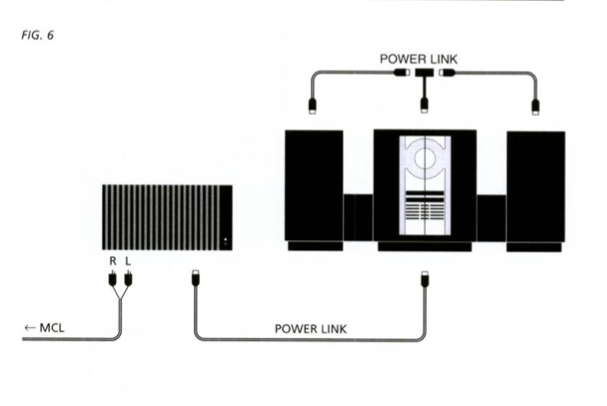Home › Forums › Product Discussion & Questions › BeoLab › Displaying Time on BeoLab 3500
- This topic has 29 replies, 4 voices, and was last updated 1 year, 4 months ago by

-
AuthorPosts
-
23 August 2024 at 11:09 #58574
 Moderator
Moderator(Note – these posts moved from another thread because I felt it warranted a separate discussion)
I thought that I would add to this discussion because we earlier discussed the possibilities of get the clock showing on the BeoLab 3500.
Yesterday I used powerlink (only) to connect my BL3500 to my late model BeoCenter 2300 (one-way IR, no clock/timer), and the BL3500 showed the time. It was incorrect, and I couldn’t work out a way to adjust it.
Later I connected the BL3500 to the same BC2300 using the usual BL1611 converter and Masterlink. It still shows the (incorrect) time, and I still can’t work out a way to adjust it! Not only does it show the time, but I can program a Wake Up timer on the BL3500 and this works to turn on the BC2300 at the selected time.
So I don’t understand how it is showing the time! Where is the clock – does my one-way BC2300 have a hidden clock? Perhaps I can reset the clock (probably to midnight) by doing a factory reset of the BC2300 – I might try this! Perhaps other Beocenters/Systems have a hidden clock that supports the BL3500? Perhaps the BL1611 has a clock?
A couple of relevant extracts from the BL3500 user manual:
Note: The optional clock function in the
BeoLab 3500 display must be supported by a
clock function in your main system. Not all
Bang & Olufsen audio systems have this
function. Please contact your Bang & Olufsen
dealer for further information.Note: Making a Wake-up Timer is only
possible in a BeoLink Master Link system. It is
not available in an MCL based system.Location: Warwickshire, UK
My B&O Icons:











 23 August 2024 at 11:21 #58575
23 August 2024 at 11:21 #58575 GOLD Member
GOLD MemberNow that is interesting. I couldn’t even get my BL3500 to show the timer when connected to my BV8 TV, which of course has a clock. It seems it can only get the time from an audio master?
This may also be of interest – I connected by BL3500 to my Beolink PC2 which I set to option 2, and I got the clock. I then went back to the original setup which started this thread – I connected my Beocenter 8500 to the BL3500 via a 1611 converter, but also added the Beolink PC2, this time set to option 6. I did not get any clock from that setup.
So, it does seem that the time can only be got from an audio master. In your case though it doesn’t explain how it is getting an incorrect time from an audio master that doesn’t have a clock!
Now I’m imagining you resetting it at midnight, but twice a year due to UK daylight savings…
Location: Liverpool
My B&O Icons:



 23 August 2024 at 11:32 #58576
23 August 2024 at 11:32 #58576 Moderator
ModeratorSo, it does seem that the time can only be got from an audio master. In your case though it doesn’t explain how it is getting an incorrect time from an audio master that doesn’t have a clock!
The older version of BC2300 (curved laser tracking, two-way IR) has a built in clock/timer, so perhaps the clock software was left in the newer version (not unheard of for B&O) but is inaccessible.
Now I’m imagining you resetting it at midnight, but twice a year due to UK daylight savings…
I did consider that! 😀 (but I do also have an older BC2300 with the clock/timer, plus a two way remote (Beolink5000) that is needed to adjust the time, so there is possibly a work around!)
Location: Warwickshire, UK
My B&O Icons:











 23 August 2024 at 12:44 #58578
23 August 2024 at 12:44 #58578 Moderator
ModeratorSo I have just done one experiment! I unplugged the BL3500 and then plugged it in again. The time disappeared and I couldn’t get it to return.
So I left it running (actually playing radio) and the time magically appeared on the hour, to show exactly 1900hrs.
So perhaps the ‘hidden’ clock (in my BC2300) sends a time update over ML (actually over AAL -> BL1611 -> ML) every hour on the hour?
I will now test my theory by connecting my BL3500 to my BV10-32 TV and leave running until
1300hrs1400hrs (delayed by faulty ML cable!) to see what happens!Location: Warwickshire, UK
My B&O Icons:











 23 August 2024 at 14:38 #58583
23 August 2024 at 14:38 #58583 Moderator
ModeratorI will now test my theory by connecting my BL3500 to my BV10-32 TV and leave running until
1300hrs1400hrs (delayed by faulty ML cable!) to see what happens!It didn’t work! Perhaps the BV10-32 (as a videomaster) doesn’t send the time over ML – possibly because it doesn’t have it’s own clock but relies upon the time carried by the DTV signal)
It would be interesting to hear if BC8500 or Beoport/Beolink PC2 do send/update the BL3500 time after being left for a full hour.
I am re-connecting my BL3500 to the BC2300 and might later try a system reset to set the clock to 0000 – but I think this just clears the radio presets on the BC2300. We’ll see!
Location: Warwickshire, UK
My B&O Icons:











 24 August 2024 at 16:21 #58590
24 August 2024 at 16:21 #58590 Moderator
ModeratorI have decided to put my BL3500 time display investigations on hold – grandson visiting this week hence study/workbench reverts to spare bedroom. I have unplugged the power from the BL3500 several times, and each time I reconnect it has to wait until ‘on the hour’ to start showing the clock again (consistently 7 hours and 20 minutes behind British Summer time). This time signal can only be coming from the BC2300.
Hence I don’t have time to take the back off the BC2300 and put it in service mode – I am not sure that this would reset the hidden clock anyway. I think maybe quickly shorting out the backup battery (while the unit is unplugged from mains) may well reset the clock, but might also clear the FM offset, and it was a bit tricky to reset this when I replaced the battery so I’ll give that a miss.
But that got me thinking: If there is a hidden clock/timer in the newer one-way IR BC2300, then perhaps B&O just got rid of the two-way IR circuitry, hence it’s impossible to adjust the clock or set a timer with the Beolink 5000 remote? However, MCL equipment does support 2-way IR. So what about connecting my BC2300 via PowerLink to a BeoLink passive (ML/MCL converter) and connect the speaker terminals by MCL cable to an MCL2A (or 2AV) plus IR sensor, and then see if I can use my Beolink 5000 to adjust the time?
I had a quick look at the circuit diagrams and can follow the BC2300 PowerLink pin 6 (also Aux pin 6) to the extra ‘MCL’ pin on the Passive’s Left speaker terminal, and then all the way to the data connection between MCL2A and its IR sensor, so perhaps there is a way to shortcut this process by connecting an MCL IR sensor direct to the BC2300 to give two-way IR?
Anyway, I had a very quick look through my B&O box pile and haven’t a clue where my Beolink 5000 is, so any of the above tests are a non starter until I have time to find that. More to follow!
Location: Warwickshire, UK
My B&O Icons:











 24 August 2024 at 17:13 #58603
24 August 2024 at 17:13 #58603Madskp
GOLD MemberBut that got me thinking: If there is a hidden clock/timer in the newer one-way IR BC2300, then perhaps B&O just got rid of the two-way IR circuitry, hence it’s impossible to adjust the clock or set a timer with the Beolink 5000 remote? However, MCL equipment does support 2-way IR. So what about connecting my BC2300 via PowerLink to a BeoLink passive (ML/MCL converter) and connect the speaker terminals by MCL cable to an MCL2A (or 2AV) plus IR sensor, and then see if I can use my Beolink 5000 to adjust the time? I had a quick look at the circuit diagrams and can follow the BC2300 PowerLink pin 6 (also Aux pin 6) to the extra ‘MCL’ pin on the Passive’s Left speaker terminal, and then all the way to the data connection between MCL2A and its IR sensor, so perhaps there is a way to shortcut this process by connecting an MCL IR sensor direct to the BC2300 to give two-way IR?
I can confirm that the datalink signal from Powerlink passes through to MCL, and that MCL2AV works with two way remote when connected to a BC9300 (tested directly through MCL/speaker 2) . It was done to test a MCP6500 that I do not have anymore, so can not test further with two way stuff. I did not try things like clock settings when I did it, and I don’t know if it would be possible to set that from a link room at all?
I can try to connect on of my BL3500’s to my BC9300 or Ouverture and see if the time magicly appears there too.
Location: Denmark
24 August 2024 at 17:33 #58604Madskp
GOLD MemberOk, I must confess that I have not done much timer stuff with B&O things. I seems that both the BC9300 and BS Ouverture has a built in clock that can be adjusted, so of course the showed the time fine.
However that got me looking in the user manual for the BC2300 and I can see mentiong of a stop time where you can choose to stop playback after a certain amount of time. The fact that it has this functionality must mean that it has some clock circitry to make that work. However this does not need a clock showing that correct time to work.
But it is confusing that it shows the wrong time on a connected link speaker. Have you tried to connect it via 1611 and ML to see if it shows the same behaviour?
Location: Denmark
24 August 2024 at 18:06 #58605 Moderator
ModeratorI can confirm that the datalink signal from Powerlink passes through to MCL, and that MCL2AV works with two way remote when connected to a BC9300 (tested directly through MCL/speaker 2)
Thanks for that confirmation – it’s definitely worth trying once I have time and have found all the components!
However that got me looking in the user manual for the BC2300 and I can see mentiong of a stop time where you can choose to stop playback after a certain amount of time. The fact that it has this functionality must mean that it has some clock circitry to make that work. However this does not need a clock showing that correct time to work.
I hadn’t noticed that STOP (sleep) timer in the manual – that a bit like the old BS1 where there is a STOP timer in both the older (no clock) and newer (clock) versions. So yes it must have some clock circuitry.
But it is confusing that it shows the wrong time on a connected link speaker. Have you tried to connect it via 1611 and ML to see if it shows the same behaviour?
Yes, I first noticed that the time was displayed when I connected by Powerlink for that ‘trigger’ test on the other thread. I then connected in the normal manner (Aux to BL1611 to BL3500) and the time showed in the same way. I also tried the BL3500 with my older two-way (clock version) BC2300 and the time would also start/refresh on the hour. Again I couldn’t adjust the time due to being unable to find Beolink 5000.
Sadly I have to leave it for now!
Location: Warwickshire, UK
My B&O Icons:











 26 August 2024 at 11:46 #58626
26 August 2024 at 11:46 #58626Madskp
GOLD MemberThis thread https://archivedforum.beoworld.org/forums/t/20924.aspx also mentions the stop timer.
The last post in the thread is indicating that you might be able to program the timer via a Beovision, but has no further explanation as to how
Location: Denmark
28 August 2024 at 11:16 #58651I’m not sure but I might remember that when I tried the Beolab 3500 with the 1611 box it did display the time.
But I may be confused with the use of the Beoport that for sure display the time taken from the computer connected to it.Location: Paris France
28 August 2024 at 17:26 #58662Madskp
GOLD MemberI’m not sure but I might remember that when I tried the Beolab 3500 with the 1611 box it did display the time. But I may be confused with the use of the Beoport that for sure display the time taken from the computer connected to it.
I could not remember to have seen this behaviour in my testing of different setups, but for good measure I just connected a 1611 to a Beolab 3500, and the clock did not show up, so I guess it might have been with the Beolink PC2 you registred that.
Also in the intended use cases from B&O it would connect a Beomaster/Beocenter/Beosound with datalink with a Masterlink network, and i most cases those would have the built in clock. And that should also applies in cases where it converts from a Masterlink Beosound to a datalink Beovision.
Of course I am not sure if there are other outliers without a programmeable clock like the Beocenter 2300 without two way communication
Location: Denmark
28 August 2024 at 19:04 #58664I just connected a 1611 to a Beolab 3500, and the clock did not show up, so I guess it might have been with the Beolink PC2 you registred that.
Totally make sense. I should have confused both experiences.
Location: Paris France
10 October 2024 at 12:21 #59995 Moderator
ModeratorAs described over in this thread, I have been experimenting with a NL/ML Converter, initially connected to Essence Mk2 and the BC2300 used earlier in this thread, and then adding an ML link room using the BeoLab 3500.
I thought I would test the ability of the NL/ML Converter to ‘push time to ML products’, which is one of the setting in its System Menu. As soon as I selected this option, the correct time appeared in the BL3500 – not really surprising but I am glad that this worked.
I then wondered if the NL/ML Converter had also updated the time on what I earlier suspected is a ‘hidden clock’ in my BC2300 – used earlier in this thread to send the incorrect time to the BL3500.
I disconnected the NL/ML Converter from the ML setup, and temporarily removed the power from the BL3500. The time disappeared. However, on the hour (at 1200hrs GMT) the correct time appeared on the BL3500. I can only assume that this time signal is coming from the BC2300.
So it would seem that my late model, one-way IR BC2300 does indeed have a built-in clock although it is not easy to adjust! This clock does appear to ‘broadcast’ the time over ML every hour on the hour. I can’t however think of any other devices (other than BL3500) that would normally make use of this information! There may well be other Beomasters/Centers that have a similar hidden clock.
Location: Warwickshire, UK
My B&O Icons:











 10 October 2024 at 18:09 #60004
10 October 2024 at 18:09 #60004Madskp
GOLD MemberInteresting findings
I thought I would test the ability of the NL/ML Converter to ‘push time to ML products’, which is one of the setting in its System Menu. As soon as I selected this option, the correct time appeared in the BL3500 – not really surprising but I am glad that this worked.
Is the NL/ML converter set as videomaster in this instance? Here I am just wondering how the ML system prioritize when 2 clock signals are available
I disconnected the NL/ML Converter from the ML setup, and temporarily removed the power from the BL3500. The time disappeared. However, on the hour (at 1200hrs GMT) the correct time appeared on the BL3500. I can only assume that this time signal is coming from the BC2300.
So it appers that the clock in the BC2300 can be set by being in ML network with another device providing a clock signal if I understand this correctly?
This clock does appear to ‘broadcast’ the time over ML every hour on the hour.
Does that mean that the clock in the display on the Beloab 3500 only is adjusted once an hour, or are the minutes ticking?
Location: Denmark
10 October 2024 at 21:48 #60009 Moderator
ModeratorIs the NL/ML converter set as videomaster in this instance? Here I am just wondering how the ML system prioritize when 2 clock signals are available
Yes it is set as V.Master. It’s the first time I have known a V.Master send the time because as I mentioned earlier the BV10-32 didn’t. But perhaps the NL/ML Converter sends the time in a format normally sent by an Audiomaster. Or perhaps a videomaster time signal over-rides an audiomaster.
So it appers that the clock in the BC2300 can be set by being in ML network with another device providing a clock signal if I understand this correctly?
It would appear so. But remember that this is a hidden clock because these later one-way BC2300s were not supposed to have a clock function; so perhaps that makes a difference. I may dig out my earlier two-way BC2300 (with non-hidden built-in clock) and see if I can ‘correct’ the time using the NL/ML Converter.
Does that mean that the clock in the display on the Beloab 3500 only is adjusted once an hour, or are the minutes ticking?
The minutes are ticking. It displays as a normal running clock, showing the correct hours and minutes. If I remove the power from the BL3500 for a few seconds and then power up again, the time disappears but will appear again on the hour showing the correct time (i.e at 2100hrs).
With the NL/ML Converter added to the ML system, if I remove the power from the BL3500 for a few seconds and then power up again, the time again disappears. If I then select ‘push time to MasterLink products’ then the instant I press ‘Save’ the correct time re-appears on the BL3500 (eg 2138hrs). I can also change the time zone on the NL/ML Converter and this will instantly change the BL3500 clock.
(EDIT: Once the BL3500 is showing the time, you can remove the ML cable and it will continue to run as a clock until it is powered down. On power-up it needs an instant (NL/ML Converter) or hourly (BC2300) time signal to start showing the time again.)
I am going to unplug everything overnight, then tomorrow I will just connect BC2300 via BL1611 to BL3500 and see if the correct time is displayed (on the hour). I replaced the BC2300’s internal battery during my recent overhaul so I assume that this should keep the clock running while powered down.
Location: Warwickshire, UK
My B&O Icons:











 11 October 2024 at 09:13 #60025
11 October 2024 at 09:13 #60025 Moderator
ModeratorI am going to unplug everything overnight, then tomorrow I will just connect BC2300 via BL1611 to BL3500 and see if the correct time is displayed
Overnight test complete. I powered up the system at 0755hrs and the BL3500 clock burst into life at exactly 0800hrs.
I will now connect my older BC2300 (with two way IR and proper built-in clock) and see if it behaves the same way.
Location: Warwickshire, UK
My B&O Icons:











 11 October 2024 at 12:16 #60027
11 October 2024 at 12:16 #60027 Moderator
ModeratorThe older (two-way IR) BC2300 behaves exactly like the newer one. I connected it just to the BL1611 and BL3500, and at 1104hrs the time appeared on the BeoLab, showing 1900hrs. I added the NL/ML Converter temporarily to the mix just to update the clock in the BC2300 and then removed it. I powered down/up the BL3500 and the time disappeared, only to re-appear at 1200hrs (showing 1200hrs), clearly having received an ‘on the hour’ clock update message from the BC2300.
As an aside (thread drift) I have noticed that with the system at stand-by, when selecting BC2300 sources in the link room, the speakers in the main room are turned on as well (in this case actually a Passive that clicks into life). Option settings are correct and this happens with both BC2300s, and with a different BL1611. It may be a limitation of using the BC2300 with a BL1611, but seems strange so I will investigate further.
Location: Warwickshire, UK
My B&O Icons:











 11 October 2024 at 13:59 #60028
11 October 2024 at 13:59 #60028Madskp
GOLD MemberThe older (two-way IR) BC2300 behaves exactly like the newer one. I connected it just to the BL1611 and BL3500, and at 1104hrs the time appeared on the BeoLab, showing 1900hrs.
Do you think it is coincidence that it shows a on the hour clock to start with or is there something else going on? You should be able to set the clock in the two way BC2300, right? Can you see the time on the display of the BC2300 to verify?
added the NL/ML Converter temporarily to the mix just to update the clock in the BC2300 and then removed it. I powered down/up the BL3500 and the time disappeared, only to re-appear at 1200hrs (showing 1200hrs), clearly having received an ‘on the hour’ clock update message from the BC2300.
And interestingly enough if the clock gets updated in this scenario where you should be able to set the clock on the two way BC2300 (if I am right in my earlier question?).
As an aside (thread drift) I have noticed that with the system at stand-by, when selecting BC2300 sources in the link room, the speakers in the main room are turned on as well (in this case actually a Passive that clicks into life). Option settings are correct and this happens with both BC2300s, and with a different BL1611. It may be a limitation of using the BC2300 with a BL1611, but seems strange so I will investigate further.
This is a side effect of the Passive being able to support MCL rooms (I think we had this up in another thread) so it is waked up by the powerlink signal on pin 1 to be ready to serve MCL link rooms.
So the passive is not optimal for driving passive speakers in the main room. Might be solved by making an adapter that switch pin 1 and 4 in the powerlink cable though.
Location: Denmark
11 October 2024 at 14:33 #60031 Moderator
ModeratorThis is a side effect of the Passive being able to support MCL rooms (I think we had this up in another thread) so it is waked up by the powerlink signal on pin 1 to be ready to serve MCL link rooms. So the passive is not optimal for driving passive speakers in the main room. Might be solved by making an adapter that switch pin 1 and 4 in the powerlink cable though.
Many thanks for that – you’re quite right and pins 1 and 4 are the problem. As you were posting I was searching the archived forums and experimented by simply connecting pins 1 and 4 in the spare PL socket. This made the BC2300 behave properly and start in the muted state when I select a source in the link room. It also makes the headphone socket muting work correctly and automatically cut out the speakers. Funnily enough, it also answers this question that I raised some 14 years ago: https://archivedforum.beoworld.org/forums/p/35573/295194.aspx
I am not sure if it is safe to leave PL pins 1 and 4 connected, but that was just temporary so I will research further if I ever have to use this setup permanently. It would appear that there are similar problems connecting a Core to a Passive – see here: https://archivedforum2.beoworld.org/forums/t/48967.aspx
Do you think it is coincidence that it shows a on the hour clock to start with or is there something else going on? You should be able to set the clock in the two way BC2300, right? Can you see the time on the display of the BC2300 to verify?
I think the clock is running properly in the BeoCenter and simply sends out an ML time signal ‘on the hour’, which updates the BeoLab. And yes I should be able to set the clock in the two-way BC2300 but to do so I need to find one of my Beolink 5000s – that search is presenting a problem!!! I also need the BL5000 to ‘read’ the clock in the BC2300 – I tried selecting CLOCK with a Beo4 and nothing happens. I’ll look at these and your other question if/when I find the remote!
Location: Warwickshire, UK
My B&O Icons:












-
AuthorPosts
- You must be logged in to reply to this topic.