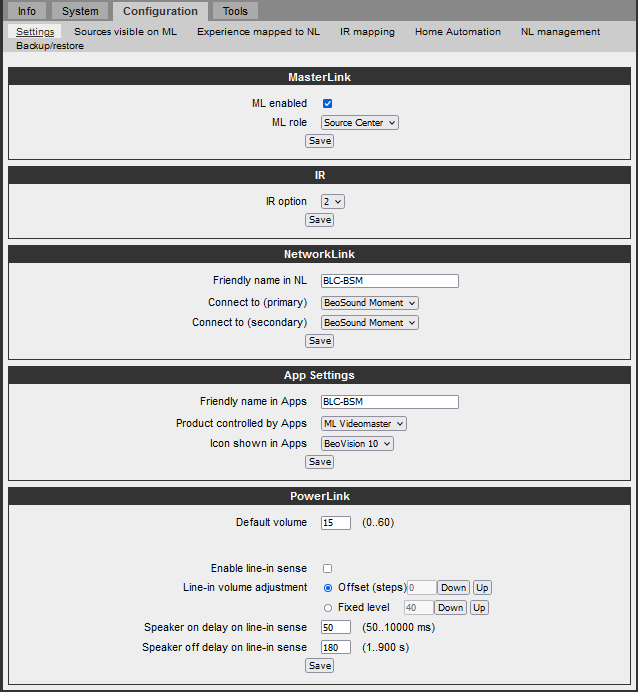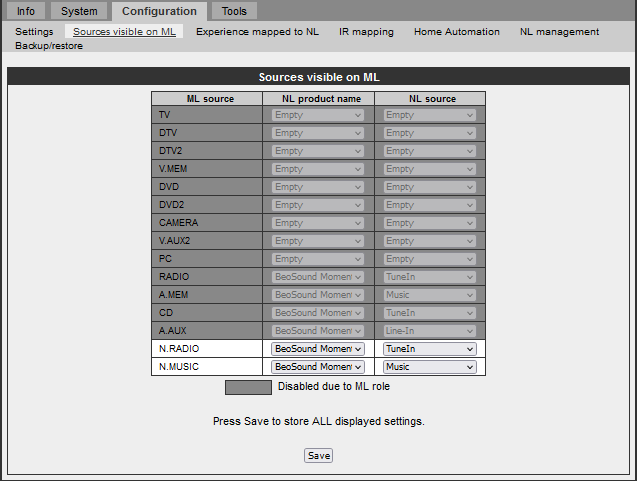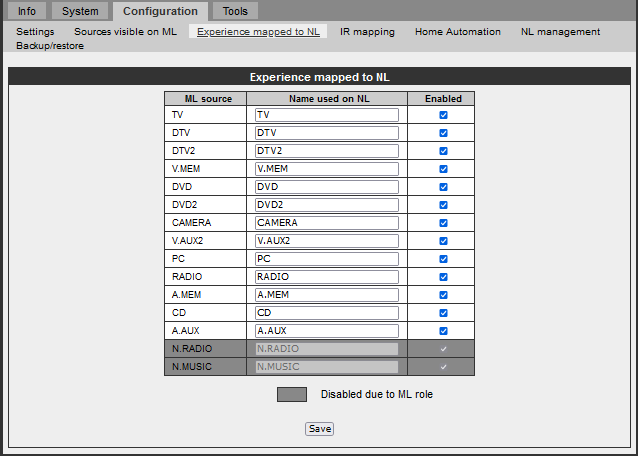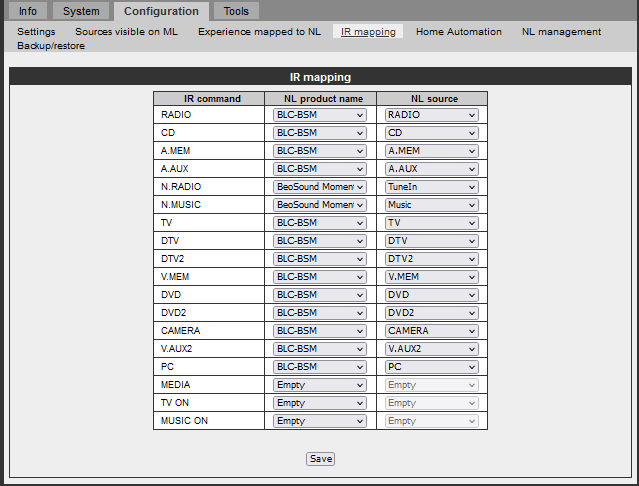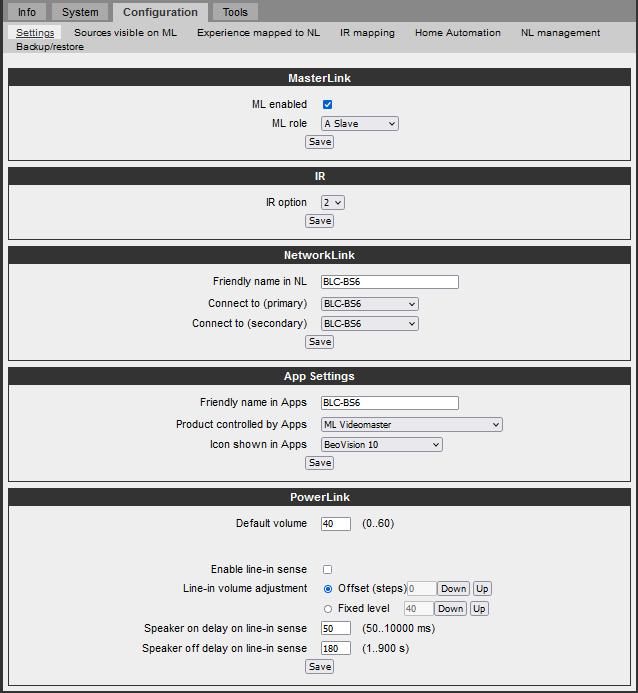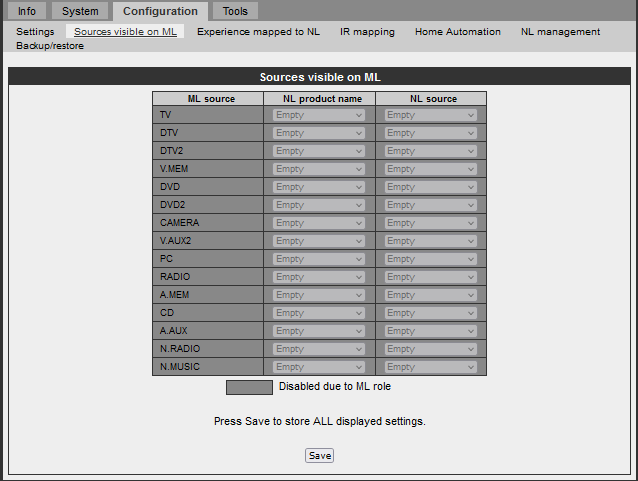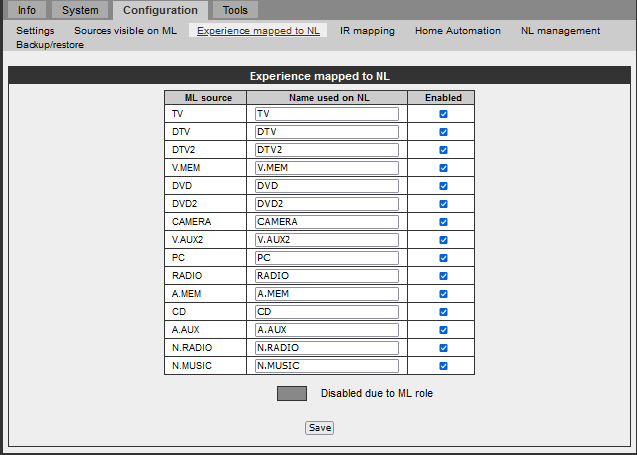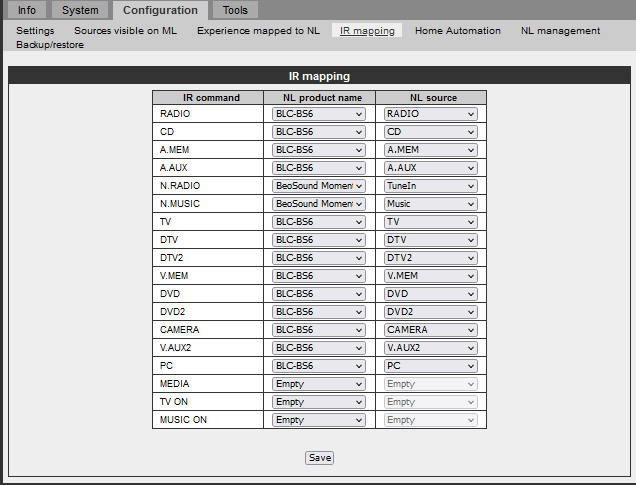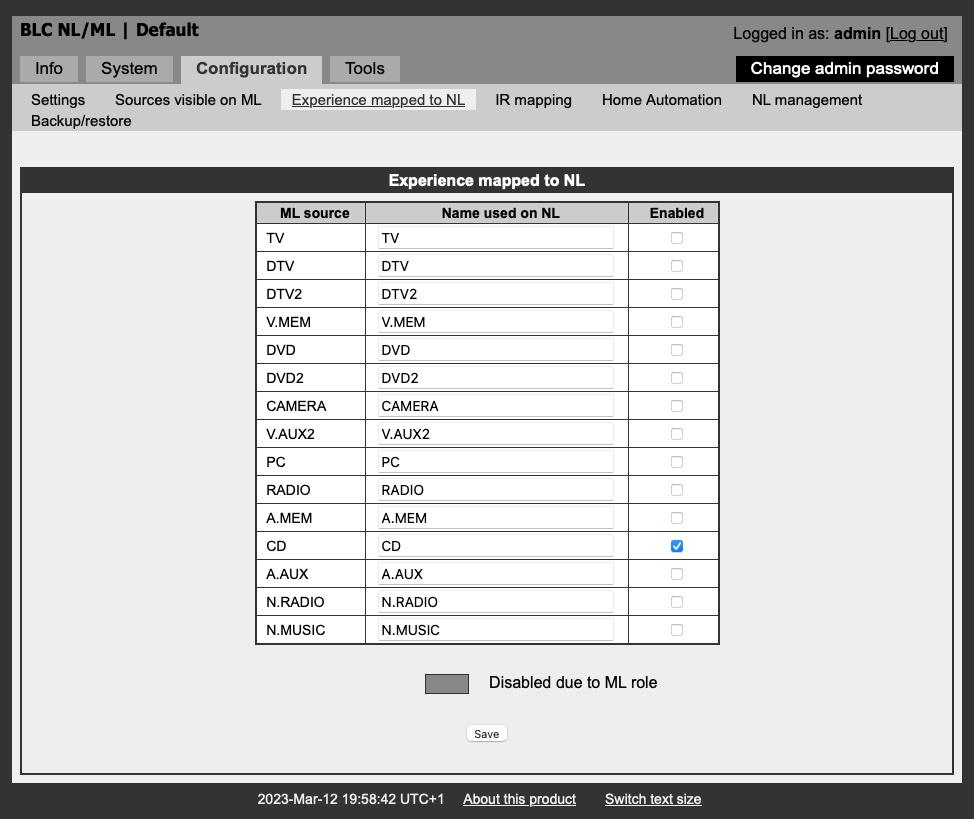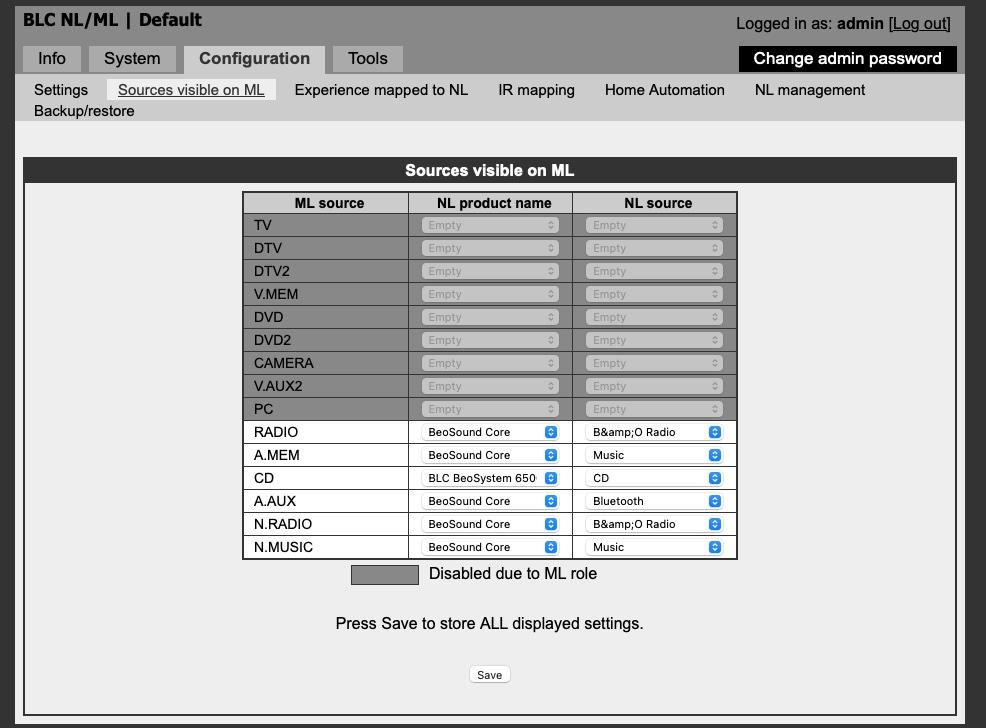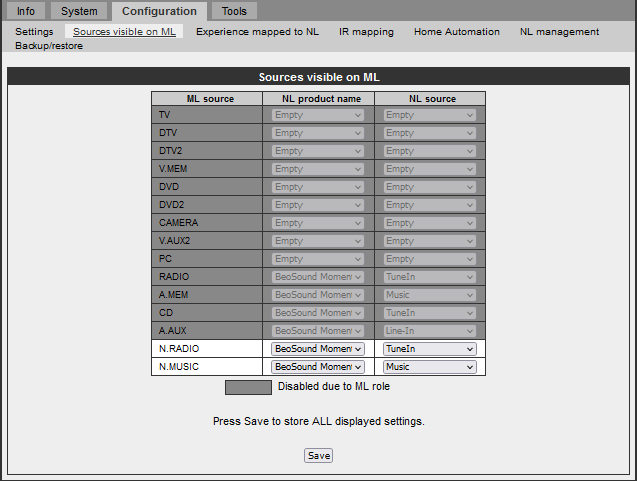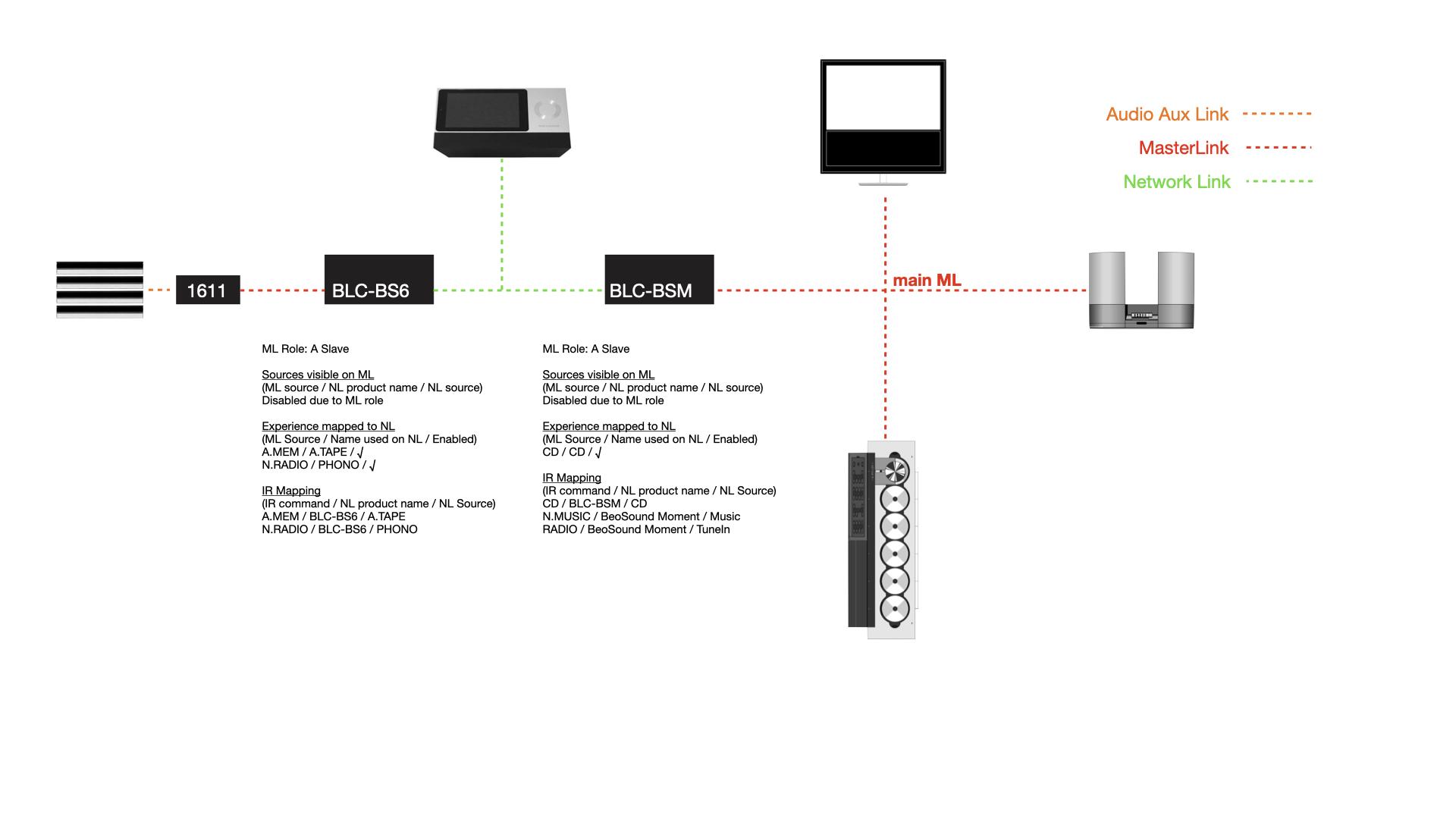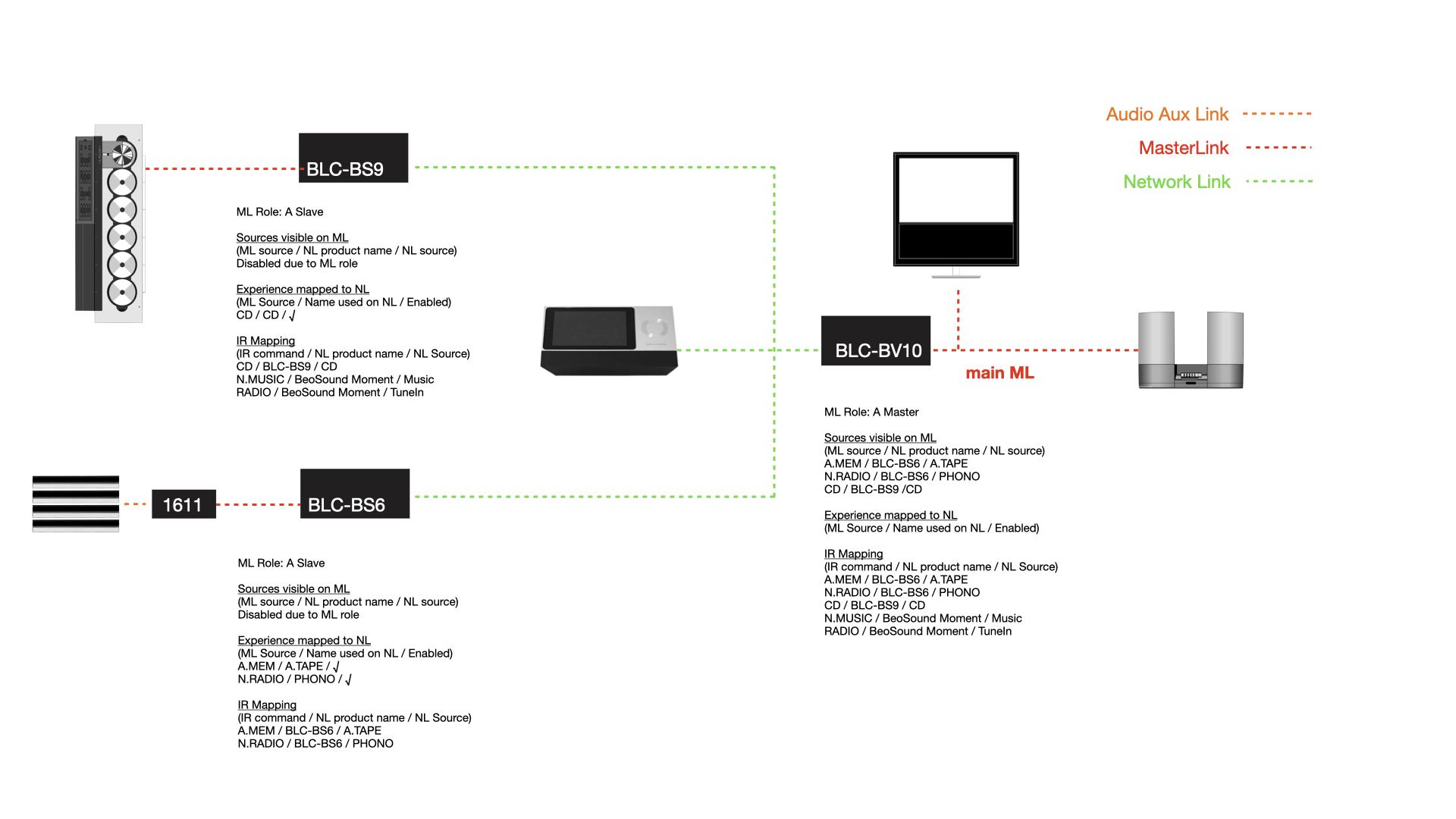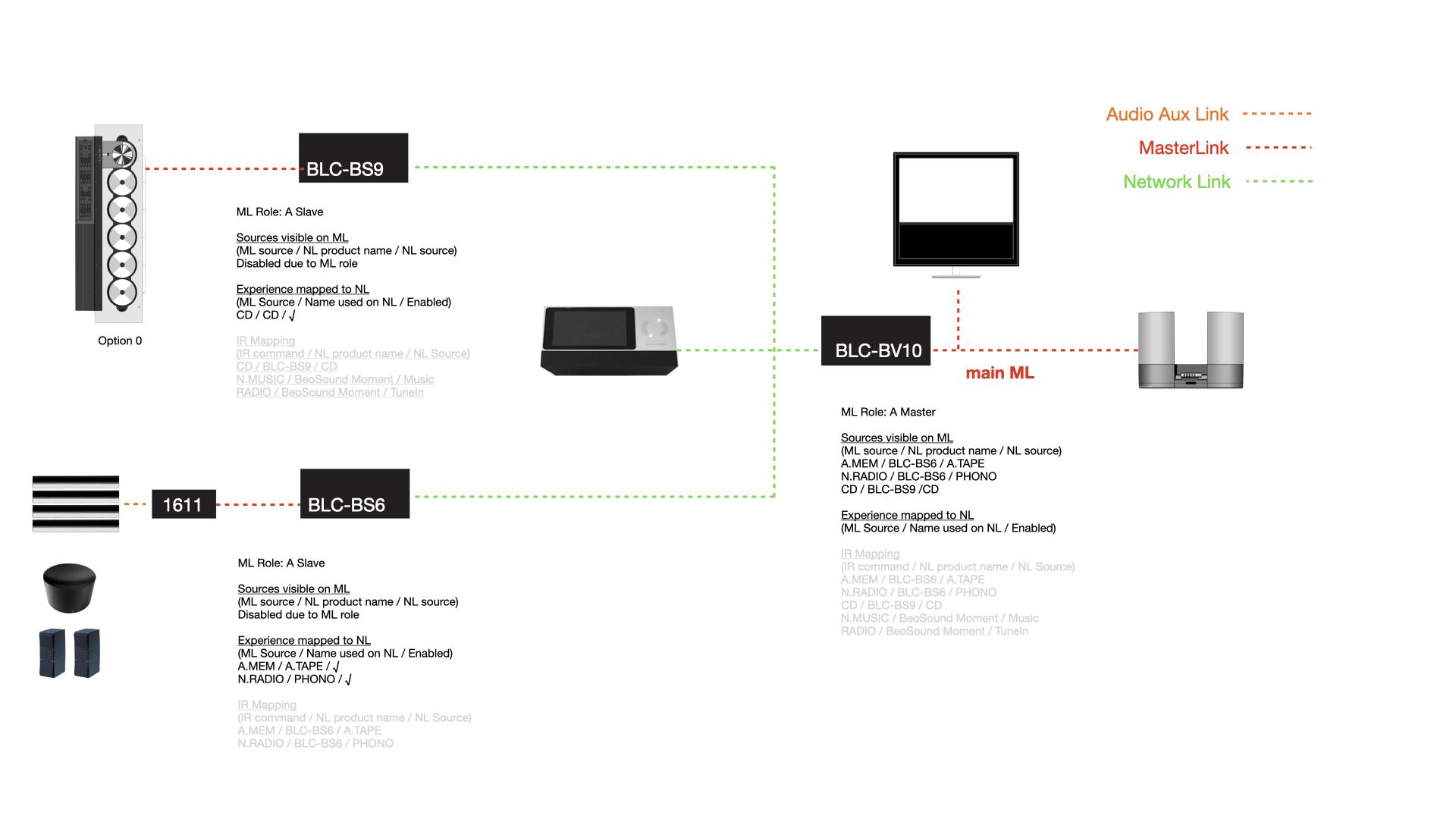Home › Forums › General Discussion & Questions › General Discussion & Questions › Three generations of link-system
- This topic has 88 replies, 8 voices, and was last updated 4 months, 2 weeks ago by

-
AuthorPosts
-
25 February 2023 at 16:11 #39211
 GOLD Member
GOLD MemberDo you have speakers connected to the BS6500? If not, my current thought would be to set both BLCs in A.SLAVE mode, as they are only sources. Set the one connected to the BS6500 to map the desired experiences onto NL. In the other BLC, the one in the main MasterLink network, assign those to a logical command (avoiding the earlier mentioned conflicts, which is a bit the ‘pain’ with MasterLink).
Location: Netherlands
My B&O Icons:






 25 February 2023 at 17:45 #39212
25 February 2023 at 17:45 #39212Kim
BRONZE MemberDo you have speakers connected to the BS6500?
Yes, do have a pair of Beovox 100 and a Cona connected to the Beomaster which is used regularly but there is no intention to pull audio from the rest of the ML, but rather as mentioned, to distribute the Beogram audio from the BS6500 to the rest of the MasterLink system.
Question, and I’m might just be overthinking this, but with the connection flow going from BS6500 -> 1611 -> BLC -> NL/LAN how does I get the jump from the BLC to the ML. I mean the 1611 is connect with ML cable to the original port in my BLC but can I also use the additional RJ45 ML port; but assume that they’re the same port but just different form factor?
Location: Malmo, Sweden
25 February 2023 at 18:10 #39213 GOLD Member
GOLD MemberHi, yes, just different form factor. So I reckon you can use the BLC as an ‘ML splitter’ if you need to.
Even with using the BS6500 with speakers, I still think that with two audio slave BLCs you can get everything working, if you find enough suitable IR commands. And I am actually quite curious, as I am slowly but seriously planning to add a BeoSound9000 to the mix!
Location: Netherlands
My B&O Icons:






 26 February 2023 at 07:08 #39214
26 February 2023 at 07:08 #39214So I reckon you can use the BLC as an ‘ML splitter’ if you need to.
Wouldn’t this introduce conflicts? Is a BM6500 with ML chain connected to the BLC or is another ML-chain connected to the BLC?
What would then be the preferred setting? ASlave wouldn’t give the expected result, the same for VMaster. And I doubt SourceCenter or AVmaster will do the trick.
And which ML chain must be connected to which other chain? If the BM6500 and the BS9000 are both on the same ML chain then the BS9000 must be in option 5/6 and will only be a local source.
I would try the next solution, connect:
1. BS9000 (option 0) – ML – BLC – NL ; ASlave ; Set “Experience mapped NL” check CD, name used to “cd9000”; Set “IR mapping” IR command CD to “BS9000 BLC”, “NL source” to “cd9000”.
2. BM6500 (option 0) – T1611 – ML – BLC – NL ; ASlave; Set “Experience mapped NL” check N.Radio, name used to “bg6500”; Set “IR mapping” IR command N.Radio to “BM6500 BLC”, “NL source” to “bg6500”.
3. forget the speakers attached to the BM6500. Attach them to the BM6500 BLC using a MCL2P/Beolink Active/ML-MCL converter as amplifier and add a IR eye to the BM6500 BLC.
4. BS9000 BLC – Moment; ASlave ; Set “IR mapping” IR command N.Music to “BS Moment”, “NL source” to “music”.
5. BS9000 BLC – Moment; ASlave ; Set “IR mapping” IR command Radio to “BS Moment”, “NL source” to “TuneIn”.Then giving the CD command the BS9000 should start; Phono (=N.Radio) will start the bg6500; etc
Be aware that a ML source IR command can only be used once! So you are restricted to the commands available in the BLC (2 BLC doesn’t mean 2 times the available commands)
26 February 2023 at 09:21 #39215 GOLD Member
GOLD MemberHi Carolpa! was hoping you would join :-). I was not saying one BLC would be enough, just that in principle you could use a BLC as an ML splitter (in the same ML chain) when required. Indeed the IR commands logic would be gordian knot needing a bit of untieing! Regards, Johan
Location: Netherlands
My B&O Icons:






 26 February 2023 at 11:29 #39216
26 February 2023 at 11:29 #39216I was not saying one BLC would be enough,
Hi Johan, anyway I didn’t interpreted it that way.
just that in principle you could use a BLC as an ML splitter
but if the BLC can and will be used as splitter the settings of the BLC have to correspond (you will agree…)
Indeed the IR commands logic would be gordian knot needing a bit of untieing!
the point is: a BLC is more a converter to add ML products to NL, than a converter to add NL products to ML.
groet
26 February 2023 at 17:32 #39217 GOLD Member
GOLD MemberOK, all clear! Was just thinking – bnousr just wants to push BeoGram 6500 audio onto NL, for the main ML system to use it. Couldn’t the speakers stay connected to the BM6500?
I agree that with your solution (an ML amp connected to the main ML chain driving the CXs and the Cona) allows listening to all sources (no need for the 3500 anymore).
Regards, groet, Johan
Location: Netherlands
My B&O Icons:






 26 February 2023 at 18:22 #39218
26 February 2023 at 18:22 #39218Kim
BRONZE MemberFollowed the discussion, but haven’t had time to test yet as I’ve been busy pulling some CAT7 cable in the house. True the primary objective is to feed the audio from the Beosystem 6500 were the Beogram 6500 to the rest of the house which has my biggest interest, so don’t care about the Radio, CD or the cassette (well tape could be fun if it would be easy and without any conflict of commands being re-used). And as Tignum writes, I still utilise the BS6500 in the office and needs to have the speakers connected directly, and don’t care about audio from any other sources from either ML/NL devices. The office is were I tend to listen to vinyl and occasional CD’s as well and if I listen to vinyl in sometimes I finds it nice to share the analogue wealth with the rest of the household. 🙂
Location: Malmo, Sweden
26 February 2023 at 20:16 #39219I still utilise the BS6500 in the office and needs to have the speakers connected directly, and don’t care about audio from any other sources from either ML/NL devices.
Be aware with the proposed solution you can still listen to the speakers now connected to the BM6500, but then they are connected to the BM6500 BLC.
You can start all the sources of the BM6500 with a remote if an IR eye is connected to the BM6500 BLC (or use the B&o app) and play these sources to the Beovox 100 and Cona BLC connected
27 February 2023 at 10:01 #39220Addition – an alternative:
BM6500 BLC (IR eye connected) still in ASlave; connect the BG6500 to LINE IN of BLC; Set in “IR mapping” N.Radio to the BM6500 BLC and the “NL source” to “LINE IN”.
Connect the PL-out of the BM6500 BLC to the AUX (or other connection) of the BM6500 (speakers connected; Steve will have a correct cable).
Restriction to this setup: you can not remote control the BG6500.re-edit
as Johan below point out A.Slave works, so keep this setting.27 February 2023 at 21:20 #39221 GOLD Member
GOLD Memberbnousr, Carolpa, out of curiosity, I put my BM6500 in option 1 and connected a speaker to it. The system, connected to 1611/BLC/A.SLAVE works as normal.
In another room (that uses my main ML chain) I could listen to, and control the BG CD 7000.
Also, when starting the BG CD 7000 (from stdby) from the other room, the speaker connected to the BM6500 stays muted.
This seems exactly what bnousr looks for. And to be honest, I would find it quite elegant to let the BM6500 amps drive the passive CX and Cona speakers (and not introduce another amp and leave the BM running idle).
Again, the above is not allowing the BM6500 play any other sources than its own.
As maybe said before, I think it’s really great that B&O allows to use all these generations of devices together. When it is all set-up (which takes a bit of fiddling) it can work really well.
Regards, Johan
Location: Netherlands
My B&O Icons:






 27 February 2023 at 21:31 #39222
27 February 2023 at 21:31 #39222 GOLD Member
GOLD Memberthe primary objective is to feed the audio from the Beosystem 65000 were the Beogram 6500 to the rest of the house which has my biggest interest, so don’t care about the Radio, CD or the cassette (well tape could be fun if it would be easy and without any conflict of commands being re-used) />
I think that A.TAPE is not a command that also exists under another name, so should be easily possible. Bonus!
Location: Netherlands
My B&O Icons:






 12 March 2023 at 18:13 #39223
12 March 2023 at 18:13 #39223Kim
BRONZE MemberFinally got around to continue the config of the 2 BLC and were the original BLC is assigned to the Beosound Moment since it’s my only NL-device and the rest of my devices are ML-devices. And with the second BLC I’ve then assigning this to the Beosound 6500:
- Moment -> BLC-BSM and setup as source center
- BS6500 -> 1611 -> BLC-BS6 which is currently setup as Audio Slave
Previously in the thread it was mentioned to put the BLC-BSM as Audio Slave as well which I haven’t tried yet as I first want to share my config. Also, since it was mentioned that the Beosound 9000 was assumed to be connected to BLC which either was a typo if it was meant to be ref. to the Beosound 6500. So slightly confused.
Here are the config which I’m currently been using for several years for the BLC-BSM and the Beosound Moment:
And this is how the BLC-BS6 is currently setup which has the 1611 and Beosound 6500 connected to it:
Location: Malmo, Sweden
12 March 2023 at 20:00 #39224 GOLD Member
GOLD MemberHi bnousr, I think posting your settings is helping a lot!
In general, I think you should see the BLCs as filters to pass on sources from ML to NL and vice-versa.
In case of the BLC-BS6, the A.Slave setting means you can only pass on sources from its ML side onto NL side. As you only want to pass on the PHONO and the A.TAPE sources, you can ‘uncheck’ in the ‘Experience mapped to NL’ all the boxes apart from ‘N.RADIO’ and ‘A.MEM’ (as they are the same as PHONO and A.TAPE). At ‘Name used on NL’ you can call the N.RADIO source ‘PHONO’, and the ‘A.MEM’ source can be called ‘A.TAPE’. The BLC-BS6 will now pass these sources and commands onto the BLC-BSM that is connected to your main ML network. On the IR mapping page, assign the N.RADIO command to BLC-BS6 with NL source renamed PHONO. The A.MEM command is then to be assigned to BLC-BS6 with renamed NL source A.TAPE.
See my (simple) setting of the BLC connected to my BeoSystem 6500, just for passing on CD onto the NL side:
And the setting of the other BLC to push that CD signal onto its ML side:
As said I am wondering if you cannot better set the BLC-BSM as an A.Slave too, and only pass on the netradio and netmusic onto the main ML network as Carolpa already suggested. I would then assign the ‘RADIO’ IR command to the Beosound Moment’s ‘TuneIn’ NL source, and the ‘N.MUSIC’ (=A.TAPE2) command to the Beosound Moment’s ‘Music’ NL source.
The only thing that I can’t figure out is how the main ML network will react to a ‘RADIO’ IR command, as it might start the TuneIn radio on the BS Moment, as well as the FM radio of the BS9000. Or am I seeing that wrong Carolpa? Were you counting on a 3rd BLC?
bnousr, I hope this helps.
Location: Netherlands
My B&O Icons:






 21 March 2023 at 20:16 #39225
21 March 2023 at 20:16 #39225Kim
BRONZE MemberRight, got around to do a bit more testing and I’ve setup the seconday BLC-BS6 in accordance with your suggestion so that ML source, A.MEM, points to A.TAPE (Name used on NL). But, what is not clear currently if the suggestion was to change so that the primary BLC, BLC-BSM, also is set to Audio Slave instead of as it’s currently, still, to Source Center. Which also would explain why I’m not able currently to get A.MEM enabled on the Source visible on ML list for the primary BLC-BSM:
And the IR mapping page has been cleaned up as well and looks like this now:
With the above settings I’m not getting any reaction when pressing A.MEM in other rooms which is connected to the Masterlink network nor in a Link room.
Location: Malmo, Sweden
21 March 2023 at 23:13 #39226 GOLD Member
GOLD MemberHi bnousr, you will need to bring the two new NL sources (A.TAPE and PHONO) to the ML side on your main ML network. I have tried to make more visual Carolpa’s earlier detailed suggestion (to correct if I made a misinterpretation):
As said, I do doubt if there will be no ‘RADIO’ command conflict, if so it could probably be fixed with a 3rd BLC, something like this:
which will be a bit more costly ofcourse. Maybe Carolpa or another more experienced can confirm the above / help to get it more complete to get you where you want to be. Regards, Johan
Location: Netherlands
My B&O Icons:






 21 March 2023 at 23:37 #39227
21 March 2023 at 23:37 #39227Kim
BRONZE MemberOk, makes far easier to grasp and thanks for the efforts which is highly appreciated! Based on that the BLC units could be considered a router for ‘link commands’ wouldn’t it be possible to then use A.MEM / BLC-BS6 / PHONO to trigger the BG6500 and just ditching the Beocord 6500?
Also, if it turns out that I would need to opt for an additional BLC to setup the system in accordance with the second schematics, would the BS9000 still work in option 0 as I don’t have any speakers connected (ref. to my previous schematic) to it but that it make use of speakers connected to the BV10?
Location: Malmo, Sweden
22 March 2023 at 08:14 #39228 GOLD Member
GOLD MemberHi, no worries, am happy to learn some stuff on the way too!
Like I just realise that the ‘IR mapping’ indications below the BLCs in the images are not very useful as “IR mapping settings are only relevant if Power Link speakers and IR reciever are installed” which is not the plan with any of the BLCs in the two schedules.
See also my careful language for the ‘two BLC’ setup. I am not confident my scheme is right, as the manual* says “In a setup where the BeoLink Converter NL/ML must have the ML Role A Slave, it will not be able to distribute any source on Master Link”. Which I think we want to do.
Yes, you could certainly try and push only the BeoGram onto NL (uncheck the BeoCord in the ‘Experienced mapped to NL’) and see if you can control the BeoGram as desired with A.MEM IR commands on the main ML chain (the aim for my own set-up was to make all remote button commands as logical as possible).
In the proposed set-up with three BLCs, the BS9000 in option 0 (no speakers) will work fine (only CD) playing over the BV10 with connected BeoLabs. This is how I use my BS6500’s CD player (over BeoSystem 3 with BL8000s).
*Do you have the BLC manual? I added it to be sure.
It does take a bit of time to get your head around this stuff!
Location: Netherlands
My B&O Icons:






 22 March 2023 at 11:03 #39229
22 March 2023 at 11:03 #39229Kim
BRONZE MemberThanks Johan, I’ve got the BLC manual but actually took the time to read fully through and as you stated about the ‘IR mapping’ which is something we can fully ignore as it’s not in scope (actually when I try to remove the IR mapping for A.MEM/BLC-BS6/A.TAPE it’s automatic re-populated so it seems that it’s not possible to remove based on that A.MEM is neabled on the Experience mapped to NL page). There are several section in the manual indicating that this can be ignored. Also, there are a few section in the manual which is a bit vague, which could potentially inddicate what we want to do, might not be possible but on the other hand we have other users that manage to implement something similar and if it’s possible to have the BS6500 act as audio slave and just to push the beogram audio would be quite nice. For now, let’s see if we can get any additional input from Carolpa and Guy on how to solve this and yes there are several suggestion on how to setup the Beogram only but then I loose the possibility to have the entire BS6500 stack in full function in the office.
Additionally, I’ve also verified that the 1611 box works as expected by connecting a BL3500 and played audio from my computer which worked out fine. So at least that unit isn’t dead. I might also be able to borrow a 3rd BLC to play around with as part of your suggestion. But, then it would be quite nice to get some additional verification whether it would make difference or if won’t matter based on what we’re trying to do isn’t possible. Also, as clear the BLC manual is my own scenarion when I initially added the Momen together with the first BLC wasn’t in the manual and can’t recall why i choose to use Source Center. Most likely based on input from the B&O shop here in Malmö (which sadly isn’t around any more…).
Location: Malmo, Sweden
22 March 2023 at 14:36 #39230 GOLD Member
GOLD MemberHi again,
Goal should be to have the BeoSystem 6500 working as it is (and only lend the ML chain the Phono and Tape sources).
And yep, curious what others say.
But after you can get the system wired up with 3 BLCs like below, I am happy to set up an (evening) Teams call and set up all BLCs to get the whole factory running. I now want to see this working :-). Regards, Johan
Location: Netherlands
My B&O Icons:







-
AuthorPosts
- You must be logged in to reply to this topic.