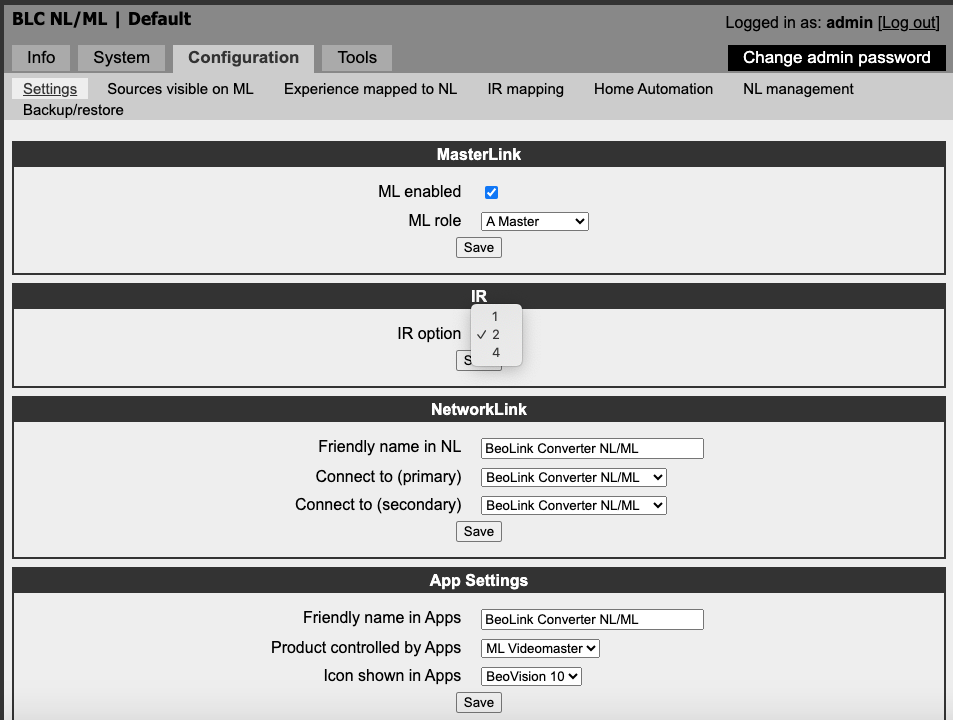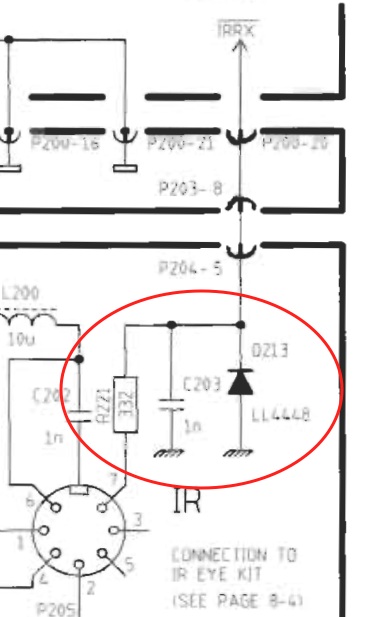Home › Forums › Product Discussion & Questions › BeoSound › Connect Essence MKII with old IR eye?
- This topic has 34 replies, 4 voices, and was last updated 1 year, 4 months ago by
Madskp.
-
AuthorPosts
-
27 June 2024 at 17:42 #57069
Madskp
GOLD MemberA little down this page looks to confirm that the wirering for the Essence and the NL/ML converter is the same although different color coding is used in the examples
https://forum.recordere.dk/bo-din-kabler-connection-div-diy_topic7820_page47.html
Location: Denmark
27 June 2024 at 18:00 #57070A little down this page looks to confirm that the wirering for the Essence and the NL/ML converter is the same although different color coding is used in the examples https://forum.recordere.dk/bo-din-kabler-connection-div-diy_topic7820_page47.html
Thanks for that – useful to know that I am at least trying to get it right, albeit without the Tx Rx connections!
The RJ45 cable that I used matches the T-568B standard colours of the second diagram. It would seem that B&O use those cables for 20m and great, but have a bespoke cable colour scheme for their 10m version.
Interesting that the photo at the link actually shows an Essence Mk1 – on the Mk2 the IR socket moves to the right of the Powerlink (one of the things I was checking when I bought mine!)
Location: Warwickshire, UK
My B&O Icons:
28 June 2024 at 19:00 #57101Madskp
GOLD MemberI have now made and adapter from RJ45 to 7 Pin female DIN so I can connect a ML IR eye to my NL/ML converter (only ground, +5V and IR data signals are connected in the adapter).
I have tested it with the NL/ML converter in stand alone mode with line in input and an active speaker + the IR eye connected.
I can control volume, set it to standby and activate it agin with a BEO4, so seems to be working with the wirering specified for the NL/ML converter.
The settings for IR in the NL/ML converter are option 1, 2 or 4, and thats it, so might be different that on the Essence.
Location: Denmark
28 June 2024 at 19:03 #57102Madskp
GOLD MemberI forgot to measure the voltages while I had it connected. Will try to connect it again during the weekend and do some measurements
Location: Denmark
28 June 2024 at 20:23 #57104Many thanks for checking with the NL/ML converter – it’s useful to know that works with the ML eye and just the three wires connected.
The instructions for IR with Essence only mention that it requires A.OPT 1. It’s explained here: https://support.bang-olufsen.com/hc/en-us/articles/360041742571-How-do-I-activate-sources-using-BeoRemote-One-or-Beo4
Option setting is one of my concerns. As we know, when Option setting is done with the Beo4, a B&O product is usually in ‘stand-by’ (powered up but not turned on). I can’t be totally sure what state the Essence should be in when setting options. It can either be ‘off’ (but powered), at ‘network standby’, or ‘on’. I am guessing that ‘network standby’ is right for option setting, but have tried all three states just to check. It would be far easier if there were a drop down A.OPT menu in the settings like your NL/ML converter.
Anyway, I am hoping that there’s a bug with the current firmware; I sent a query to B&O last night and they have responded to say that it has been forwarded to their technical team.
Location: Warwickshire, UK
My B&O Icons:
30 June 2024 at 15:08 #57118Madskp
GOLD MemberI forgot to measure the voltages while I had it connected. Will try to connect it again during the weekend and do some measurements
Ok got the setup with the NL/ML converter up and running again. Measuring arround 1.2-1.3V between ground and IR data when no command is used on the BEO4, rising to arround 4V when a command is used from the BEO4, so opposite reaction from when used with a ML or MCL product, but higher voltages than you see.
If I disconnect the IR data wire I meassure Arround 1V on the IR data srew terminal on the Eye, and arround 4.95V on the loose wire from the NL/ML converter.
Hope it can be usefull. In any case I got arround to make the adapter which is nice to have for easy connection until I eventually find a resonable price one with JOIN button.
Location: Denmark
30 June 2024 at 15:09 #57119Madskp
GOLD MemberAnd I will let the setup be conencted for now, so let me know if there are other things that migth make sense to test
Location: Denmark
30 June 2024 at 17:39 #57120Thanks for testing those voltages. My Essence doesn’t seem to be supplying any voltage to a disconnected IR wire, so perhaps there is a Firmware problem (hopefully not a hardware problem, but we’ll see).
I am still waiting to hear back from B&O Tech support, and will post back here when I do.
Location: Warwickshire, UK
My B&O Icons:
30 June 2024 at 18:19 #57123Madskp
GOLD MemberMy Essence doesn’t seem to be supplying any voltage to a disconnected IR wire, so perhaps there is a Firmware problem (hopefully not a hardware problem, but we’ll see).
Ok good to at least know that the problem is in the essence itself and don’t come down to a comptability issue (would not expect that either based on what we know about B&O IR eyes).
Hopefully it can be solved by replacing the firmware, but I guess you can not just download an older one yourself and try?
Location: Denmark
31 July 2024 at 16:36 #57812Just an update – having been reminded by the other Essence thread!
I have been in discussions with B&O tech support but I still can’t get it to work. They advised me to update the software (which I already had) and asked me to confirm the connections – I sent a copy of the NL/ML eye wiring diagram from the ML handbook and they didn’t say it was wrong. I also asked them to confirm when to set A.OPT 1 – once they understood the question they told me that it should be done when the Essence is in ‘Network Standby’ – again, I had already tried this.
So I have given up! If there are new SW updates I will check again. Otherwise, it would be useful to know if anyone has got it to work recently, either with the newer JOIN ML IR eye or the older TIMER version that I am trying.
Location: Warwickshire, UK
My B&O Icons:
31 July 2024 at 17:26 #57813Madskp
GOLD MemberThe problem here is that the problem can be both software or electronics.
If you want to dive in to the electronic side of it I might have a hint here.
Since there are not schematics of these kind of newer products I have been looking at the schematics for Beolink Active and Beolink Passive just to see if anything obvious shows up.
It seems that for those the IR signal is connected to the microcomputer with only a resistor in between. The resistor is not likely to fail. However these units also has a protection diode to ground, and that could fail. A screenshot from the Beolink passive service manual to clarify what I am talking about
If you can locate a diode with the same purpose in the Essence you can meassure if it has continuty in only on or both directions whre the latter would indicate a failed diode.
Hope this can be usefull for the further proces of fault finding
Location: Denmark
31 July 2024 at 18:03 #57816Thanks @madskp – I may well have a look inside! It’s actually boxed up again at the moment, but you’ve given me a reason to get it back out and have a play.
Location: Warwickshire, UK
My B&O Icons:
31 July 2024 at 18:45 #57817Madskp
GOLD MemberGlad to keep you occupied 🙂
Location: Denmark
2 October 2024 at 13:57 #59696A quick update …
I now have an NL/ML converter, so I today connected my round ‘Timer version’ IR sensor and it controlled the converter perfectly, hence I have proved that there is nothing wrong with my IR sensor or RJ45 wiring. I tried the IR sensor again connected to the Essence and it still didn’t work, despite yesterday’s Essence SW update.
It might be time to delve inside the Essence as @madskp suggested a couple of posts ago. I have limited time at present and need to prepare my motorbike for its MOT tomorrow, so I will report back here when I have news.
Location: Warwickshire, UK
My B&O Icons:
2 October 2024 at 17:13 #59702Madskp
GOLD MemberLooking forward to the development in this 😀
To bad that the update did not change anything
Location: Denmark
-
AuthorPosts
- You must be logged in to reply to this topic.