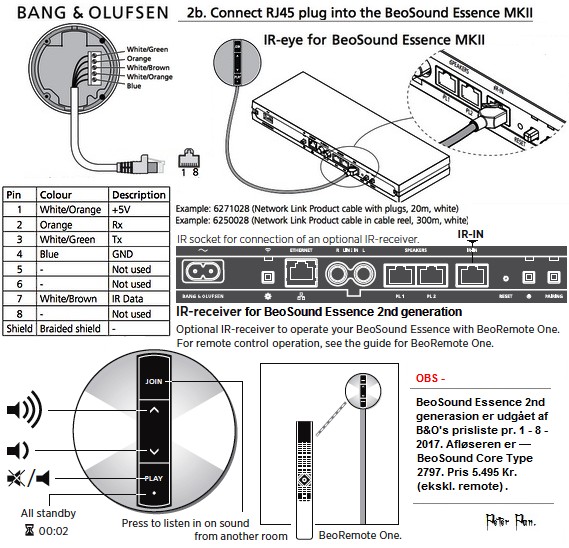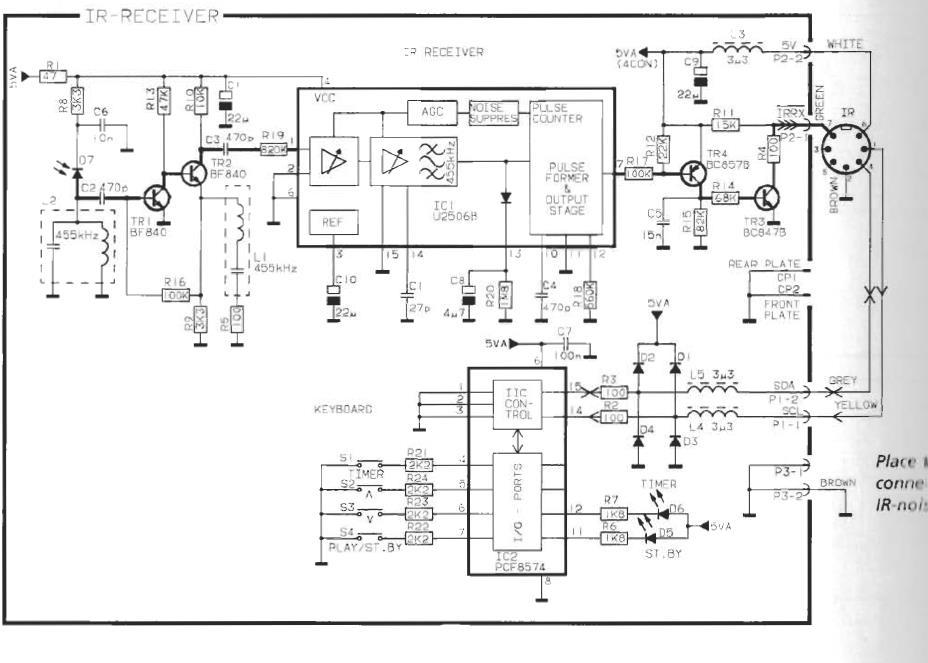Home › Forums › Product Discussion & Questions › BeoSound › Connect Essence MKII with old IR eye?
- This topic has 34 replies, 4 voices, and was last updated 1 year, 4 months ago by
Madskp.
-
AuthorPosts
-
6 December 2022 at 10:24 #41319
Jelop
BRONZE MemberHello
Is it possible to connect the Essence MKII with the old B&O ir eye?
It’s the old one with Timer button (IC2).
i’ve connected all cables as described, but wasn’t able to control the Essence.
7 December 2022 at 01:29 #41320 Moderator
ModeratorDo you means the round one with timer button (or the earlier rectangular MCL sensor, with timer button). EDIT: I just read this thread and realised that you are talking about the newer round one!
https://archivedforum2.beoworld.org/forums/p/20517/168404.aspx
When you say that you ‘connected the cables as described’, did you replace the DIN connector with an RJ45 plug, and if so what wiring scheme did you use? That earlier thread suggests that if you just stick with IR data, 5v and Ground then the IR will work, but not the buttons.
Location: Warwickshire, UK
My B&O Icons:











 7 December 2022 at 14:00 #41321
7 December 2022 at 14:00 #41321NQVHNWI
BRONZE MemberEverything I see about the Essence I have seen is that it is a BT-remote controlled and that the IR port was placed there for “future” use. But dont take my word as 100% Only 10%.
Also, unless you are a Beo4, say a BR1 or Essence remote, they will need placing in IR mode rather than BT mode.
Attached is all I have from an obsolete Beolink reference manual.
13 December 2022 at 13:33 #41322Jelop
BRONZE MemberConnected as in this picture:
- Pin 3: IR Data – white/brows
- Pin 4: 5v+ – white/orange
- Pin 5: GND – Blue
Tried to control with an old beo4 remote, but nothing happens.
13 December 2022 at 13:34 #41323Jelop
BRONZE MemberHow to place the essence in IR mode?
13 December 2022 at 14:22 #41324 Moderator
ModeratorHow to place the essence in IR mode?
To use Beo4, you must set the audio system in A.OPT 1.
To set A.OPT 1 with Beo4…
Point the Beo4 remote control at the IR-receiver of the audio system.– While holding down the • (red dot) button, press LIST.
– Let go of both buttons.
– Press LIST repeatedly until OPTION? is shown in the Beo4 display and press GO.
– Press LIST repeatedly until A.OPT is shown in the Beo4 display and then press the number button 1EDIT: Info from here: https://support.bang-olufsen.com/hc/en-us/articles/360041742571-How-do-I-activate-sources-using-BeoRemote-One-or-Beo4-
Location: Warwickshire, UK
My B&O Icons:











 26 June 2024 at 21:24 #57015
26 June 2024 at 21:24 #57015 Moderator
ModeratorOld thread I know, but I too now have an Essence Mk2 and am trying to connect a older hockey-puck IR eye with the timer button, exactly as jelop attempted unsuccessfully above.
I have connected exactly as in the diagram above, with just +5v, Gnd and IR data connected, but I can’t get any response from the Essence, even when trying to put it in A.OPT 1. There are no indications from the IR eye, not even a red light when the IR is transmitting.
Does anyone know of any tricks to get the Essence Mk2 to respond to Beo4, IR control?
Location: Warwickshire, UK
My B&O Icons:











 27 June 2024 at 10:02 #57030
27 June 2024 at 10:02 #57030Madskp
GOLD MemberI have connected exactly as in the diagram above, with just +5v, Gnd and IR data connected,
Not having any knowledge of the inner workings of the Essence I have a few thoughts regarding the cabeling, although I know you are pretty capable withe the B&O IR eyes.
- Have you used a cut over network cable to make the connection? I have seen some network cables that do not follow the standard color coding for example what comes first the white/orange or the orange.
- If possible can you check the connection between the RJ45 connector and the screw terminal in the IR eye for continuity?
- When connected can you measure 5V between Ground and +5V in the screw terminal of the IR eye?
- Also when connected can you meassure a voltage around 5V between ground and IR data screw terminal of the IR eye?
- If yes can you see the voltage changing when pressing a key on the BEO4?
Hope this can help you dertermine if it is an issue with the connection or the Essence itself
Location: Denmark
27 June 2024 at 10:03 #57031 Moderator
ModeratorI am still unable to work this out! I have checked the Essence RJ45 and there is 5V between pins 1 and 4, so the IR eye is receiving power.
There is a menu setting in the Essence’s settings remote control menu that has a tick box against ‘Match mode 4 and mode 0’ – anyone know what this is for? I have tried on and off, to no avail.
I have tried a second IR eye in case the first is faulty – no change. I will try a BeoSystem 3 IR eye next, or maybe an MCL eye. With just IR, +5V and gnd connected, either should work.
I can’t help feeling that there is a setting in the Essence that I am missing, but I am struggling to find any guides regarding IR control.
Location: Warwickshire, UK
My B&O Icons:











 27 June 2024 at 10:05 #57032
27 June 2024 at 10:05 #57032 Moderator
ModeratorSorry madskp I posted without seeing your post – got to go out now but will have a look later!
Location: Warwickshire, UK
My B&O Icons:











 27 June 2024 at 10:39 #57033
27 June 2024 at 10:39 #57033 ModeratorBack home now! Answers in bold below:
ModeratorBack home now! Answers in bold below:Have you used a cut over network cable to make the connection? I have seen some network cables that do not follow the standard color coding for example what comes first the white/orange or the orange. Yes a cut network cable, but used a magnifying glass to look through the clear connector to check colour coding against pins. Pin1 White /Orange, Pin 4 Blue, Pin 7 White/Brown
If possible can you check the connection between the RJ45 connector and the screw terminal in the IR eye for continuity? Checked and fine for all three connected pins
When connected can you measure 5V between Ground and +5V in the screw terminal of the IR eye? Yes
Also when connected can you meassure a voltage around 5V between ground and IR data screw terminal of the IR eye? No, it’s about 0.4V
If yes can you see the voltage changing when pressing a key on the BEO4? Pressing transmit shows momentary change from 0.4V to about 1V
Location: Warwickshire, UK
My B&O Icons:











 27 June 2024 at 10:57 #57034
27 June 2024 at 10:57 #57034Madskp
GOLD MemberAlso when connected can you meassure a voltage around 5V between ground and IR data screw terminal of the IR eye? No, it’s about 0.4V If yes can you see the voltage changing when pressing a key on the BEO4? Pressing transmit shows momentary change from 0.4V to about 1V
That does not sound right. I just double checked on a MCL2AV, and the voltage between ground and IR data is normally 4.95V and drops to some place between 4 and 5 V depending on the key pressed. I have also seen this behaviour on other setups.
One thing you could do is to meassure on the bare ends of the rest of the wires in the network cable if any of them have a voltage arround 5V. That could indicate if the Essence has a different wirering.
Location: Denmark
27 June 2024 at 11:37 #57038 Moderator
ModeratorThat does not sound right. I just double checked on a MCL2AV, and the voltage between ground and IR data is normally 4.95V and drops to some place between 4 and 5 V depending on the key pressed. I have also seen this behaviour on other setups.
So is the 5V at the IR data produced by the powered IR eye or does it come from the source (Essence or MCL2AV)?
One thing you could do is to meassure on the bare ends of the rest of the wires in the network cable if any of them have a voltage arround 5V. That could indicate if the Essence has a different wirering.
Just checked whilst just +5V and ground connected to IR eye. All connections at 0V with the exception of Pin 2 which reads -5V (which makes sense at that would be data Rx in a fully wired sensor).
I wonder if the Essence needs the correct ‘JOIN’ type IR sensor with data Tx and Rx also connected in order to carry out some sort of handshake and work properly?
Location: Warwickshire, UK
My B&O Icons:











 27 June 2024 at 11:44 #57039
27 June 2024 at 11:44 #57039 Moderator
ModeratorHaving checked an ML sensor circuit diagram (within Beolink Active service manual) , I suspect the sensor – will now try a BS3 sensor. Watch this space 😀
EDIT: ML Sensor circuit diagram:
Location: Warwickshire, UK
My B&O Icons:











 27 June 2024 at 12:21 #57041
27 June 2024 at 12:21 #57041Madskp
GOLD MemberSo is the 5V at the IR data produced by the powered IR eye or does it come from the source (Essence or MCL2AV)?
I just tried to disconnect the IR data pin on the MCL2 AV. On the screw terminal of the MCL2AV I hav 4.95V. on the loose wire from the IR eye I have arround 2.6 volt. As I understand this type of signaling the tramitting part should try to pull the voltage down.
Where you are measuring the 1V and 0.4V could you try to disconnect the wires to see if voltage from the IR eye differes from that from the Essense?
Location: Denmark
27 June 2024 at 14:09 #57056 Moderator
ModeratorI just tried to disconnect the IR data pin on the MCL2 AV. On the screw terminal of the MCL2AV I hav 4.95V. on the loose wire from the IR eye I have arround 2.6 volt. As I understand this type of signaling the tramitting part should try to pull the voltage down.
Where you are measuring the 1V and 0.4V could you try to disconnect the wires to see if voltage from the IR eye differes from that from the Essense?
Thanks for checking that. Measuring IR wire when disconnected gives 0v at Essence, and 1.2V at sensor, the latter increases to approx 4V when IR transmitting. It is behaving as if the Essence is expecting IR data on a different pin!
I just repeated everything with BS3 sensor – same results.
I will find something else to connect the ML sensor to – maybe BL Active or Passive, and see how the voltages change.
Location: Warwickshire, UK
My B&O Icons:











 27 June 2024 at 14:25 #57057
27 June 2024 at 14:25 #57057Madskp
GOLD MemberMeasuring IR wire when disconnected gives 0v at Essence, and 1.2V at sensor, the latter increases to approx 4V when IR transmitting. It is behaving as if the Essence is expecting IR data on a different pin!
Yes I think your IR eyes are fine but the Essence is not putting the IR voltage out.
One thing i note when looking at the wirering diagrams for the IR eyes in the Beolink Handbook is that Essence and Core for that matter is not mentioned. I would expect the wirering to be as for the Beolink Converter NL/ML, but you never know.
I will find something else to connect the ML sensor to – maybe BL Active or Passive, and see how the voltages change.
Good idea to have the understanding of how it should work.
BTW. could there be a software issue with the Essence, like feature removal in newer versions og first added after ceartain software revision? Pure guesswork from here
Location: Denmark
27 June 2024 at 15:08 #57060 Moderator
ModeratorOne thing i note when looking at the wirering diagrams for the IR eyes in the Beolink Handbook is that Essence and Core for that matter is not mentioned. I would expect the wirering to be as for the Beolink Converter NL/ML, but you never know.
Yes I noticed that, but every other B&O sensor with RJ45 is using pins 1, 4 and 7 for 5V, Gnd and IR data respectively, so I see no logical reason to be different! Steve at Sounds Heavenly used to sell a cable to connect an older ML IR eye to the Essence, but he can’t comment on DIY solutions such as this. Relevant thread here: https://archivedforum2.beoworld.org/forums/p/20753/170471.aspx#170471
I just set up a BL1611 with BL Passive and ML IR eye and checked sensor voltages. Fully connected, IR data voltage is approx 4.2V dropping to 3.7v when IR is transmitted (similar to your MCL results). Interestingly, if I then disconnect the ML sensor pins 1 and 2 (SCL and SDA), remote control still works but IR data voltage drops to 1.8V, increasing to about 4v when IR is transmitted. I can’t work out any logic to this, as SCL/SDA seems to be a discreet circuit within the sensor, other than sharing the 5V supply. (Also, the red standby light doesn’t work if SCL/SDA are disconnected, but I was expecting that.)
BTW. could there be a software issue with the Essence, like feature removal in newer versions og first added after ceartain software revision? Pure guesswork from here
Yes, it’s quite possibly SW related. I updated the Essence to the latest version 2.5.55678.170713653, but past updates have addressed IR control issues, as you can see from this list: https://update.bang-olufsen.com/products/58ba6c9e15524870a403957cdfbee6ab
It wouldn’t be the first time that a SW update has cancelled an earlier fix!
Not sure where to go from here – maybe I’ll approach B&O Tech Support?
Location: Warwickshire, UK
My B&O Icons:











 27 June 2024 at 15:55 #57063
27 June 2024 at 15:55 #57063Madskp
GOLD MemberI can’t remember if I ever dif try an IR eye on my NL/ML converter. If I find some time I will take a look at how that reacts
Location: Denmark
27 June 2024 at 16:22 #57064 Moderator
ModeratorI can’t remember if I ever dif try an IR eye on my NL/ML converter. If I find some time I will take a look at how that reacts
Thanks – that would be useful. It would also be useful to know if there is anything in the NL/ML converter’s menu that enables IR control.
I have just tried an MCL transceiver (brown, green, white wires as gnd, 5v, and IR). Only difference here is that I get a re-assuring red light in the transceiver when I transmit (I didn’t get that with the ML eye).
(BTW. Each time I try something different I am trying first to set the Essence in A.OPT 1 – I’ve also tried L.OPT 1.)
Location: Warwickshire, UK
My B&O Icons:












-
AuthorPosts
- You must be logged in to reply to this topic.